Vera Alexa Plugin 7.32
-
I'll gladly give that a whirl, thanks again. Sorry to always take up your time with such mundane things like this!!
-
Sadly, not a single time has either version ("RunRoutine" or "-e automation:") of this construct worked. It always, always claims it's an unknown command (as I shared earlier). I've used precisely the syntax from the docs, and this thread, and only those. Makes me wonder what the heck is going on.

About to resume giving up. My only hope at this juncture was to have Vera kick off an Alexa routine. She can speak, start (non-routine) commands, make music, give the weather, etc. But not this one thing. Argh.
-
Sadly, not a single time has either version ("RunRoutine" or "-e automation:") of this construct worked. It always, always claims it's an unknown command (as I shared earlier). I've used precisely the syntax from the docs, and this thread, and only those. Makes me wonder what the heck is going on.

About to resume giving up. My only hope at this juncture was to have Vera kick off an Alexa routine. She can speak, start (non-routine) commands, make music, give the weather, etc. But not this one thing. Argh.
-
Here ya go:
device #345 DebugMode 1 BinPath /storage/alexa Username xxxxxxxxxxxx Password xxxxxxxxxxxx DefaultEcho Living Room DefaultVolume 50 AnnouncementVolume 50 Language en-us AlexaHost pitangui.amazon.com AmazonHost amazon.com UseAnnoucements 0 DefaultBreak 3 OneTimePassCode CommFailure 0 CurrentVersion 0.92 LatestResponse ERROR: unknown command "automation:Time_for_Cooking"! /storage/alexa/alexa_remote_control_plain.sh [-d Configured 1 -
Oddly there is a bugle_03 and that doesn't work either
Nor 01 or 02 and they are in exactly the same format.C
@catmanv2 said in Vera Alexa Plugin 7.32:
Oddly there is a bugle_03 and that doesn't work either
Nor 01 or 02 and they are in exactly the same format.C
Check out the part of this documentation that describes:
"Unfortunately, you have to try out the possible sound library entries . Of the four possible trumpet sounds, only the one shown above works, for example. You can see what sounds there are when you add "tones" to a routine." -
@therealdb somehow, on my own, I unearthed an update to
alexa_remote_control_plain.sh(v0.17c -- I had been using v0.17a (now safely backed up!) until today), and it seems one step closer to honoring theRunRoutineverb. At least it doesn't throw errors in the Log or in the Variables section. Still total silence, though!Here's how it looks in the LuaUPnP log:
08 04/15/21 18:31:59.634 JobHandler_LuaUPnP::HandleActionRequest device: 0 service: urn:micasaverde-com:serviceId:HomeAutomationGateway1 action: RunLua <0x6e6ec520> 08 04/15/21 18:31:59.634 JobHandler_LuaUPnP::HandleActionRequest argument Code=luup.call_action("urn:bochicchio-com:serviceId:VeraAlexa1", "RunRoutine", {RoutineName="Time for Cooking", GroupZones="Living Room"}, 345) <0x6e6ec520> 08 04/15/21 18:31:59.635 JobHandler_LuaUPnP::HandleActionRequest argument DeviceNum=0 <0x6e6ec520> 08 04/15/21 18:31:59.635 JobHandler_LuaUPnP::HandleActionRequest argument serviceId=urn:micasaverde-com:serviceId:HomeAutomationGateway1 <0x6e6ec520> 08 04/15/21 18:31:59.635 JobHandler_LuaUPnP::HandleActionRequest argument action=RunLua <0x6e6ec520> 08 04/15/21 18:31:59.635 JobHandler_LuaUPnP::HandleActionRequest argument _r=1618529519635 <0x6e6ec520> 08 04/15/21 18:31:59.636 JobHandler_LuaUPnP::HandleActionRequest device: 345 service: urn:bochicchio-com:serviceId:VeraAlexa1 action: RunRoutine <0x6e6ec520> 08 04/15/21 18:31:59.636 JobHandler_LuaUPnP::HandleActionRequest argument GroupZones=Living Room <0x6e6ec520> 08 04/15/21 18:31:59.636 JobHandler_LuaUPnP::HandleActionRequest argument RoutineName=Time for Cooking <0x6e6ec520> 50 04/15/21 18:31:59.638 luup_log:345: VeraAlexa[0.92@345](setVar@126):setVar("urn:bochicchio-com:serviceId:VeraAlexa1","OneTimePassCode","",345) old value "" <0x6e6ec520> 50 04/15/21 18:31:59.638 luup_log:345: VeraAlexa[0.92@345](runRoutine@348):Executing command [runRoutine]: "-e automation:\"Time for Cooking\" -d \"Living Room\"" <0x6e6ec520>Should I uninstall the plug-in and re-install it from scratch from your GitHub repo? I'm assuming you keep updating it based on new releases, and now I'm worried that simply pasting the contents of v0.17c into the existing
.shfile on Vera may not have been the best approach. (Seemed smart at the time.)EDIT: It wasn't a smart idea, since everything stopped working (i.e. no Alexa commands would do anything any more), so I swapped back the v0.17a version of the
.shfile on Vera. -
@therealdb somehow, on my own, I unearthed an update to
alexa_remote_control_plain.sh(v0.17c -- I had been using v0.17a (now safely backed up!) until today), and it seems one step closer to honoring theRunRoutineverb. At least it doesn't throw errors in the Log or in the Variables section. Still total silence, though!Here's how it looks in the LuaUPnP log:
08 04/15/21 18:31:59.634 JobHandler_LuaUPnP::HandleActionRequest device: 0 service: urn:micasaverde-com:serviceId:HomeAutomationGateway1 action: RunLua <0x6e6ec520> 08 04/15/21 18:31:59.634 JobHandler_LuaUPnP::HandleActionRequest argument Code=luup.call_action("urn:bochicchio-com:serviceId:VeraAlexa1", "RunRoutine", {RoutineName="Time for Cooking", GroupZones="Living Room"}, 345) <0x6e6ec520> 08 04/15/21 18:31:59.635 JobHandler_LuaUPnP::HandleActionRequest argument DeviceNum=0 <0x6e6ec520> 08 04/15/21 18:31:59.635 JobHandler_LuaUPnP::HandleActionRequest argument serviceId=urn:micasaverde-com:serviceId:HomeAutomationGateway1 <0x6e6ec520> 08 04/15/21 18:31:59.635 JobHandler_LuaUPnP::HandleActionRequest argument action=RunLua <0x6e6ec520> 08 04/15/21 18:31:59.635 JobHandler_LuaUPnP::HandleActionRequest argument _r=1618529519635 <0x6e6ec520> 08 04/15/21 18:31:59.636 JobHandler_LuaUPnP::HandleActionRequest device: 345 service: urn:bochicchio-com:serviceId:VeraAlexa1 action: RunRoutine <0x6e6ec520> 08 04/15/21 18:31:59.636 JobHandler_LuaUPnP::HandleActionRequest argument GroupZones=Living Room <0x6e6ec520> 08 04/15/21 18:31:59.636 JobHandler_LuaUPnP::HandleActionRequest argument RoutineName=Time for Cooking <0x6e6ec520> 50 04/15/21 18:31:59.638 luup_log:345: VeraAlexa[0.92@345](setVar@126):setVar("urn:bochicchio-com:serviceId:VeraAlexa1","OneTimePassCode","",345) old value "" <0x6e6ec520> 50 04/15/21 18:31:59.638 luup_log:345: VeraAlexa[0.92@345](runRoutine@348):Executing command [runRoutine]: "-e automation:\"Time for Cooking\" -d \"Living Room\"" <0x6e6ec520>Should I uninstall the plug-in and re-install it from scratch from your GitHub repo? I'm assuming you keep updating it based on new releases, and now I'm worried that simply pasting the contents of v0.17c into the existing
.shfile on Vera may not have been the best approach. (Seemed smart at the time.)EDIT: It wasn't a smart idea, since everything stopped working (i.e. no Alexa commands would do anything any more), so I swapped back the v0.17a version of the
.shfile on Vera. -
@catmanv2 said in Vera Alexa Plugin 7.32:
Oddly there is a bugle_03 and that doesn't work either
Nor 01 or 02 and they are in exactly the same format.C
Check out the part of this documentation that describes:
"Unfortunately, you have to try out the possible sound library entries . Of the four possible trumpet sounds, only the one shown above works, for example. You can see what sounds there are when you add "tones" to a routine."@librasun said in Vera Alexa Plugin 7.32:
@catmanv2 said in Vera Alexa Plugin 7.32:
Oddly there is a bugle_03 and that doesn't work either
Nor 01 or 02 and they are in exactly the same format.C
Check out the part of this documentation that describes:
"Unfortunately, you have to try out the possible sound library entries . Of the four possible trumpet sounds, only the one shown above works, for example. You can see what sounds there are when you add "tones" to a routine."Thanks, that'll give me something to read!
C
-
@librasun if you set Configured variable to 0, it will download the sh script again.
set DebugMode var to 1 and see if jq is successfully detected, because it's a pre-requisite for routines.
@therealdb Oddly, no mention of jq in the log. I'll need to be reminded how to (re)install
jqso I'll go check the Docs (EDIT: Nope, they don't explain how, nor where to find it.) for the 100th time, lol.Wow, this whole Vera Alexa thing has turned into quite the balancing act. So many moving parts!

EDIT: I found elsewhere on the old MCV forum, after much Googling, this reference to
jqand where it comes from, namely:it’s a package to parse json via command line: https://stedolan.github.io/jq/
You’ll have to build yourself and load in your unit.Sadly, that is all Greek to me. (And here I thought
jqsomehow "came with 7.32 firmware", lol.) So I kept searching...EDIT 2: Looks like 22 days ago, I was informed: "The plug-in will take care of it. So, just set configured to 0 and it will install it." Turns out I've done that twice since, so naturally assumed
jqis indeed installed on my Vera.Screenshot from file search (for "jq*") in WinSCP as (false) "proof":
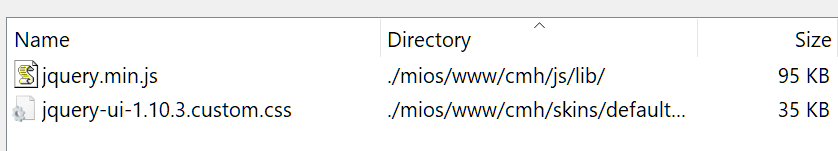
Still frustrated... on a hunch that the above just means
jquery(notjq) is installed, I then followed @Elcid 's advice from the same post:ssh in and run:
opkg update
opkg install jq
So I PuTTY'd into Vera, did those things, and I saw these freshly installed files...
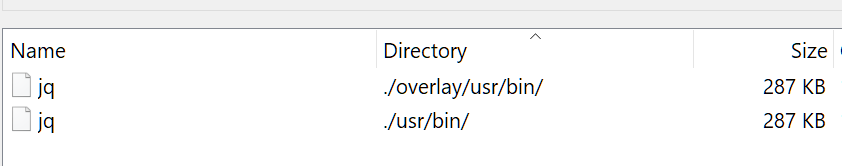
Then I restarted Vera's Luup engine one more time, and ....
-
AND HOLY CRAP, IT WORKS NOW!! The
Last Responsevariable finally shows a successful...sending cmd:automation:Time for Cooking to dev:Living Room type:A15ERDAKK5HQQG serial:eb48978706f5459f890ef0ec5aa9fce9 customerid:A3SL3Z0HELH3YGand the Alexa Routine that I've been trying to run all week finally ran from MSR!
Now, it's on to troubleshooting this command, which no longer responds with an error, or the odd response "Domain!", but just vexing silence after altering the volume level to '50':
luup.call_action("urn:bochicchio-com:serviceId:VeraAlexa1","Say",{Text='<amazon:domain name="conversational">Hello from Vera Alexa.</amazon:domain>', Volume=50, Repeat = 2}, 345)And dang it, now this one has stopped working (i.e. no error thrown, just silence):
luup.call_action("urn:micasaverde-com:serviceId:Sonos1", "Say", {Text="Hello from your Vera Alexa"}, 345)You can never quite win. <facepalm> Now, all the formerly working routines are silent. Argh!
And since I could detect no "Error" conditions in the log, I went back in via WinSCP and discovered that a new file
alexa_remote_control.sh(along with a bunch of others namedalexa.volume.db99...) had mysteriously appeared, but was v0.17c (shown above not to work), so I temporarily renamed it, and renamed the v0.17a file to `alexa_remote_control.sh' whereupon all my formerly working commands resumed working. Oh, man, what an unending journey. Think I'll stick with solving Sudoku puzzles!(So I renamed the files as Vera Alexa had them and ran away.)
-
AND HOLY CRAP, IT WORKS NOW!! The
Last Responsevariable finally shows a successful...sending cmd:automation:Time for Cooking to dev:Living Room type:A15ERDAKK5HQQG serial:eb48978706f5459f890ef0ec5aa9fce9 customerid:A3SL3Z0HELH3YGand the Alexa Routine that I've been trying to run all week finally ran from MSR!
Now, it's on to troubleshooting this command, which no longer responds with an error, or the odd response "Domain!", but just vexing silence after altering the volume level to '50':
luup.call_action("urn:bochicchio-com:serviceId:VeraAlexa1","Say",{Text='<amazon:domain name="conversational">Hello from Vera Alexa.</amazon:domain>', Volume=50, Repeat = 2}, 345)And dang it, now this one has stopped working (i.e. no error thrown, just silence):
luup.call_action("urn:micasaverde-com:serviceId:Sonos1", "Say", {Text="Hello from your Vera Alexa"}, 345)You can never quite win. <facepalm> Now, all the formerly working routines are silent. Argh!
And since I could detect no "Error" conditions in the log, I went back in via WinSCP and discovered that a new file
alexa_remote_control.sh(along with a bunch of others namedalexa.volume.db99...) had mysteriously appeared, but was v0.17c (shown above not to work), so I temporarily renamed it, and renamed the v0.17a file to `alexa_remote_control.sh' whereupon all my formerly working commands resumed working. Oh, man, what an unending journey. Think I'll stick with solving Sudoku puzzles!(So I renamed the files as Vera Alexa had them and ran away.)
-
@librasun yeah, so many moving parts, but you should be set. I'll probably write somethingi n the var in order to let you use your custom version anyway

Ping me next time it'll overwrite your file!
@therealdb said in Vera Alexa Plugin 7.32:
@librasun yeah, so many moving parts, but you should be set. I'll probably write somethingi n the var in order to let you use your custom version anyway

Ping me next time it'll overwrite your file!
Cool. For the time being, I'm taking the "sledgehammer" approach, deleting the "Alexa" device from my Vera, deleting the VeraAlexa files from
cmh-ludland rebooting. Then I'll grab the ZIP from your repo anew, reinstall it per instructions, and see what happens.I've literally got nothing to lose at this point (except more time).

-
@catmanv2 said in Vera Alexa Plugin 7.32:
It would be quicker to ditch it and go OpenLuup. Just saying

C
Undoubtedly. I've got OpenLuup installed (but not currently running) as a Docker container, for future exploration.
Meanwhile, I went ahead and re-downloaded Vera Alexa from Github, installed it (seems to be version 0.94 instead of 0.92), did a million restarts to get the new device recognized, configured, and stable. Seemed to really lag on some of those steps, but can confirm full configuration achieved, 'Alexa' folder present, cookie and all.
Next, on to testing... as expected, in rev. 0.94 (using the v0.17c
.shfile), everysayorcommandattempt results in silence but no errors**, while theroutineaction works perfectly. Exactly the opposite of rev. 0.92 (using the 0.17a.shfile).**Here's a typical log entry in Debug mode:
08 04/16/21 11:42:50.143 JobHandler_LuaUPnP::HandleActionRequest device: 0 service: urn:micasaverde-com:serviceId:HomeAutomationGateway1 action: RunLua <0x723cc520> 08 04/16/21 11:42:50.144 JobHandler_LuaUPnP::HandleActionRequest argument Code=luup.call_action("urn:bochicchio-com:serviceId:VeraAlexa1","RunCommand",{Command="-e weather -d 'Living Room'"}, 366) <0x723cc520> 08 04/16/21 11:42:50.144 JobHandler_LuaUPnP::HandleActionRequest argument DeviceNum=0 <0x723cc520> 08 04/16/21 11:42:50.144 JobHandler_LuaUPnP::HandleActionRequest argument serviceId=urn:micasaverde-com:serviceId:HomeAutomationGateway1 <0x723cc520> 08 04/16/21 11:42:50.144 JobHandler_LuaUPnP::HandleActionRequest argument action=RunLua <0x723cc520> 08 04/16/21 11:42:50.144 JobHandler_LuaUPnP::HandleActionRequest argument _r=1618591370147 <0x723cc520> 08 04/16/21 11:42:50.145 JobHandler_LuaUPnP::HandleActionRequest device: 366 service: urn:bochicchio-com:serviceId:VeraAlexa1 action: RunCommand <0x723cc520> 08 04/16/21 11:42:50.145 JobHandler_LuaUPnP::HandleActionRequest argument Command=-e weather -d 'Living Room' <0x723cc520> 50 04/16/21 11:42:50.147 luup_log:366: VeraAlexa[0.94@366](setVar@127):setVar("urn:bochicchio-com:serviceId:VeraAlexa1","OneTimePassCode","",366) old value "" <0x723cc520> 50 04/16/21 11:42:50.148 luup_log:366: VeraAlexa[0.94@366](runCommand@360):Executing command [runCommand]: "-e weather -d 'Living Room'" <0x723cc520>OK, I go shoot myself now.



