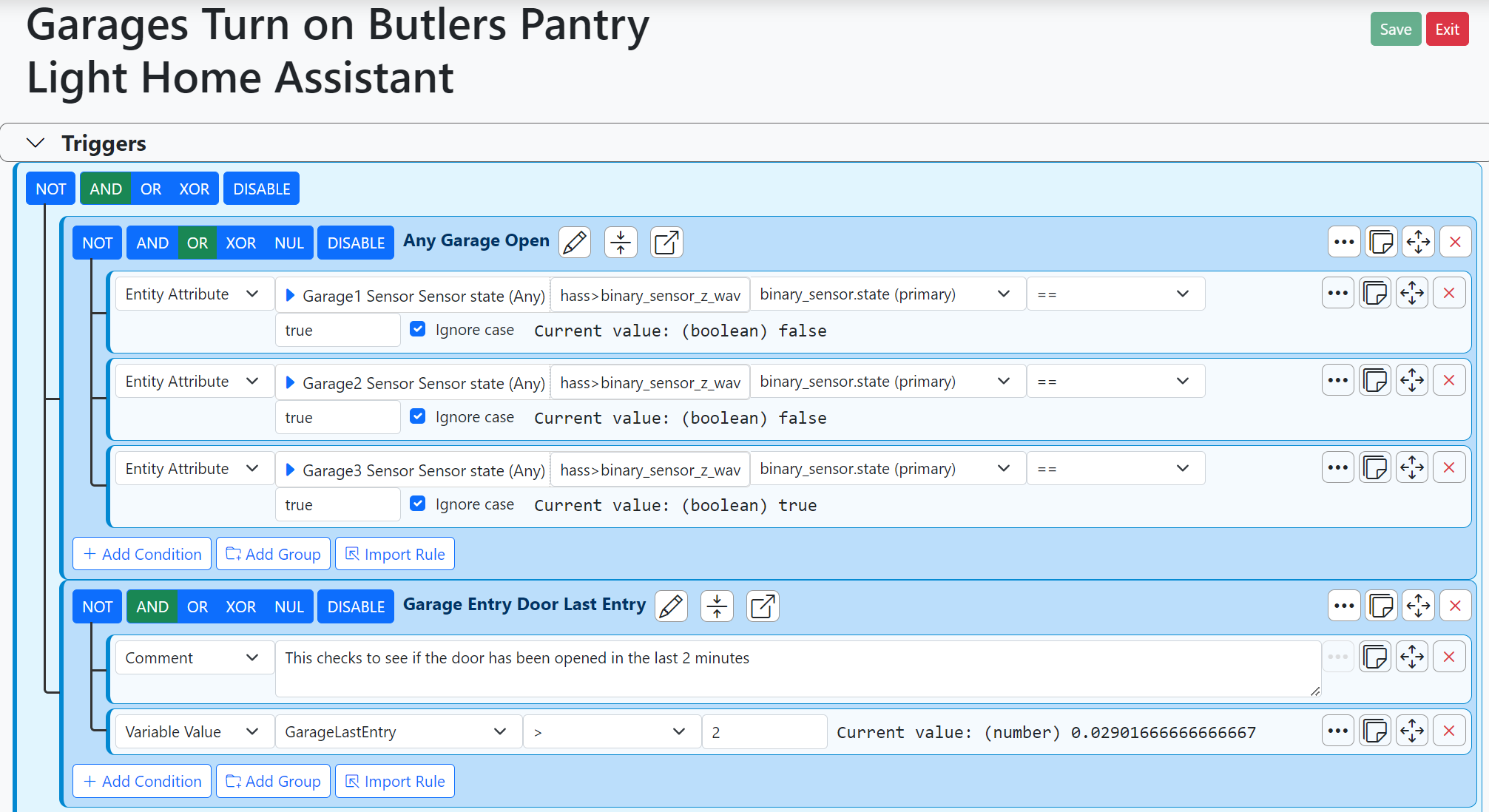Discover IR codes for lost remote
-
@akbooer said in Discover IR codes for lost remote:
"...a Java VM is out of the question"
Interesting, as when I had read that part, I assumed he was just referring to your normal/standard approach to installing a Java VM on anything, as later in his point (3) he goes on to say ....
- Finding a lightweight Java VM that runs on MIPS. If you Google for "java openwrt" there are a lot of forum postings lamenting the lack of a working JVM for OpenWRT. However, jamvm (an actively maintained lightweight JVM) has had an OpenWRT ipkg right there in the OpenWRT opkg repository for a couple of years.
Goes on in (4) to propose..
opkg install jamvm
Which, considering how Vera is set up, that’s not a package you can install via that route..
root@MiOS_5247999:/tmp/verair# opkg install jamvm Unknown package 'jamvm'. Collected errors: * opkg_install_cmd: Cannot install package jamvm. root@MiOS_ 5247999:/tmp/verair#It would be good to have everything I need for this all on the same machine; looking at the specification of a VeraPlus, does anyone think it has the resources ?
Spec / Vera Plus
CPU = 880MHz MIPS SoC
Flash Memory = NAND 128MB
Memory = DDR3 256MB -
@akbooer said in Discover IR codes for lost remote:
"...a Java VM is out of the question"
Interesting, as when I had read that part, I assumed he was just referring to your normal/standard approach to installing a Java VM on anything, as later in his point (3) he goes on to say ....
- Finding a lightweight Java VM that runs on MIPS. If you Google for "java openwrt" there are a lot of forum postings lamenting the lack of a working JVM for OpenWRT. However, jamvm (an actively maintained lightweight JVM) has had an OpenWRT ipkg right there in the OpenWRT opkg repository for a couple of years.
Goes on in (4) to propose..
opkg install jamvm
Which, considering how Vera is set up, that’s not a package you can install via that route..
root@MiOS_5247999:/tmp/verair# opkg install jamvm Unknown package 'jamvm'. Collected errors: * opkg_install_cmd: Cannot install package jamvm. root@MiOS_ 5247999:/tmp/verair#It would be good to have everything I need for this all on the same machine; looking at the specification of a VeraPlus, does anyone think it has the resources ?
Spec / Vera Plus
CPU = 880MHz MIPS SoC
Flash Memory = NAND 128MB
Memory = DDR3 256MB@parkerc said in Discover IR codes for lost remote:
does anyone think it has the resources ?
No.
Forget doing this on a Vera. It would be easier to use, say Windows. Any recent Win machine probably already has the JRE already installed. Just install Lua on the Win machine (refer Google), get the code working (can still use Vera to test the majority of the code) and the call the IR transmitter on Vera with a URL, just like any other function (refer MiOS wiki) can be executed.
The install info for IrpTransmogrifier already has a batch file available ready to run it (refer to IrpTransmogrifier GitHub release and documentation pages). Basically IrpTransmogrifier is a Java program and needs to be executed by something that knows how to do it eg JVE. Just like windows knows how to execute Windows executables.
What does IrpTransmogrifier do? Lots of stuff but in your case it can generate (or as they prefer "render") actual codes, when feed a little bit of information. ie the parameters that define a code in a concise manner - that is: protocol,D,S,F
-
Thanks
Agreed, it doesn't really matter where the ‘processing’ is done, (doing it all on Vera just seemed the easiest) - but I ultimately just need to have a facility where I can search, find and the raise a request (all of which is so far unproven/tested) for the ‘POWER’ IR commands via ...
irptransmogrifier render -p -n D=7,S=7,F=2 NECx2... and then have it (hopefully) return the command in the pronto code/format I want ....
0000 006C 0000 0022 00AD 00AD 0016 0041 0016 0041 0016 0041 0016 0016 0016 0016 0016 0016 0016 0016 0016 0016 0016 0041 0016 0041 0016 0041 0016 0016 0016 0016 0016 0016 0016 0016 0016 0016 0016 0016 0016 0041 0016 0016 0016 0016 0016 0016 0016 0016 0016 0016 0016 0016 0016 0041 0016 0016 0016 0041 0016 0041 0016 0041 0016 0041 0016 0041 0016 0041 0016 06FB.. and then once I have it, I just need to get that returned ‘code’ into your Broadlink request..
function sendProntoCodeToBroadLinkDevice(prontoCode) local BROADLINK_DEVICE_ID = 49 luup.call_action('urn:a-lurker-com:serviceId:IrTransmitter1', 'SendProntoCode', {ProntoCode = prontoCode}, BROADLINK_DEVICE_ID) end sendProntoCodeToBroadLinkDevice(prontoCode)It all seem so do-able when I started.

-
Hi all
The plan on this now is to generates a CSV file, one line per signal, containing the filename, the ‘POWER’ command was found in, its protocol, and the D, S, and F parameters, that I can then import into IrScrutinizer (which is basically IrpTransmogrifier with a GUI), and then export that in the Pronto format .
Currently the following code to create the .csv is not going recursively through all the folders, any advice ?
function scanIndexFiles () local lfs = require "lfs" local dir = "mnt/nas/vera/ircodes/" -- make this your path to the files local split = "^([^,]+),(.*)" -- (func_name,protocol,D,S,F) local time = os.date("%Y-%m-%d %H:%M:%S") local prontoCode = '' for filename in lfs.dir(dir) do if filename: match "%.csv$" then for line in io.lines(dir .. filename) do local func_name,etc = line: match (split) local params = "([^,]+),([^,]+),([^,]+),([^,]+)" local protocol, D,S,F = etc: match(params) if 'POWER' == func_name:upper() then local file = io.open("/www/powerircodes.txt", 'a') print(filename .. "; " .. protocol .. "; " .. D .. "; " .. S .. "; " .. F .. "\n") file:write(filename .. "; " .. protocol .. "; " .. D .. "; " .. S .. "; " .. F .. "\n") file:close() end end end end end scanIndexFiles() -
If it’s not easy/desirable to work through the folders using code, I can alway go down through the entire sub- folder hierarchy and bring all the individual .csv files into one single directory.
Update:
Some really good progress has been made using the IrScrutinizer app on a windows PC, as that allows me to do a batch conversion of the raw format i gather , into the desired Pronto code format.

Next challenge:
What is the best export format from IrScrutinizer to use with Lua ? Txt, html, xml,
See all the expert options here.. - http://www.harctoolbox.org/IrScrutinizer.html#The+Export+pane
Once that’s’ s done, the final piece of this grand plan i guess, is to have Vera work through that entire exported list, in order - sending each command, wait for a response, and if nothing is seen after x seconds, move onto the next one..
-
Hi,
If there is anyone still following this
 -
-I’ve got all the .csv files into a single directory now, and everything is pretty much coming together - it’s just that my current issue seems to be with the code that’s extracting the ‘POWER’ line item information.
Based on the following LuaTest output, if I’m interpreting it correctly it needs something to handle any errors found when working through each .csv file. I’ve tired to add an ‘elseif’ but it either just breaks it/or stops.
Please could someone advise how do to get it ignore a file where it has a problem and move on seamlessly to the next one ?
LuaTest 1.7 Lua file: /etc/cmh-ludl/luatest.lua Results Runtime error: Line 14: attempt to index local 'etc' (a nil value) Locals [scanIndexFiles] lfs={ _VERSION="LuaFileSystem 1.6.2", symlinkattributes=function, lock_dir=function, dir=function, _DESCRIPTION="LuaFileSystem is a Lua library developed to complement the set of functions related to file systems offered by the standard Lua distribution", setmode=function, unlock=function, _COPYRIGHT="Copyright (C) 2003-2012 Kepler Project", currentdir=function, touch=function, mkdir=function, lock=function, link=function, attributes=function, chdir=function, rmdir=function } dir="mnt/nas/vera/ircodes/" split="^([^,]+),(.*)" prontoCode="" [main] Print output Filename =26,-1.csv Filename =232,26.csv Filename =88,23.csv Filename =3,1.csv Filename =64,-1.csv Filename =1,222.csv Filename =25,-1.csv Filename =20,-1.csv Filename =64,159.csv Filename =203,67.csv Filename =167,133.csv Filename =192,243.csv Code 1 function scanIndexFiles () 2 local lfs = require "lfs" 3 local dir = "mnt/nas/vera/ircodes/" -- make this your path to the files 4 local split = "^([^,]+),(.*)" -- (func_name,protocol,D,S,F) 5 6 local prontoCode = '' 7 8 for filename in lfs.dir(dir) do 9 if filename: match "%.csv$" then 10 print('Filename =' ..filename) 11 for line in io.lines(dir .. filename) do 12 local func_name,etc = line: match (split) 13 local params = "([^,]+),([^,]+),([^,]+),([^,]+)" 14 local protocol, D,S,F = etc: match(params) 15 if 'POWER' == func_name:upper() then 16 -- print ("$protocol $D $S $F", etc) 17 -- print('Protocol = ' .. protocol) 18 -- print('D = ' .. D) 19 -- print('S = ' .. S) 20 -- print('F = ' .. F) 21 local time = os.date("%Y-%m-%d %H:%M:%S") 22 local file = io.open("/www/powerircodes.txt", 'a') 23 print(filename .. "; " .. protocol .. "; " .. D .. "; " .. S .. "; " .. F .. "\n") 24 file:write(filename .. "; " .. protocol .. "; " .. D .. "; " .. S .. "; " .. F .. "\n") 25 -- file:write(time .. "; " .. filename .. "; " .. protocol .. "; " .. D .. "; " .. S .. "; " .. F .. "\n") 26 file:close() 27 28 end 29 end 30 end 31 end 32 end 33 34 scanIndexFiles() -
function scanIndexFiles () local lfs = require "lfs" local dir = "mnt/nas/vera/ircodes/" -- make this your path to the files local split = "^([^,]+),(.*)" -- (func_name,protocol,D,S,F) local file = io.open "/www/powerircodes.txt" for filename in lfs.dir(dir) do if filename: match "%.csv$" then for line in io.lines(dir .. filename) do local func_name,etc = line: match (split) if etc then local params = "([^,]+),([^,]+),([^,]+),([^,]+)" local protocol, D,S,F = etc: match(params) if 'POWER' == func_name:upper() then local info = table.concat ({filename, protocol, D, S, F}, "; ") print(info) file:write(info .. "\n") end end end end end file:close() end -
Thanks so much @akbooer

I’ve run it a couple of times now, but it doesn’t seem to write to the file? It prints to the screen ok, but not to the write?
To get around that I’ve just been coping and pasting the print output into a text fileI’m close to the final piece now, I’ve captured and converted all the ‘POWER’ codes listed across all of those .csv files and I’d like to convert them into a table, or .csv, with their associated command name as the variable name, so I can then call them.
Example content of text1.txt (created by IrScrutinizer).
Power 0000 0070 0000 0032 0080 0040 0010 0010 0010 0030 0010 0010 0010 0010 0010 0010 0010 0010 0010 0010 0010 0010 0010 0010 0010 0010 0010 0010 0010 0010 0010 0010 0010 0030 0010 0010 0010 0010 0010 0010 0010 0010 0010 0010 0010 0010 0010 0030 0010 0010 0010 0010 0010 0030 0010 0010 0010 0010 0010 0010 0010 0010 0010 0010 0010 0010 0010 0030 0010 0010 0010 0030 0010 0010 0010 0030 0010 0030 0010 0030 0010 0030 0010 0010 0010 0010 0010 0030 0010 0010 0010 0030 0010 0030 0010 0010 0010 0030 0010 0030 0010 0030 0010 0ACD Power$1 0000 006C 0022 0002 015B 00AD 0016 0016 0016 0016 0016 0016 0016 0016 0016 0016 0016 0016 0016 0041 0016 0016 0016 0041 0016 0041 0016 0041 0016 0041 0016 0041 0016 0016 0016 0041 0016 0041 0016 0016 0016 0041 0016 0016 0016 0016 0016 0041 0016 0016 0016 0016 0016 0016 0016 0041 0016 0016 0016 0041 0016 0041 0016 0016 0016 0041 0016 0041 0016 0041 0016 05F7 015B 0057 0016 0E6C Power$2 0000 0068 0000 0022 0169 00B4 0017 0044 0017 0044 0017 0017 0017 0017 0017 0017 0017 0044 0017 0017 0017 0044 0017 0017 0017 0017 0017 0044 0017 0044 0017 0044 0017 0017 0017 0044 0017 0017 0017 0044 0017 0017 0017 0017 0017 0044 0017 0044 0017 0017 0017 0017 0017 0044 0017 0017 0017 0044 0017 0044 0017 0017 0017 0017 0017 0044 0017 0044 0017 0017 0017 0636And I’m now trying to get that above into a more usable format, such a Lua array/table or maybe another .csv. Below is th3 code I’ve been working on to do that, but i’m not having much success doing the conversion.
function convertCodestoarray (filename) local lfs = require "lfs" local dir = "mnt/nas/vera/ircodes/" -- the path to the files print(dir .. filename) for filename in lfs.dir(dir) do if filename: match "%.txt$" then for line in io.lines(dir .. filename) do local params = "([^,]+)/n([^,]+)" local codename, prontocode = params local params = table.concat ({codename, prontocode}, ", ") print(params) for filename in lfs.dir(dir) do local file = io.open("powerircodes.csv", 'a') filename:write(params .. "\n") end end filename:close() end end end convertCodestoarray("text1.txt") -
Thanks so much @akbooer

I’ve run it a couple of times now, but it doesn’t seem to write to the file? It prints to the screen ok, but not to the write?
To get around that I’ve just been coping and pasting the print output into a text fileI’m close to the final piece now, I’ve captured and converted all the ‘POWER’ codes listed across all of those .csv files and I’d like to convert them into a table, or .csv, with their associated command name as the variable name, so I can then call them.
Example content of text1.txt (created by IrScrutinizer).
Power 0000 0070 0000 0032 0080 0040 0010 0010 0010 0030 0010 0010 0010 0010 0010 0010 0010 0010 0010 0010 0010 0010 0010 0010 0010 0010 0010 0010 0010 0010 0010 0010 0010 0030 0010 0010 0010 0010 0010 0010 0010 0010 0010 0010 0010 0010 0010 0030 0010 0010 0010 0010 0010 0030 0010 0010 0010 0010 0010 0010 0010 0010 0010 0010 0010 0010 0010 0030 0010 0010 0010 0030 0010 0010 0010 0030 0010 0030 0010 0030 0010 0030 0010 0010 0010 0010 0010 0030 0010 0010 0010 0030 0010 0030 0010 0010 0010 0030 0010 0030 0010 0030 0010 0ACD Power$1 0000 006C 0022 0002 015B 00AD 0016 0016 0016 0016 0016 0016 0016 0016 0016 0016 0016 0016 0016 0041 0016 0016 0016 0041 0016 0041 0016 0041 0016 0041 0016 0041 0016 0016 0016 0041 0016 0041 0016 0016 0016 0041 0016 0016 0016 0016 0016 0041 0016 0016 0016 0016 0016 0016 0016 0041 0016 0016 0016 0041 0016 0041 0016 0016 0016 0041 0016 0041 0016 0041 0016 05F7 015B 0057 0016 0E6C Power$2 0000 0068 0000 0022 0169 00B4 0017 0044 0017 0044 0017 0017 0017 0017 0017 0017 0017 0044 0017 0017 0017 0044 0017 0017 0017 0017 0017 0044 0017 0044 0017 0044 0017 0017 0017 0044 0017 0017 0017 0044 0017 0017 0017 0017 0017 0044 0017 0044 0017 0017 0017 0017 0017 0044 0017 0017 0017 0044 0017 0044 0017 0017 0017 0017 0017 0044 0017 0044 0017 0017 0017 0636And I’m now trying to get that above into a more usable format, such a Lua array/table or maybe another .csv. Below is th3 code I’ve been working on to do that, but i’m not having much success doing the conversion.
function convertCodestoarray (filename) local lfs = require "lfs" local dir = "mnt/nas/vera/ircodes/" -- the path to the files print(dir .. filename) for filename in lfs.dir(dir) do if filename: match "%.txt$" then for line in io.lines(dir .. filename) do local params = "([^,]+)/n([^,]+)" local codename, prontocode = params local params = table.concat ({codename, prontocode}, ", ") print(params) for filename in lfs.dir(dir) do local file = io.open("powerircodes.csv", 'a') filename:write(params .. "\n") end end filename:close() end end end convertCodestoarray("text1.txt") -
-
Thanks again @akbooer

Last ask
 - how would you convert the IrScrutinizer created file (the one with all the converted ProntoCodes posted above) into a list/table/array/.csv - that I can then use with @alurker’s original post for his Broadlink irsender ?
- how would you convert the IrScrutinizer created file (the one with all the converted ProntoCodes posted above) into a list/table/array/.csv - that I can then use with @alurker’s original post for his Broadlink irsender ?@parkerc said in Discover IR codes for lost remote:
Last ask
Last answer...
A demo program that reads lines from a string with your data format and converts to tables of numbers.
local t = [[ Power 0000 0070 0000 0032 0080 0040 0010 0010 0010 0030 0010 0010 0010 0010 0010 0010 0010 0010 0010 0010 0010 0010 0010 0010 0010 0010 0010 0010 0010 0010 0010 0010 0010 0030 0010 0010 0010 0010 0010 0010 0010 0010 0010 0010 0010 0010 0010 0030 0010 0010 0010 0010 0010 0030 0010 0010 0010 0010 0010 0010 0010 0010 0010 0010 0010 0010 0010 0030 0010 0010 0010 0030 0010 0010 0010 0030 0010 0030 0010 0030 0010 0030 0010 0010 0010 0010 0010 0030 0010 0010 0010 0030 0010 0030 0010 0010 0010 0030 0010 0030 0010 0030 0010 0ACD Power$1 0000 006C 0022 0002 015B 00AD 0016 0016 0016 0016 0016 0016 0016 0016 0016 0016 0016 0016 0016 0041 0016 0016 0016 0041 0016 0041 0016 0041 0016 0041 0016 0041 0016 0016 0016 0041 0016 0041 0016 0016 0016 0041 0016 0016 0016 0016 0016 0041 0016 0016 0016 0016 0016 0016 0016 0041 0016 0016 0016 0041 0016 0041 0016 0016 0016 0041 0016 0041 0016 0041 0016 05F7 015B 0057 0016 0E6C Power$2 0000 0068 0000 0022 0169 00B4 0017 0044 0017 0044 0017 0017 0017 0017 0017 0017 0017 0044 0017 0017 0017 0044 0017 0017 0017 0017 0017 0044 0017 0044 0017 0044 0017 0017 0017 0044 0017 0017 0017 0044 0017 0017 0017 0017 0017 0044 0017 0044 0017 0017 0017 0017 0017 0044 0017 0017 0017 0044 0017 0044 0017 0017 0017 0017 0017 0044 0017 0044 0017 0017 0017 0636 ]] local function decode(line) local code = {} for n in line: gmatch "%x+" do code[#code+1] = tonumber(n,0x10) end return code end for l in t: gmatch "[^\n]+" do if l: match "^%x+" then print(pretty(decode(l))) end endGives this output:
{0,112,0,50,128,64,16,16,16,48,16,16,16,16,16,16,16,16,16,16,16,16,16,16,16,16,16,16,16,16,16,16,16,48,16,16,16,16,16,16,16,16,16,16,16,16,16,48,16,16,16,16,16,48,16,16,16,16,16,16,16,16,16,16,16,16,16,48,16,16,16,48,16,16,16,48,16,48,16,48,16,48,16,16,16,16,16,48,16,16,16,48,16,48,16,16,16,48,16,48,16,48,16,2765} {0,108,34,2,347,173,22,22,22,22,22,22,22,22,22,22,22,22,22,65,22,22,22,65,22,65,22,65,22,65,22,65,22,22,22,65,22,65,22,22,22,65,22,22,22,22,22,65,22,22,22,22,22,22,22,65,22,22,22,65,22,65,22,22,22,65,22,65,22,65,22,1527,347,87,22,3692} {0,104,0,34,361,180,23,68,23,68,23,23,23,23,23,23,23,68,23,23,23,68,23,23,23,23,23,68,23,68,23,68,23,23,23,68,23,23,23,68,23,23,23,23,23,68,23,68,23,23,23,23,23,68,23,23,23,68,23,68,23,23,23,23,23,68,23,68,23,23,23,1590} -
Thanks @akbooer, although I’m ideally trying to get the output of that array to be something like this..
Power = "0000 0070 0000 0032 0080 0040 0010 0010 0010 0030 0010 0010 0010 0010 0010 0010 0010 0010 0010 0010 0010 0010 0010 0010 0010 0010 0010 0010 0010 0010 0010 0010 0010 0030 0010 0010 0010 0010 0010 0010 0010 0010 0010 0010 0010 0010 0010 0030 0010 0010 0010 0010 0010 0030 0010 0010 0010 0010 0010 0010 0010 0010 0010 0010 0010 0010 0010 0030 0010 0010 0010 0030 0010 0010 0010 0030 0010 0030 0010 0030 0010 0030 0010 0010 0010 0010 0010 0030 0010 0010 0010 0030 0010 0030 0010 0010 0010 0030 0010 0030 0010 0030 0010 0ACD" Power$1 = "0000 006C 0022 0002 015B 00AD 0016 0016 0016 0016 0016 0016 0016 0016 0016 0016 0016 0016 0016 0041 0016 0016 0016 0041 0016 0041 0016 0041 0016 0041 0016 0041 0016 0016 0016 0041 0016 0041 0016 0016 0016 0041 0016 0016 0016 0016 0016 0041 0016 0016 0016 0016 0016 0016 0016 0041 0016 0016 0016 0041 0016 0041 0016 0016 0016 0041 0016 0041 0016 0041 0016 05F7 015B 0057 0016 0E6C" Power$2 = "0000 0068 0000 0022 0169 00B4 0017 0044 0017 0044 0017 0017 0017 0017 0017 0017 0017 0044 0017 0017 0017 0044 0017 0017 0017 0017 0017 0044 0017 0044 0017 0044 0017 0017 0017 0044 0017 0017 0017 0044 0017 0017 0017 0017 0017 0044 0017 0044 0017 0017 0017 0017 0017 0044 0017 0017 0017 0044 0017 0044 0017 0017 0017 0017 0017 0044 0017 0044 0017 0017 0017 0636’Running the script you chafed above retuned this...
LuaTest 1.7 Lua file: /etc/cmh-ludl/luatest.lua Results No errors Runtime: 55.4 ms Code returned: nil Print output { [1]=0, [2]=112, [3]=0, [4]=50, [5]=128, [6]=64, [7]=16, [8]=16, [9]=16, [10]=48, [11]=16, [12]=16, [13]=16, [14]=16, [15]=16, [16]=16, [17]=16, [18]=16, [19]=16, [20]=16, [21]=16, [22]=16, [23]=16, [24]=16, [25]=16, [26]=16, [27]=16, [28]=16, [29]=16, [30]=16, [31]=16, [32]=16, [33]=16, [34]=48, [35]=16, [36]=16, [37]=16, [38]=16, [39]=16, [40]=16, [41]=16, [42]=16, [43]=16, [44]=16, [45]=16, [46]=16, [47]=16, [48]=48, [49]=16, [50]=16, [51]=16, [52]=16, [53]=16, [54]=48, [55]=16, [56]=16, [57]=16, [58]=16, [59]=16, [60]=16, [61]=16, [62]=16, [63]=16, [64]=16, [65]=16, [66]=16, [67]=16, [68]=48, [69]=16, [70]=16, [71]=16, [72]=48, [73]=16, [74]=16, [75]=16, [76]=48, [77]=16, [78]=48, [79]=16, [80]=48, [81]=16, [82]=48, [83]=16, [84]=16, [85]=16, [86]=16, [87]=16, [88]=48, [89]=16, [90]=16, [91]=16, [92]=48, [93]=16, [94]=48, [95]=16, [96]=16, [97]=16, [98]=48, [99]=16, [100]=48, [101]=16, [102]=48, [103]=16, [104]=2765 } { [1]=0, [2]=108, [3]=34, [4]=2, [5]=347, [6]=173, [7]=22, [8]=22, [9]=22, [10]=22, [11]=22, [12]=22, [13]=22, [14]=22, [15]=22, [16]=22, [17]=22, [18]=22, [19]=22, [20]=65, [21]=22, [22]=22, [23]=22, [24]=65, [25]=22, [26]=65, [27]=22, [28]=65, [29]=22, [30]=65, [31]=22, [32]=65, [33]=22, [34]=22, [35]=22, [36]=65, [37]=22, [38]=65, [39]=22, [40]=22, [41]=22, [42]=65, [43]=22, [44]=22, [45]=22, [46]=22, [47]=22, [48]=65, [49]=22, [50]=22, [51]=22, [52]=22, [53]=22, [54]=22, [55]=22, [56]=65, [57]=22, [58]=22, [59]=22, [60]=65, [61]=22, [62]=65, [63]=22, [64]=22, [65]=22, [66]=65, [67]=22, [68]=65, [69]=22, [70]=65, [71]=22, [72]=1527, [73]=347, [74]=87, [75]=22, [76]=3692 } { [1]=0, [2]=104, [3]=0, [4]=34, [5]=361, [6]=180, [7]=23, [8]=68, [9]=23, [10]=68, [11]=23, [12]=23, [13]=23, [14]=23, [15]=23, [16]=23, [17]=23, [18]=68, [19]=23, [20]=23, [21]=23, [22]=68, [23]=23, [24]=23, [25]=23, [26]=23, [27]=23, [28]=68, [29]=23, [30]=68, [31]=23, [32]=68, [33]=23, [34]=23, [35]=23, [36]=68, [37]=23, [38]=23, [39]=23, [40]=68, [41]=23, [42]=23, [43]=23, [44]=23, [45]=23, [46]=68, [47]=23, [48]=68, [49]=23, [50]=23, [51]=23, [52]=23, [53]=23, [54]=68, [55]=23, [56]=23, [57]=23, [58]=68, [59]=23, [60]=68, [61]=23, [62]=23, [63]=23, [64]=23, [65]=23, [66]=68, [67]=23, [68]=68, [69]=23, [70]=23, [71]=23, [72]=1590 }Sorry to ask this, but how can that be achieved?
-
I had been working on something like this, is it close?
local ircodearray = {} local rfile = io.open("mnt/nas/vera/text1.txt", "r") for line in rfile:lines() do local commandname = line:match("^Powe.*") local prontocode = line:match("^0000.*") local ircodearray = {"local = " .. commandname, prontocode} end print(ircodearray) -
Hi,
If you're looking for a specific brand/model, you might try https://irdb.globalcache.com/Home/About. Registering is free and access to normal users has rate limited access to the DB, but it does contain IR codes which can be converted to Pronto codes via other free programs. I've used it for a number of codes for my devices.
-
I fear, I may have hit my Vera/Lua wall.
I seem to have been able to partially rework the output from IrScrutinizer, but I can’t seem to get it into an appropriate format for @a-lurker’s code to then run through them all in sequence..
Input file (text1.txt) from IrScrutinizer
Power 0000 0070 0000 0032 0080 0040 0010 0010 0010 0030 0010 0010 0010 0010 0010 0010 0010 0010 0010 0010 0010 0010 0010 0010 0010 0010 0010 0010 0010 0010 0010 0010 0010 0030 0010 0010 0010 0010 0010 0010 0010 0010 0010 0010 0010 0010 0010 0030 0010 0010 0010 0010 0010 0030 0010 0010 0010 0010 0010 0010 0010 0010 0010 0010 0010 0010 0010 0030 0010 0010 0010 0030 0010 0010 0010 0030 0010 0030 0010 0030 0010 0030 0010 0010 0010 0010 0010 0030 0010 0010 0010 0030 0010 0030 0010 0010 0010 0030 0010 0030 0010 0030 0010 0ACD Power$1 0000 006C 0022 0002 015B 00AD 0016 0016 0016 0016 0016 0016 0016 0016 0016 0016 0016 0016 0016 0041 0016 0016 0016 0041 0016 0041 0016 0041 0016 0041 0016 0041 0016 0016 0016 0041 0016 0041 0016 0016 0016 0041 0016 0016 0016 0016 0016 0041 0016 0016 0016 0016 0016 0016 0016 0041 0016 0016 0016 0041 0016 0041 0016 0016 0016 0041 0016 0041 0016 0041 0016 05F7 015B 0057 0016 0E6C Power$2 0000 006C 0022 0002 015B 00AD 0016 0016 0016 0016 0016 0016 0016 0016 0016 0016 0016 0016 0016 0041 0016 0016 0016 0041 0016 0041 0016 0041 0016 0041 0016 0041 0016 0016 0016 0041 0019 0041 0016 0016 0016 0041 0016 0016 0016 0016 0016 0041 0016 0016 0016 0016 0016 0016 0016 0041 0016 0019 0016 0041 0016 0041 0016 0016 0016 0041 0016 0041 0016 0041 0016 05F7 015B 0057 0016 0E6CCurrent Output file (text2.txt)
The ‘print’ looks positive, however I can’t seem to get each line in the correct format in the text2.txt file, it always spans 2 lines.
local Power = "0000 0070 0000 0032 0080 0040 0010 0010 0010 0030 0010 0010 0010 0010 0010 0010 0010 0010 0010 0010 0010 0010 0010 0010 0010 0010 0010 0010 0010 0010 0010 0010 0010 0030 0010 0010 0010 0010 0010 0010 0010 0010 0010 0010 0010 0010 0010 0030 0010 0010 0010 0010 0010 0030 0010 0010 0010 0010 0010 0010 0010 0010 0010 0010 0010 0010 0010 0030 0010 0010 0010 0030 0010 0010 0010 0030 0010 0030 0010 0030 0010 0030 0010 0010 0010 0010 0010 0030 0010 0010 0010 0030 0010 0030 0010 0010 0010 0030 0010 0030 0010 0030 0010 0ACD " local Power$1 = "0000 006C 0022 0002 015B 00AD 0016 0016 0016 0016 0016 0016 0016 0016 0016 0016 0016 0016 0016 0041 0016 0016 0016 0041 0016 0041 0016 0041 0016 0041 0016 0041 0016 0016 0016 0041 0016 0041 0016 0016 0016 0041 0016 0016 0016 0016 0016 0041 0016 0016 0016 0016 0016 0016 0016 0041 0016 0016 0016 0041 0016 0041 0016 0016 0016 0041 0016 0041 0016 0041 0016 05F7 015B 0057 0016 0E6C " local Power$2 = "0000 0068 0000 0022 0169 00B4 0017 0044 0017 0044 0017 0017 0017 0017 0017 0017 0017 0044 0017 0017 0017 0044 0017 0017 0017 0017 0017 0044 0017 0044 0017 0044 0017 0017 0017 0044 0017 0017 0017 0044 0017 0017 0017 0017 0017 0044 0017 0044 0017 0017 0017 0017 0017 0044 0017 0017 0017 0044 0017 0044 0017 0017 0017 0017 0017 0044 0017 0044 0017 0017 0017 0636 " local Power$3 = "0000 006D 0011 000E 0013 005F 0013 0026 0026 0013 0013 0013 0013 0013 0013 0013 0013 0013 0013 0013 0013 0013 0013 0013 0013 0013 0013 0013 0013 0013 0013 0013 0013 0013 0013 0013 0013 0227 0013 005F 0013 0026 0013 0013 0026 0013 0013 0026 0013 0013 0013 0013 0013 0013 0013 0013 0026 0026 0026 0026 0013 0013 0026 0026 0013 1054 "Latest code is below.. All ideas/suggestions welcome
-- https://oc.cil.li/topic/1524-how-can-i-store-each-line-of-a-file-in-an-array-in-lua/#comment-6763 -- CP: does not Work -- v0.9 function sendProntoCodeToBroadLinkDevice(prontoCode) local BROADLINK_DEVICE_ID = 49 luup.call_action('urn:a-lurker-com:serviceId:IrTransmitter1', 'SendProntoCode', {ProntoCode = prontoCode}, BROADLINK_DEVICE_ID) end local write_file_path = "/mnt/nas/vera/text2.txt" -- # path to your file here local read_file_path = "/mnt/nas/vera/text1.txt" -- # path to your file here local pattern1 = "^.*Power.*$" -- # your pattern to find local pattern2 = "^.*0000.*$" -- # your pattern to find local matches = {} io.open(write_file_path,"w+"):close() local function contains(str, pattern) return string.match(str, pattern) and true or false end for line in io.lines(read_file_path) do if contains(line, pattern1) then command = (line) -- table.insert(matches, line1) end if contains(line, pattern2) then ProntoCode = (line) -- table.insert(matches, line1, line2) local irstr = command .. "" .. ProntoCode --print(irstr) print(string.format('local %s = "%s"\n',command,ProntoCode)) local file = io.open(write_file_path, 'a') -- file:write(command .. "" .. ProntoCode .. "\n") -- file:write(irstr .. "\n") file:write(string.format('local %s = "%s"\n',command,ProntoCode)) file:close() end end local INTERVAL_SECS = 2 luup.call_delay('sendProntoCodeToBroadLinkDevice', INTERVAL_SECS, prontoCode) -
Well, they say in life "nothing ventured, nothing gained" and thanks to this forum and stackoverflow, I’ve got a working solution.
Code is below, any feedback on optimisation is always appreciated.
local lfs = require "lfs" local read_file_path = "/mnt/nas/vera/text1.txt" -- # path to your file here local write_file_path = "/mnt/nas/vera/text2.txt" -- # path to your file here local pattern1 = "^.*Power.*$" -- # your pattern to find local pattern2 = "^.*0000.*$" -- # your pattern to find io.open("/mnt/nas/vera/text5.txt", 'a'):close() --local logFile = io.open(write_file_path, 'w') local logs = {} -- We will use this to log the messages to log.txt later local i = 1;for line in io.lines(read_file_path) do if (line:find(pattern1) or not line:find('%A')) and line:len() > 1 then local powerref = line logs[#logs+ 1] = 'Command: ' .. powerref elseif line:find(pattern2) then local prontoCode = line local x = 1 do x = x + 1 local pause = os.clock() print('"' ..prontoCode..'"') luup.call_action('urn:a-lurker-com:serviceId:IrTransmitter1', 'SendProntoCode', {ProntoCode = prontoCode}, 49) -- x = x + 1 -- local pause = os.clock() repeat until os.clock() > pause + 3 local time = os.date("%Y-%m-%d %H:%M:%S") local xfile = io.open("/mnt/nas/vera/text5.txt", 'a') xfile:write(time .. " - " .. prontoCode .. "\n") xfile:close() end logs[#logs + 1] = 'Sequence: ' .. line end; i = i + 1 -- Raise the line number end local logFile = io.open(write_file_path, 'w') logFile:write(table.concat(logs, '\n')) logFile:flush()