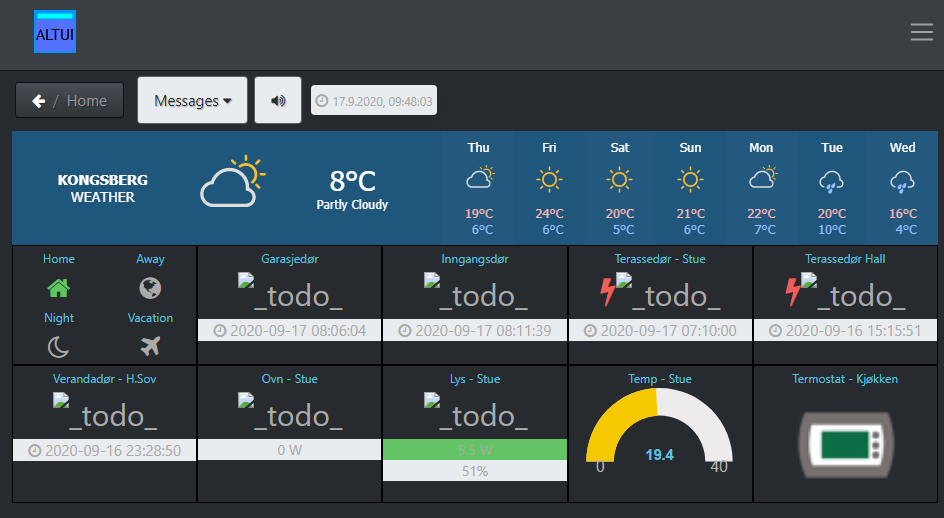My migration from Vera, or what I did on my holidays
-
Well here we go. A slow, considered migration from Vera to something (I hope) more reliable.
Hopefully we'll end up with a decent documented process for people as right now I'm still not quite clear
Starting point:
I have a 'mature' Mios set up running on an extrooted Vera Plus with roughly 100 devices, both physical and virtual
Integration with Alexa both voice control and TTS
iPhones for Geolocation
Volumio devices for music playing around the house.
I have no user defined scenes, all automation is run from Reactor.My impetus is final dissatisfaction with the quality of UI7 software delivery and operational rigour (for full disclosure I am a senior IT Operations leader with circa 20 years experience delivering properly stable systems, so I probably have un-realistic expectations
 )
)So initial steps:
- Raspberry Pi 3 B+ (I think this is my 5, and 6th Pi in total. I may have a problem)
- Raspbian
- OpenLuup
- Verabridge
That I think is stage 1
C
-
Well I'm going to stop now before I get too far ahead of myself. I'm quite au fait with Linux and so far simples.
(I'm doing this on an Intel NUC I have lying around just for simplicity before the Pi arrives next week)
Assuming you have a nice, up to date Debian install, and using the documentation here:
First install Lua:
# apt-get update # apt-get install lua5.1 # apt-get install lua-socket # apt-get install lua-filesystem # apt-get install lua-secCreate your cmh-ludl directory. I used /etc/cmh-ludl for backwards compatability with Vera
#mkdir /etc/cmh-ludlcd into that directory and then
#wget https://github.com/akbooer/openLuup/raw/master/Utilities/openLuup_install.luafrom the same directory:
# lua5.1 openLuup_install.luaI had a momentary gotcha as lua5.1 is not in my $PATH. I might add it later but I had to use:
#/usr/bin/lua openLuup_install.luaAssuming that all looks good check
http://you_ip_address:3480 with a browser and be amazed that AltUI is already up and running.
Next steps are to make OpenLuup start at boot. There are several documented ways. I went with systemctl for consistency.
This is documented here
http://forum.micasaverde.com/index.php/topic,48431.0.htmlHowever:
sudo nano /etc/cmh-ludl/run_openLuup.shThen
#!/bin/bash echo "Starting openLuup server" echo "To see tail of logfile: tail -f ./out.log" cd /etc/cmh-ludl sudo rm ./out.log nohup ./openLuup_reload >> out.log 2>&1 &Make it executable
sudo chmod +x run_openLuup.shCreate the service
sudo nano /etc/systemd/system/openluup.serviceAdd this code
[Unit] Description=openLuup and AltUI Server for Vera 3 Wants=network.target After=network.target [Service] Type=forking WorkingDirectory=/etc/cmh-ludl ExecStart=/bin/bash /etc/cmh-ludl/run_openLuup.sh [Install] WantedBy=multi-user.targetThen enable it and make it so it starts at boot:
sudo systemctl enable openluup sudo systemctl start openluuReboot to check and it's all good
So far so simple!
C
-
Next we need to bridge to the Vera by installing Vera bridge from the Altui plugins
In AltUI go to More>Plugins and hit the update button which is the chasing arrows next to the 'x' for delete. This will automatically install.
When that's done head to the devices tab and hit the fresh and shiny Vera Bridge icon.
Press 'Attributes' and look for the 'IP' box.
Enter in there the IP of your physical Vera box (I typoed it the first time)
When prompted, save the configuration and go to Misc>Reload LuupNow when you go to Devices you should see all your existing devices cloned in there.
Not should as this is my first issue. Not all of mine have come over. And some of the ones that have are incomplete (e.g. switches that don't have a switch....)
Errors in the LuaLogs example:
2020-06-19 13:33:19.815 luup.create_device:: [10009] D_TemperatureSensor1.xml / / () 2020-06-19 13:33:19.815 openLuup.chdev:: ERROR: unable to read XML file D_TemperatureSensor1.xmlAny thoughts as to where to go next?
Also I have no 'GetVeraFiles' as the VeraBridge says clearly 'No Vera'
I can see clearly communication to it in the log....
2020-06-19 13:30:08.905 luup_log:5: http://192.168.70.6/port_3480/data_request?id=action&DeviceNum=41&newTargetValue=0&action=SetTarget&serviceId=urn:upnp-org:serviceId:SwitchPower1 2020-06-19 13:30:09.237 openLuup.server:: request completed (2479 bytes, 1 chunks, 8189 ms) tcp{client}: 0x146b964Browsing some other posts I also have
4 2020-06-19 13:33:20.332 5 5 Abort 0.199 4 plugin: VeraBridge ./openLuup/devices.lua:538: table index is nilWhich might help
TIA!
C
-
It looks like it is missing the xml file. Have you imported the files from the vera? There is a command in the verabridge device to do just that. It will copy the content of the "cmh-lu" and "cmh-ludl" folders into the openluup "files" folder. If not, try importing them manually? Maybe you don't have the latest openLuup and verabridge version?
-
Hmm will wait for @akbooer on this one. I have never seen this and since I no longer have a verabridge or a vera, I can't even check.
Try copying the temperature xml file from the vera and put it in openLuup?Edit: I just checked, and mine was definitely imported. It maybe a chicken and egg problem caused by a file import failure. Maybe try importing the entire /etc/cmh-lu and /etc/cmh-ludl content and dump them in /etc/cmh-ludl/files on openLuup. I suspect something has changed at some point on the vera firmware making this import function fail.
-
Hi Catman,
Things you may need to install as well: cjson, dkjson, bit,.... jeez, I wish i made notes the last time i installed openLuup

Cheers Rene
@mrFarmer said in My migration from Vera, or what I did on my holidays:
Hi Catman,
Things you may need to install as well: cjson, dkjson, bit,.... jeez, I wish i made notes the last time i installed openLuup

Cheers Rene
Rather why I'm doing this

So I have cjson and dkjson
Did you mean something like 'bit' or was it a typo of 'but'?
Nothing is different. I have deleted and re-installed the VeraBridge. Still says 'No Vera' even with the correct IP address, and only about 15 devices.
Cheers
C
-
Rather strange as your last error seem to indicate that the vera API returned an empty device table... Why would that be? Failing to decode json should have prompted another error but you already have that covered. All the files are in your openLuup installation folder right? (Mine is in /etc/cmh-ludl)
-
-
OpenLuup won’t decompress the lzo files. Therefore you would need to download them through UI7, one by one and then upload them in the openLuup installation. This is what the getverafiles does...
Otherwise you could also SCP into the vera and run an lzo decompress of all the files before downloading them.
The primary concern here though is why openLuup gets an empty device table from the vera now. It seems like you initially did get devices right? That’s why it was failing to create 10009 due to the missing xml file. This meant that it actually connected and that your vera device id 9 is a temperature sensor which openLuup was trying to mirror but was missing a file to do so.
Now your error seems to be altogether different: It seems to not see the vera’s returned json file and that puzzles me.To decompress the files on the vera the command is:
pluto-lzo -d file.lzo newfilename -
It also has the rooms correctly cloned, though none of the devices that do exist are in the correct rooms.
Assuming that the devices are created in numerical order makes no sense either as I have 10061 in OpenLuup for example
I also have 10041 which works, but is in the wrong room (a simple switch)
1009 is the temperature reading of a Fibaro 3-in-1Migh highest ID on Openluup is 79, the control for my boiler, everything from that is missing. Everything down is there but faulty.
I think, given that part of the purpose here is to create a migration guide, I'll possess my sole in patience for @akbooer
It's probably user error
C
-
I think they are missing because the xml files for these devices are missing from the openLuup installation which is the first problem you reported. This appears to indicate that the verabridge did connect. Why it failed to import the xml verafiles and why it subsequently shows that it can't connect is what is so strange.
-
Well I'm going to stop now before I get too far ahead of myself. I'm quite au fait with Linux and so far simples.
(I'm doing this on an Intel NUC I have lying around just for simplicity before the Pi arrives next week)
Assuming you have a nice, up to date Debian install, and using the documentation here:
First install Lua:
# apt-get update # apt-get install lua5.1 # apt-get install lua-socket # apt-get install lua-filesystem # apt-get install lua-secCreate your cmh-ludl directory. I used /etc/cmh-ludl for backwards compatability with Vera
#mkdir /etc/cmh-ludlcd into that directory and then
#wget https://github.com/akbooer/openLuup/raw/master/Utilities/openLuup_install.luafrom the same directory:
# lua5.1 openLuup_install.luaI had a momentary gotcha as lua5.1 is not in my $PATH. I might add it later but I had to use:
#/usr/bin/lua openLuup_install.luaAssuming that all looks good check
http://you_ip_address:3480 with a browser and be amazed that AltUI is already up and running.
Next steps are to make OpenLuup start at boot. There are several documented ways. I went with systemctl for consistency.
This is documented here
http://forum.micasaverde.com/index.php/topic,48431.0.htmlHowever:
sudo nano /etc/cmh-ludl/run_openLuup.shThen
#!/bin/bash echo "Starting openLuup server" echo "To see tail of logfile: tail -f ./out.log" cd /etc/cmh-ludl sudo rm ./out.log nohup ./openLuup_reload >> out.log 2>&1 &Make it executable
sudo chmod +x run_openLuup.shCreate the service
sudo nano /etc/systemd/system/openluup.serviceAdd this code
[Unit] Description=openLuup and AltUI Server for Vera 3 Wants=network.target After=network.target [Service] Type=forking WorkingDirectory=/etc/cmh-ludl ExecStart=/bin/bash /etc/cmh-ludl/run_openLuup.sh [Install] WantedBy=multi-user.targetThen enable it and make it so it starts at boot:
sudo systemctl enable openluup sudo systemctl start openluuReboot to check and it's all good
So far so simple!
C
@CatmanV2 said in My migration from Vera, or what I did on my holidays:
http://you_ip_address:3480 with a browser and be amazed that AltUI is already up and running.

@CatmanV2 said in My migration from Vera, or what I did on my holidays:
I shall google while I wait for the esteemed @akbooer to enlighten me
Not seen this before, either. I’ll check the code, but, meantime, it’s not an issue with security settings on Vera, is it? Need to allow some ‘unsafe’ actions, IIRC.
-
Hi Catman,
Things you may need to install as well: cjson, dkjson, bit,.... jeez, I wish i made notes the last time i installed openLuup

Cheers Rene
-
This is the moment to look at the logs:
- Startup log
- Standard log, at the the start of it, after a system startup.
These most easily available from the openLuup console Logs menu, or directly from:
and
...I'm confused by the 'Vera is running but No Vera shown'.
-
Thanks @akbooer
Startup log and Lua log don't tell me anything that I find useful
2020-06-19 15:57:41.027 :: openLuup STARTUP :: /etc/cmh-ludl 2020-06-19 15:57:41.027 openLuup.init:: version 2020.05.01 @akbooer 2020-06-19 15:57:41.041 openLuup.scheduler:: version 2020.01.25 @akbooer 2020-06-19 15:57:41.051 openLuup.wsapi:: version 2019.08.12 @akbooer 2020-06-19 15:57:41.051 openLuup.servlet:: version 2020.01.29 @akbooer 2020-06-19 15:57:41.051 openLuup.client:: version 2019.10.14 @akbooer 2020-06-19 15:57:41.052 openLuup.io:: version 2019.11.29 @akbooer 2020-06-19 15:57:41.052 openLuup.server:: version 2020.03.20 @akbooer 2020-06-19 15:57:41.055 openLuup.scenes:: version 2020.03.16 @akbooer 2020-06-19 15:57:41.056 openLuup.chdev:: version 2020.03.07 @akbooer 2020-06-19 15:57:41.056 openLuup.userdata:: version 2020.03.31 @akbooer 2020-06-19 15:57:41.057 openLuup.requests:: version 2020.04.15 @akbooer 2020-06-19 15:57:41.057 openLuup.gateway:: version 2020.03.08 @akbooer 2020-06-19 15:57:41.058 openLuup.smtp:: version 2018.04.12 @akbooer 2020-06-19 15:57:41.060 openLuup.historian:: version 2020.02.12 @akbooer 2020-06-19 15:57:41.061 openLuup.luup:: version 2020.03.21 @akbooer 2020-06-19 15:57:41.061 openLuup.pop3:: version 2018.04.23 @akbooer 2020-06-19 15:57:41.062 openLuup.compression:: version 2016.06.30 @akbooer 2020-06-19 15:57:41.062 openLuup.timers:: version 2019.05.03 @akbooer 2020-06-19 15:57:41.062 openLuup.logs:: version 2018.03.25 @akbooer 2020-06-19 15:57:41.062 openLuup.json:: version 2020.05.20 @akbooer 2020-06-19 15:57:41.062 openLuup.init:: using Cjson 2.1.0 for fast decoding 2020-06-19 15:57:41.062 luup.create_device:: [1] D_ZWaveNetwork.xml / / () 2020-06-19 15:57:41.062 openLuup.chdev:: ERROR: unable to read XML file I_ZWave.xml 2020-06-19 15:57:41.068 luup.create_device:: [2] D_openLuup.xml / I_openLuup.xml / D_openLuup.json (openLuup) 2020-06-19 15:57:41.068 openLuup.init:: loading configuration user_data.json 2020-06-19 15:57:41.068 openLuup.userdata:: loading user_data json... 2020-06-19 15:57:41.072 luup.variable_set:: 2.openLuup.HouseMode was: EMPTY now: 1 #hooks:0 2020-06-19 15:57:41.072 openLuup.userdata:: loading rooms... 2020-06-19 15:57:41.072 openLuup.userdata:: room#1 'MiOS-50103066' 2020-06-19 15:57:41.072 openLuup.userdata:: room#2 'Garden' 2020-06-19 15:57:41.072 openLuup.userdata:: room#3 'Driveway' 2020-06-19 15:57:41.072 openLuup.userdata:: room#4 'Hall' 2020-06-19 15:57:41.072 openLuup.userdata:: room#5 'Living Room' 2020-06-19 15:57:41.072 openLuup.userdata:: room#6 'Server Room' 2020-06-19 15:57:41.072 openLuup.userdata:: room#7 'Porch' 2020-06-19 15:57:41.072 openLuup.userdata:: room#8 'ReactorCore' 2020-06-19 15:57:41.072 openLuup.userdata:: room#9 'Garage' 2020-06-19 15:57:41.072 openLuup.userdata:: room#10 'Master Bedroom' 2020-06-19 15:57:41.072 openLuup.userdata:: room#11 'Media_Centre' 2020-06-19 15:57:41.072 openLuup.userdata:: room#12 'Office' 2020-06-19 15:57:41.072 openLuup.userdata:: room#13 'X-Lab' 2020-06-19 15:57:41.072 openLuup.userdata:: room#14 'Dining Room' 2020-06-19 15:57:41.072 openLuup.userdata:: room#15 'Greenhouse' 2020-06-19 15:57:41.072 openLuup.userdata:: room#16 'Kitchen' 2020-06-19 15:57:41.072 openLuup.userdata:: ...room loading completed 2020-06-19 15:57:41.072 openLuup.userdata:: loading devices... 2020-06-19 15:57:41.073 luup.create_device:: [1] D_ZWaveNetwork.xml / X / (urn:schemas-micasaverde-com:device:ZWaveNetwork:1) 2020-06-19 15:57:41.113 openLuup.scheduler.sandbox:: device 3 defined 'string.starts' (a function value) 2020-06-19 15:57:41.113 openLuup.scheduler.sandbox:: device 3 defined 'string.altui_split' (a function value) 2020-06-19 15:57:41.113 openLuup.scheduler.sandbox:: device 3 defined 'string.template' (a function value) 2020-06-19 15:57:41.113 openLuup.scheduler.sandbox:: device 3 defined 'string.trim' (a function value) 2020-06-19 15:57:41.113 luup.create_device:: [3] D_ALTUI.xml / I_ALTUI.xml / D_ALTUI_UI7.json (urn:schemas-upnp-org:device:altui:1) 2020-06-19 15:57:41.117 luup.create_device:: [4] D_AltAppStore.xml / I_AltAppStore.xml / D_AltAppStore.json (urn:schemas-upnp-org:device:AltAppStore:1) 2020-06-19 15:57:41.123 luup.create_device:: [7] D_VeraBridge.xml / I_VeraBridge.xml / D_VeraBridge.json (VeraBridge) 2020-06-19 15:57:41.123 luup.create_device:: [10002] D_ZigbeeNetwork.xml / / () 2020-06-19 15:57:41.123 openLuup.chdev:: ERROR: unable to read XML file D_ZigbeeNetwork.xml 2020-06-19 15:57:41.123 luup.create_device:: [10003] D_BluetoothNetwork.xml / / () 2020-06-19 15:57:41.123 openLuup.chdev:: ERROR: unable to read XML file D_BluetoothNetwork.xml 2020-06-19 15:57:41.123 luup.create_device:: [10004] D_SceneController1.xml / / () 2020-06-19 15:57:41.124 openLuup.chdev:: ERROR: unable to read XML file D_SceneController1.xml 2020-06-19 15:57:41.124 luup.create_device:: [10006] D_SceneController1.xml / / () 2020-06-19 15:57:41.124 openLuup.chdev:: ERROR: unable to read XML file D_SceneController1.xml 2020-06-19 15:57:41.125 luup.create_device:: [10007] D_SceneController1.xml / / () 2020-06-19 15:57:41.125 openLuup.chdev:: ERROR: unable to read XML file D_SceneController1.xml 2020-06-19 15:57:41.126 luup.create_device:: [10008] D_MotionSensor1.xml / X / D_MotionSensorWithTamper1.json (urn:schemas-micasaverde-com:device:MotionSensor:1) 2020-06-19 15:57:41.127 luup.create_device:: [10009] D_TemperatureSensor1.xml / / () 2020-06-19 15:57:41.127 openLuup.chdev:: ERROR: unable to read XML file D_TemperatureSensor1.xml 2020-06-19 15:57:41.127 luup.create_device:: [10010] D_LightSensor1.xml / / () 2020-06-19 15:57:41.127 openLuup.chdev:: ERROR: unable to read XML file D_LightSensor1.xml 2020-06-19 15:57:41.130 luup.create_device:: [10011] D_BinaryLight1.xml / X / D_BinaryLight1.json (urn:schemas-upnp-org:device:BinaryLight:1) 2020-06-19 15:57:41.131 luup.create_device:: [10015] D_DimmableLight1.xml / / () 2020-06-19 15:57:41.131 openLuup.chdev:: ERROR: unable to read XML file D_DimmableLight1.xml 2020-06-19 15:57:41.132 luup.create_device:: [10018] D_BinaryLight1.xml / X / D_BinaryLight1.json (urn:schemas-upnp-org:device:BinaryLight:1) 2020-06-19 15:57:41.134 luup.create_device:: [10019] D_BinaryLight1.xml / X / D_BinaryLight1.json (urn:schemas-upnp-org:device:BinaryLight:1) 2020-06-19 15:57:41.136 luup.create_device:: [10020] D_BinaryLight1.xml / X / D_BinaryLight1.json (urn:schemas-upnp-org:device:BinaryLight:1) 2020-06-19 15:57:41.137 luup.create_device:: [10023] D_ALTUI.xml / X / D_ALTUI_UI7.json (urn:schemas-upnp-org:device:altui:1) 2020-06-19 15:57:41.138 luup.create_device:: [10026] D_DayTime.xml / / () 2020-06-19 15:57:41.138 openLuup.chdev:: ERROR: unable to read XML file D_DayTime.xml 2020-06-19 15:57:41.138 luup.create_device:: [10027] D_HouseModes.xml / / () 2020-06-19 15:57:41.138 openLuup.chdev:: ERROR: unable to read XML file D_HouseModes.xml 2020-06-19 15:57:41.138 luup.create_device:: [10031] D_DigitalSecurityCamera2.xml / / () 2020-06-19 15:57:41.138 openLuup.chdev:: ERROR: unable to read XML file D_DigitalSecurityCamera2.xml 2020-06-19 15:57:41.138 luup.create_device:: [10033] D_DigitalSecurityCamera2.xml / / () 2020-06-19 15:57:41.138 openLuup.chdev:: ERROR: unable to read XML file D_DigitalSecurityCamera2.xml 2020-06-19 15:57:41.140 luup.create_device:: [10037] D_BinaryLight1.xml / X / D_BinaryLight1.json (urn:schemas-upnp-org:device:BinaryLight:1) 2020-06-19 15:57:41.141 luup.create_device:: [10041] D_BinaryLight1.xml / X / D_BinaryLight1.json (urn:schemas-upnp-org:device:BinaryLight:1) 2020-06-19 15:57:41.143 luup.create_device:: [10057] D_BinaryLight1.xml / X / D_BinaryLight1.json (urn:schemas-upnp-org:device:BinaryLight:1) 2020-06-19 15:57:41.144 luup.create_device:: [10061] D_DimmableLight1.xml / / () 2020-06-19 15:57:41.144 openLuup.chdev:: ERROR: unable to read XML file D_DimmableLight1.xml 2020-06-19 15:57:41.144 luup.create_device:: [10062] D_DimmableLight1.xml / / () 2020-06-19 15:57:41.144 openLuup.chdev:: ERROR: unable to read XML file D_DimmableLight1.xml 2020-06-19 15:57:41.144 luup.create_device:: [10079] D_Heater1.xml / / () 2020-06-19 15:57:41.144 openLuup.chdev:: ERROR: unable to read XML file D_Heater1.xml 2020-06-19 15:57:41.145 openLuup.userdata:: loading scenes... 2020-06-19 15:57:41.145 openLuup.userdata:: number of scenes = 0 2020-06-19 15:57:41.145 openLuup.userdata:: ...scene loading completed 2020-06-19 15:57:41.145 openLuup.userdata:: loading installed plugin info... 2020-06-19 15:57:41.145 openLuup.userdata:: [openLuup] openLuup (20.5.22) 2020-06-19 15:57:41.145 openLuup.userdata:: [AltAppStore] Alternate App Store (20.3.30) 2020-06-19 15:57:41.145 openLuup.userdata:: [VeraBridge] VeraBridge (20.4.30) 2020-06-19 15:57:41.145 openLuup.userdata:: [8246] Alternate UI (2.49b.) 2020-06-19 15:57:41.145 openLuup.userdata:: [Z-Way] Z-Way (not.installed) 2020-06-19 15:57:41.145 openLuup.userdata:: [Arduino] MySensors (not.installed) 2020-06-19 15:57:41.145 openLuup.userdata:: ...user_data loading completed 2020-06-19 15:57:41.145 openLuup.init:: running _openLuup_STARTUP_ 2020-06-19 15:57:41.145 luup_log:0: startup code completed 2020-06-19 15:57:41.145 openLuup.init:: init phase completed 2020-06-19 15:57:41.145 :: openLuup LOG ROTATION :: (runtime 0.0 days)Is the start up log. There are no immediate errrors in the Lua log, but happy to poke it.
What I mean by 'No Vera shown' is that the VeraBridge insists that there no Vera on the ip address:
I'd attach a screenshot but I can't see how!
C
-
Thanks @akbooer
Startup log and Lua log don't tell me anything that I find useful
2020-06-19 15:57:41.027 :: openLuup STARTUP :: /etc/cmh-ludl 2020-06-19 15:57:41.027 openLuup.init:: version 2020.05.01 @akbooer 2020-06-19 15:57:41.041 openLuup.scheduler:: version 2020.01.25 @akbooer 2020-06-19 15:57:41.051 openLuup.wsapi:: version 2019.08.12 @akbooer 2020-06-19 15:57:41.051 openLuup.servlet:: version 2020.01.29 @akbooer 2020-06-19 15:57:41.051 openLuup.client:: version 2019.10.14 @akbooer 2020-06-19 15:57:41.052 openLuup.io:: version 2019.11.29 @akbooer 2020-06-19 15:57:41.052 openLuup.server:: version 2020.03.20 @akbooer 2020-06-19 15:57:41.055 openLuup.scenes:: version 2020.03.16 @akbooer 2020-06-19 15:57:41.056 openLuup.chdev:: version 2020.03.07 @akbooer 2020-06-19 15:57:41.056 openLuup.userdata:: version 2020.03.31 @akbooer 2020-06-19 15:57:41.057 openLuup.requests:: version 2020.04.15 @akbooer 2020-06-19 15:57:41.057 openLuup.gateway:: version 2020.03.08 @akbooer 2020-06-19 15:57:41.058 openLuup.smtp:: version 2018.04.12 @akbooer 2020-06-19 15:57:41.060 openLuup.historian:: version 2020.02.12 @akbooer 2020-06-19 15:57:41.061 openLuup.luup:: version 2020.03.21 @akbooer 2020-06-19 15:57:41.061 openLuup.pop3:: version 2018.04.23 @akbooer 2020-06-19 15:57:41.062 openLuup.compression:: version 2016.06.30 @akbooer 2020-06-19 15:57:41.062 openLuup.timers:: version 2019.05.03 @akbooer 2020-06-19 15:57:41.062 openLuup.logs:: version 2018.03.25 @akbooer 2020-06-19 15:57:41.062 openLuup.json:: version 2020.05.20 @akbooer 2020-06-19 15:57:41.062 openLuup.init:: using Cjson 2.1.0 for fast decoding 2020-06-19 15:57:41.062 luup.create_device:: [1] D_ZWaveNetwork.xml / / () 2020-06-19 15:57:41.062 openLuup.chdev:: ERROR: unable to read XML file I_ZWave.xml 2020-06-19 15:57:41.068 luup.create_device:: [2] D_openLuup.xml / I_openLuup.xml / D_openLuup.json (openLuup) 2020-06-19 15:57:41.068 openLuup.init:: loading configuration user_data.json 2020-06-19 15:57:41.068 openLuup.userdata:: loading user_data json... 2020-06-19 15:57:41.072 luup.variable_set:: 2.openLuup.HouseMode was: EMPTY now: 1 #hooks:0 2020-06-19 15:57:41.072 openLuup.userdata:: loading rooms... 2020-06-19 15:57:41.072 openLuup.userdata:: room#1 'MiOS-50103066' 2020-06-19 15:57:41.072 openLuup.userdata:: room#2 'Garden' 2020-06-19 15:57:41.072 openLuup.userdata:: room#3 'Driveway' 2020-06-19 15:57:41.072 openLuup.userdata:: room#4 'Hall' 2020-06-19 15:57:41.072 openLuup.userdata:: room#5 'Living Room' 2020-06-19 15:57:41.072 openLuup.userdata:: room#6 'Server Room' 2020-06-19 15:57:41.072 openLuup.userdata:: room#7 'Porch' 2020-06-19 15:57:41.072 openLuup.userdata:: room#8 'ReactorCore' 2020-06-19 15:57:41.072 openLuup.userdata:: room#9 'Garage' 2020-06-19 15:57:41.072 openLuup.userdata:: room#10 'Master Bedroom' 2020-06-19 15:57:41.072 openLuup.userdata:: room#11 'Media_Centre' 2020-06-19 15:57:41.072 openLuup.userdata:: room#12 'Office' 2020-06-19 15:57:41.072 openLuup.userdata:: room#13 'X-Lab' 2020-06-19 15:57:41.072 openLuup.userdata:: room#14 'Dining Room' 2020-06-19 15:57:41.072 openLuup.userdata:: room#15 'Greenhouse' 2020-06-19 15:57:41.072 openLuup.userdata:: room#16 'Kitchen' 2020-06-19 15:57:41.072 openLuup.userdata:: ...room loading completed 2020-06-19 15:57:41.072 openLuup.userdata:: loading devices... 2020-06-19 15:57:41.073 luup.create_device:: [1] D_ZWaveNetwork.xml / X / (urn:schemas-micasaverde-com:device:ZWaveNetwork:1) 2020-06-19 15:57:41.113 openLuup.scheduler.sandbox:: device 3 defined 'string.starts' (a function value) 2020-06-19 15:57:41.113 openLuup.scheduler.sandbox:: device 3 defined 'string.altui_split' (a function value) 2020-06-19 15:57:41.113 openLuup.scheduler.sandbox:: device 3 defined 'string.template' (a function value) 2020-06-19 15:57:41.113 openLuup.scheduler.sandbox:: device 3 defined 'string.trim' (a function value) 2020-06-19 15:57:41.113 luup.create_device:: [3] D_ALTUI.xml / I_ALTUI.xml / D_ALTUI_UI7.json (urn:schemas-upnp-org:device:altui:1) 2020-06-19 15:57:41.117 luup.create_device:: [4] D_AltAppStore.xml / I_AltAppStore.xml / D_AltAppStore.json (urn:schemas-upnp-org:device:AltAppStore:1) 2020-06-19 15:57:41.123 luup.create_device:: [7] D_VeraBridge.xml / I_VeraBridge.xml / D_VeraBridge.json (VeraBridge) 2020-06-19 15:57:41.123 luup.create_device:: [10002] D_ZigbeeNetwork.xml / / () 2020-06-19 15:57:41.123 openLuup.chdev:: ERROR: unable to read XML file D_ZigbeeNetwork.xml 2020-06-19 15:57:41.123 luup.create_device:: [10003] D_BluetoothNetwork.xml / / () 2020-06-19 15:57:41.123 openLuup.chdev:: ERROR: unable to read XML file D_BluetoothNetwork.xml 2020-06-19 15:57:41.123 luup.create_device:: [10004] D_SceneController1.xml / / () 2020-06-19 15:57:41.124 openLuup.chdev:: ERROR: unable to read XML file D_SceneController1.xml 2020-06-19 15:57:41.124 luup.create_device:: [10006] D_SceneController1.xml / / () 2020-06-19 15:57:41.124 openLuup.chdev:: ERROR: unable to read XML file D_SceneController1.xml 2020-06-19 15:57:41.125 luup.create_device:: [10007] D_SceneController1.xml / / () 2020-06-19 15:57:41.125 openLuup.chdev:: ERROR: unable to read XML file D_SceneController1.xml 2020-06-19 15:57:41.126 luup.create_device:: [10008] D_MotionSensor1.xml / X / D_MotionSensorWithTamper1.json (urn:schemas-micasaverde-com:device:MotionSensor:1) 2020-06-19 15:57:41.127 luup.create_device:: [10009] D_TemperatureSensor1.xml / / () 2020-06-19 15:57:41.127 openLuup.chdev:: ERROR: unable to read XML file D_TemperatureSensor1.xml 2020-06-19 15:57:41.127 luup.create_device:: [10010] D_LightSensor1.xml / / () 2020-06-19 15:57:41.127 openLuup.chdev:: ERROR: unable to read XML file D_LightSensor1.xml 2020-06-19 15:57:41.130 luup.create_device:: [10011] D_BinaryLight1.xml / X / D_BinaryLight1.json (urn:schemas-upnp-org:device:BinaryLight:1) 2020-06-19 15:57:41.131 luup.create_device:: [10015] D_DimmableLight1.xml / / () 2020-06-19 15:57:41.131 openLuup.chdev:: ERROR: unable to read XML file D_DimmableLight1.xml 2020-06-19 15:57:41.132 luup.create_device:: [10018] D_BinaryLight1.xml / X / D_BinaryLight1.json (urn:schemas-upnp-org:device:BinaryLight:1) 2020-06-19 15:57:41.134 luup.create_device:: [10019] D_BinaryLight1.xml / X / D_BinaryLight1.json (urn:schemas-upnp-org:device:BinaryLight:1) 2020-06-19 15:57:41.136 luup.create_device:: [10020] D_BinaryLight1.xml / X / D_BinaryLight1.json (urn:schemas-upnp-org:device:BinaryLight:1) 2020-06-19 15:57:41.137 luup.create_device:: [10023] D_ALTUI.xml / X / D_ALTUI_UI7.json (urn:schemas-upnp-org:device:altui:1) 2020-06-19 15:57:41.138 luup.create_device:: [10026] D_DayTime.xml / / () 2020-06-19 15:57:41.138 openLuup.chdev:: ERROR: unable to read XML file D_DayTime.xml 2020-06-19 15:57:41.138 luup.create_device:: [10027] D_HouseModes.xml / / () 2020-06-19 15:57:41.138 openLuup.chdev:: ERROR: unable to read XML file D_HouseModes.xml 2020-06-19 15:57:41.138 luup.create_device:: [10031] D_DigitalSecurityCamera2.xml / / () 2020-06-19 15:57:41.138 openLuup.chdev:: ERROR: unable to read XML file D_DigitalSecurityCamera2.xml 2020-06-19 15:57:41.138 luup.create_device:: [10033] D_DigitalSecurityCamera2.xml / / () 2020-06-19 15:57:41.138 openLuup.chdev:: ERROR: unable to read XML file D_DigitalSecurityCamera2.xml 2020-06-19 15:57:41.140 luup.create_device:: [10037] D_BinaryLight1.xml / X / D_BinaryLight1.json (urn:schemas-upnp-org:device:BinaryLight:1) 2020-06-19 15:57:41.141 luup.create_device:: [10041] D_BinaryLight1.xml / X / D_BinaryLight1.json (urn:schemas-upnp-org:device:BinaryLight:1) 2020-06-19 15:57:41.143 luup.create_device:: [10057] D_BinaryLight1.xml / X / D_BinaryLight1.json (urn:schemas-upnp-org:device:BinaryLight:1) 2020-06-19 15:57:41.144 luup.create_device:: [10061] D_DimmableLight1.xml / / () 2020-06-19 15:57:41.144 openLuup.chdev:: ERROR: unable to read XML file D_DimmableLight1.xml 2020-06-19 15:57:41.144 luup.create_device:: [10062] D_DimmableLight1.xml / / () 2020-06-19 15:57:41.144 openLuup.chdev:: ERROR: unable to read XML file D_DimmableLight1.xml 2020-06-19 15:57:41.144 luup.create_device:: [10079] D_Heater1.xml / / () 2020-06-19 15:57:41.144 openLuup.chdev:: ERROR: unable to read XML file D_Heater1.xml 2020-06-19 15:57:41.145 openLuup.userdata:: loading scenes... 2020-06-19 15:57:41.145 openLuup.userdata:: number of scenes = 0 2020-06-19 15:57:41.145 openLuup.userdata:: ...scene loading completed 2020-06-19 15:57:41.145 openLuup.userdata:: loading installed plugin info... 2020-06-19 15:57:41.145 openLuup.userdata:: [openLuup] openLuup (20.5.22) 2020-06-19 15:57:41.145 openLuup.userdata:: [AltAppStore] Alternate App Store (20.3.30) 2020-06-19 15:57:41.145 openLuup.userdata:: [VeraBridge] VeraBridge (20.4.30) 2020-06-19 15:57:41.145 openLuup.userdata:: [8246] Alternate UI (2.49b.) 2020-06-19 15:57:41.145 openLuup.userdata:: [Z-Way] Z-Way (not.installed) 2020-06-19 15:57:41.145 openLuup.userdata:: [Arduino] MySensors (not.installed) 2020-06-19 15:57:41.145 openLuup.userdata:: ...user_data loading completed 2020-06-19 15:57:41.145 openLuup.init:: running _openLuup_STARTUP_ 2020-06-19 15:57:41.145 luup_log:0: startup code completed 2020-06-19 15:57:41.145 openLuup.init:: init phase completed 2020-06-19 15:57:41.145 :: openLuup LOG ROTATION :: (runtime 0.0 days)Is the start up log. There are no immediate errrors in the Lua log, but happy to poke it.
What I mean by 'No Vera shown' is that the VeraBridge insists that there no Vera on the ip address:
I'd attach a screenshot but I can't see how!
C
@CatmanV2 said in My migration from Vera, or what I did on my holidays:
There are no immediate errrors in the Lua log, but happy to poke it.
It’s not errors that I’m specifically looking for just now, but startup sequences and versions. The first few hundred lines should suffice.