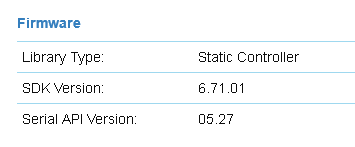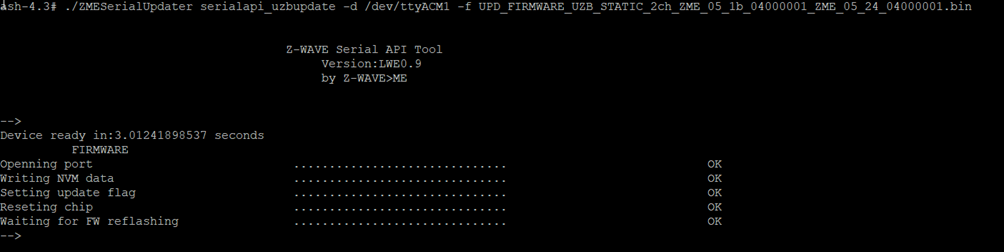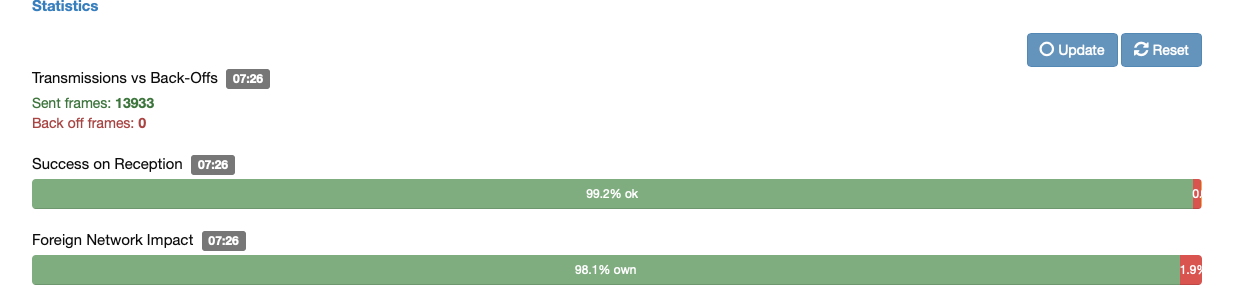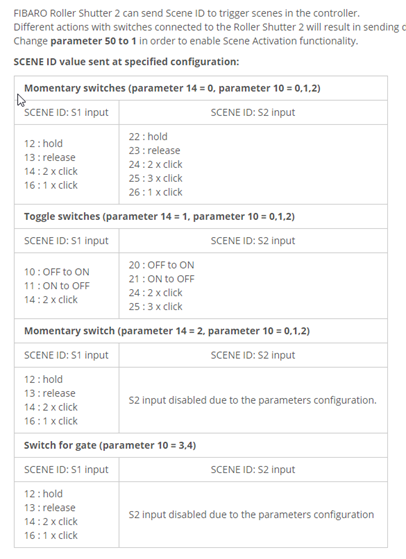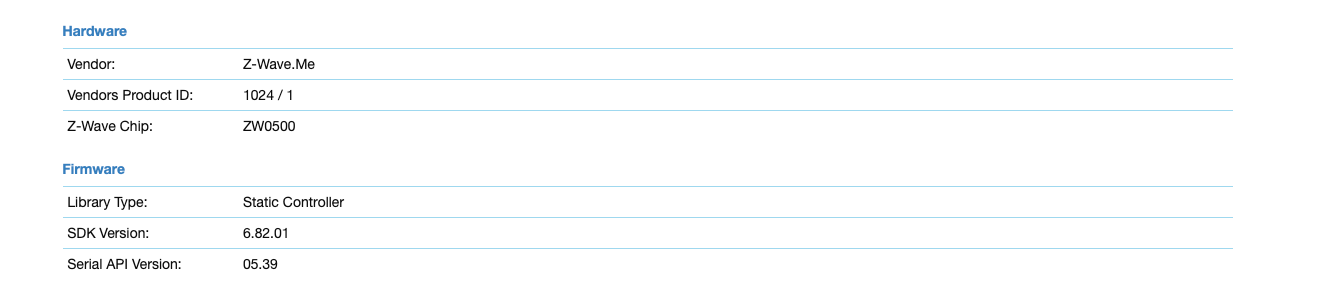Docker container for Z-Way
-
Hey guys ... I've started creating a Docker container for Z-Way.
I was previously using the Razberry2 but found it a bit slow on my Raspberry Pi 3. I could upgrade to a Raspberry Pi 4 but since I already run a dedicated Linux server and many Docker containers I thought it might make more sense to run Z-Way on there.
GitHub: https://github.com/sofakng/docker-zway
DockerHub: https://hub.docker.com/repository/docker/sofakng/zwayThis container is based on other containers that are no longer updated: (ruimarinho/docker-z-way) and (EugenMayer/docker-image-zway)
I'd love to hear feedback and any improvements that might be needed.
One thing I want to add immediately is to separate the configuration files from the Docker volume but it looks like Z-Way has several user configuration files/directories?
- $ZWAY_DIR/config/Configuration.xml
- $ZWAY_DIR/config/Rules.xml
- $ZWAY_DIR/config/maps
- $ZWAY_DIR/config/zddx
- $ZWAY_DIR/automation/user_syscommands
- $ZWAY_DIR/automation/storage
- $ZWAY_DIR/automation/userModules
- $ZWAY_DIR/htdocs/smarthome/user
- $ZWAY_DIR/config.xml
-
Hey guys ... I've started creating a Docker container for Z-Way.
I was previously using the Razberry2 but found it a bit slow on my Raspberry Pi 3. I could upgrade to a Raspberry Pi 4 but since I already run a dedicated Linux server and many Docker containers I thought it might make more sense to run Z-Way on there.
GitHub: https://github.com/sofakng/docker-zway
DockerHub: https://hub.docker.com/repository/docker/sofakng/zwayThis container is based on other containers that are no longer updated: (ruimarinho/docker-z-way) and (EugenMayer/docker-image-zway)
I'd love to hear feedback and any improvements that might be needed.
One thing I want to add immediately is to separate the configuration files from the Docker volume but it looks like Z-Way has several user configuration files/directories?
- $ZWAY_DIR/config/Configuration.xml
- $ZWAY_DIR/config/Rules.xml
- $ZWAY_DIR/config/maps
- $ZWAY_DIR/config/zddx
- $ZWAY_DIR/automation/user_syscommands
- $ZWAY_DIR/automation/storage
- $ZWAY_DIR/automation/userModules
- $ZWAY_DIR/htdocs/smarthome/user
- $ZWAY_DIR/config.xml
Welcome!
Yeah, I myself am not a big fan of docker and I try to avoid it (have been successful so far) as I see the complications and overhead it brings far outweigh the benefits. Maybe you could explain why you are pursuing this route? I see that you are coming from the home assistant forum as well where there is a raging debate about their supervisor structure. Even there I have been questioning the reason for using containers at all when I already saw no significant benefit of using a python venv. I am very puzzled by this approach.
-
I would be very interested in a docker image for zway server. I have a Synology DS216+ running docker. If there was a working zway sever image i would purchase the UZB stick and try this instead of buying a Raspberry pi and running another piece of hardware. I'm excited to move from my Veraplus to zway and i am exploring options.
@sofakng I did try your image (with out a UZB stick yet) to see if it would load. It loads but does display lots of SSL DEBUG LOCK: 2 > 1 SSL DEBUG LOCK: 2 > 0 messages during install. Ideas? The GUI comes up fine. I do not know how to see what version of the server from the GUI but during install it did show loading v3.0.6. -
So... bit of a hanger-on N00b question here: Have any of you lads managed to get Z-Way (ZWave.me) working in a Docker container, on a Synology NAS, using the UZB dongle? (Wow, that was a mouthful! And I purposely left out any mention of OpenLuup, even.)
-
So... bit of a hanger-on N00b question here: Have any of you lads managed to get Z-Way (ZWave.me) working in a Docker container, on a Synology NAS, using the UZB dongle? (Wow, that was a mouthful! And I purposely left out any mention of OpenLuup, even.)
@librasun
I, being a Noob with docker, used PerH's image with a run command on my Synology. It runs and I can see the UZB dongle from the interface but I haven't added any devices yet. There are a couple of things that I do not think are quite right though. Read the the thread "z-way-server new release" I posted those issues there. Also search the Zwave.me forum for "Docker" and PerH posted a docker file and compose file but the version is not right for the compose file with the Docker version on the Synology, that is why I used a run command. -
Which version do you need for Synology? Its probably not much different, i think it might just be syntax on volumes/binds?
@perh The docker version on the Synology is 18.09.8, so looking on the docker documentation i would say v3.7 compose file. Not sure what you are doing with the static IP's either.
Sorry I am not very familiar with docker but willing to learn. Thanks. -
I’m following with interest, with exactly same needs as @SweetGenius – ZWay on Synology Docker will be the final nail in the coffin for my last Vera and a RPi, which will simplify support no end.
So RIP RPi and Vera!
-
looking at the compatibility matrix, it seems like differences are in options I don't use in my file, did you try to change line 1 to
version: "3.7"?regarding networks:
I have several dockers, and Openluup/InfluxDB/Grafana/etc is all communicating inside this network.
The "networks:" part needs to define this network for each docker-compose file in order to tie them together, so it will show an error if you dodocker-compose downon one docker while other dockers are connected. and thats OK.Edit: you could skip the "networks:" definitions all together, but then you would have to open ports for intercommunication as well to the host. I found that to be over complicating when you can have internal communication.

Wrt. timezone sync:
I haven't done timezone in z-way, as it hasn't been nessecary as i'm using openLuup for control an logging, but i've added the sync lines like I did in the openluup compose file below.I just tested the code below, and it worked on my testbench.
version: "3.7" services: Z-Way: container_name: Z-Way #or what you want to call it restart: always image: perhu/z-way-server-3-1-3:latest networks: HAnett: #or whatever you internal docker network is called ipv4_address: 192.168.0.2 #this volume gets this IP in the internal network ports: - "8083:8083" #UI port volumes: - type: bind #timezone sync source: /etc/localtime target: /etc/localtime - type: volume source: Z-Way-zddx #Device info storage (i think) target: /opt/z-way-server/config/zddx - type: volume source: Z-Way-storage #application settings target: /opt/z-way-server/automation/storage devices: - "/dev/serial/by-id/usb-0658_0200-if00:/dev/serial/by-id/usb-0658_0200-if00" #your device here environment: - ZWAY_VERSION=3.1.3 logging: driver: "json-file" options: max-file: "5" max-size: 10m networks: #I set up a network for the dockers to communicate, with static IPs HAnett: name: HAnett driver: bridge ipam: config: - subnet: 192.168.0.0/16 #subnet of choice gateway: 192.168.0.254 #gateway ip (this can be used to reach ser2net devices on host) volumes: Z-Way-zddx: name: Z-Way-zddx Z-Way-storage: name: Z-Way-storageEDIT: added the "logging:" settings in the code above. I've done this to all my dockers, as logs were stored without limit and ended up filling my HD!
-
looking at the compatibility matrix, it seems like differences are in options I don't use in my file, did you try to change line 1 to
version: "3.7"?regarding networks:
I have several dockers, and Openluup/InfluxDB/Grafana/etc is all communicating inside this network.
The "networks:" part needs to define this network for each docker-compose file in order to tie them together, so it will show an error if you dodocker-compose downon one docker while other dockers are connected. and thats OK.Edit: you could skip the "networks:" definitions all together, but then you would have to open ports for intercommunication as well to the host. I found that to be over complicating when you can have internal communication.

Wrt. timezone sync:
I haven't done timezone in z-way, as it hasn't been nessecary as i'm using openLuup for control an logging, but i've added the sync lines like I did in the openluup compose file below.I just tested the code below, and it worked on my testbench.
version: "3.7" services: Z-Way: container_name: Z-Way #or what you want to call it restart: always image: perhu/z-way-server-3-1-3:latest networks: HAnett: #or whatever you internal docker network is called ipv4_address: 192.168.0.2 #this volume gets this IP in the internal network ports: - "8083:8083" #UI port volumes: - type: bind #timezone sync source: /etc/localtime target: /etc/localtime - type: volume source: Z-Way-zddx #Device info storage (i think) target: /opt/z-way-server/config/zddx - type: volume source: Z-Way-storage #application settings target: /opt/z-way-server/automation/storage devices: - "/dev/serial/by-id/usb-0658_0200-if00:/dev/serial/by-id/usb-0658_0200-if00" #your device here environment: - ZWAY_VERSION=3.1.3 logging: driver: "json-file" options: max-file: "5" max-size: 10m networks: #I set up a network for the dockers to communicate, with static IPs HAnett: name: HAnett driver: bridge ipam: config: - subnet: 192.168.0.0/16 #subnet of choice gateway: 192.168.0.254 #gateway ip (this can be used to reach ser2net devices on host) volumes: Z-Way-zddx: name: Z-Way-zddx Z-Way-storage: name: Z-Way-storageEDIT: added the "logging:" settings in the code above. I've done this to all my dockers, as logs were stored without limit and ended up filling my HD!
@perh Thanks for the all the help ! A couple more questions if you don’t mind: PoltoS mentioned the volume should be zddx instead of zddl. I assume that is in the docker file but does that change anything in the compose file?
Im confused with the volumes: sections, With the run command that I used that had data created in the storage folder was:
sudo docker run --restart=always -p 8083:8083 --device=/dev/ttyACM0 --name="zway" -v /volume1/docker/zway/zddl:/opt/z-way-server/config/zddl -v /volume1/docker/zway/storage:/opt/z-way-server/automation/storage perhu/z-way-server-3-1-3:latest
Can you explain how to put these paths in the compose file because when I try i do not get any thing in the directories? So obviously i still don't understand the compose file. -
ah, it should be zddx, yes. I've corrected that in my own dockerfile and docker-compose, but haven't fixed it on the forums. sorry.
The change is both in the dockerfile and compose file. replace "zddl" with "zddx".The docker-compose file uses docker volumes instead of binds. docker has its own system for persistent storage, volumes, that is stored in
/var/lib/docker/volumes.
In your run command you use binds to host folders, which can also work if you declare it like this:volumes: - type: bind source: /volume1/docker/zway/zddx target: /opt/z-way-server/config/zddxlike i did in the above file with the time zone folder.
I ended up using the docker way instead as that was recommended in the docker documentation, but as long as you keep strict control of the folders you bind to, that will work too.
-
did anyone test the updated docker-compose on synology? I'm curious to if that was all it took to make it work there.

@perh I did try your docker-compose and it does run just like the run command. So I think that part is good but the image still has some issues. I installed zway on a rpi again to see how it works. The remote access error was there until a reboot and then went away. That is without touching the config of remote access. Setting the time zone set and then prompted for a reboot and all was well. I think there is some permission issues or something else because this does not happen on the docker image. On all the other docker images I use (MSR, Homeassistant, Homebridge) i shut the container down, update the image, action clear and the container would update and not lose any settings. I did a action clear on this image and it was like a brand new image. No settings were saved. Sorry to say It Idont think it is totally working. I sure appreciate your help and expertise.
-
Ok. Just checked my installation, and i have removed the remote access app completely, and according to @PoltoS, the error message would stay there if you don't set that app up. It is the one that appears twice when you go into "Settings", right? Did it go away just by rebooting on the non-docker install?
Timezone:
My timezone is working correctly now, as it is defined to Europe/Oslo in the image. that can be overridden by this in docker-compose:environment: - ZWAY_VERSION=3.1.3 - TZ=Europe/Oslo(adding that last line with your timezone)
I thought that changing it in the Z-way UI would do the same, but mabye not?persistent storage:
How did you do the folders? Did you use the docker-compose as-is, or change to binds to your /folder1/ folders?
I don't have a synology, it might be an issue with binds on that?
you should perhaps go over to volumes in that case, you can still access the volume the same way as a bind folder by going to/var/lib/docker/volumes/*volume name*/_data.Are you using
docker-compose up -danddocker-compose downto start and stop/remove the container?Definately no expert on dockers yet, but its an interesting thing to learn.

-
On the non-Docker install it just went away. On your docker image, no remote access is installed at first and there is the error. If I install it and make it not active it warns that is not active. If make it active it keeps prompting to make it active... I am using your compose file with the exception of taking out the network stuff and adding my time zone in the environment settings. The time zone will show up after fiddling with it but if you try to change it to something different than what is set in the compose file it errors. Is the update supposed to work? If so, I need to put back in some network settings as it does not work the way it is.
-
One other note on the network, All the other docker containers i use, I do not specify an IP. You access each container by the Synology IP:Port. So, this might be different but I do not know for sure. Just giving you information.
-
Ok. Sounds like some other folder of z-way needs to be persistent too, which holds info on the plugins.. I'll ask @PoltoS.
Not sure about the timezone update, i'll have to try that later. Usually its not nessecary to change after you set it in docker compose though.The reason for the static IP's is to use the internal docker network for all communication between the dockers. I only expose the web UI ports of the applications, as all communication between the docker applications goes internally on the docker network. I.e. InfluxDB, which has no web UI (that i use), have no exposed ports, and it sends and recieves everything on the docker network.
This also exposes less ports on the host, which may be better security-wise?