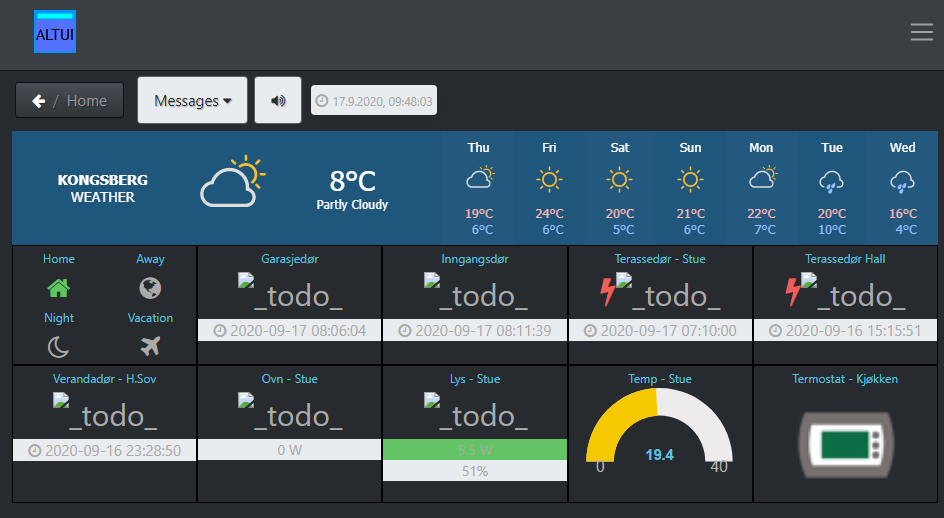My migration from Vera, or what I did on my holidays
-
Hmmm, not sure what to do then chap.
Open AltUI
More > PluginsType 'development' into the update box (is that case sensitive? I've tried both)
Hit the update button and wait. Refresh browser and it's still 2.4.30
Force a luup reload, and nothing changes

Is there an manual install?
Cheers
C
-
So what are my next steps, gents?
I assume a UZB stick will need to be purchased and I can look at migrating some of the devices that are easy / non critical over.
Or perhaps a better direction would be to go for the HA Bridge plug in and then get Alexa skill working?
Thoughts?
C
-
Dived in to get HA-bridge up and running. Not too hard, but getting the config was a bit trickier. Using the base instructions here:
I installed in my home directory on Debian so
mdkir /home/catman/ha-bridge cd /home/catman/ha-bridge wget https://github.com/bwssytems/ha-bridge/releases/download/v5.3.0/ha-bridge-5.3.0.jarCreating the service file gave me a choice, I could either change the file or make symlink the folder referenced, which was what I actually went for
sudo mkdir /home/pi chmod 555 /home/pi cd /home/pi sudo ln -s /home/catman/ha-bridge/ ha-bridgeThe systemctl was all fine but it failed on start with the pretty obvious fact that java was missing!
sudo apt-get install default-jdkThen it fired up fine, but going to my IP address gave me the Debian apache2 landing page. So that needed fixing. I decided to change the port number to 8080 using:
-Dserver.port=<port number>So my service command is now:
ExecStart=/usr/bin/java -jar -Dserver.port=8080 -Dconfig.file=/home/pi/ha-bridge/data/habridge.config /home/pi/ha-bridge/ha-bridge-5.3.0.jarQuick demon reload and ha-bridge reload and there it is on port 8080;
Excellent!
C
-
They are at the right place. It's gotta be something else. Unless the device json file indicates a completely different path... Or altui can't read the json files?
@rafale77 said in My migration from Vera, or what I did on my holidays:
They are at the right place. It's gotta be something else. Unless the device json file indicates a completely different path... Or altui can't read the json files?
I don't know what it was. It all started working when I checked in another browser on another machine.
FWIW some of the ones originally in 'icons' had had 0b file size. I supect there was an abortive copy at some point and then subsequent 'get Vera files' took a safe option. I manually scped them all over, but still didn't work when I posted that message.
I guess some odd caching (even though I was very rigorous with my cmd-R
So another challenge has reared its head.
Tried to start migrating some of my Reactor sensors over per my other thread.
Turns out that Vera Bridge seems to poll Vera every 80 seconds or so. That causes reactor to see an update sl_Central_Scene change and thus triggers. This took some time to work out!

This puts something of a crimp in my plans. My understanding is this:
I can plug my (soon to arrive) UZB into my Vera and move all my devices on to it. Then plug it into the NUC and there they all all. That was the big bang I was rather hoping to avoid.What I suspect I can't do is plug the UZB into the NUC. Un pair the controllers from Vera, pair them to the NUC, confirm a stack of functionality and then plug the UZB into Vera.
Or am I being too pessimistic?
Dunno if this post needs to be moved?
Cheers
C
-
@rafale77 said in My migration from Vera, or what I did on my holidays:
They are at the right place. It's gotta be something else. Unless the device json file indicates a completely different path... Or altui can't read the json files?
I don't know what it was. It all started working when I checked in another browser on another machine.
FWIW some of the ones originally in 'icons' had had 0b file size. I supect there was an abortive copy at some point and then subsequent 'get Vera files' took a safe option. I manually scped them all over, but still didn't work when I posted that message.
I guess some odd caching (even though I was very rigorous with my cmd-R
So another challenge has reared its head.
Tried to start migrating some of my Reactor sensors over per my other thread.
Turns out that Vera Bridge seems to poll Vera every 80 seconds or so. That causes reactor to see an update sl_Central_Scene change and thus triggers. This took some time to work out!

This puts something of a crimp in my plans. My understanding is this:
I can plug my (soon to arrive) UZB into my Vera and move all my devices on to it. Then plug it into the NUC and there they all all. That was the big bang I was rather hoping to avoid.What I suspect I can't do is plug the UZB into the NUC. Un pair the controllers from Vera, pair them to the NUC, confirm a stack of functionality and then plug the UZB into Vera.
Or am I being too pessimistic?
Dunno if this post needs to be moved?
Cheers
C
@CatmanV2 said in My migration from Vera, or what I did on my holidays:
I don't know what it was. It all started working when I checked in another browser on another machine.
FWIW some of the ones originally in 'icons' had had 0b file size. I supect there was an abortive copy at some point and then subsequent 'get Vera files' took a safe option. I manually scped them all over, but still didn't work when I posted that message.
I guess some odd caching (even though I was very rigorous with my cmd-R
Not uncommon then. Glad you got over this. The icons do get aggressively cached by browsers and sometimes require some brute force "empty the browser cache"
So another challenge has reared its head.
Tried to start migrating some of my Reactor sensors over per my other thread.
Turns out that Vera Bridge seems to poll Vera every 80 seconds or so. That causes reactor to see an update sl_Central_Scene change and thus triggers. This took some time to work out!

Hmm I don't remember it doing this. A number of people are running reactor through openLuup verabridge I believe and I have never heard of it. I don't use reactor myself though.
This puts something of a crimp in my plans. My understanding is this:
I can plug my (soon to arrive) UZB into my Vera and move all my devices on to it. Then plug it into the NUC and there they all all. That was the big bang I was rather hoping to avoid.This is my recommended migration method indeed.
What I suspect I can't do is plug the UZB into the NUC. Un pair the controllers from Vera, pair them to the NUC, confirm a stack of functionality and then plug the UZB into Vera.
Not fully understanding this sentence. Unpair what controllers from vera?
-
Apologies. The devices in question are Remotec ZRC-90 keypads and Zwave.me keyfobs.
I have used these for many years to trigger activities in Reactor (although frankly with Alexa and the new less cloud based, they get very little use)
Each of these has an sl_scene attribute and an sl_scene update attribute. Because sl_scene might not change from one execution to another, you need to use both.
The issue I hit is that every 80 seconds or so the Reactor sensor would trigger. Looking in Openluup's logs:
2020-06-22 14:17:48.358 luup.variable_set:: 10238.urn:micasaverde-com:serviceId:SceneController1.sl_SceneActivated was: 4 now: 4 #hooks:0 2020-06-22 14:19:29.972 luup.variable_set:: 10238.urn:micasaverde-com:serviceId:SceneController1.sl_SceneActivated was: 4 now: 4 #hooks:0 2020-06-22 14:21:11.559 luup.variable_set:: 10238.urn:micasaverde-com:serviceId:SceneController1.sl_SceneActivated was: 4 now: 4 #hooks:0 2020-06-22 14:22:53.595 luup.variable_set:: 10238.urn:micasaverde-com:serviceId:SceneController1.sl_SceneActivated was: 4 now: 4 #hooks:0 2020-06-22 14:24:35.115 luup.variable_set:: 10238.urn:micasaverde-com:serviceId:SceneController1.sl_SceneActivated was: 4 now: 4 #hooks:0 2020-06-22 14:26:16.532 luup.variable_set:: 10238.urn:micasaverde-com:serviceId:SceneController1.sl_SceneActivated was: 4 now: 4 #hooks:0Which was causing the sensor to trip (actually as it should) even though there was no actual button press.
What I would like to do is un-pair these devices from Vera and pair them to my UZB stick while plugged into the NUC. Get those Reactor sensors migrated over properly, then take the UZB stick back to Vera and move the rest of my devices.
Does that help?
(NB given the progress I've just made it might all be a moot point anyway as my most complex and WAF testing piece of automation seems to have moved over without issue) Not sure how to test it though

Cheers
C
-
I see. Yes of course you can do that. The migration from the vera is really meant to prevent any exclusion/inclusion which I know can be tedious depending on your device but if you want to exclude these devices from the vera first. Run the migration and reinclude them on z-way, it is up to you.
-
I see. Yes of course you can do that. The migration from the vera is really meant to prevent any exclusion/inclusion which I know can be tedious depending on your device but if you want to exclude these devices from the vera first. Run the migration and reinclude them on z-way, it is up to you.
-
So long day working round some gotchas.
What have we learned:
Scene controllers behave a little oddly under Verabridge it appearsRestoring Reactor sensors (one at a time)
First back up your Reactor from the Backup and Restore tab. Download it and then scp to you Openluup install directors
Install Reactor on your Openluup host
Create a new sensor
Move it to the right room
Restore the desired sensor onto the sensor you just created.
Go to to tools tab to fix it (assuming you have the correct version)
For testing I disable the Vera instance and enable the Openluup instance.Once you're happy, you can delete the Vera instance.
Vera TTS was simplest of those so far. Install from Alt market place.
Copy your hosts, username and password into the Attributes. Then scp your .alexa.cookie from /storage/alexa on the Vera into /VeraAlexa on your Openluup deviceI actually found it easier to copy the contents and create a new file than working out how to SCP hidden files, but Filezilla will do it simply
iPhone locator.
These don't come across well it seems. It's probably easier to create them from scratch.C
-
So long day working round some gotchas.
What have we learned:
Scene controllers behave a little oddly under Verabridge it appearsRestoring Reactor sensors (one at a time)
First back up your Reactor from the Backup and Restore tab. Download it and then scp to you Openluup install directors
Install Reactor on your Openluup host
Create a new sensor
Move it to the right room
Restore the desired sensor onto the sensor you just created.
Go to to tools tab to fix it (assuming you have the correct version)
For testing I disable the Vera instance and enable the Openluup instance.Once you're happy, you can delete the Vera instance.
Vera TTS was simplest of those so far. Install from Alt market place.
Copy your hosts, username and password into the Attributes. Then scp your .alexa.cookie from /storage/alexa on the Vera into /VeraAlexa on your Openluup deviceI actually found it easier to copy the contents and create a new file than working out how to SCP hidden files, but Filezilla will do it simply
iPhone locator.
These don't come across well it seems. It's probably easier to create them from scratch.C
-
@CatmanV2 remember to install Jq and enable the flag. You'll get sync'ed announcements and much more!
@therealdb thanks for the reminder. So that's done (well Use announcement set to 1)
I've configured all my Echos to have announcements enabled, but how do I actually send one? If I use Reactor>Device Action>Say> with group zone ALL they are still unsynced. If I use group zone Everywhere (the name of my group) I get no sound at all.
Cheers!
C