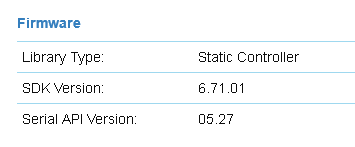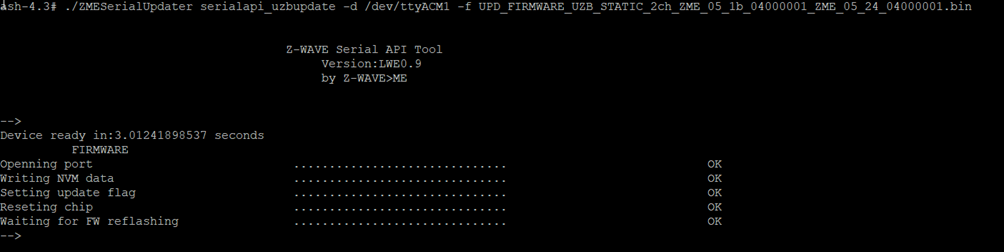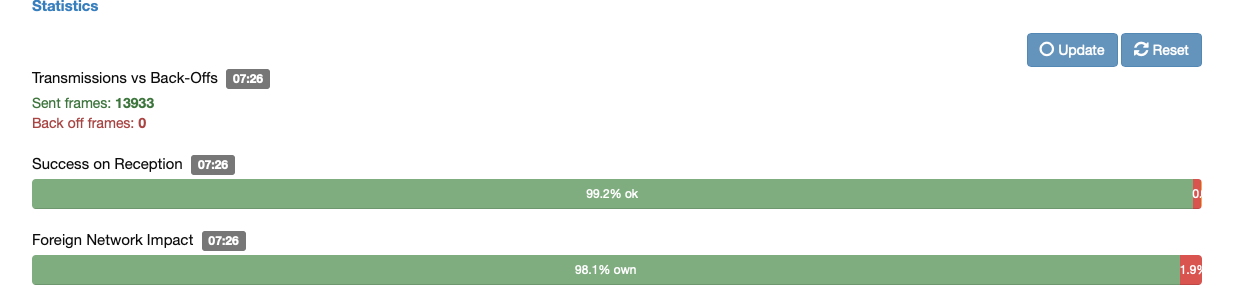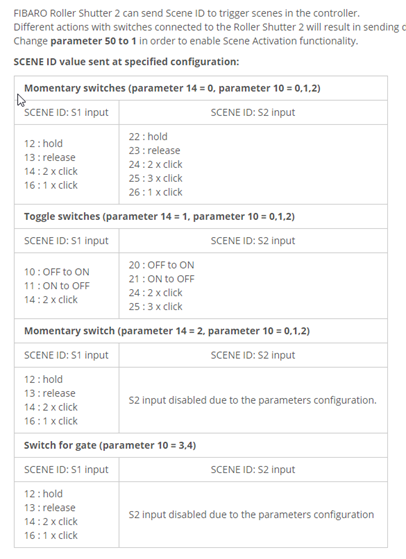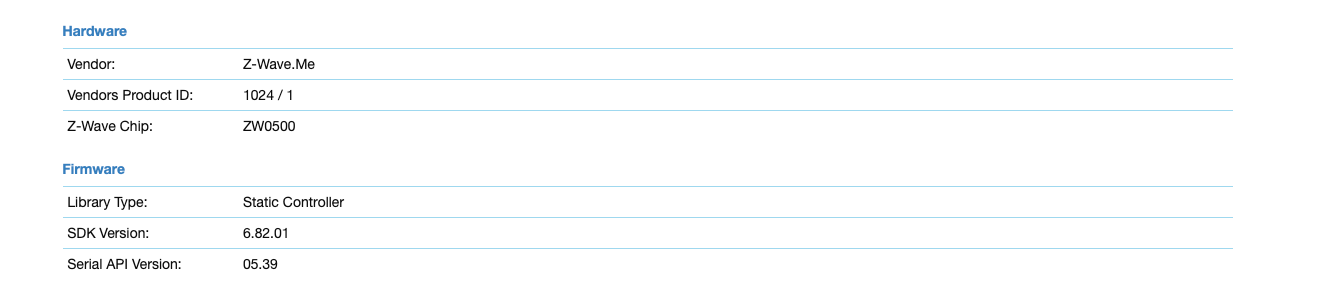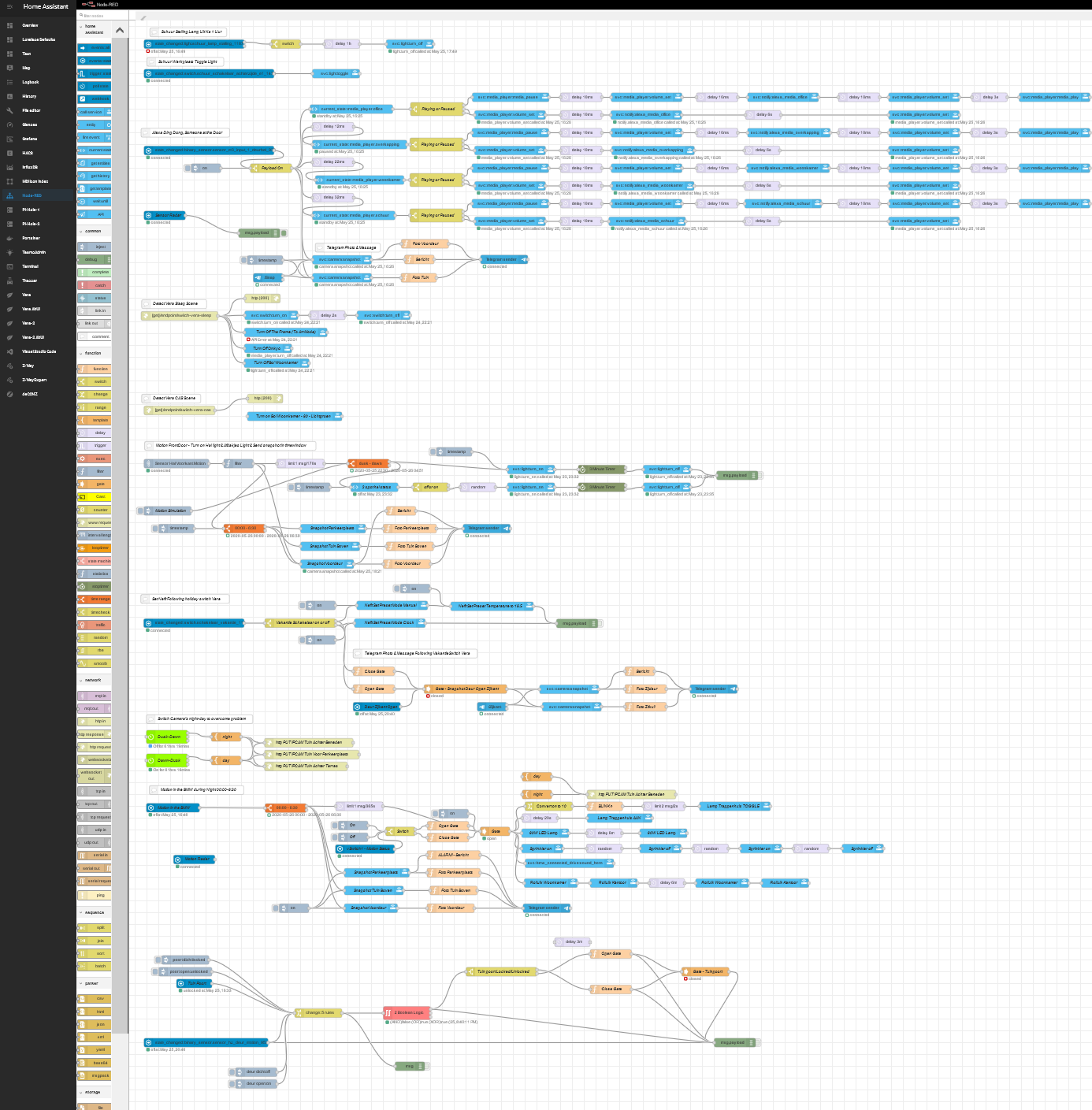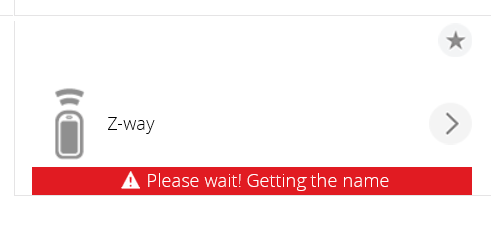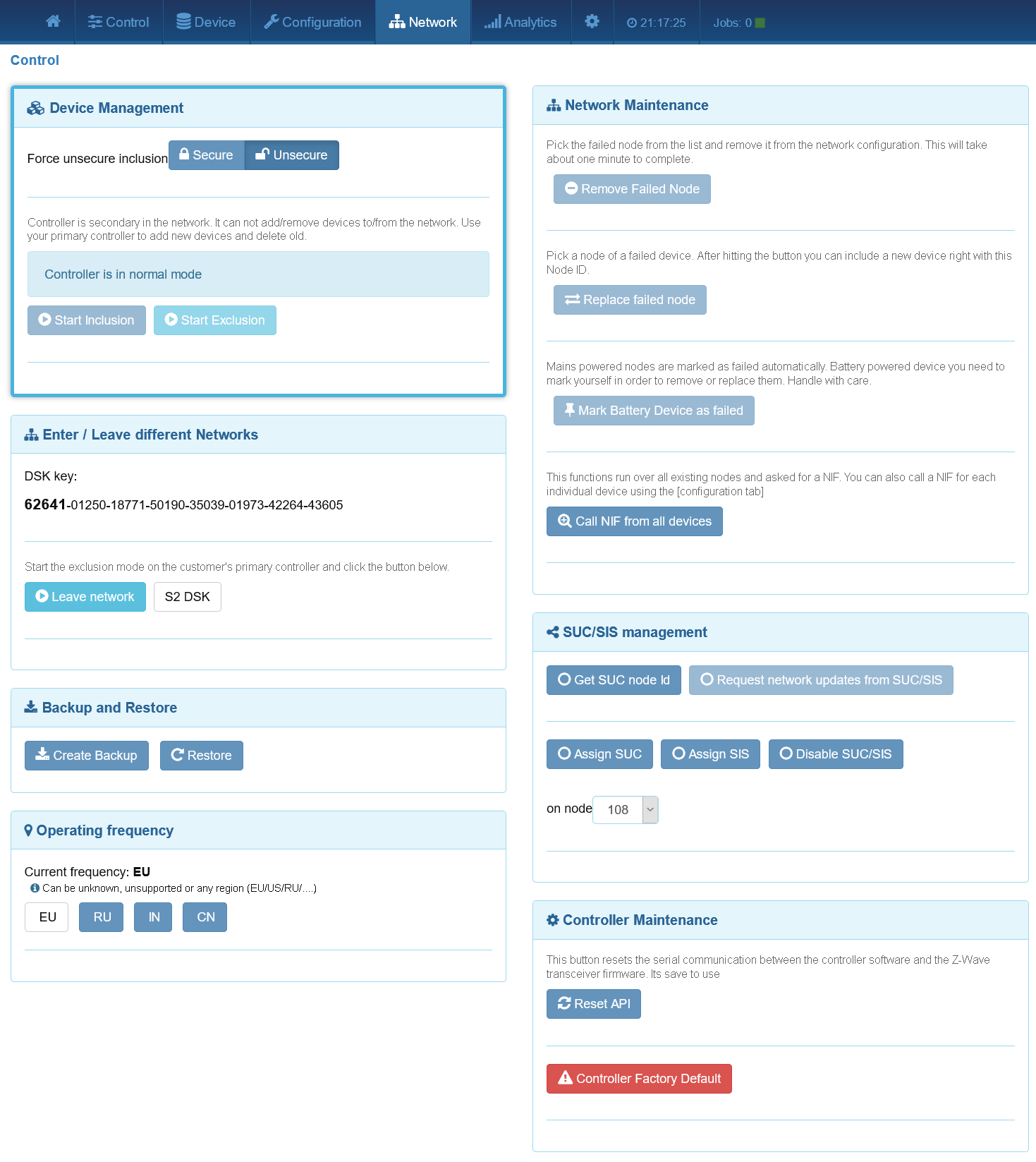z-way-server ubuntu install
-
I see. Sorry if I misunderstood.
The only time I have seen this is when the vera is in its typical crash hang up mode. The vera has started to include a device and its command queue got into wait mode therefore never completing the inclusion. In that case, I would repeat it until it works. It is a vera problem, no different from all the problems including secure class devices the vera has been struggling with.
Again, when you do it this way, z-way is no more than an additional device on the vera network and has all the same problems the vera has with secure class devices.@rafale77 said in z-way-server ubuntu install:
I see. Sorry if I misunderstood.
The only time I have seen this is when the vera is in its typical crash hang up mode. The vera has started to include a device and its command queue got into wait mode therefore never completing the inclusion. In that case, I would repeat it until it works. It is a vera problem, no different from all the problems including secure class devices the vera has been struggling with.
Again, when you do it this way, z-way is no more than an additional device on the vera network and has all the same problems the vera has with secure class devices.This sounds logical, but this would be the 5th time then... I am running out of patience...
-
@rafale77 said in z-way-server ubuntu install:
I see. Sorry if I misunderstood.
The only time I have seen this is when the vera is in its typical crash hang up mode. The vera has started to include a device and its command queue got into wait mode therefore never completing the inclusion. In that case, I would repeat it until it works. It is a vera problem, no different from all the problems including secure class devices the vera has been struggling with.
Again, when you do it this way, z-way is no more than an additional device on the vera network and has all the same problems the vera has with secure class devices.This sounds logical, but this would be the 5th time then... I am running out of patience...
Yep, blame vera... I took me over 50 attempts and 3 hours on the phone with support to pair a Yale lock. It also took me hundreds of attempts to pair a vision ZP3111-5 securely. You can probably see in the old place my sharing of experience about secure class inclusion success probability, something that blacey mitigated by rebooting the vera just before the inclusion attempt. This varies a lot with what you have going on in your zwave network. The vera takes patience. Something I ran out of which triggered the migration.
I also know that you are committed to home assistant as your automation controller. Sorry, I don't have a good answer for it. As you already know, I vastly prefer openLuup for two reasons: 1. I prefer lua 2. Home assistant automation engine is not as powerful and would require node-red to match openLuup's capability as a front end. At that point, why not just run openLuup+z-way and use home assistant for what it is good at: an integration bridge.
-
Yep, blame vera... I took me over 50 attempts and 3 hours on the phone with support to pair a Yale lock. It also took me hundreds of attempts to pair a vision ZP3111-5 securely. You can probably see in the old place my sharing of experience about secure class inclusion success probability, something that blacey mitigated by rebooting the vera just before the inclusion attempt. This varies a lot with what you have going on in your zwave network. The vera takes patience. Something I ran out of which triggered the migration.
I also know that you are committed to home assistant as your automation controller. Sorry, I don't have a good answer for it. As you already know, I vastly prefer openLuup for two reasons: 1. I prefer lua 2. Home assistant automation engine is not as powerful and would require node-red to match openLuup's capability as a front end. At that point, why not just run openLuup+z-way and use home assistant for what it is good at: an integration bridge.
@rafale77 Home-assistant is currently the new star in my network... where Vera was just a few weeks ago homeassistant is now... and truly EVERTYTHING IS IN and it works 95-100 time directly... the only PROPER thing missing is a GOOD Z-wave bridge in which Vera as such doesn't do a very bad job at all, weren't it the fact that the z-wave part and device support for that is just not as stable as I want... But on the other hand, the openzwave, zwave2mqtt, QT openzwave (the new beast of hass) and all other "openzwave" falls away with the z-way potential (I have seen)... but the latter is not integrated in homeassistant... so I and completely frustrated here... BTW my entire house is already noded-red... SO SIMPLE!
-
If this (node-red+homeassistant) is your preferred approach, I would recommend moving to hubitat, there is a custom component for it on home-assistant. It is a much better implementation of zwave and zigbee than vera. Otherwise you will have to wait for the z-way component (which is in the works?). From all my testing, vera has become pretty much the worse zwave implementation available. I am sure there are worse ones but I have not tried them. openzwave is a little better, hubitat is much better and homeseer and z-way are top notch.
-
Is hubitat so new? https://hubitat.com/products It's unbuyable

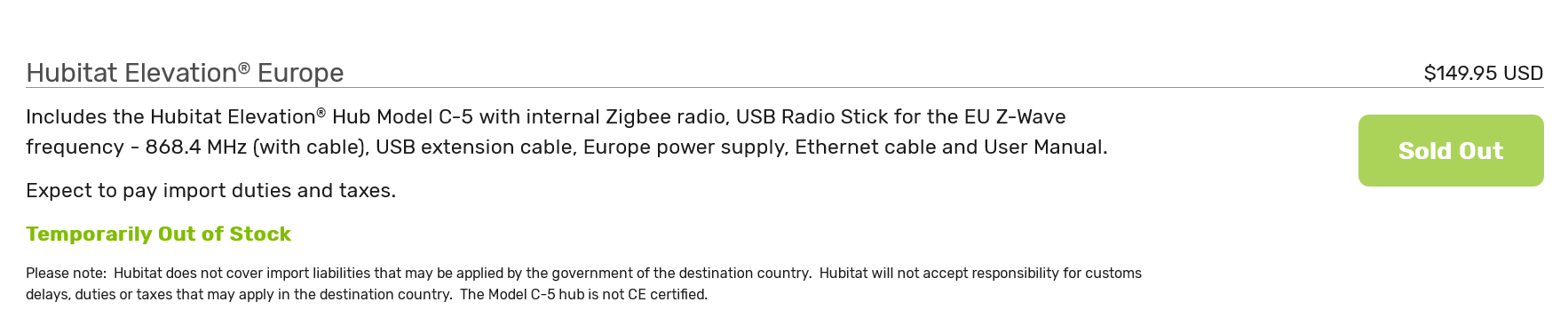
-
I had one, and only gave it away after migrating to z-way as I saw it as a backup solution.
For device support, it does not support S2 unlike z-way and homeseer. It uses a mostly community driven device driver development which is shared with SmartThings so it truly supports every device (except S2 ones) unlike the vera and ezlo which rely on a library and forced preset device list. The one controller which really supports everything zwave is Z-way.
It also doesn't really support being a secondary controller and has some quirks when setup that way. I know, I tried...It is not new at all, it is actually a couple of years old. I have had mine for at least 2 years.
As for the message on the vera about waiting for the name, it is the vera attempting to configure the z-way controller. You can ignore it by setting the z-way device in vera to no auto configure. It is normal by vera standard. What you should see though is the vera device list in z-way.
When using two controllers, you should also set the primary as SUC/SIS. (should be device 1, the vera). That way you can use z-way to include devices and you can also run the "request network updates from SUC/SIS" if z-way did not get the device list from the vera.The inclusion process for zwave goes like this (I posted a graph somewhere on this forum too):
controller set in include mode -> client device wakeup -> controller adds device to its network list and sends HomeID and DeviceID -> client device gets both IDs, saves them and send ack frame back -> controller sends node info frame (NIF) to device -> client responds with list of supported command classes -> If security is supported controller sends security key exchange frame -> Then device updates neighbor nodes and sends its neighbor list to controller->after it is complete if client is controller, it will send a get network info to controller -> controller responds with list of devices.The vera tends to fail at sending security keys as it hangs there easily so everything behind it will not happen.
You can manually force everything to happen except for the security key exchange which... I actually managed to do it by manually inserting the key in the z-way controller and bypass this entire process. -
Thank you, my z-way adventure is over. The Virtual Machine is shutdown.
I will monitor communication around it and if there is a supported home assistant integration I will give it another try.
I just added another zigbee device in my deconz (container in homeassistant) and instantly works... Just want to say, that if z-wave wants to keep seeing the light it should be made stable, by whoever wants to do so (vera, z-way, openzwave)...
Thanks again!
-
Curl trouble:
x@x:/usr/lib/x86_64-linux-gnu$ sudo apt-get -y install libcurl3 Reading package lists... Done Building dependency tree Reading state information... Done Package libcurl3 is not available, but is referred to by another package. This may mean that the package is missing, has been obsoleted, or is only available from another source However the following packages replace it: libcurl4 E: Package 'libcurl3' has no installation candidate..?
-
Curl trouble:
x@x:/usr/lib/x86_64-linux-gnu$ sudo apt-get -y install libcurl3 Reading package lists... Done Building dependency tree Reading state information... Done Package libcurl3 is not available, but is referred to by another package. This may mean that the package is missing, has been obsoleted, or is only available from another source However the following packages replace it: libcurl4 E: Package 'libcurl3' has no installation candidate..?
The problem is that libcurl3 is not in the standard repo you have listed.
assuming you are on ubuntu download it from here:You need to pick from the correct platform.
wget --url you can paste from the link above--i.e
wget http://no.archive.ubuntu.com/ubuntu/pool/universe/c/curl3/libcurl3_7.58.0-2ubuntu2_amd64.debdownloading from the norwegian mirror for x64
Then run
dpkg -i libcurl3_7.58.0-2ubuntu2_amd64.debmight need sudo authority to install.
Edit: Another idiot way to do it is to not install libcurl3 at all and instead create a symbolic link for libcurl3 to call libcurl4 (That's how I am running mine
 )
)sudo ln -s /usr/local/x86_64-linux-gnu/libcurl-gnutls.so.4 /usr/local/x86_64-linux-gnu/libcurl-gnutls.so.3 sudo ln -s /usr/local/x86_64-linux-gnu/libcurl.so.4 /usr/local/x86_64-linux-gnu/libcurl.so.3Note that you will need to find where your libcurl library was installed. I just gave you the ubuntu location.
-
Thanks.
the GUI is up and running now, but i can't update the vendor list, nor start inclusion mode.. any clues?
this funny message is showing in the log..trying to start inclusion mode:
[2020-09-29 22:29:05.117] [I] [zway] Max number of devices (1) reachedtrying to update vendor list:
[2020-09-29 22:26:33.433] [I] [core] Notification: error (core): Error has occured during updating the Z-Wave devices listI realize it can be annoying with all these noob questions, can only hope you bear with me.