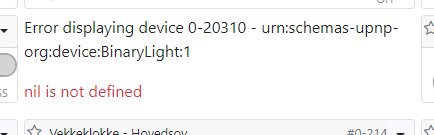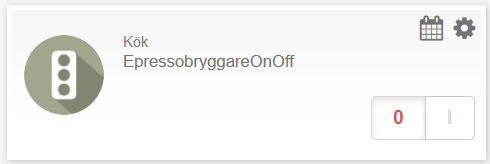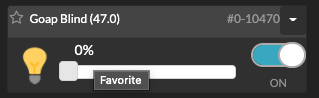Z-way token Expiration
-
No, haven't seen it since i mentioned it here.
I agree that commfailure should be set, and as long as something can tell me why shit stopped working without me going into AltUI (cursing), i'm happy.
If this is a viable way to do it, i'll use commfailure instead, and copy the log() line to the elseif and to the sync function.The reason why the line drops should offcourse be addressed, but I think this is an important feature nevertheless, as there might be bugs in z-way and it seems to take a while between updates there..
I don't think i've had a single luup reload by the system since I was running Vera..

@perh said in Z-way token Expiration:
If this is a viable way to do it, i'll use commfailure instead
No, it’s not sufficient to do that, since device status and last failure time will not be set.
You need to use
luup.set_failure()http://wiki.micasaverde.com/index.php/Luup_Lua_extensions#function:_set_failure
There need to be a few more changes to the ZWay module in the plugin too.
I’ll post a new version shortly, so that it’ll be in the baseline.
-
ZWay development branch v21.1.19 has a fix.
As well as setting
CommFailure, it also setsCommFailureTime, and the internal device status, which turns the plugin's device banner red on both AltUI and the openLuup console interfaces.As I've said many times, this whole plugin was just a prototype and it seriously need rewriting to improve maintainability... but, nevertheless, it does work quite well.
-
Updated openLuup to v. 21.6.8 yesterday. I notice the z-way bridge has lost connection. and requires login. When I go to device/actions there is no way to enter credentials - only a login button.
-
This should be fixed in latest development version (v21.6.12c)
...I've obviously become careless recently (although this is a strange one needing further work.)
-
All good - much appreciated.