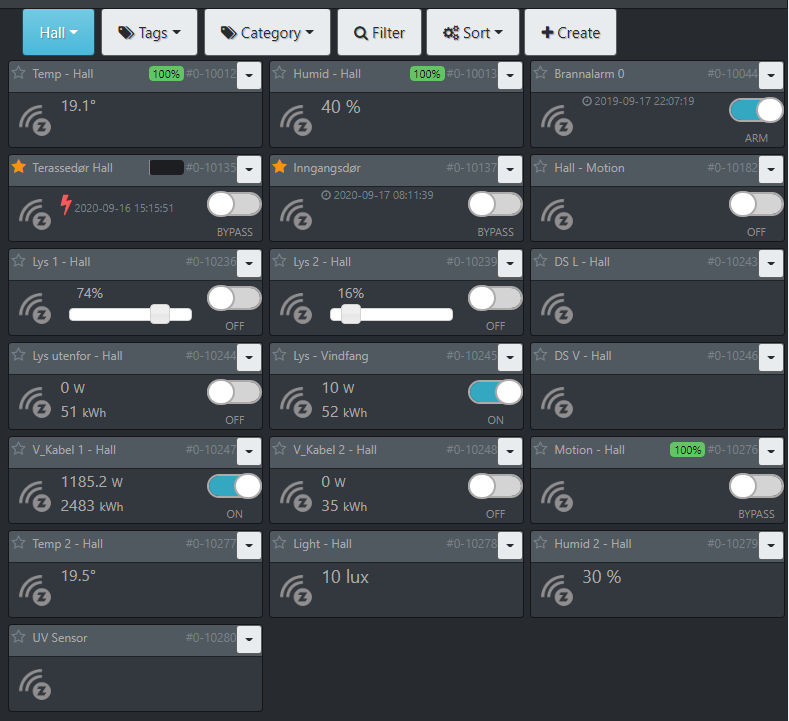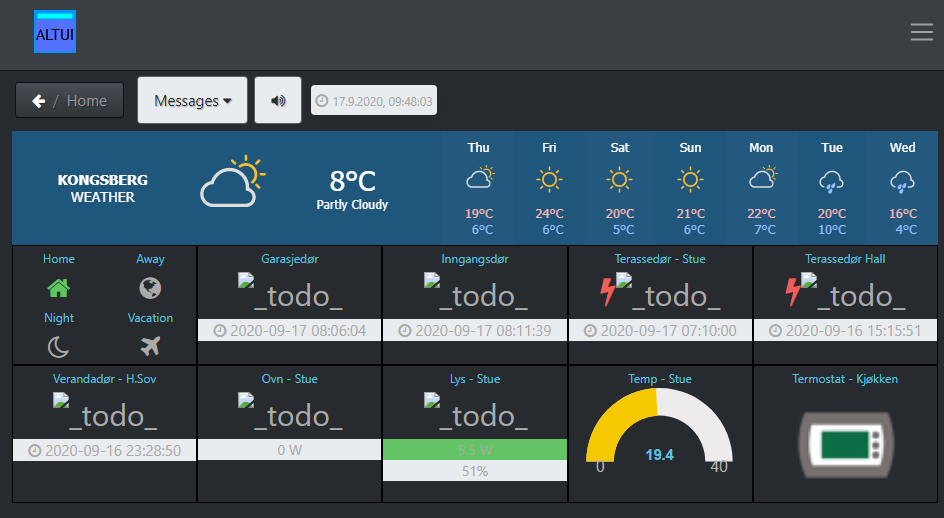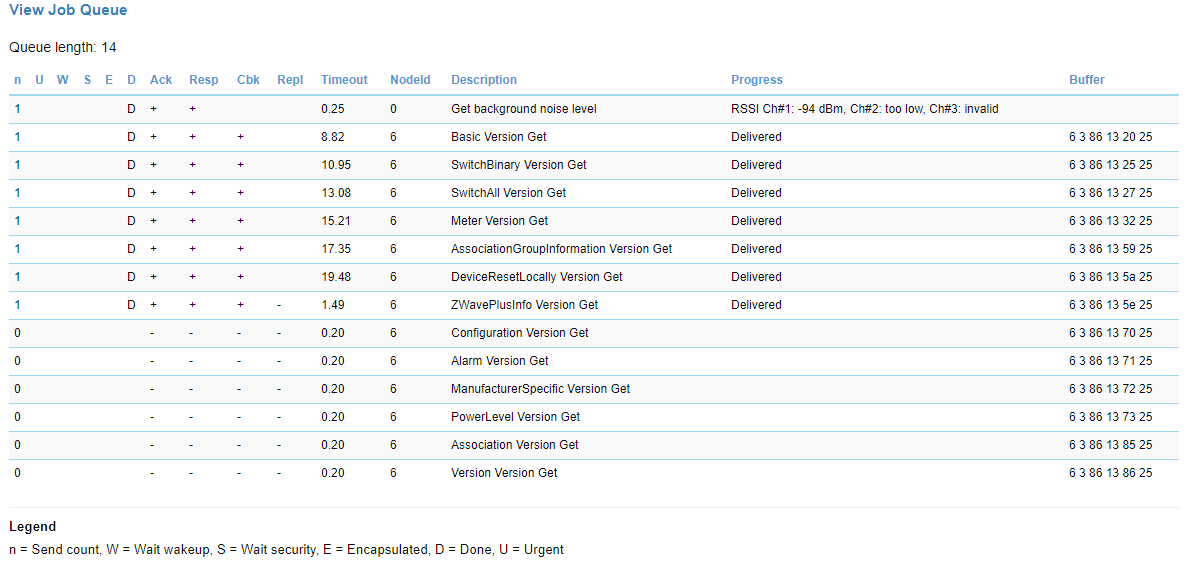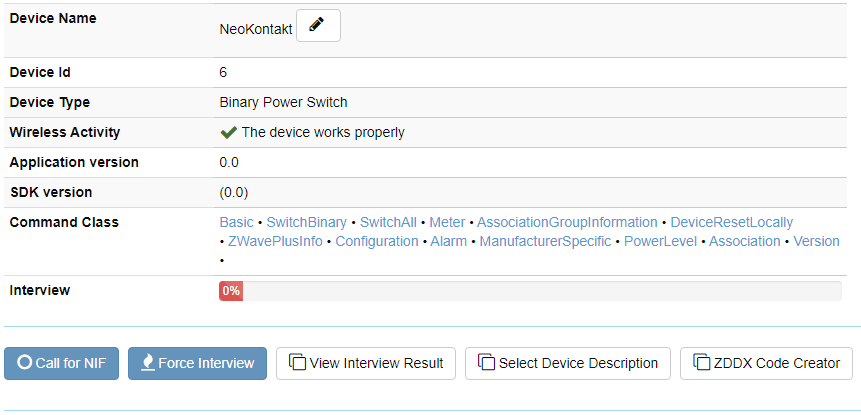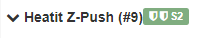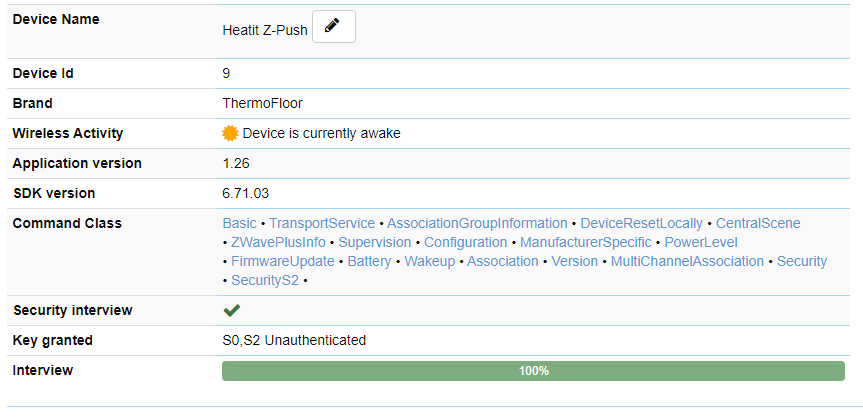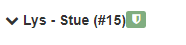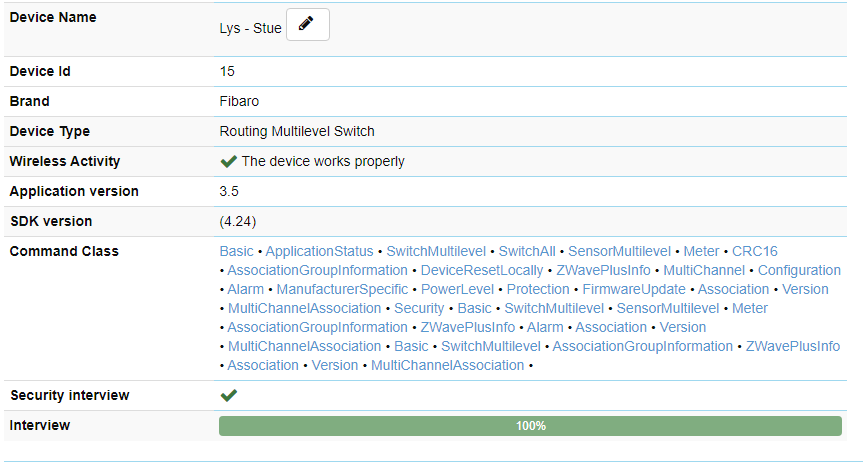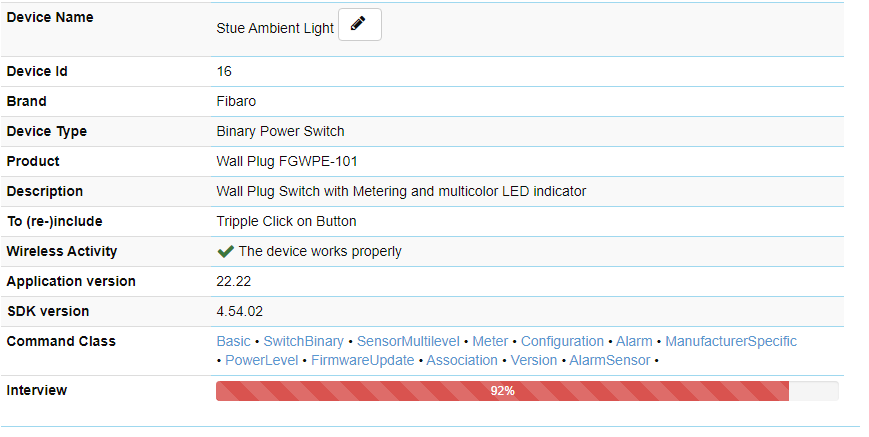Another transition from Vera to OpenLuup And now to HASS - PerH
-
It seems that the communication with the uzb stick is not correct, some things work, some things don't..
I'm leaning towards a full reset of this thing now, mabye it'll go smoother the second time..
is all openluup settings and data contained in the /cmh-ludl/?Mabye ubuntu is a better core for this setup than Debian Buster?
-
@PerH, Don't be too fast at resetting things. This is not a vera. It is possible that your device is not responding as expected. I often had to manually interview devices by calling the command classes one by one. Click on the "view interview result" and you should see the list of command classes. You can then see which ones are missing.
-
Hehe, OK.
I'm still finding it odd that my system says that the Z-Way controller is reported as "Dead" in the device list though, that makes me think that the device or communication is not going well..
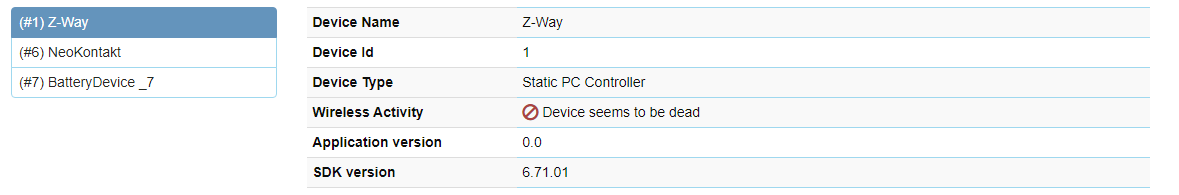 Despite of this, i can actuate the switch even if the expert panel says i'm not.
Despite of this, i can actuate the switch even if the expert panel says i'm not.some strange callback errors in the log:
[2020-11-03 14:47:06.133] [I] [z-way] Job 0x13 (SwitchBinary Get): Delivered [2020-11-03 14:47:06.133] [D] [z-way] SendData Response with callback 0x13 received: received by recipient [2020-11-03 14:47:06.133] [D] [z-way] SETDATA devices.6.data.lastSendInternal = ********** [2020-11-03 14:47:06.133] [D] [z-way] SETDATA devices.6.data.lastSend = 389830 (0x0005f2c6) [2020-11-03 14:47:06.133] [D] [z-way] Job 0x13 (SwitchBinary Get): success [2020-11-03 14:47:06.133] [I] [z-way] Waiting for job reply: SwitchBinary Get [2020-11-03 14:47:06.153] [D] [z-way] RECEIVED: ( 01 0C 00 A8 00 01 06 03 25 03 00 00 C9 B0 ) [2020-11-03 14:47:06.153] [D] [z-way] SENT ACK [2020-11-03 14:47:06.153] [W] [z-way] No job of class 0xa8 is waiting for callback 0x00 [2020-11-03 14:47:06.153] [I] [z-way] Unhandled callback for function 0x00 [2020-11-03 14:47:06.153] [I] [z-way] Removing job: Unknown function classSo, before I look at the devices, i need to find out why the server and stick communication is throwing errors..
-
Result in the log of trying the "basic set" interview manually:
[2020-11-03 15:18:46.829] [I] [z-way] Adding job: Basic Get [2020-11-03 15:18:46.830] [D] [z-way] SENDING (cb 0x3c): ( 01 09 00 13 06 02 20 02 25 3C DA ) [2020-11-03 15:18:46.832] [D] [z-way] RECEIVED ACK [2020-11-03 15:18:46.840] [D] [z-way] RECEIVED: ( 01 04 01 13 01 E8 ) [2020-11-03 15:18:46.840] [D] [z-way] SENT ACK [2020-11-03 15:18:46.840] [D] [z-way] Delivered to Z-Wave stack [2020-11-03 15:18:46.860] [D] [z-way] RECEIVED: ( 01 05 00 13 3C 00 D5 ) [2020-11-03 15:18:46.860] [D] [z-way] SENT ACK [2020-11-03 15:18:46.861] [I] [z-way] Job 0x13 (Basic Get): Delivered [2020-11-03 15:18:46.861] [D] [z-way] SendData Response with callback 0x3c received: received by recipient [2020-11-03 15:18:46.861] [D] [z-way] SETDATA devices.6.data.lastSendInternal = ********** [2020-11-03 15:18:46.861] [D] [z-way] SETDATA devices.6.data.lastSend = 56446 (0x0000dc7e) [2020-11-03 15:18:46.861] [D] [z-way] Job 0x13 (Basic Get): success [2020-11-03 15:18:46.861] [I] [z-way] Waiting for job reply: Basic Get [2020-11-03 15:18:46.874] [D] [z-way] RECEIVED: ( 01 0C 00 A8 00 01 06 03 20 03 00 00 C7 BB ) [2020-11-03 15:18:46.874] [D] [z-way] SENT ACK [2020-11-03 15:18:46.874] [W] [z-way] No job of class 0xa8 is waiting for callback 0x00 [2020-11-03 15:18:46.874] [I] [z-way] Unhandled callback for function 0x00 [2020-11-03 15:18:46.874] [I] [z-way] Removing job: Unknown function class [2020-11-03 15:18:48.987] [W] [z-way] Reply not received before timeout for job (Basic Get)To me, it looks like the unit is responding, and the server is having a "senior moment".. ?
-
Hmm this is indeed a bit strange.
On the port address changing... it is a common linux problem, widely reported for many devices.
linux recreates and iterates another id for a usb device when it resets. I had this problem even with the vera when I ran it off of a usb dongle. The solution to this is to use another path to the port:run
ls /dev/serial/by-idand find the id of the uzb. Mine looks like this:
usb-0658_0200-if00 usb-dresden_elektronik_ingenieurtechnik_GmbH_ConBee_II_DE2211489-if00I have both a uzb and a conbee stick plugged into my mini PC. You can then use this port /dev/serial/by-id/usb-xxxx_xxxx-xxxx
instead of /dev/ttyACMn.For your other issue, you might be right. Maybe reset then as I am have never seen this behavior before.
-
So, the resolution to the recent errors was that the UZB Stick was set up with "Bridge" firmware! to fix, go to ExpertUI - Network - Control - Firmware - Switch to "Normal" Firmware.
I may have been blinded by the "F**k, nothing i try works", but i think this detail could be more visible to beginners in some way, i.e. a small pop-up message when you try to add sensors in a-way (which requires normal mode FW).. I will pitch this to the z-way guys.Onwards!
-
Rebooted the box, and now Openluup won't start. (this probably relates to my appstore-issues as well)
The issue is the Libcurl.so.4.● openluup.service - openLuup and AltUI Server for Vera 3 Loaded: bad-setting (Reason: Unit openluup.service has a bad unit file setting.) Active: inactive (dead) Nov 05 10:26:21 Chromebox systemd[1]: /etc/systemd/system/openluup.service:9: Executable "curl" not found in path "/usr/local/sbin:/usr/local/bin:/usr/sbin:/usr/bin:/sbin:/bin" per@Chromebox:/etc/cmh-ludl$ curl curl: /lib/x86_64-linux-gnu/libcurl.so.4: version `CURL_OPENSSL_4' not found (required by curl)I'v done the stuff you need to get libcurl 3 going for z-way, and probably f**ked it up somehow.
Can anyone help me reset this with some well chosen command line words? -
Did this:
@rafale77 said in z-way-server ubuntu install:The problem is that libcurl3 is not in the standard repo you have listed.
assuming you are on ubuntu download it from here:You need to pick from the correct platform.
wget --url you can paste from the link above--i.e
wget http://no.archive.ubuntu.com/ubuntu/pool/universe/c/curl3/libcurl3_7.58.0-2ubuntu2_amd64.debdownloading from the norwegian mirror for x64
Then run
dpkg -i libcurl3_7.58.0-2ubuntu2_amd64.debmight need sudo authority to install.
Edit: Another idiot way to do it is to not install libcurl3 at all and instead create a symbolic link for libcurl3 to call libcurl4 (That's how I am running mine
 )
)sudo ln -s /usr/local/x86_64-linux-gnu/libcurl-gnutls.so.4 /usr/local/x86_64-linux-gnu/libcurl-gnutls.so.3 sudo ln -s /usr/local/x86_64-linux-gnu/libcurl.so.4 /usr/local/x86_64-linux-gnu/libcurl.so.3Note that you will need to find where your libcurl library was installed. I just gave you the ubuntu location.
and
apt install curl systemctl disable openluup.service systemctl enable openluup.service systemctl start openluup.serviceup and running again. Now the appstore is OK too, commencing attempt 2 on z-way bridge.
-
Got some work done today too.
Z-way Bridge is working well, logged in with the admin account for the moment, as the AltUI account I created shows no devices in z-way smarthome.. (this may be why i didnt get them in the last time)..
InfluxDB is running on the chromebox, saving data to an external SSD.
Decided to go for a slow migration stratergy - one by one, instead of cloning the Vera. It's about 25 units, but I figured this will be an easier transition to do while running the house..Next step is zigbee. As i've understood it, you need HASS installed to take these off the Vera? at least until Rafale77 &Co makes DeCONZ work with OpenLuup?
Not very happy with vera's support on these either, there must be better alternatives.
-
For zigbee, there are multiple options.
I am personally using the zha component of home assistant and then synchronizing the ha device status and commands with openluup. It takes a bit of coding and is not a bridge per say. I have been considering moving the conbee to deconz and then write a bridge for it but never got into it due to these insane work hours I am facing now that we are working from home... I guess I should be grateful I still have a job. The way I am doing it is not very scalable but I only have 15 zigbee devices. If I had plans for more I would definitely be more motivated to create a proper bridge for either deconz or home-assistant but time... is what I am missing.
-
Ok, think I'll hold a while on zigbee then.. mabye even just find an aqara hub in the mean time, I really like the aqara sensors..
That thing called "work" takes way too much time over here too, considering the 10000 projects at home.
I Migrated 25 z-way units last night, and it became evident how superior Z-way is in device handling! All but one popped in at 100% interview at first attempt, only one old wall plug stopped at 92% (but it works)..
One issue i'd like to sort out, I have a Heatit/namron/Sunricher Z-push 8 button that refuses to assiciate with Fibaro dimmer 2 and wall plug. I read somewhere that this may be because of what secure level they are included with?
-
Ok, think I'll hold a while on zigbee then.. mabye even just find an aqara hub in the mean time, I really like the aqara sensors..
That thing called "work" takes way too much time over here too, considering the 10000 projects at home.
I Migrated 25 z-way units last night, and it became evident how superior Z-way is in device handling! All but one popped in at 100% interview at first attempt, only one old wall plug stopped at 92% (but it works)..
One issue i'd like to sort out, I have a Heatit/namron/Sunricher Z-push 8 button that refuses to assiciate with Fibaro dimmer 2 and wall plug. I read somewhere that this may be because of what secure level they are included with?
@PerH said in [Another transition from Vera to OpenLuup - PerH]
One issue i'd like to sort out, I have a Heatit/namron/Sunricher Z-push 8 button that refuses to assiciate with Fibaro dimmer 2 and wall plug. I read somewhere that this may be because of what secure level they are included with?
That is very possible:
- Many Fibaro devices are notoriously not conformal and use some exotic zwave implementations. They are problematic in almost any controller but theirs. Don't worry about the interview not completing. You can check which command class failed to complete. I am fairly sure it is the version class which has no functional impact.
- You can see that the heatit device was included with S2 security while the fibaro devices included with S0 and no security from the little logo next to the name. S2 security, for as old as it is and all the improvements that it brings has only been supported by 2 controllers... z-way is one of them. No, vera is not... I have never looked at security within association groups but I suspect that it is the problem.
-
I've personally had only good experience with Fibaro, they have treated me well..
Solution was to include the switch and the dimmer "unsecure". all thats left in the interview are "security" and "security S2" interview..
Any issues to think of when using unsecure?
The heatit thing still shows as S2 in the Z-Way GUI though.. anyway, it works!..And how well it works! feels like a transition to from (a badly set up) apple device to a proper Android phone!
 So much more direct control and insight to the z-wave system!
So much more direct control and insight to the z-wave system!All the reactors are transferred as well, and the chromebox is idling at a calm 6.7% CPU..
Regarding association in Z-way, the choice between Plain association, 0, 1 and 2 was a bit confusing, Plain was the one that worked. Anyone know what that is? This was a Fibaro Dimmer 2..
-
I've personally had only good experience with Fibaro, they have treated me well..
Solution was to include the switch and the dimmer "unsecure". all thats left in the interview are "security" and "security S2" interview..
Any issues to think of when using unsecure?
The heatit thing still shows as S2 in the Z-Way GUI though.. anyway, it works!..And how well it works! feels like a transition to from (a badly set up) apple device to a proper Android phone!
 So much more direct control and insight to the z-wave system!
So much more direct control and insight to the z-wave system!All the reactors are transferred as well, and the chromebox is idling at a calm 6.7% CPU..
Regarding association in Z-way, the choice between Plain association, 0, 1 and 2 was a bit confusing, Plain was the one that worked. Anyone know what that is? This was a Fibaro Dimmer 2..
@PerH said in Another transition from Vera to OpenLuup - PerH:
Any issues to think of when using unsecure?
Other than the fact that they are insercure, no...
@PerH said in Another transition from Vera to OpenLuup - PerH:
The heatit thing still shows as S2 in the Z-Way GUI though.. anyway, it works!
..And how well it works! feels like a transition to from (a badly set up) apple device to a proper Android phone!
 So much more direct control and insight to the z-wave system!
So much more direct control and insight to the z-wave system!All the reactors are transferred as well, and the chromebox is idling at a calm 6.7% CPU..
Glad it's working for you and I agree with the feeling, not so much with the comparison.
 To me it rather be "feels like a transition to from properly setup Android device to an out of the box iphone!" No more random stuff all over the place with half of them not working as expected...
To me it rather be "feels like a transition to from properly setup Android device to an out of the box iphone!" No more random stuff all over the place with half of them not working as expected...