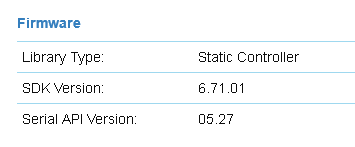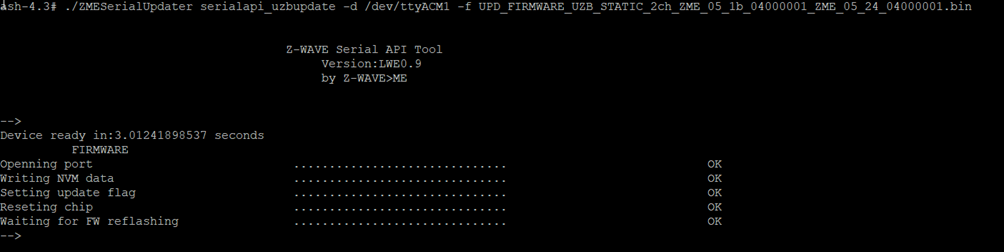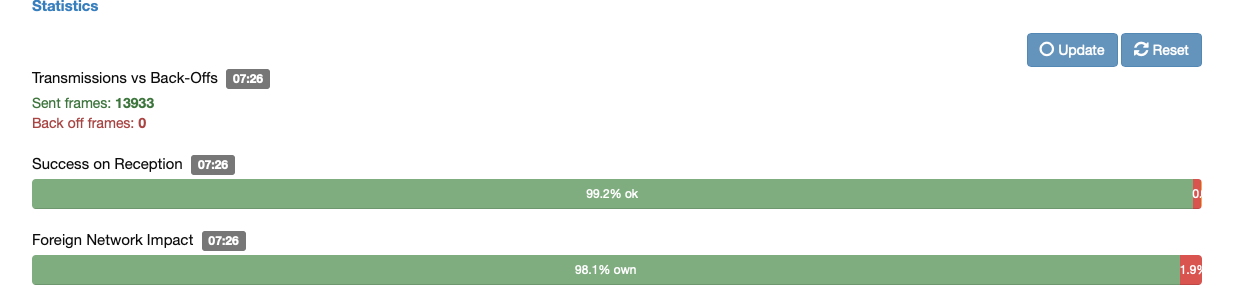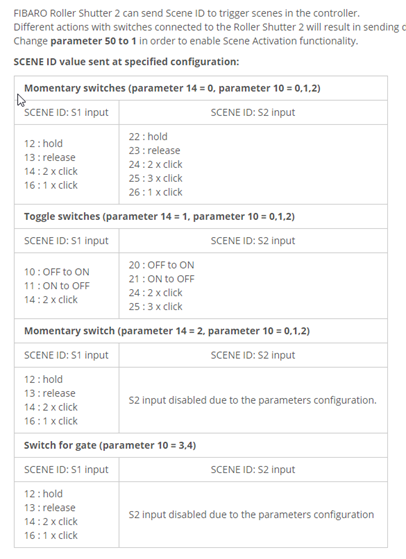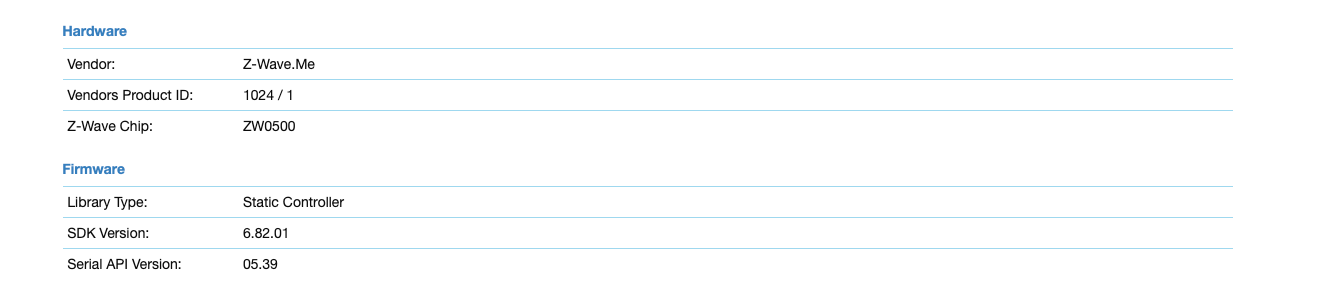Move UZB from Windows 10 to RPi 3 (Buster)
-
First Post . . .
Good to "see" y'all here!
Last week, I purchased the Z-Wave.me UZB1 dongle and also purchased the Z-Way license.
Knowing in advance that the combination (Windows 10 and the Z-Way server) was lacking, I wanted to install anyway on a Windows 10 machine, and include a few spare z-wave devices to see how things worked. Pretty well, for the most part.
@rafale77 had written that the UZB stick works well in the RPi compared to the RaZberry card (which I also purchased but is still in it's packaging), I would like to plug this UZB1 into my Pi running openLuup/ALTUI (then hopefully installing the Z-Way plugin)
I'm not confident enough yet to plug the UZB into my Vera3 (UI5) and transfer my existing z-wave devices to the stick.
Without creating a new Buster image downloaded from Z-Way, could I possibly . . .
- Plug the UZB1 into the Buster Pi3
- From the terminal, run,
wget -q -O - razberry.z-wave.me/install | sudo bashthen, if I can reach the :8083 port (as quoted by PoltoS) "go to Settings -> Apps -> Active -> ZWave and change /dev/ttyAMA0 to /dev/ttyACM0"
and expect that my UZB1 will now run on the Pi ?
If it is mostly that simple, would my license transfer?
Should I exclude the (3) z-wave devices I had running on the Windows 10 Z-Way server first?
If I'm oversimplifying, tell me to "shut up" and read some more!

Thanks again,
DCMChrissy
-
shut up and read some more...

Just kidding. Welcome! You got almost everything right. You can just follow the z-way manual by the book and install z-way on a Pi3. I have done that myself and so has DesT. He went the extra step of backing up the network he got out of the vera using a uzb on z-way and then restored it back on his razberry. It is completely doable. Unless you are going to get yourself some other storage on the rPi though, it would not be my first choice. My interest lately has been on mini PCs and I found getting a $100 Gemini lake mini PC turns out to be 4x faster, and consumes half the power of a rPi when running the same loads under linux(debian in my case) and as it turns out is unbrickable, doesn't have to deal with the troubles of an sdcard and the one I got is passively cooled and runs cooler than the rpi3 with a fan. It turns out to be a little cheaper too once you add the case, the power supply, the storage etc... And you gain windows support.
Anyway, I digress. You will be able to see all of the devices of the network you already included in your uzb. All you will have to do is to reinterview them. The license will not transfer on its own but you can re-enter the same license key on the pi as you did on windows. No you don't need to exclude anything...
-
shut up and read some more...

Just kidding. Welcome! You got almost everything right. You can just follow the z-way manual by the book and install z-way on a Pi3. I have done that myself and so has DesT. He went the extra step of backing up the network he got out of the vera using a uzb on z-way and then restored it back on his razberry. It is completely doable. Unless you are going to get yourself some other storage on the rPi though, it would not be my first choice. My interest lately has been on mini PCs and I found getting a $100 Gemini lake mini PC turns out to be 4x faster, and consumes half the power of a rPi when running the same loads under linux(debian in my case) and as it turns out is unbrickable, doesn't have to deal with the troubles of an sdcard and the one I got is passively cooled and runs cooler than the rpi3 with a fan. It turns out to be a little cheaper too once you add the case, the power supply, the storage etc... And you gain windows support.
Anyway, I digress. You will be able to see all of the devices of the network you already included in your uzb. All you will have to do is to reinterview them. The license will not transfer on its own but you can re-enter the same license key on the pi as you did on windows. No you don't need to exclude anything...
@rafale77
Thanks for the pointers!The RPi system running on a Micro SD is certainly NOT optimal as the card is bound to fail eventually.
I've been practicing with various Debian builds (including a Raspbian image) running on several VirtualBox VMs to help me get more comfortable with Linux.
Although I'm getting familiar with the Linux os CLI (and there's always google), I'm still too inexperienced with the networking part of it and need a LOT more learning / practice.
My end goal is to have a 24/7 mini PC with Linux.
Again, Thanks
DCMChrissy
-
I've just gone through this process myself, and i'm now running Z-Way, Openluup and Influxdb on a Chromebox 1. Not smooth sailing all the way as i'm sub-par with linux, but when everything is done(thanks to this forum) its running very well!
Its definately worth it to go for a mini-pc from the start, rPi is a wornderfull thing, but better for smaller less important tasks thatn HA controller in my opinion. A friend of mine is on his third SD card on his Domoticz controller...Z-way guide works, but i'd recommend to use serial/by-id/ to refer to the USB, as i experienced it shifting between ACM0 and ACM1.
go to /dev/serial/by-id/ and type ls, then use the address you see there for your uzb in Z-Way instead of ../usbACMx.
Good luck!
-
I've just gone through this process myself, and i'm now running Z-Way, Openluup and Influxdb on a Chromebox 1. Not smooth sailing all the way as i'm sub-par with linux, but when everything is done(thanks to this forum) its running very well!
Its definately worth it to go for a mini-pc from the start, rPi is a wornderfull thing, but better for smaller less important tasks thatn HA controller in my opinion. A friend of mine is on his third SD card on his Domoticz controller...Z-way guide works, but i'd recommend to use serial/by-id/ to refer to the USB, as i experienced it shifting between ACM0 and ACM1.
go to /dev/serial/by-id/ and type ls, then use the address you see there for your uzb in Z-Way instead of ../usbACMx.
Good luck!
-
I was just checking out what is available and was a bit stunned by the jacked up prices I am seeing right now. I got this about a month ago for $110. It's only downside is that it isn't fanless but you can see that in this tiny box, having 8GB of RAM and 128GB of storage is plenty for you to run all your home automation and if you so desire you can even run the whole thing under windows 10 which is included. (openLuup and z-way both should run just fine albeit with a few potential tweaks). It has wifi, full aluminum case, real gigabit gigabit ethernet, plenty of USB3 ports and a CPU about 5x faster than the pi4.
At the moment the best I can find is this which would have you go wifi and stick it to an hdmi port. Or this
-
Amazing and almost endless choices / configurations are available.
-
Just a follow-update . . .
Installed the razberry package with no issues.
API key carried over without having to re-enter.
Did have to force interview which worked for 2 powered devices, but failed with a battery PIR (Monoprice)
Excluded then Included the PIR & the interview process completed.Installed the openLuup Z-Way plugin (master), followed instructions.
Bingo!
Neat.A good practice exercise for me, but turns out to be possibly temporary.
The mentioned mini-PC options in this thread are drawing me to a more reliable solution.
@mrFarmer, thanks for the tip, if I stay on the Pi3, I'll definitely add the SSD drive.Best,
DCMChrissy