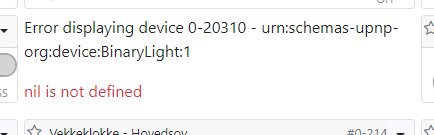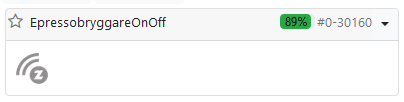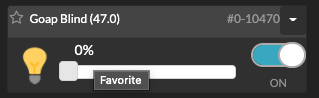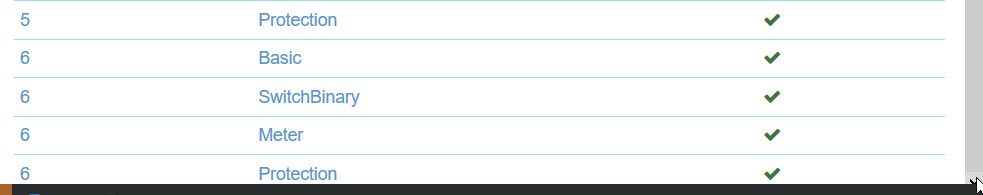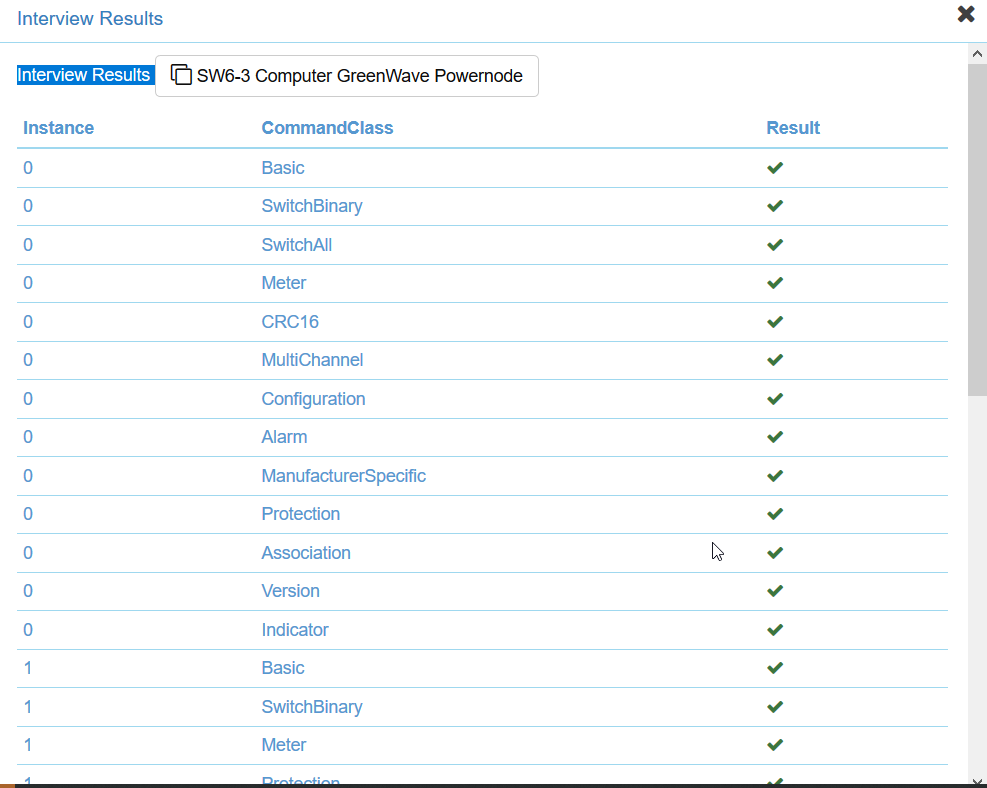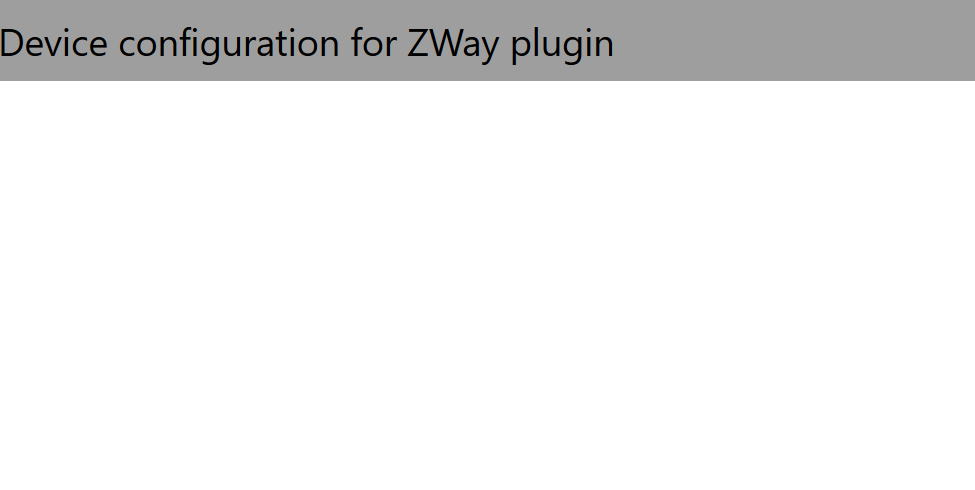Z-Way electric meter devices not in openLuup
-
@iRobot, It helps but the cgi @akbooer is asking for would be better.
@akbooer Could you please provide the lua script to delete the bridge devices so as to recreate the devices. I get the feeling they were previously created and are not numbered right. I could rewrite it but am typo prone without testing... -
@iRobot, It helps but the cgi @akbooer is asking for would be better.
@akbooer Could you please provide the lua script to delete the bridge devices so as to recreate the devices. I get the feeling they were previously created and are not numbered right. I could rewrite it but am typo prone without testing... -
Maybe brute force would be to delete the z-way bridge device, openluup will reload, check if the child devices are still there, if they are, delete them (was not an option to do manually for me as I had several hundreds) and then re-add the bridge device. All the child devices would be recreated then.
-
Deleted the ZWay plugin and removed the CGI and L_ZWay files, checked all child devices are deleted also and checked room 101.
After installing the ZWay plugin the CGI file is missing in /etc/cmh-ludl/cgi.
I retried several times using the appstore from both ALTUI and openLuup console.
To make sure its not some linux or user rights problem I even set /etc/cmh-ludl to 777.I just set my VM back from a snapshot and will be trying again tomorrow. Time to go to bed now

-
It's working.
Thanks to @akbooer and @rafale77 for helping!After experimenting again this morning it's working.
The CGI is showing information now and the Greenwave is including power monitoring in openLuup.
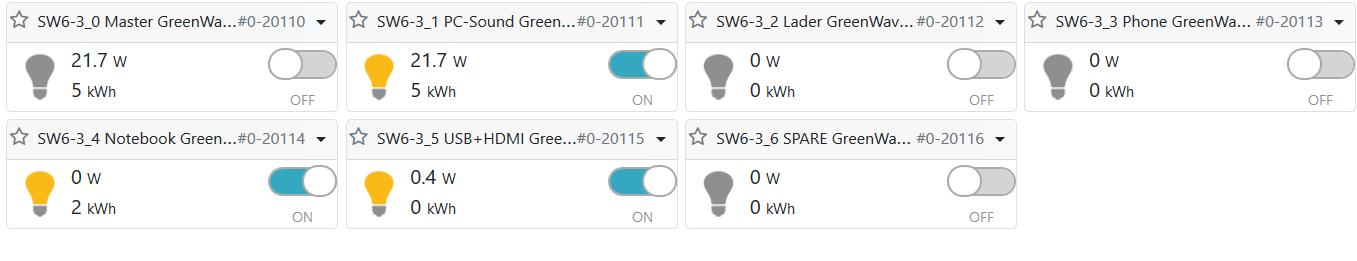
Basically I did what was follow the instructions from last night and this morning.
- Deleting the ZWay plugin and all of it's children.
- Deleting the /etc/cmh-ludl/cgi/zway_cgi.lua and /etc/cmh-ludl/L_ZWay.lua and L_ZWay2.lua files.
- Reloading the Luup engine (this I probably forgot to do last night)
- Setting ownership on folder /cmh-ludl/cgi and all it's children to my username instead of root (not sure this is necessary)
- Installed the plugin from AltAppStore
- Downloaded the ZWay_cgi.lua from github and placed is in /etc/cmh-ludl/cgi
- Reloading the Luup engine
- Configured the IP and logon information of my ZWay
- Reloading the Luup engine
-
Excellent! I must make this easier. It’s on the roadmap for the ZWay plugin to be more part of the standard openLuup install (like VeraBridge) so that will make it trivial.
-
You are being to hard on yourself. You are already doing great work!
And easier would be nice to see, but that's a work in progress.
Even I was able to get it up and running, that's best advertising you can get