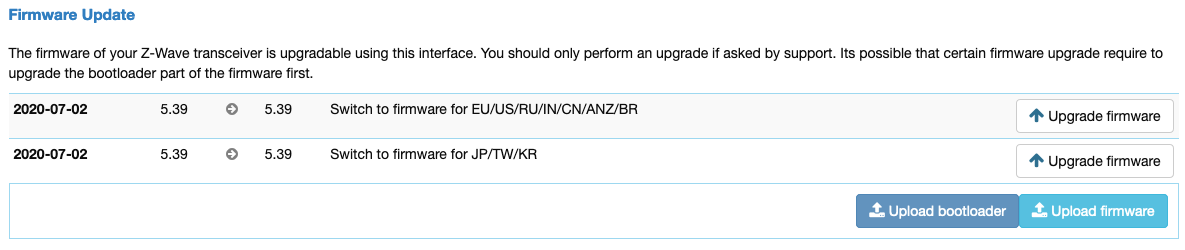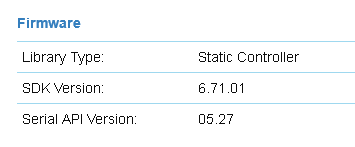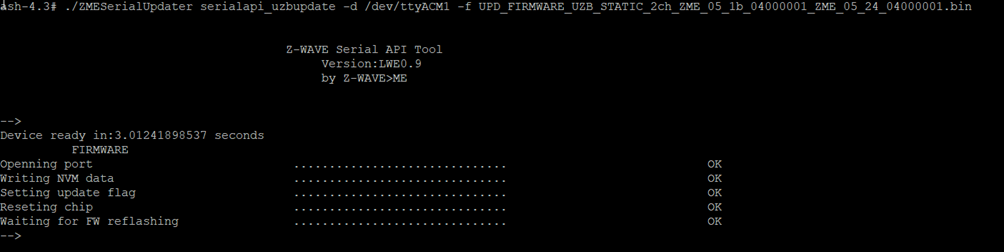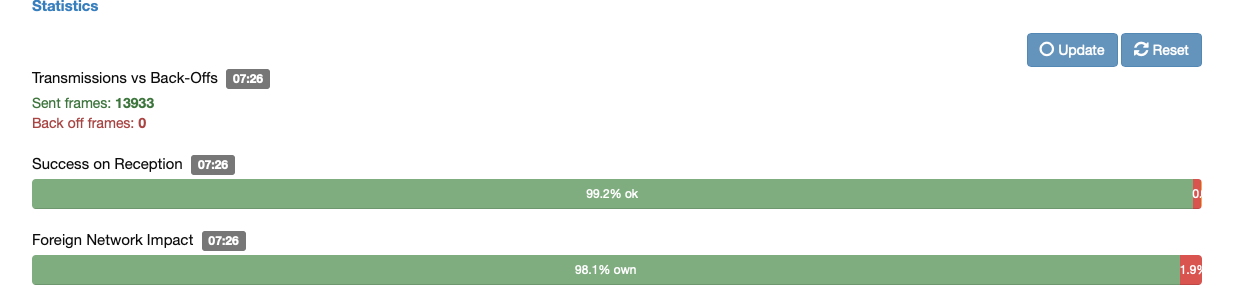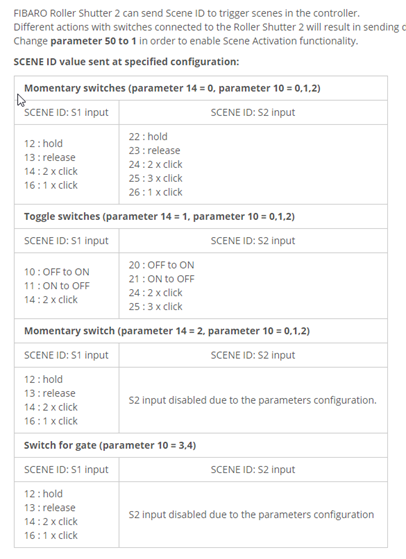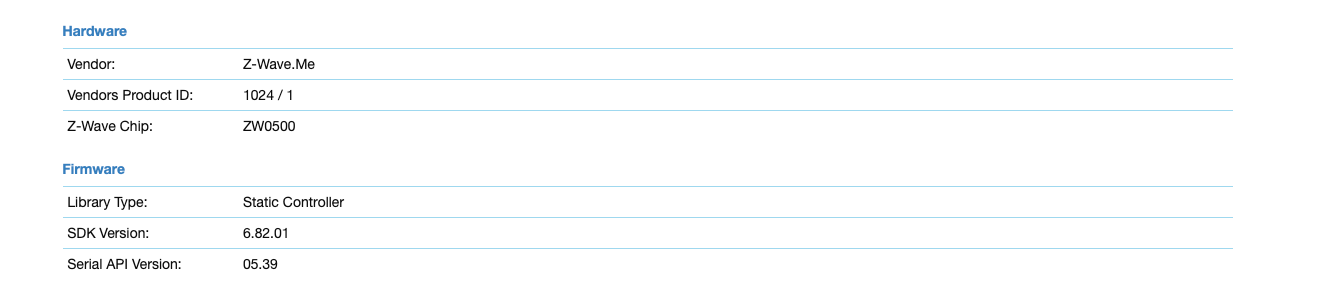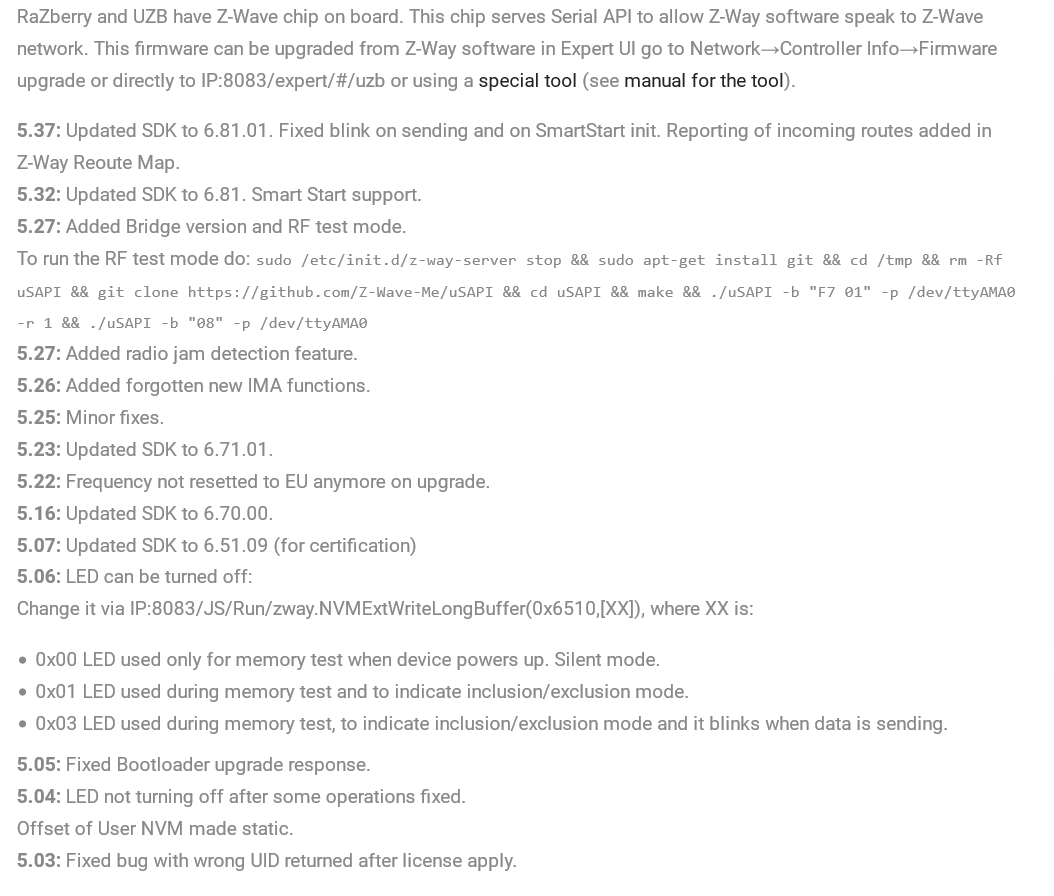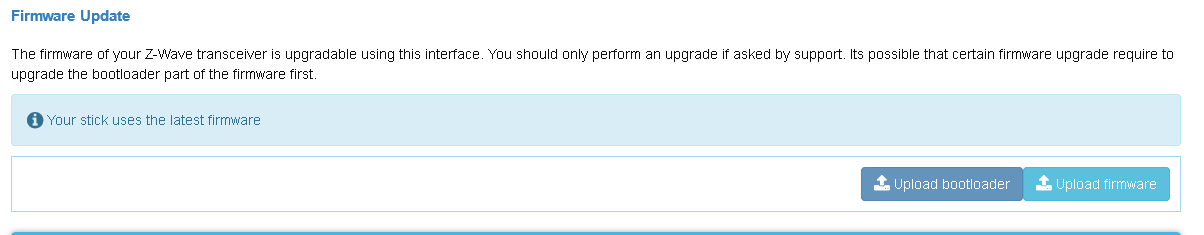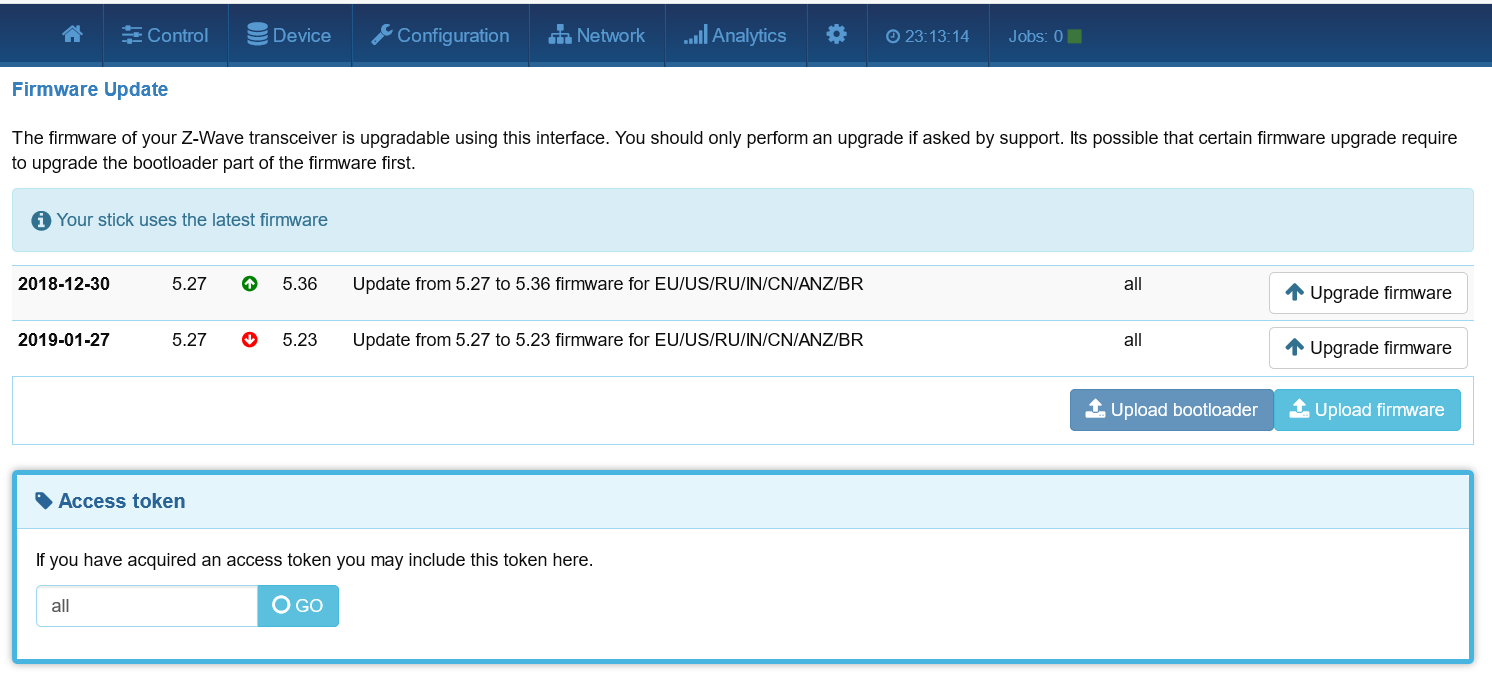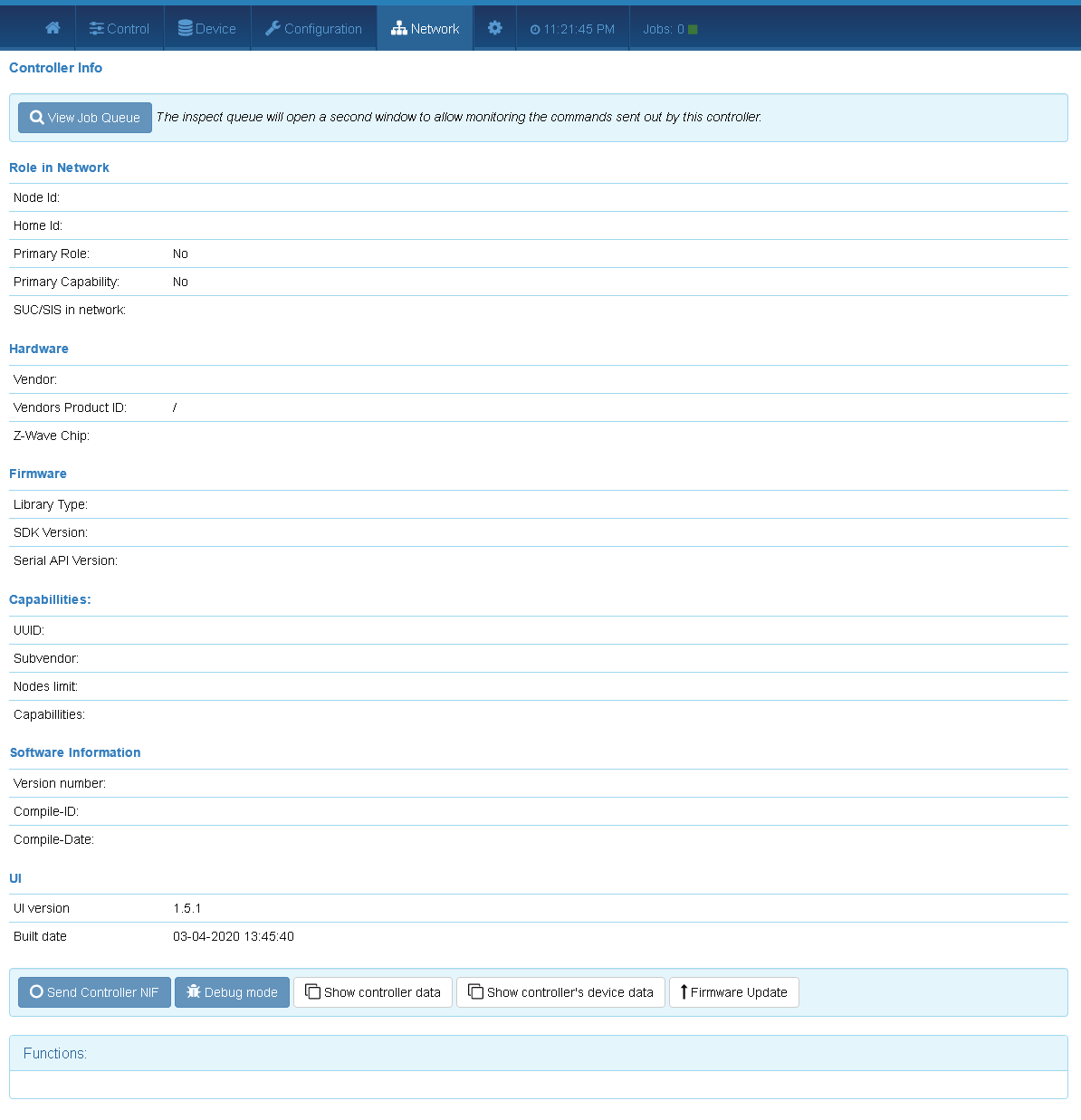UZB/RaZberry Firmwares - Update
-
-
So i just received a UZB stick from a US seller.
Part number ZMEUUZB1
Serial number 4.19.01
Firmware 5.27
Firmware update options:
5.27 => 5.36
5.27 => 5.23
Has anyone successfully updated the firmware on one of these or is it brick material? Any vendors with up-gradable sticks?Update: Tried to update from the GUI and it never recovered. No lights and will not detect.

-
^^^
Yep, our UZB is upgradable.Black Cat UZB Z-Wave Smart 6 Static controller
https://www.blackcatcontrolsystems.com.au/Black-Cat-UZB-Smart-6-Static-Z-Wave-ControllerUZB sometimes can be unbricked, I don;t have the link for this but Raf might remember where it resided.
FWIW, the ZWBCUZB might also be flashable to other frequencies, I've never tried it but the FW is available for other regions.
-
So i just received a UZB stick from a US seller.
Part number ZMEUUZB1
Serial number 4.19.01
Firmware 5.27
Firmware update options:
5.27 => 5.36
5.27 => 5.23
Has anyone successfully updated the firmware on one of these or is it brick material? Any vendors with up-gradable sticks?Update: Tried to update from the GUI and it never recovered. No lights and will not detect.

I got my stick from eBay I think but I think amazon one here should be upgradable. The non upgradable ones are more rare I think:
-
I got my stick from eBay I think but I think amazon one here should be upgradable. The non upgradable ones are more rare I think:
@rafale77
I have bricked two of them, Could I be doing something wrong when trying to upgrade the firmware? I am Using Z-way v3.0.6 GUI expert settings. Update firmware button, Putting "all" in the token field and click the button on update firmware 5.27 to 5.36. After the page reloads the the device is not accessible and no blue lights. It does not show up in the /dev folder any more. Reboot of the Pi does not help. -
Have you tried unplugging and plugging it back to power cycle the stick? I screwed up the firmware upload quite intensively on the last upgrade (>50x) due to some memory indexing issues and never managed to brick it. The process has it load the entire firmware image on the non volatile memory first and then after checking it is corruption free, it does the upgrade. I found it much more difficult to brick than say the vera firmware. The 3rd party vendor stick is unknown to me as I don't have one but I see some people struggling with upgrading those.
I am running on 5.39 at the moment... -
Yes, unplugged multiple times, The link you sent is the same vendor that I bought from directly. I have read your posts so that is why I thought I might be doing something wrong.
-
I looked at the CLI tool. Very confusing of the correct bootloaders and version of files. I thought the GUI would be safer.
-
True, it is a bit dissuasive at first... And the firmware map is kind of mind-blowing and takes some time to understand how it works. Well sorry you got these 3rd party buggers.
This I am pretty sure where I got mine from. I would recommend returning those amazon ones if you still can. -
Thanks for the info. Does your stick have a "true" serial number? Mine has the same serial number of other peoples that bricked on the z-way forum "04.19.01"
-
3rd UZB and it appeared to upgrade. (Via GUI) I upgraded from 5.27 to 5.36. Then upgraded to 5.36 to 5.39. @rafale77 , Since you are on 5.39, does your show anything in the SDK Version line? Mine did before the upgrade to 5.39.
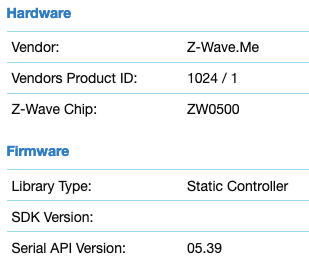
On the firmware upgrade page it shows this now. But they do nothing.