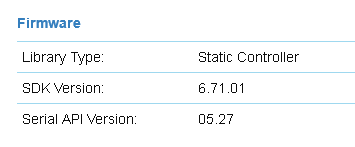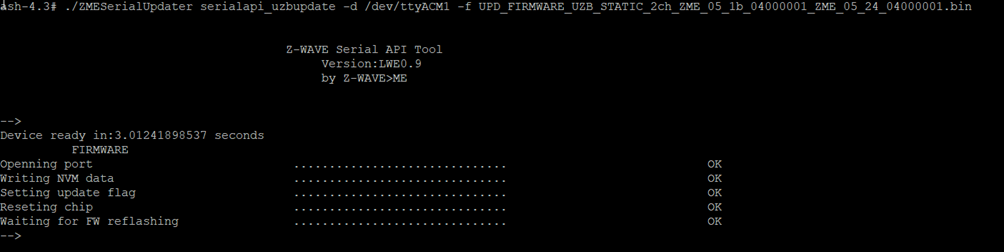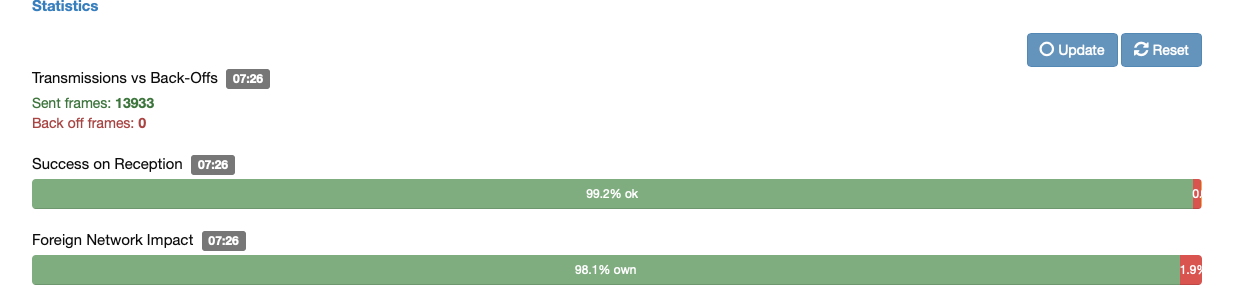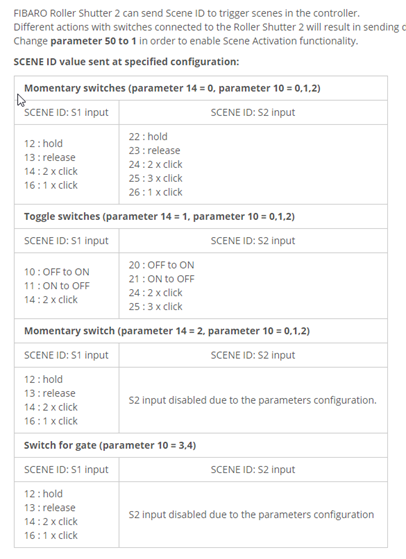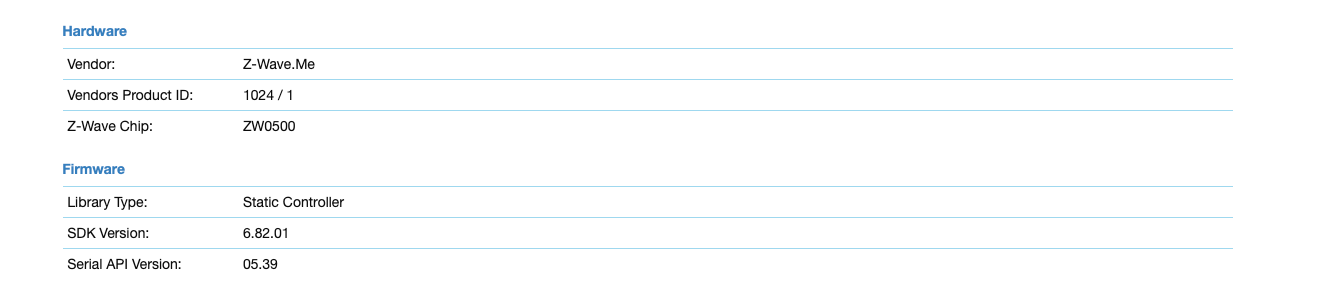External antenna on razberry board
-
Ah, this used to be all the rage with Vera a while ago. There may, strangely, be some useful post there.
https://community.getvera.com/search?q=External antenna
(I won’t get banned for mentioning that, will I?)
I did get some stick back in 2013 for suggesting that it was probably against FCC rules...
https://community.getvera.com/t/antenna-on-vera3-extending/172162/21
-
On the razberry, yes, changing the antenna will improve things. The PCB antenna is below average and the uzb is actually much better, being a coil type antenna. Changing the antenna on the razberry requires breaking off the PCB antenna off the board and some soldering job...
And yeah FCC compliance becomes a problem...
-
It seems as if it is possible to modify it with an external antenna.
Here is an article on how to modify the Razberry2 EU:
Modify Razberry2 (translated)Is is in Swedish, hopefully the translated text is understandable.

In short you cut away the built-in antenna and solder on an antenna connector for the external antenna. You of course need an antenna for the frequency in your country, the article is for 868 MHz (EU).//ArcherS
-
How much range do you need? My NotVera is in the server cupboard on the 3rd floor. The most distant devices are in the garage about 30 ft horizontally and those three floors vertically. No communications issues that I can see at all.
Just curious is allC
-
@CatmanV2 got some stuff "outside". The NotVera is in the middle of the main floor and trying to reach correctly stuff outside in the "shed", so that's 75 feet and I'm having a couple of stuff inside that are having a hard time too like in the basement.
I think that I have a little bit too much of interference around here!
-
@CatmanV2 got some stuff "outside". The NotVera is in the middle of the main floor and trying to reach correctly stuff outside in the "shed", so that's 75 feet and I'm having a couple of stuff inside that are having a hard time too like in the basement.
I think that I have a little bit too much of interference around here!
@DesT Easy 75ft from my NotVera to the gear in the garage. It's going through a brick wall at an acute angle as well....
Still, I had to install Ubiquit wifi a couple of weeks back. Got so hacked off with getting 1M sitting on top of the AP in the lounge hanging off a 200M cable connection.
Have to say the Ubiquiti stuff is barking. Setup can be intimidating if you're not a tech but I figure it took me about 3 minutes. 150M now. The AP is on the ground floor, in the 3rd floor office I get a rock solid 40M.
The only reason I'd get another is that my POS Canon printer moans that there's too much interference. Even though it'll ping away quite happily :<
C
-
@DesT Easy 75ft from my NotVera to the gear in the garage. It's going through a brick wall at an acute angle as well....
Still, I had to install Ubiquit wifi a couple of weeks back. Got so hacked off with getting 1M sitting on top of the AP in the lounge hanging off a 200M cable connection.
Have to say the Ubiquiti stuff is barking. Setup can be intimidating if you're not a tech but I figure it took me about 3 minutes. 150M now. The AP is on the ground floor, in the 3rd floor office I get a rock solid 40M.
The only reason I'd get another is that my POS Canon printer moans that there's too much interference. Even though it'll ping away quite happily :<
C
-
Funny, I de-unified just in the past three months and couldn't be happier. ubiquiti, I sensed is going the "vera style" adding more and more useless junk in the controller, creating overhead and unnecessary interdependencies and degraded performance I got fed up with.
As you know, I am very hardware and semiconductor oriented and found out that many of the unifi devices are obsolete cheap hardware with a pretty UI and very well designed controller. Performance is often very poor but lately (past 2 years) it's been degrading with an overfocus on bling bling marketing and dubious advertising instead of products and performance. I saw a lot of nonsensical products being released (why a 4x4 wifi6 AP with a gigabit uplink for example?)
I upgraded my home network to 10G/5G infrastructure, and cut the cost of the whole installation by 50% by reselling all my ubiquiti stuff while doubling my wifi performance and coverage and no longer having to constantly tinker with my network... So not a fan of unifi any more.As for noise for zwave, you can probably monitor it... a lot of devices unfortunately emit RF noise.
-
Funny, I de-unified just in the past three months and couldn't be happier. ubiquiti, I sensed is going the "vera style" adding more and more useless junk in the controller, creating overhead and unnecessary interdependencies and degraded performance I got fed up with.
As you know, I am very hardware and semiconductor oriented and found out that many of the unifi devices are obsolete cheap hardware with a pretty UI and very well designed controller. Performance is often very poor but lately (past 2 years) it's been degrading with an overfocus on bling bling marketing and dubious advertising instead of products and performance. I saw a lot of nonsensical products being released (why a 4x4 wifi6 AP with a gigabit uplink for example?)
I upgraded my home network to 10G/5G infrastructure, and cut the cost of the whole installation by 50% by reselling all my ubiquiti stuff while doubling my wifi performance and coverage and no longer having to constantly tinker with my network... So not a fan of unifi any more.As for noise for zwave, you can probably monitor it... a lot of devices unfortunately emit RF noise.
-
I can share my spreadsheet and your mileage may vary on the savings depending on your installation. I have a pretty large installation so...
For APs, I moved to wifi6 using the Engenius EWS377AP which has a 2.5G uplink. Got 3 for $200 each and I discovered they doubled speed and coverage allowing to use one less than unifi UAP-AC-HD/SHD/XG of which I had for and priced ranged from $300-$750.
I replaced:
US XG6-POE ($599) with a Zyxel XS1930-12HP ($999) but double the number of ports, POE capacity and half the problems.
USW-24Pro-POE ($699) with Netgear MS510TXPP ($260)
US8-60W ($120) with Zyxel GS1200-8HP ($54) (for areas not needing multigig)
US8-150W ($200) with Netgear MS5120TXPP($260)I reused all of my wiring which is ~20y old CAT5 but of good quality. Probably better than most cheap CAT8 being sold out there (pure copper, low gauge, STP)
Covd19 work from home situation has accelerated this upgrade along with gigabit internet...