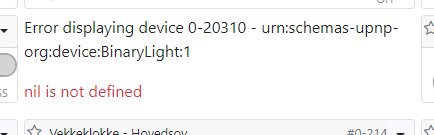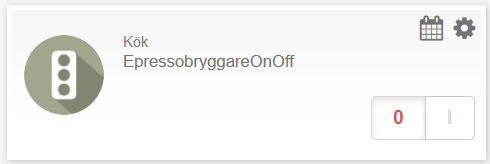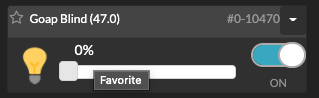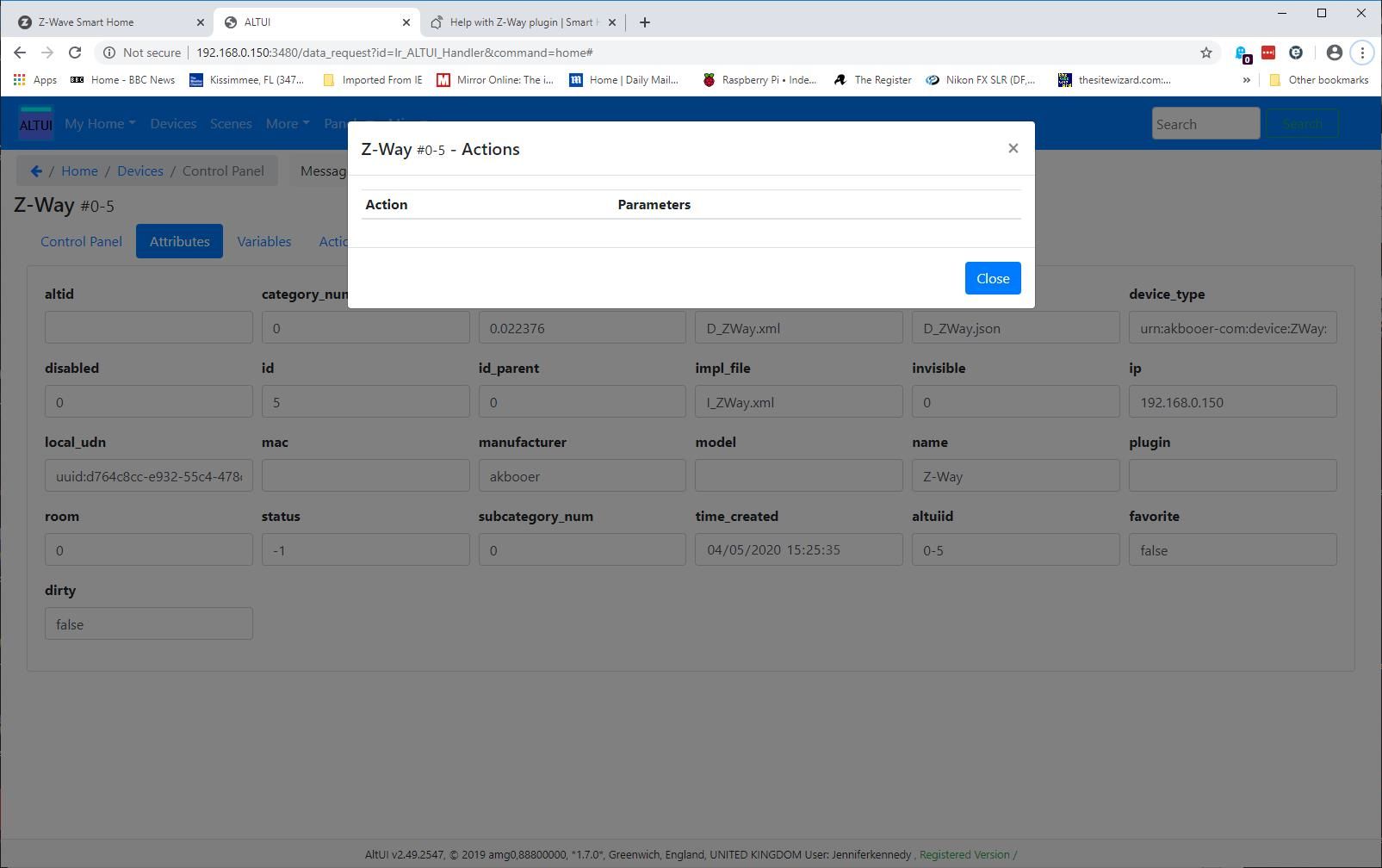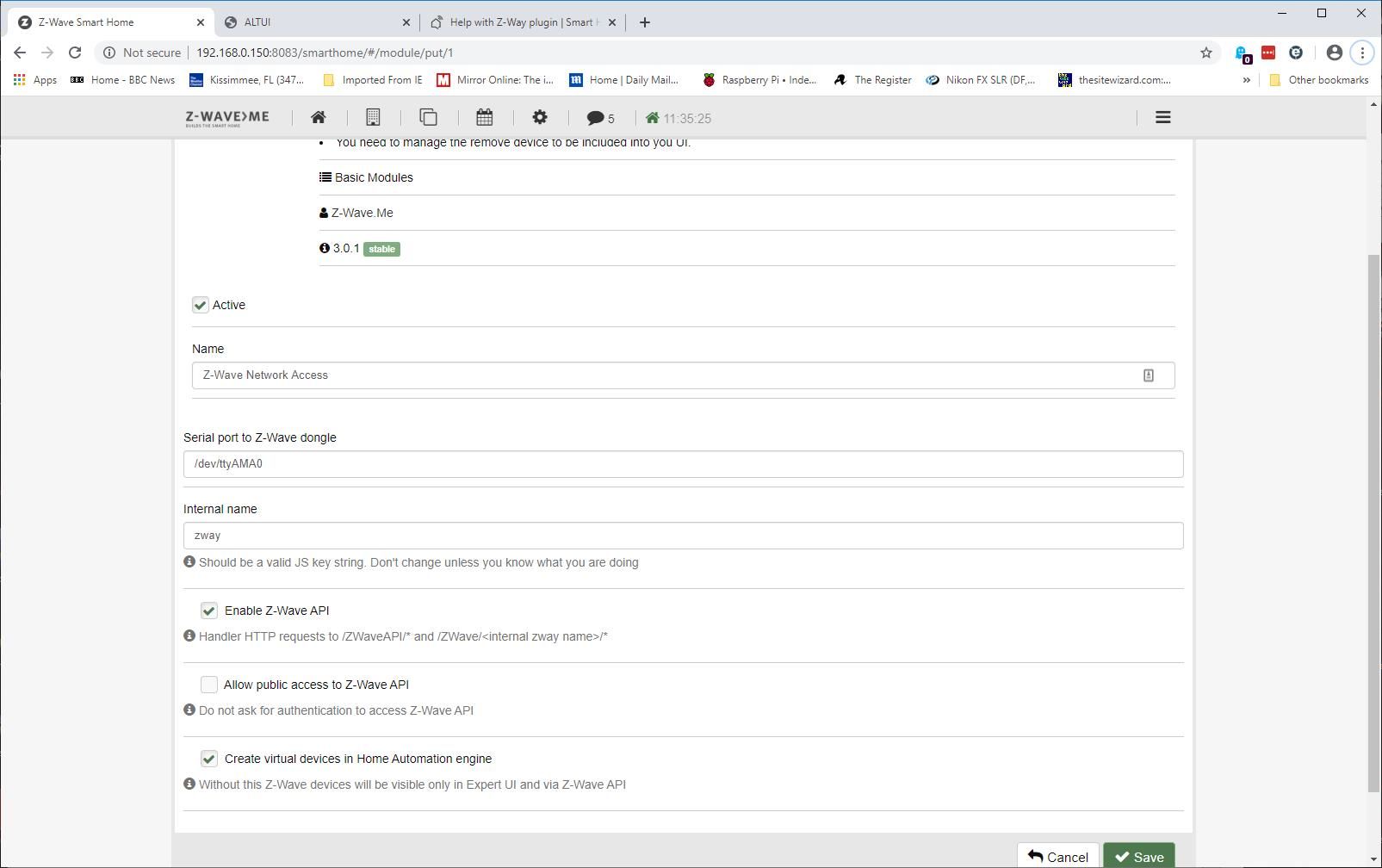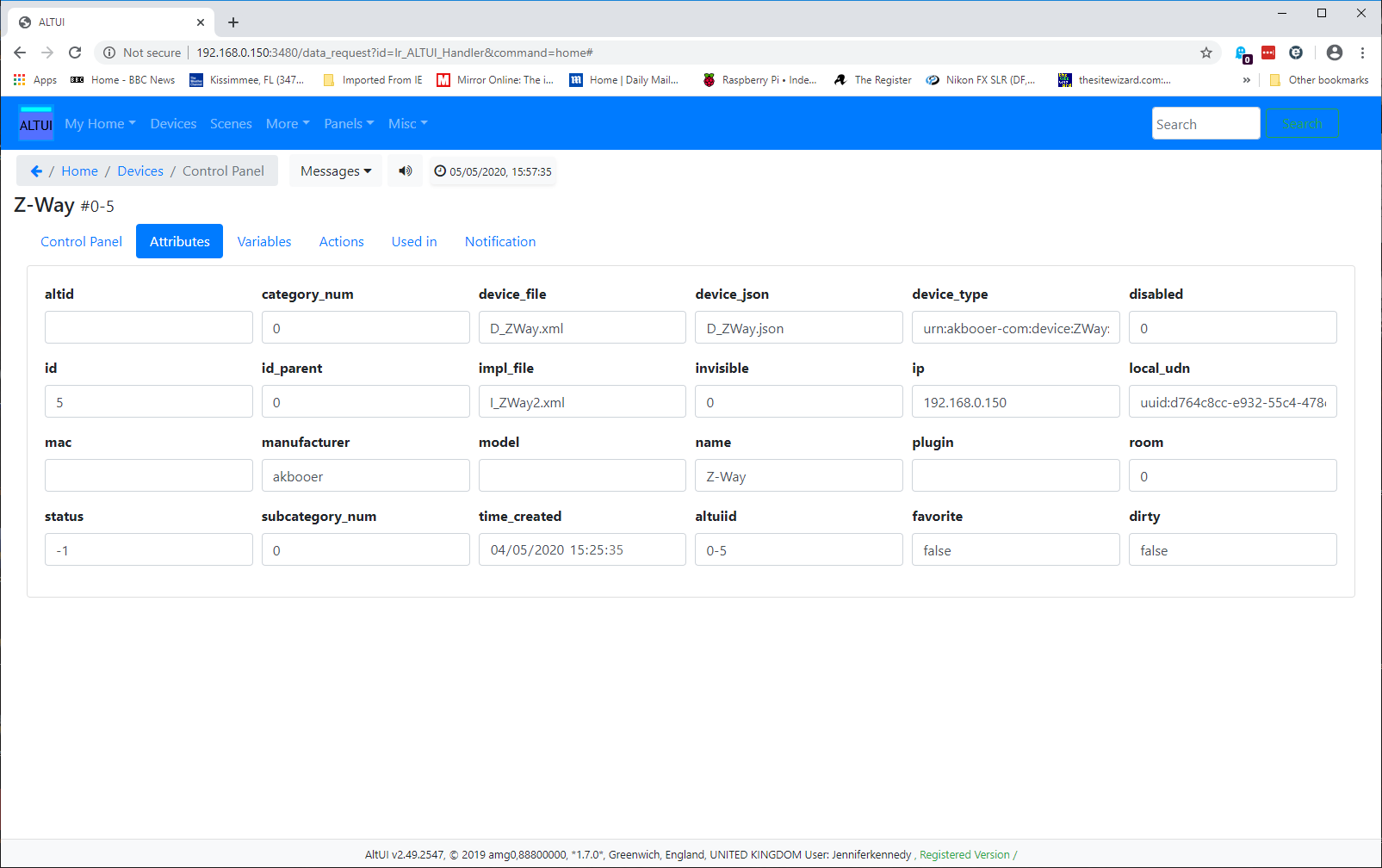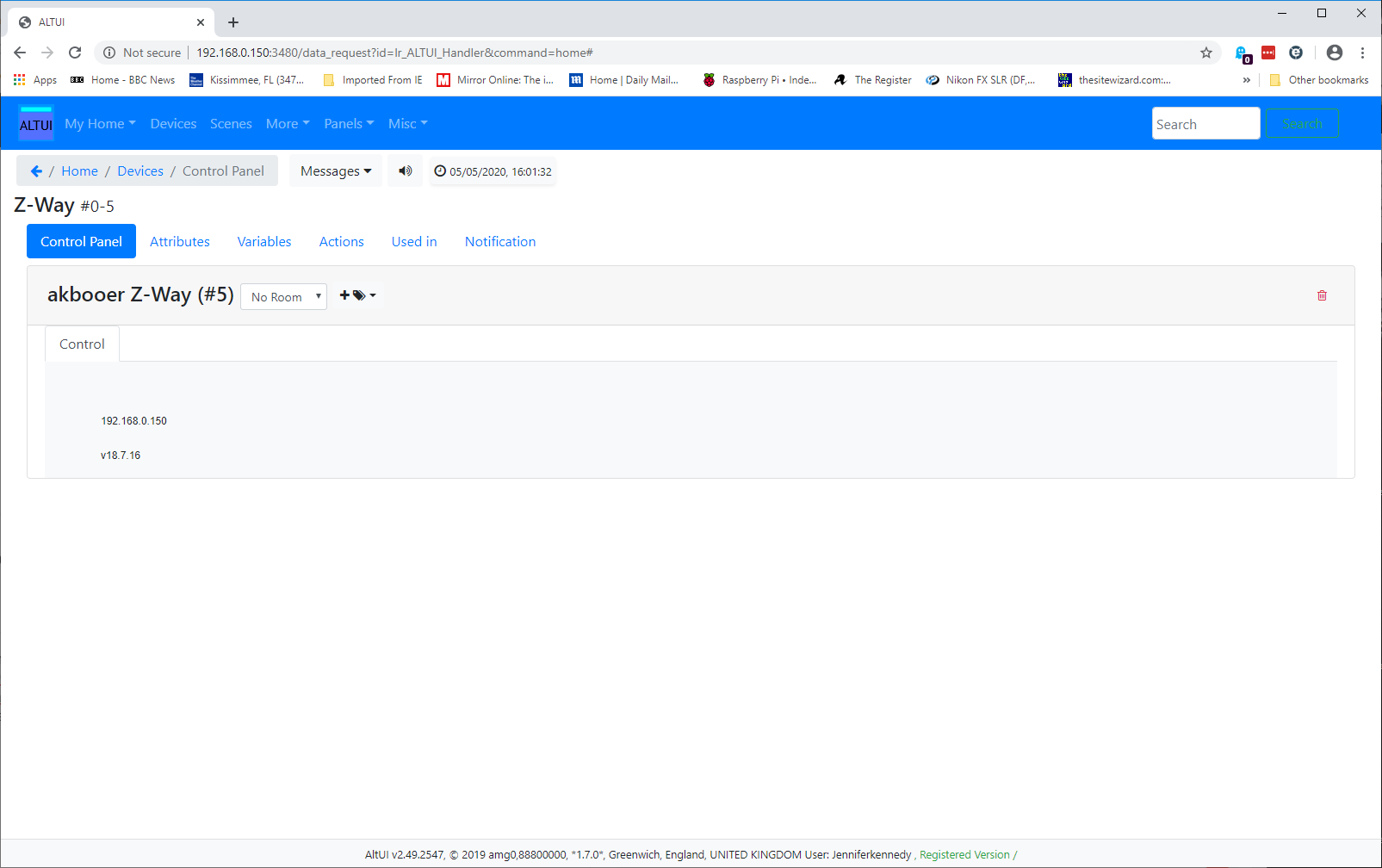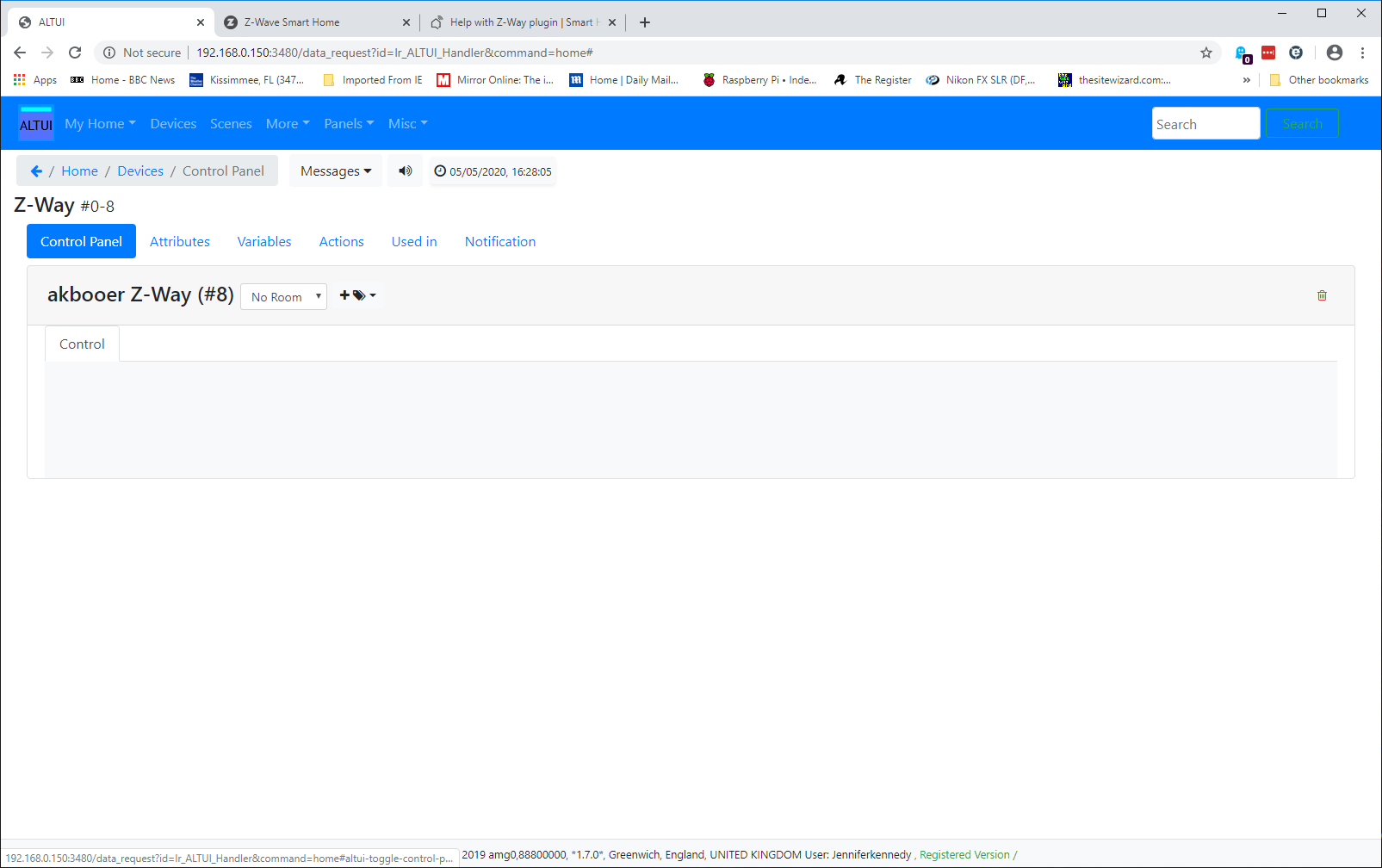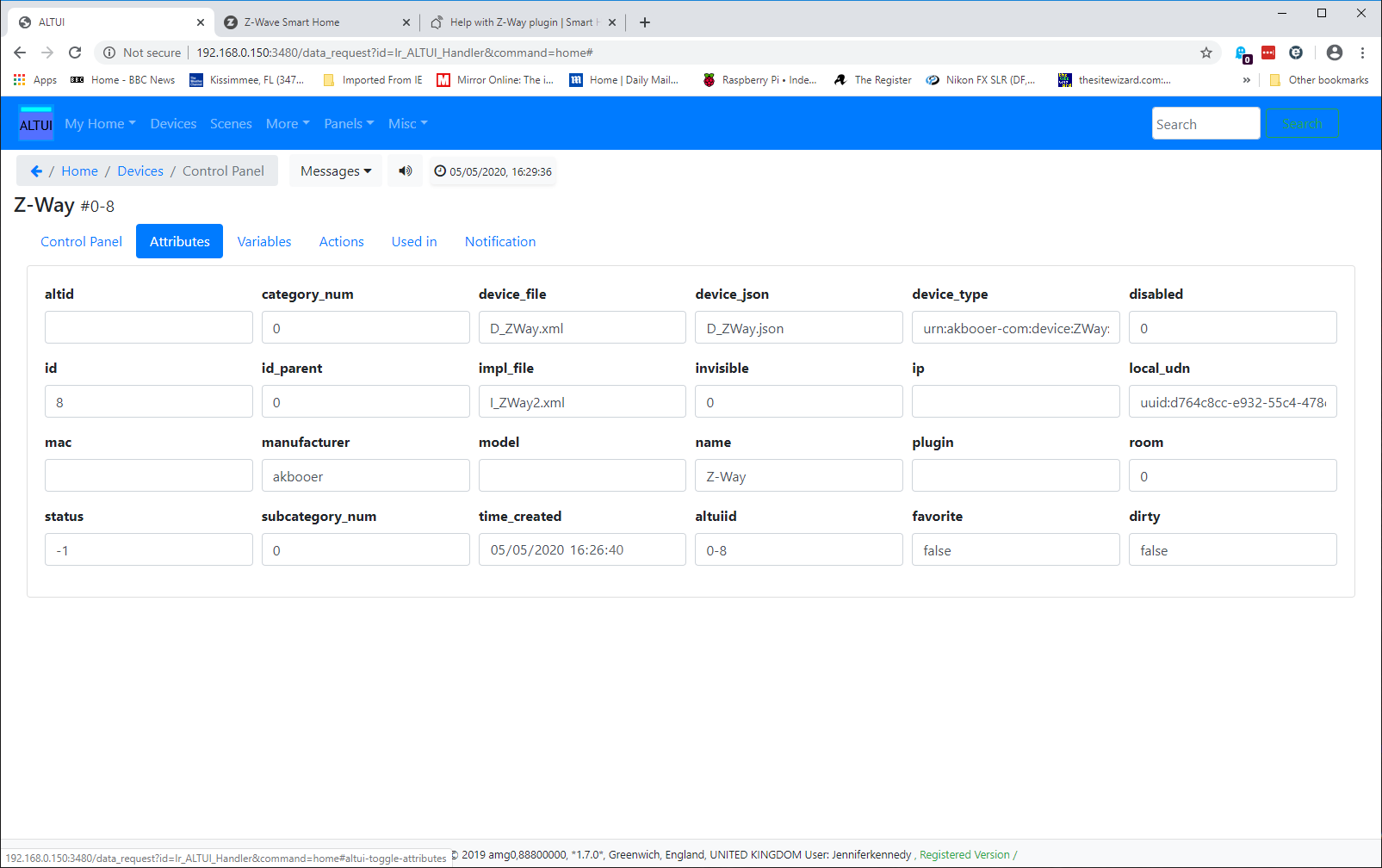Help with Z-Way plugin
-
From instructions in the Z-Way Essentials manual dated March 31st, 2020. Section 3.1 "wget -q -O - http://razberry.z-wave.me/install | sudo bash"
-
No, neither, I think. I am talking about the openLuup ZWay plugin device itself. The image you showed of the empty actions tag has the device attributes greyed out in the background. From there I see that you have I_ZWay.xml whereas it should be I_ZWay2.xml. So I am worried about the version of its other files too.
You can just manually change this attribute to the correct one and restart to see if that fixes things, but the problem may be deeper than that. What version does it say it is?
-
I see this has a new device number, so if device #5 is still there, then delete it.
I'd like to see the startup log and the openLuup console page Scheduler > Plugins
It really, really, shouldn't be as much of a pain as this. I don't have a clear picture of quite how things went wrong in the first place.
-
Did you you reload the luup engine after changing the implementation file to I_Zway2.xml?
Did you check that the file exists in the /etc/cmh-ludl folder?@rafale77 said in Help with Z-Way plugin:
Did you check that the file exists in the /etc/cmh-ludl folder?
Actually, it won't be there. Only L_Zway2.lua is a physical file. All its other device files are part of openLuup's virtual storage system.
-
No, the problem is not openLuup, and openLuup is not like Vera. You simply don’t need to tear everything down and start again.
- verify that you have the latest openLuup system from the development branch. The Plugin page should show 20.5.3b, or thereabouts.
- delete any ZWay plugin device
- check there are no devices lurking in room 101 (delete them if they are)
- install ZWay once again from the master branch, from the (Alt) App Store.
- send me a Startup log, so that I have something to go on.
- don’t forget to login to the ZWay plugin using the Login action of the plugin.