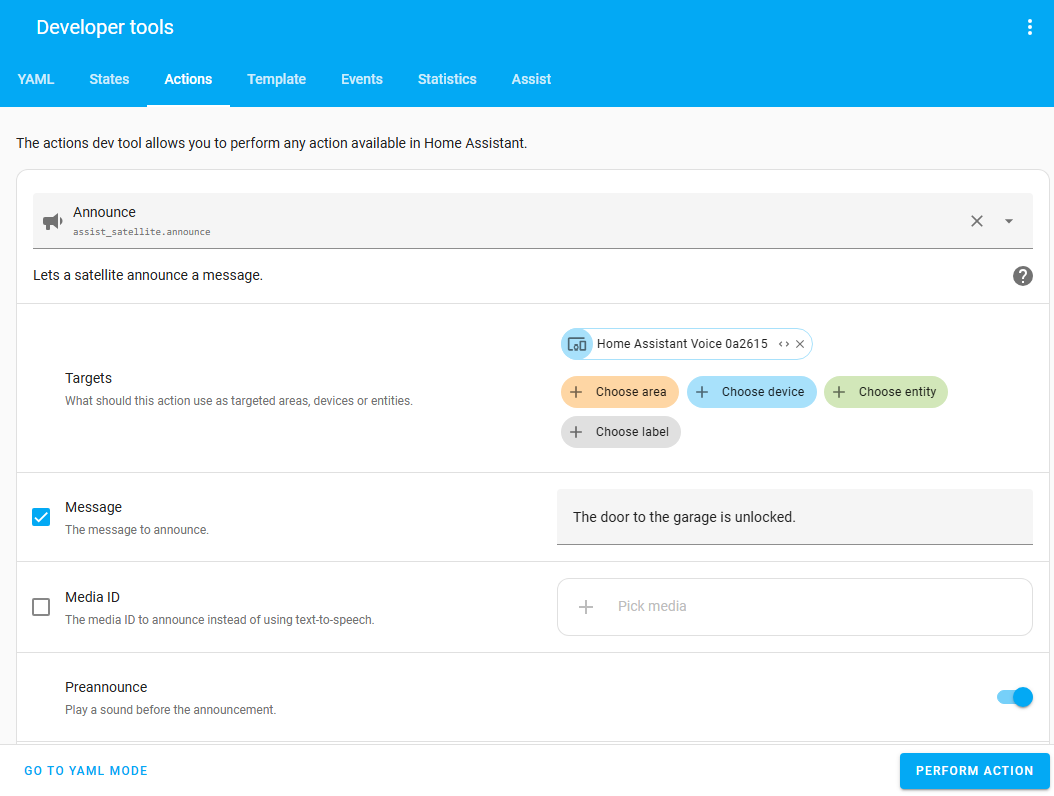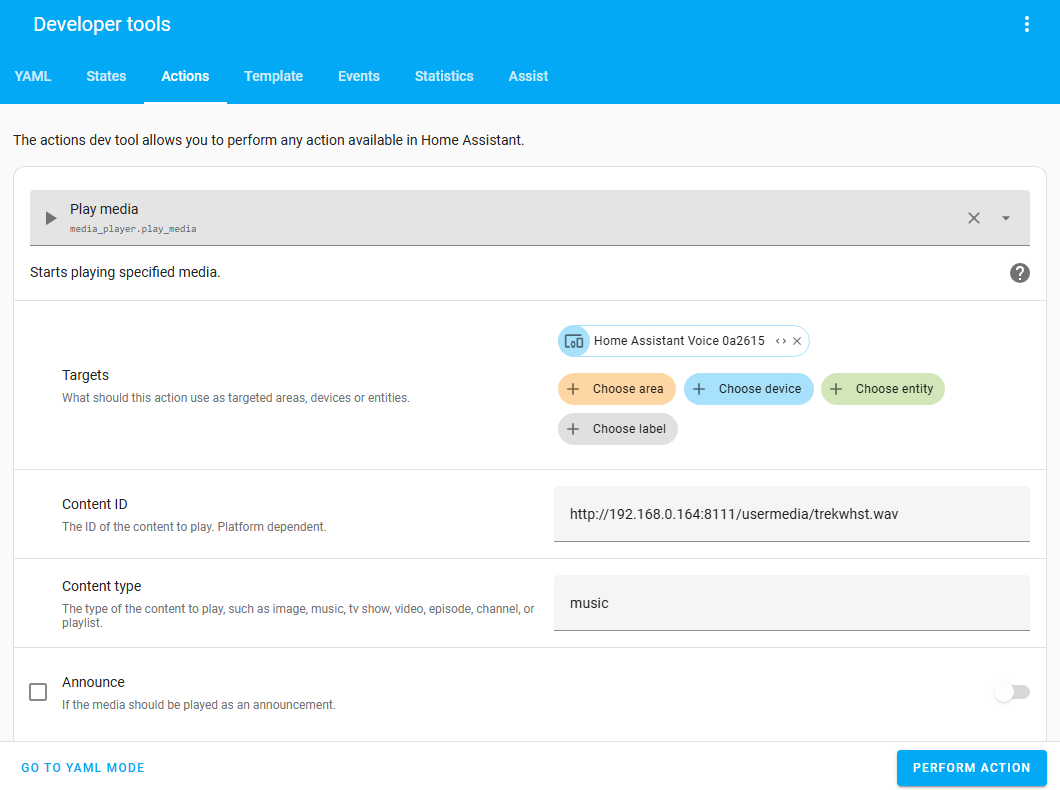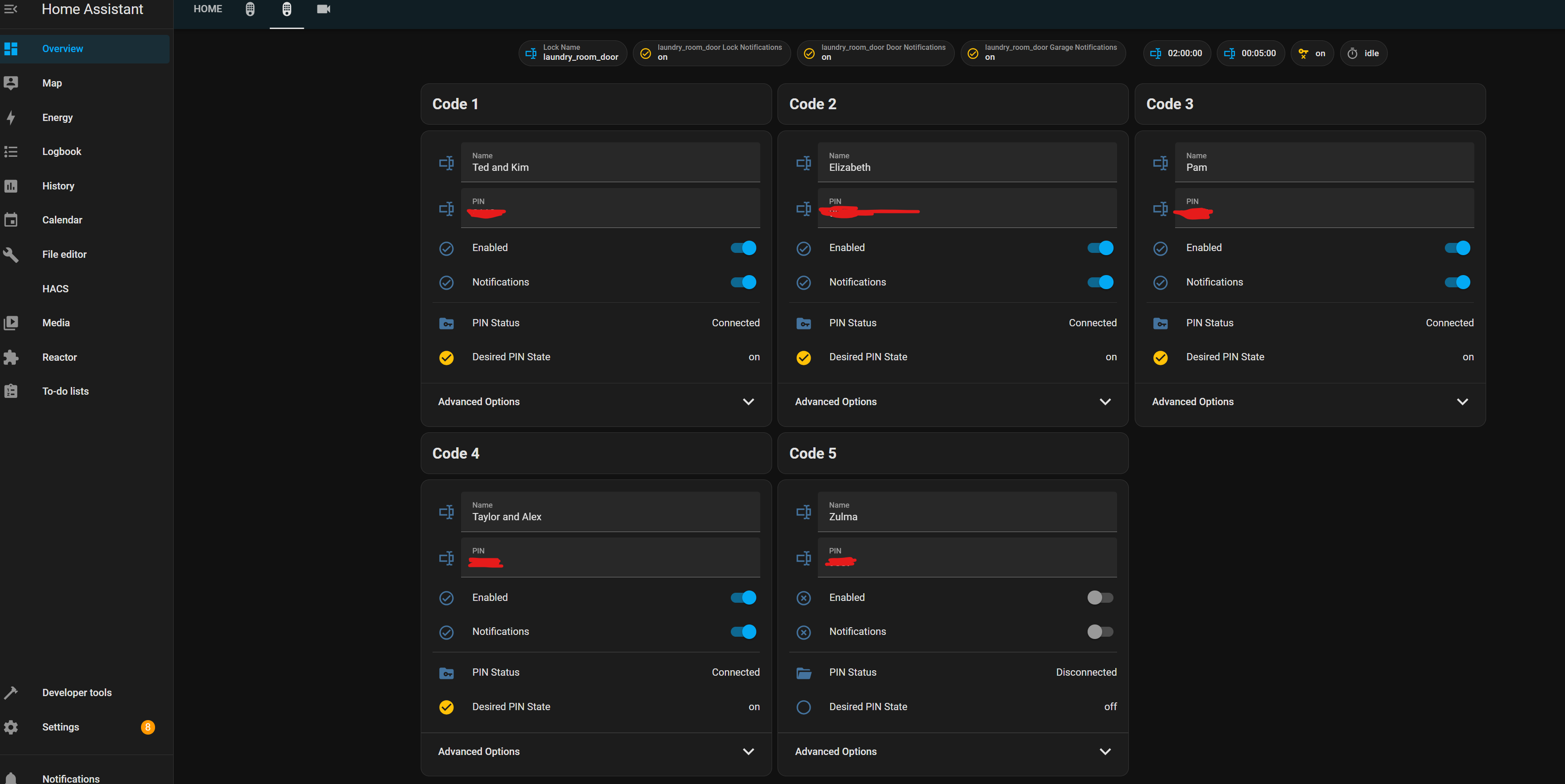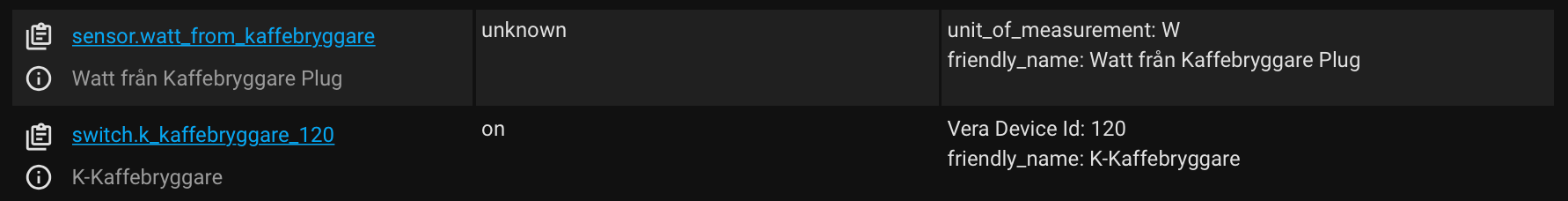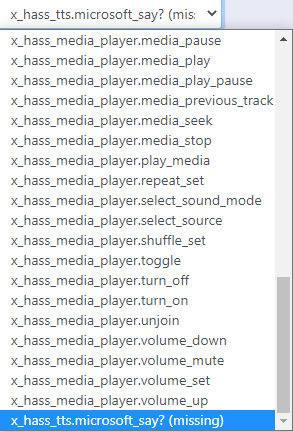Interfacing Alexa with Reactor via Routines and Dimmer VS
-
That sounds like it might be an issue indeed. Not sure how that might be addressed as, by my understanding, Alexa needs to access on port 80.
I guess you might be able to move the NAS functions on port 80 to something else?
C
@catmanv2 said in Interfacing Alexa with Reactor via Routines and Dimmer VS:
I guess you might be able to move the NAS functions on port 80 to something else?
Not readily so, I'm afraid. Checked all settings, and HTTP is already sitting at port :5000 while HTTPS listens to :5001 (and you can set automatic redirects from one to the other).
But nothing allows you to assign (or de-assign) port :80 to free it up for use by an application. Back to square one unless Google tosses be a bone (such as this gem) on solving this.

-
Just use lighttpd on the Vera system as a reverse proxy.
From the HA-bridge doc:
server.modules += ( "mod_proxy" ) proxy.server = ( "/api" => ( ( "host" => "127.0.0.1", "port" => "8080" ) ) )Just insert your syno IP address and port. It's necessary only during the discovery but leaving it as-is should work. otherwise, do it on a PI or similar.
-
If you go into the port settings for the container (click the container and hit Edit), you'll see there's a "Local Port" and "Container Port". Docker tunnels from one to the other; that is, it receives on the local port and passes the data into the container on the container port. When the container writes to a connection open on the container port, it comes out of the NAS on the local port.
You can set the "Local Port" to another unused port. That usually is all you need, unless the container itself publishes or uses URLs with the port it thinks it should be on, but a well-written container/app will let you change the port via configuration somehow as well.
-
If you go into the port settings for the container (click the container and hit Edit), you'll see there's a "Local Port" and "Container Port". Docker tunnels from one to the other; that is, it receives on the local port and passes the data into the container on the container port. When the container writes to a connection open on the container port, it comes out of the NAS on the local port.
You can set the "Local Port" to another unused port. That usually is all you need, unless the container itself publishes or uses URLs with the port it thinks it should be on, but a well-written container/app will let you change the port via configuration somehow as well.
@toggledbits In theory, yes, but Synology specifically has port :80 locked down tight (entire treatises have been written about unlocking it, but they are deep dives indeed). They only want it to work as a listening port for nginx which instantly redirects to :5000 for the DSM UI.
I'll give the advice from @therealdb a whirl once I decipher what it all means and where it goes. Such as by digesting this post.
THANKS, gents.
-
Just use lighttpd on the Vera system as a reverse proxy.
From the HA-bridge doc:
server.modules += ( "mod_proxy" ) proxy.server = ( "/api" => ( ( "host" => "127.0.0.1", "port" => "8080" ) ) )Just insert your syno IP address and port. It's necessary only during the discovery but leaving it as-is should work. otherwise, do it on a PI or similar.
@therealdb said in Interfacing Alexa with Reactor via Routines and Dimmer VS:
Just use lighttpd on the Vera system as a reverse proxy.
OK, I admit defeat after racking my brain and reading the docs to try figuring out where the lines you quoted actually go on the Vera. (I do get the IP:port substitution part(s)!)
Something tells me this involves using WinSCP into Vera and editing some file, perhaps? I'm just scared of screwing something up unless I'm told explicitly what steps to follow.
Thanks for the suggestion, though, and sorry I'm not more tech savvy. (Linux-speak in particular is alien to me, no matter how hard I try to follow along.)
-
You're missing what I'm saying. You can move the HA-Bridge container to a different port so it doesn't conflict with DSM's use of 80 by reassigning the local port in the container configuration. The only trouble that may create is if the HA-Bridge itself self-reflects at that port, either by making requests of itself, or publishing the port to others for JSONP or other forms of callback, in which case, you need to tell HA-Bridge it's on a different public port, and well-behaved apps have configuration for that.
-
@therealdb said in Interfacing Alexa with Reactor via Routines and Dimmer VS:
Just use lighttpd on the Vera system as a reverse proxy.
OK, I admit defeat after racking my brain and reading the docs to try figuring out where the lines you quoted actually go on the Vera. (I do get the IP:port substitution part(s)!)
Something tells me this involves using WinSCP into Vera and editing some file, perhaps? I'm just scared of screwing something up unless I'm told explicitly what steps to follow.
Thanks for the suggestion, though, and sorry I'm not more tech savvy. (Linux-speak in particular is alien to me, no matter how hard I try to follow along.)
@librasun said in Interfacing Alexa with Reactor via Routines and Dimmer VS:
Something tells me this involves using WinSCP into Vera and editing some file, perhaps? I'm just scared of screwing something up unless I'm told explicitly what steps to follow.
chances are high. maybe what Patrick is suggesting is easier.
-
@librasun said in Interfacing Alexa with Reactor via Routines and Dimmer VS:
Something tells me this involves using WinSCP into Vera and editing some file, perhaps? I'm just scared of screwing something up unless I'm told explicitly what steps to follow.
chances are high. maybe what Patrick is suggesting is easier.
-
You're missing what I'm saying. You can move the HA-Bridge container to a different port so it doesn't conflict with DSM's use of 80 by reassigning the local port in the container configuration. The only trouble that may create is if the HA-Bridge itself self-reflects at that port, either by making requests of itself, or publishing the port to others for JSONP or other forms of callback, in which case, you need to tell HA-Bridge it's on a different public port, and well-behaved apps have configuration for that.
@toggledbits No, I totally grokked what you were explaining, it's just that there's a (relatively new) well-documented problem of Amazon Alexa now only looking at port 80 during Discovery. Hence, whatever solution one rigs to intercept its inquiries, it must originate on some device's HTTP port 80. And that simply cannot happen (without major surgery and risk) on the Synology NAS, even if you try to instruct a Docker container to open it (yields red box and stern warning). Just no can do.
therealdb is recommending a work-around using Vera, and I'm inclined to try that once I pin down where his info applies.