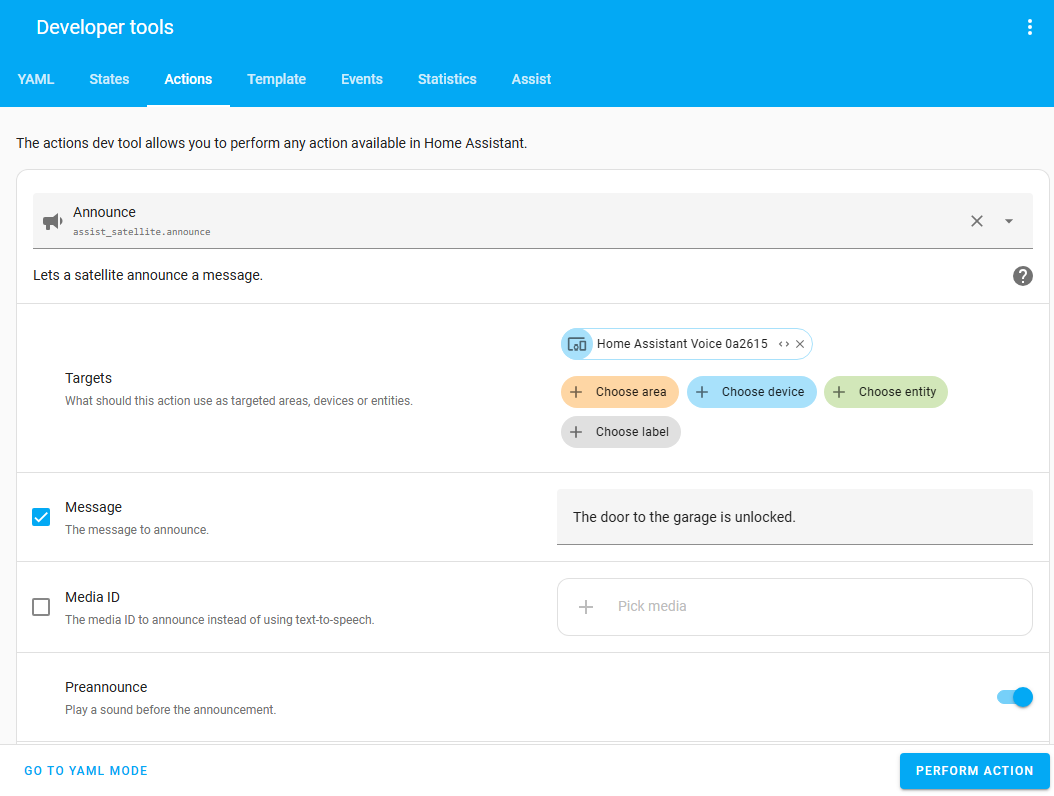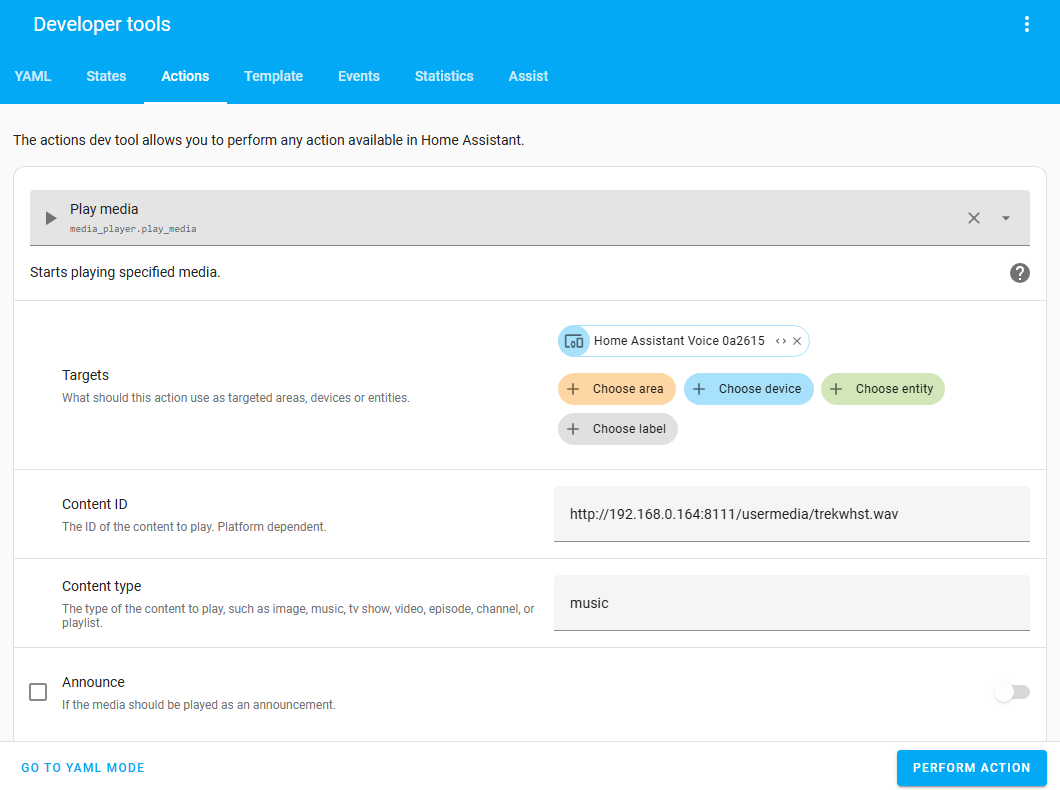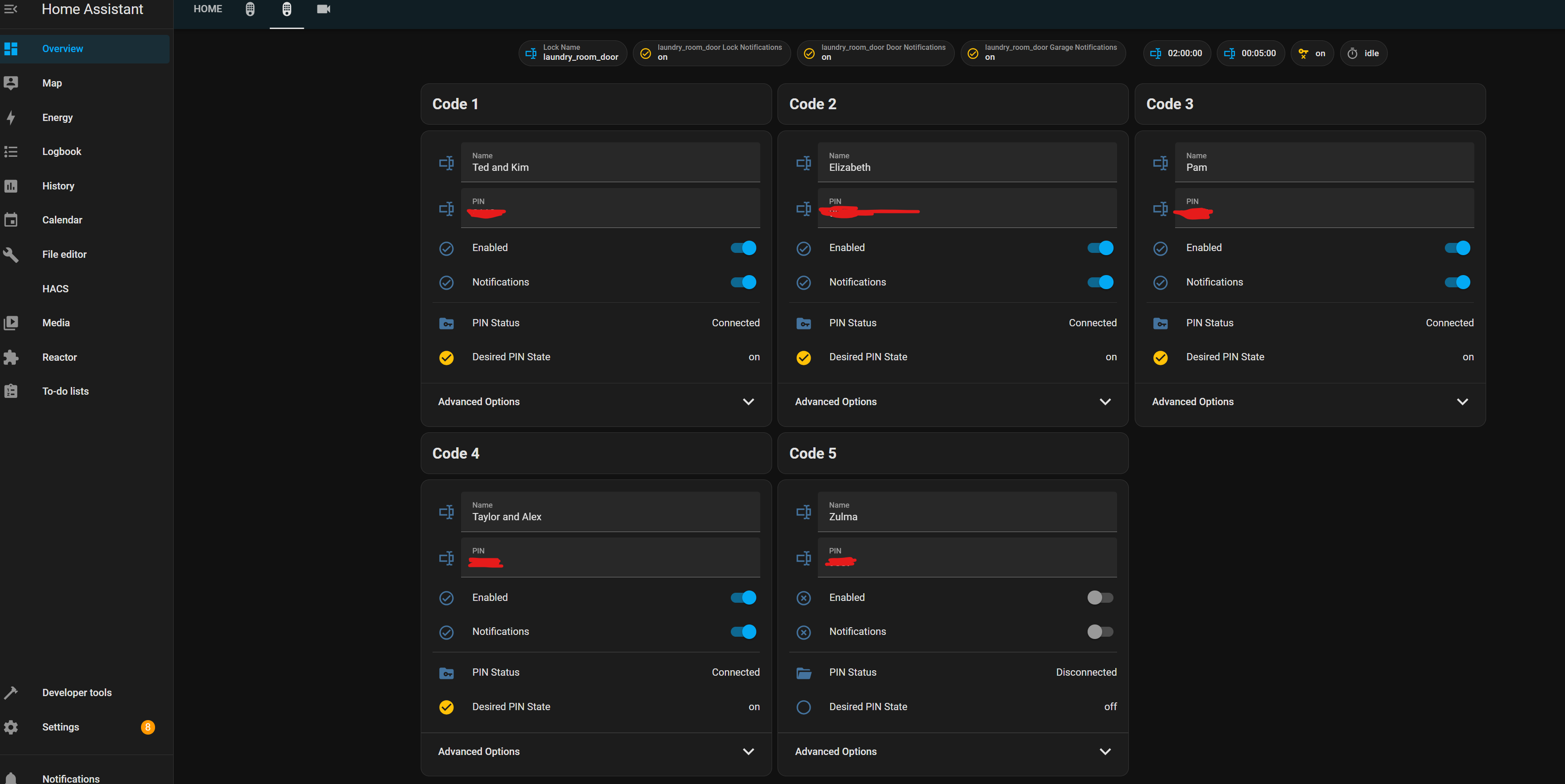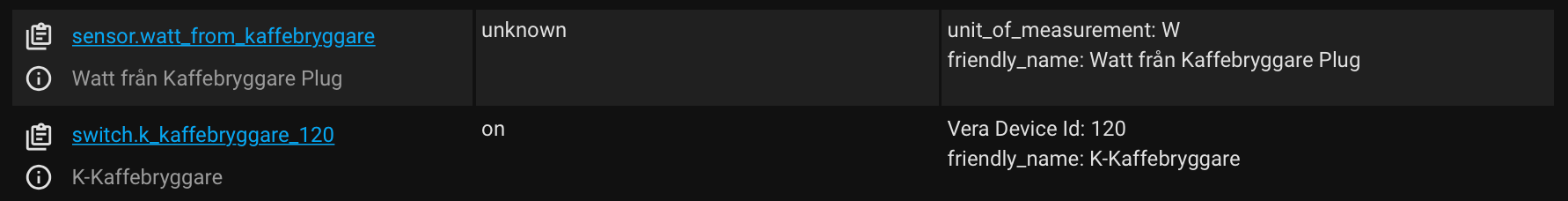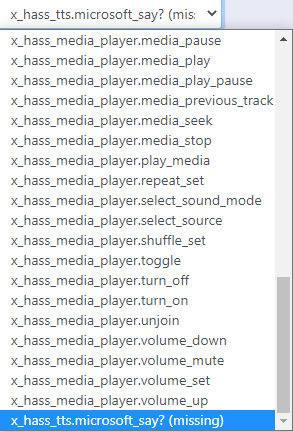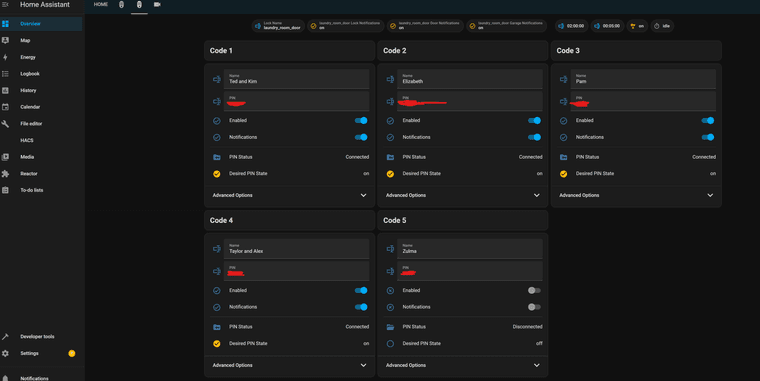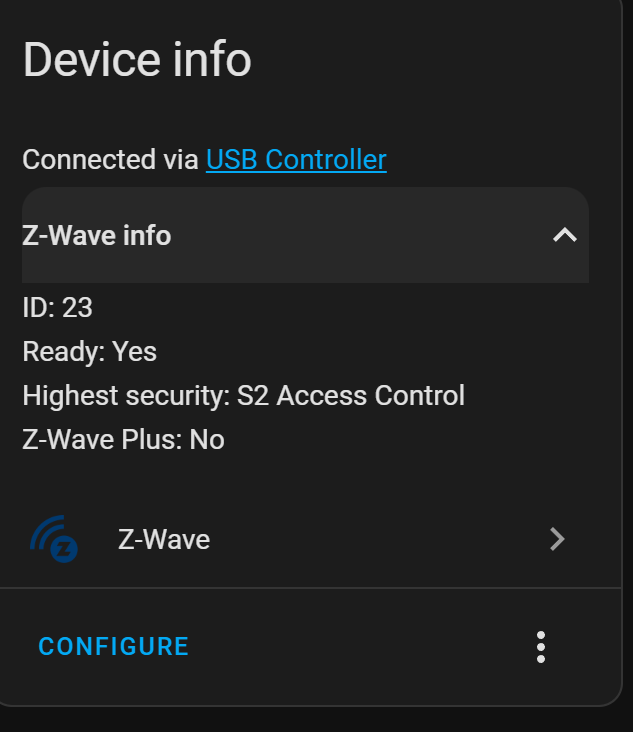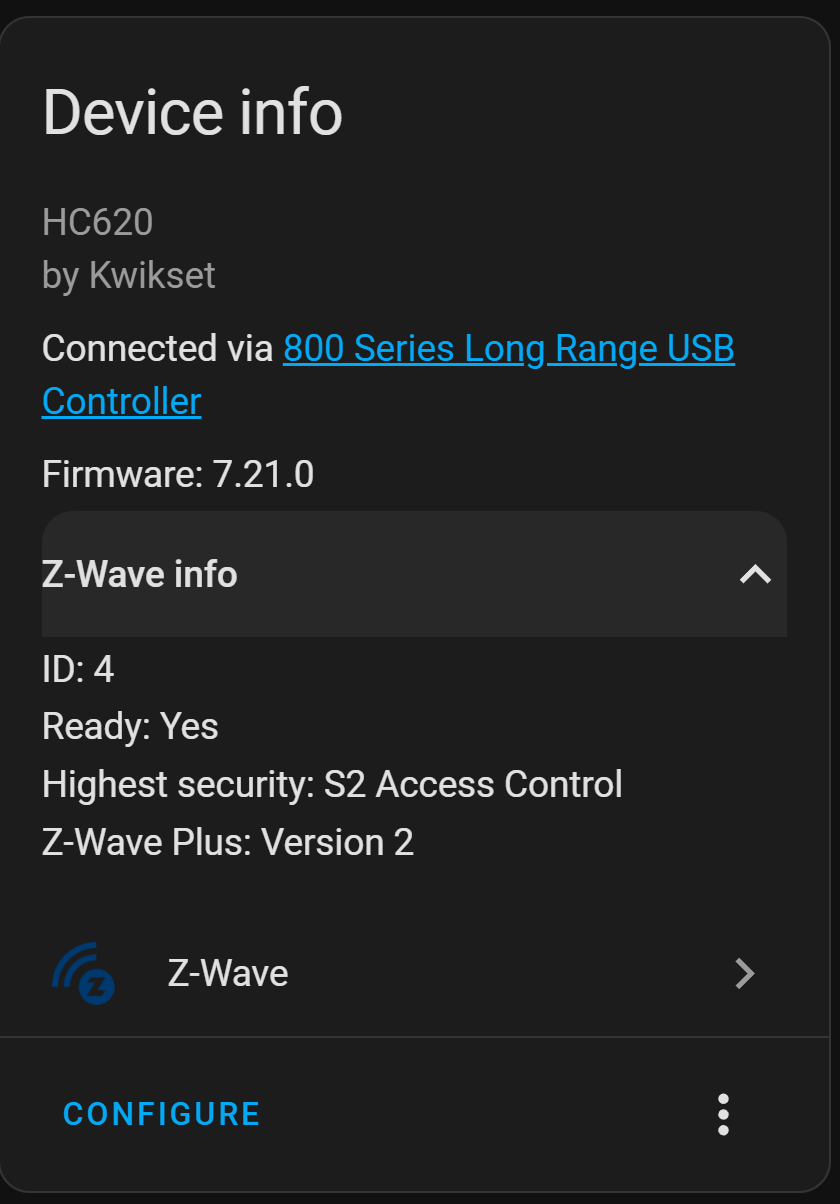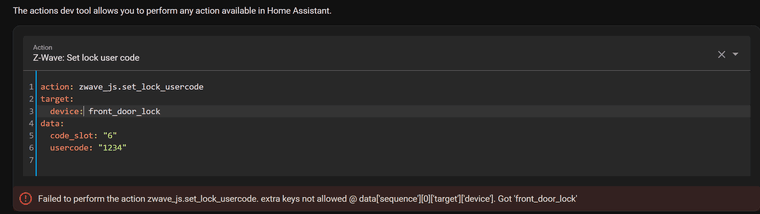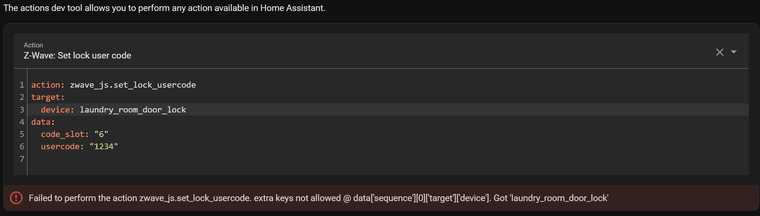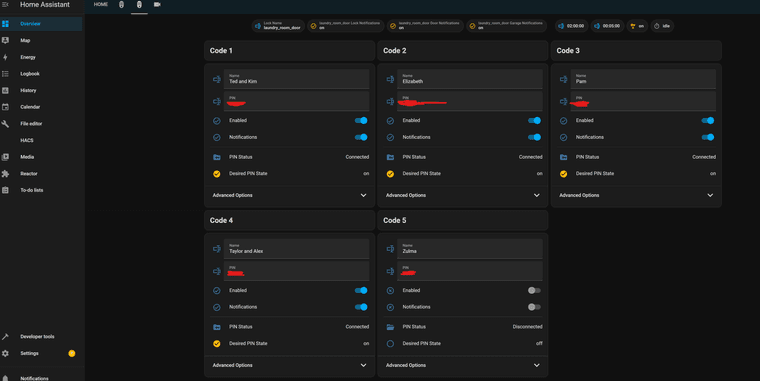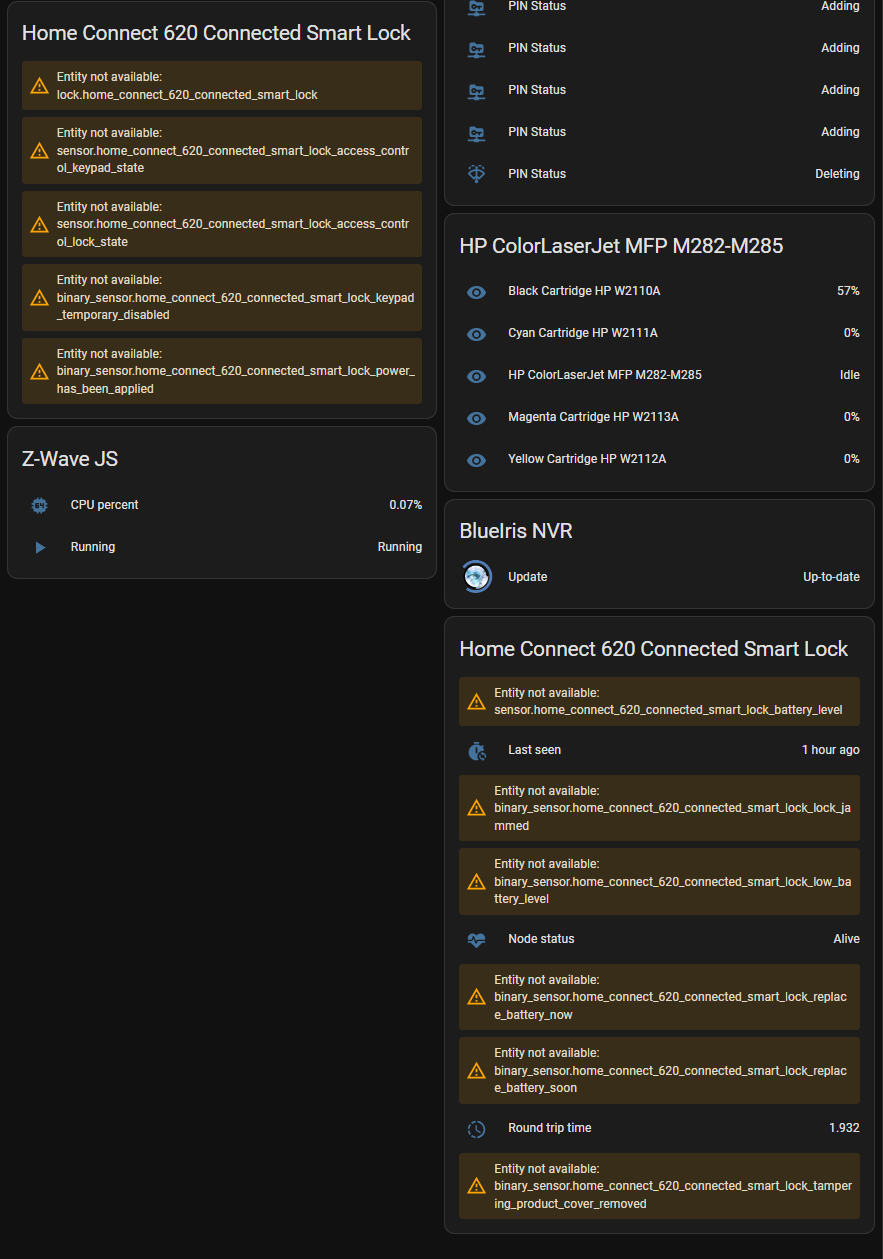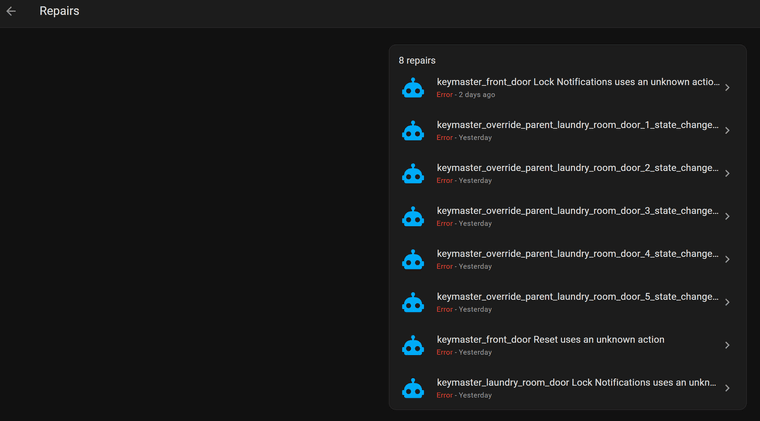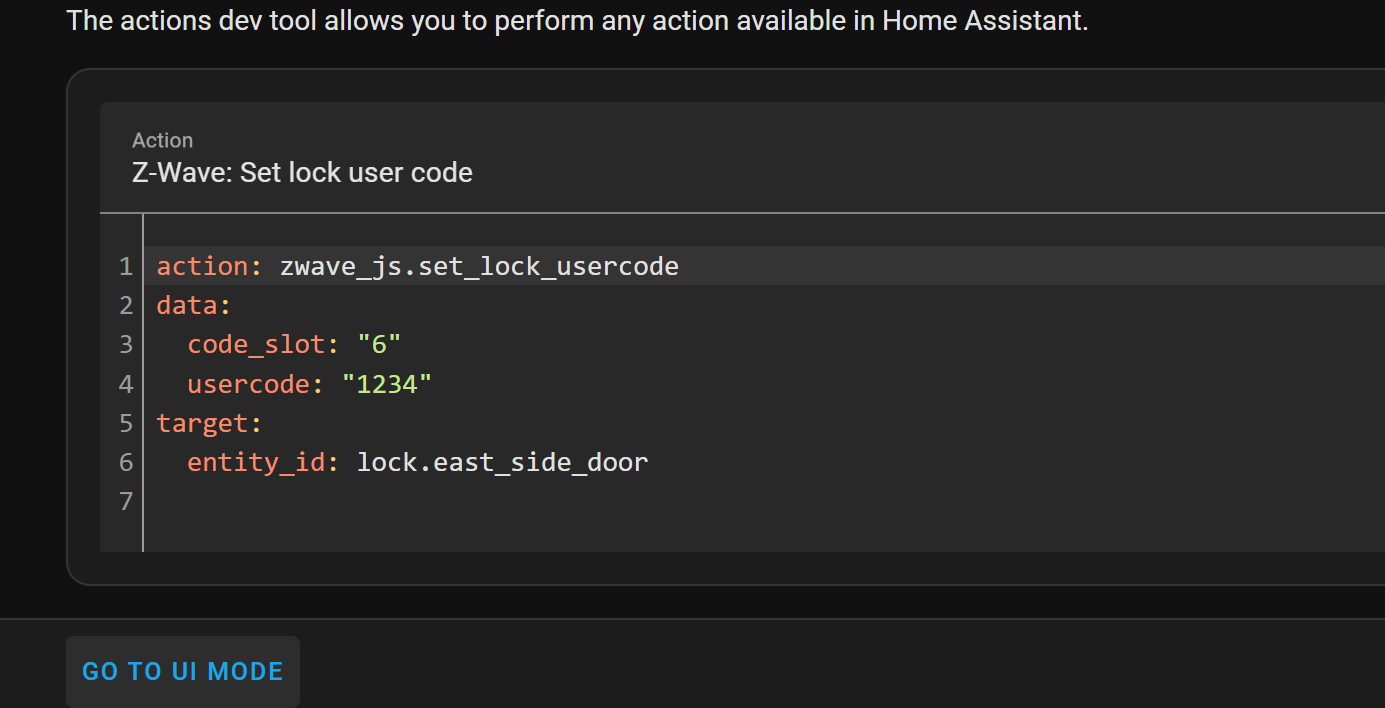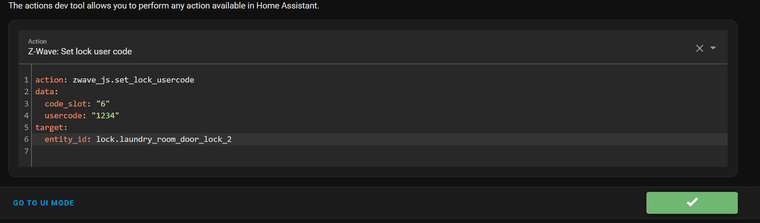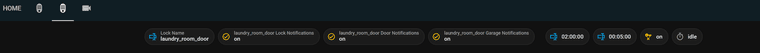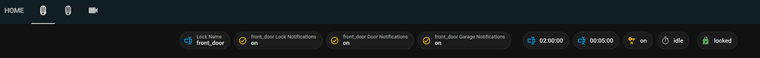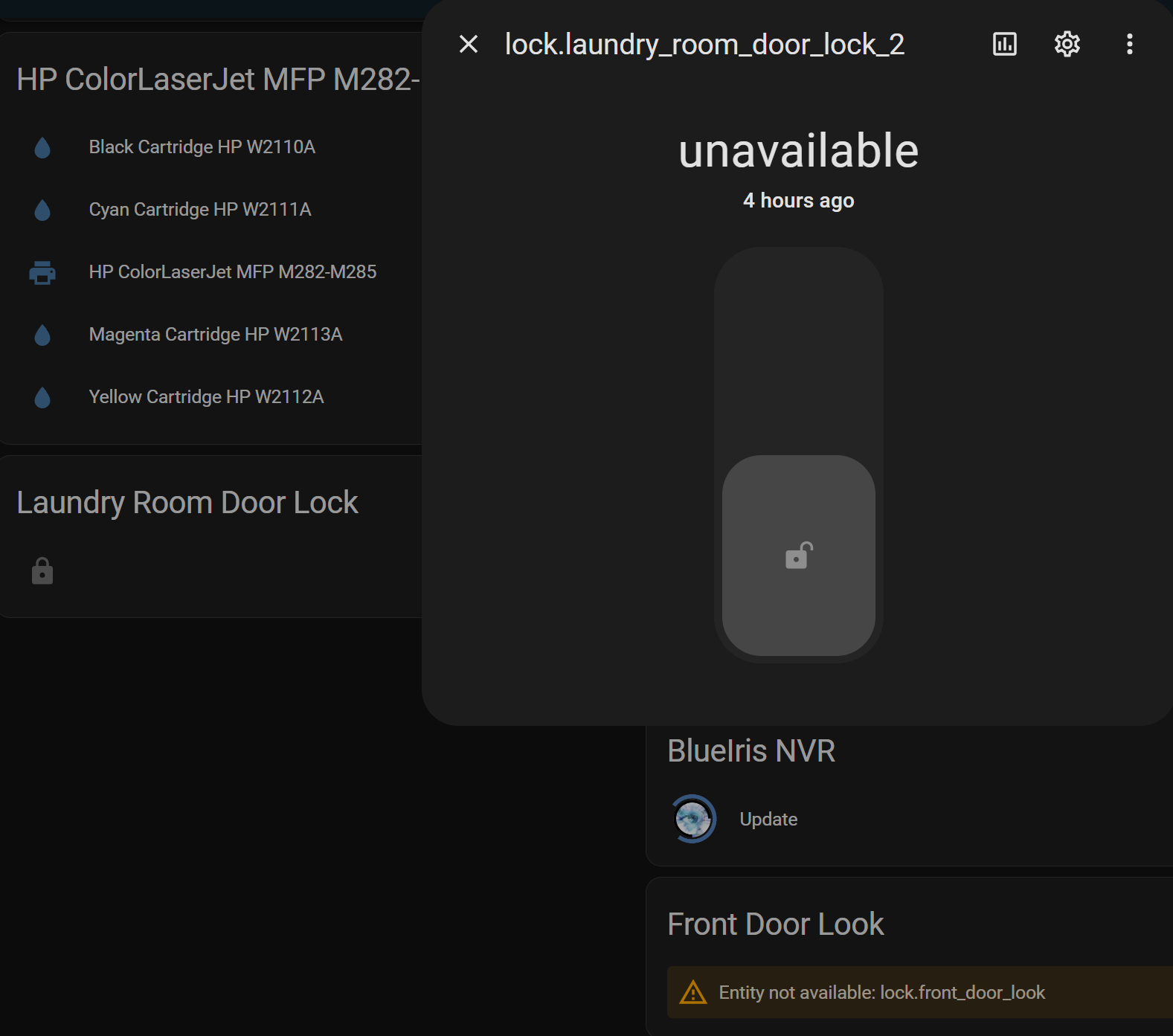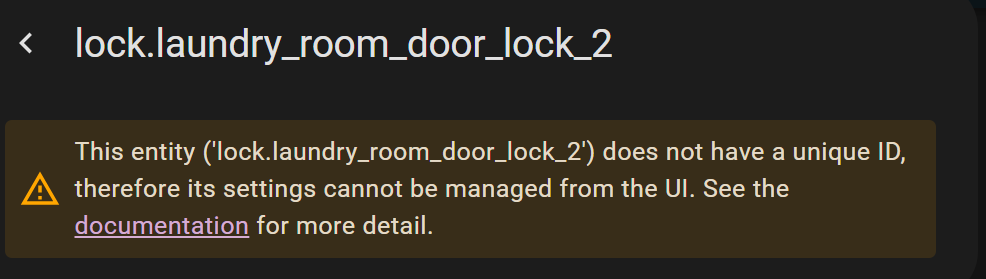Home Assistant Door Locks via Keymaster - Adding Second Lock Not Working
-
I have set up HA in a VM Box Virtual Machine and am progressing along.
I got new Kwikset Connect 620 door locks and got one connected to HA via Z-Wave JS and automated via Keymaster which is quite convoluted but I got it done.
I went to install the second lock and got it connected to HA via Z-Wave JS but am not being successful getting it to work properly in Keymaster.
Screenshot above is the second lock for the laundry room. It shows it is set up but the codes don't seem to be working.
I have not installed the lock yet and have not set the handing either. Maybe this is the issue but IDK.
Anyone have experience setting up locks in HA using Keymaster that can help would be great!
-
@Pabla said in Home Assistant Door Locks via Keymaster - Adding Second Lock Not Working:
Service call were renamed to actions but its the same thingcouldn't get anything returned here (Not sure what I'm doing wrong):
Although the lock shows up in the separate "Lock" Dashboard:
I'm seeing this in the main dashboard:
And have these Repair Notifications:
-
@Pabla said in Home Assistant Door Locks via Keymaster - Adding Second Lock Not Working:
heres an example of what the service call should look like. I prefer to call services on the entity and not device. Have you also recently renamed the lock? Go to the lock in question and click it and take a look at the entity id, not the name.
@sammy2 said in Home Assistant Door Locks via Keymaster - Adding Second Lock Not Working:
That worked..
I think I need to actually install the lock on the door and see if the codes stick after setting the handing up.
So I installed the lock and the codes sent from HA/Keymaster do work but I'm having issues with the Dashboard in that the Lock Badge at the top is not there like it is in the Front Door Dashboard:
I tried to install it manually but it isn't working. I'd like to have feedback in the Dashboard of the lock status. It does show in the Home Dashboard but doesn't work and neither does the one for the Front Door:
-
Just reporting back that with help of firstof9 on GitHub and the HA forums I got this sorted except for one lock which is probably out of range of my Z-Wave Controller. I need to put in more powered devices to get better hops.
@sammy2 said in Home Assistant Door Locks via Keymaster - Adding Second Lock Not Working:
I need to put in more powered devices to get better hops.
Or, try priority routes. In my cases, it helped a lot with a powered devices refusing to working correctly, but that I know is near others that are able to be used as repeaters.
-
@sammy2 said in Home Assistant Door Locks via Keymaster - Adding Second Lock Not Working:
I need to put in more powered devices to get better hops.
Or, try priority routes. In my cases, it helped a lot with a powered devices refusing to working correctly, but that I know is near others that are able to be used as repeaters.
@therealdb said in Home Assistant Door Locks via Keymaster - Adding Second Lock Not Working:
@sammy2 said in Home Assistant Door Locks via Keymaster - Adding Second Lock Not Working:
I need to put in more powered devices to get better hops.
Or, try priority routes. In my cases, it helped a lot with a powered devices refusing to working correctly, but that I know is near others that are able to be used as repeaters.
Where do you do this? Is it in Z-Wave JS UI? I haven't gone through the steps to set that up yet as it looks to take a little time from what I've read.
-
@therealdb said in Home Assistant Door Locks via Keymaster - Adding Second Lock Not Working:
@sammy2 said in Home Assistant Door Locks via Keymaster - Adding Second Lock Not Working:
I need to put in more powered devices to get better hops.
Or, try priority routes. In my cases, it helped a lot with a powered devices refusing to working correctly, but that I know is near others that are able to be used as repeaters.
Where do you do this? Is it in Z-Wave JS UI? I haven't gone through the steps to set that up yet as it looks to take a little time from what I've read.
-
@sammy2 yep, see for an explanation:
It's under network graph (left menu). You need to set return routes. I have a couple of nodes that went from 10 sec to instantly, because of an horrible set of dynamic routes calculated automatically.
@therealdb said in Home Assistant Door Locks via Keymaster - Adding Second Lock Not Working:
@sammy2 yep, see for an explanation:
It's under network graph (left menu). You need to set return routes. I have a couple of nodes that went from 10 sec to instantly, because of an horrible set of dynamic routes calculated automatically.
That sounds like a work day and a potential to bork my system! I think physically re-routing is probably more practical.
My locks are all now set up and working. I had to move my NUC / Controller to a high location more central in my house and put in a wired repeater to help route around a massive masonry fireplace that goes from the floor to above the roof and is about 2 or more feet thick and the full width of the wall separating the Family Room from the Laundry Room to get the lock between the laundry room and garage to show up on the network.
Very pleased thus far with Keymaster and now I need to set up notifications so I know when certain people are coming through the locks and into my house.