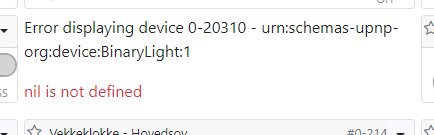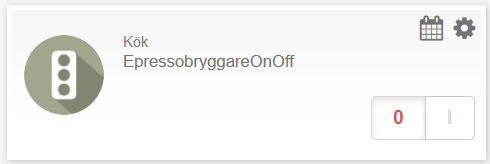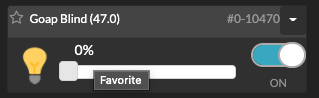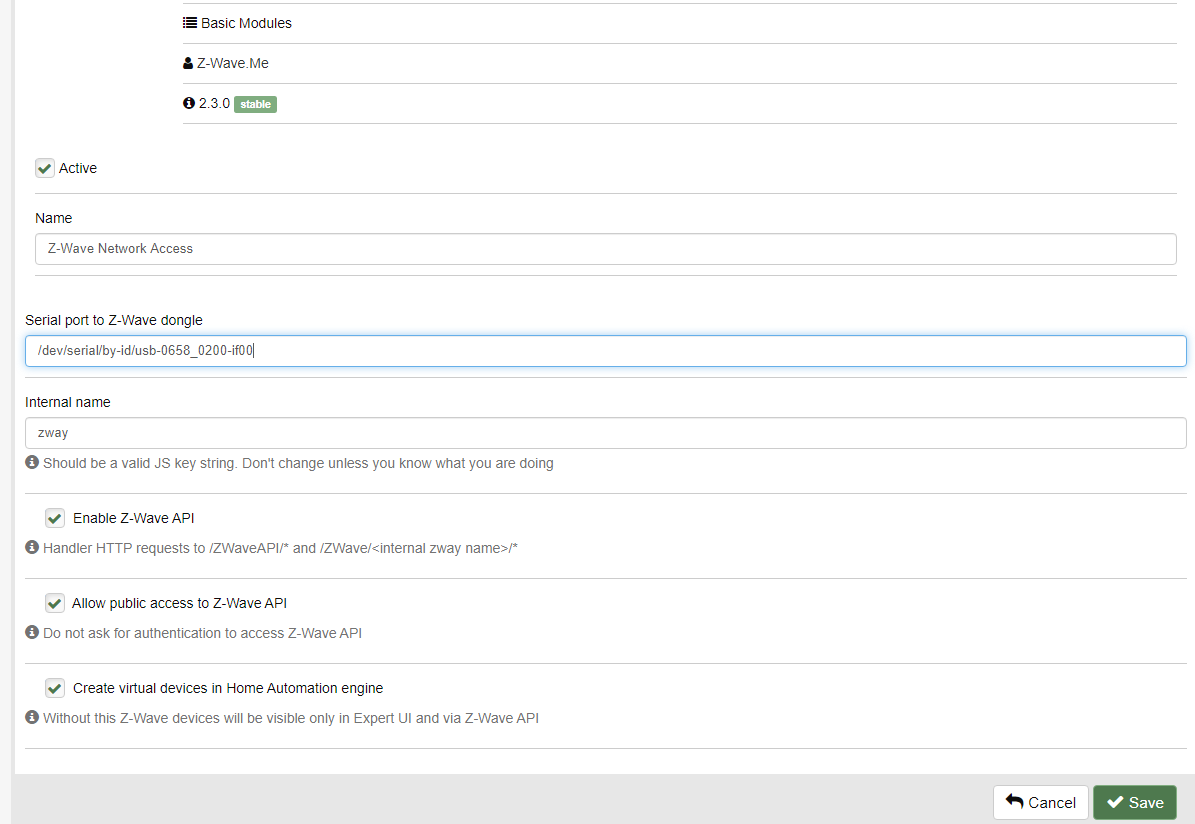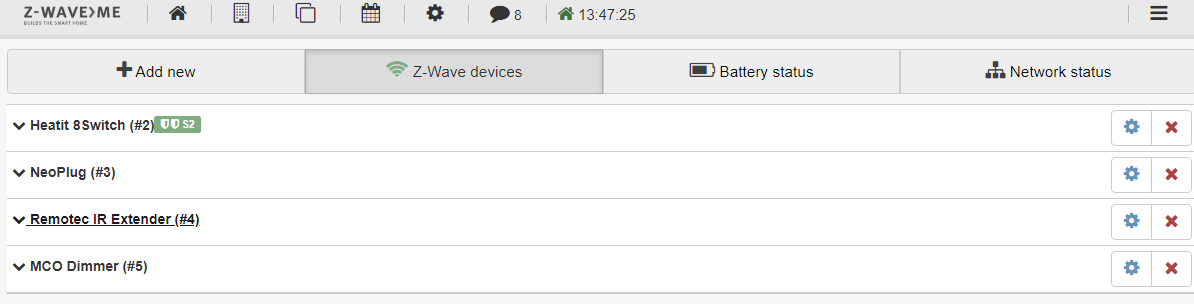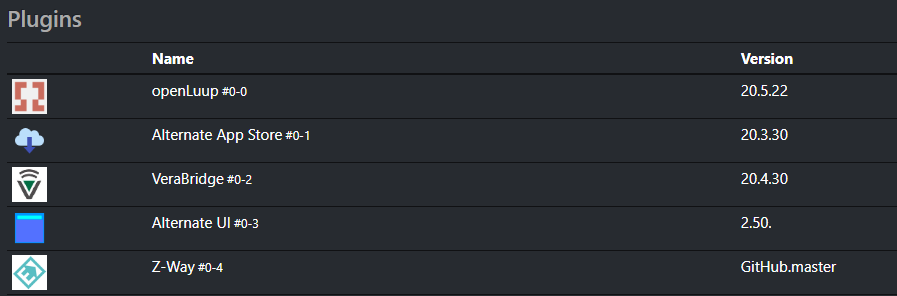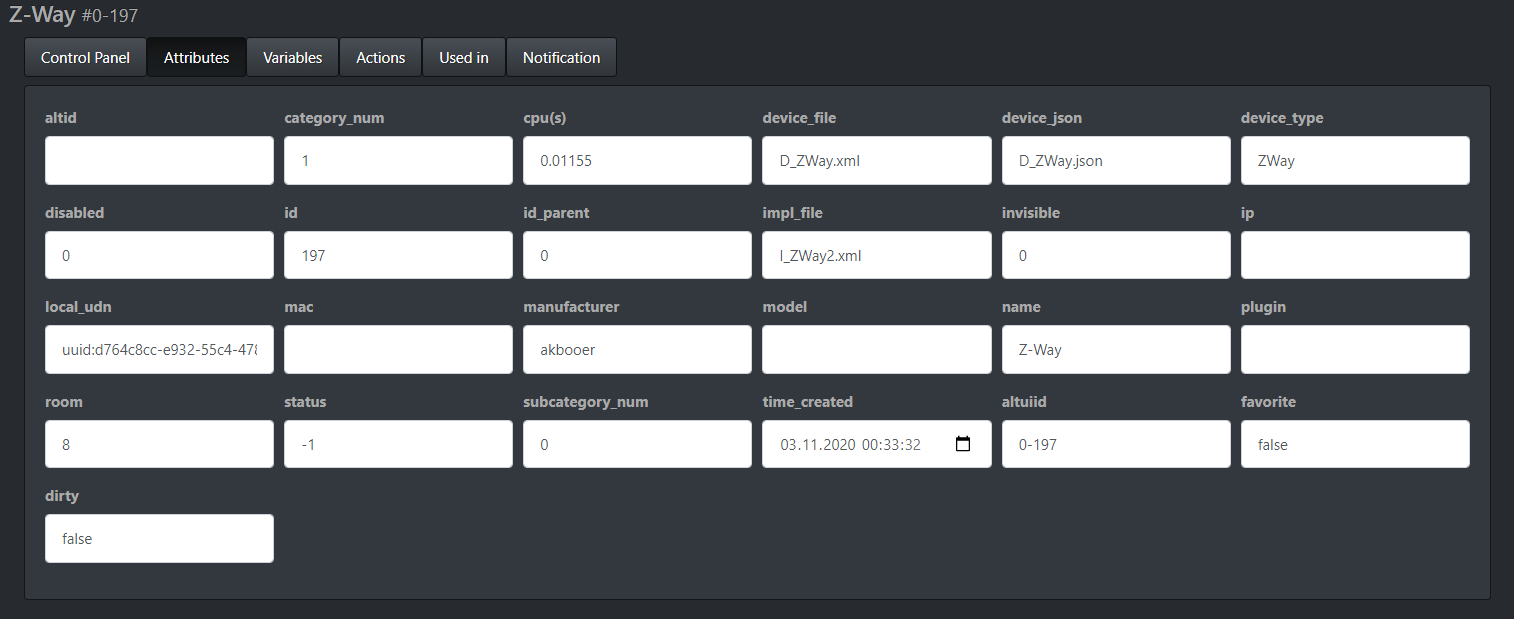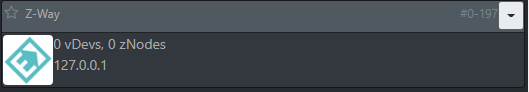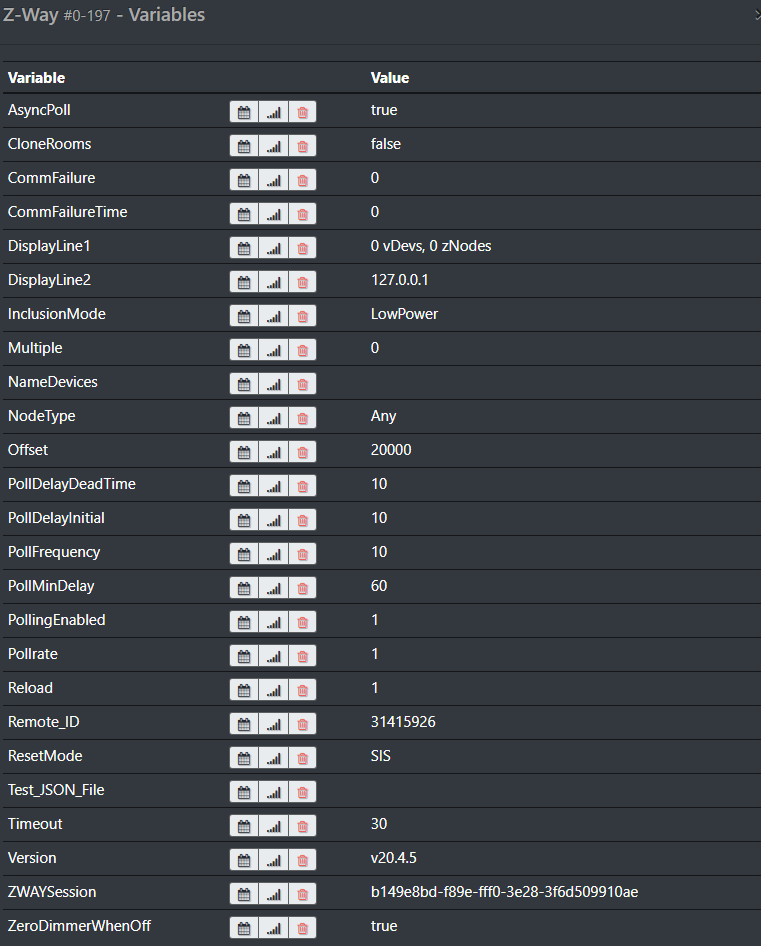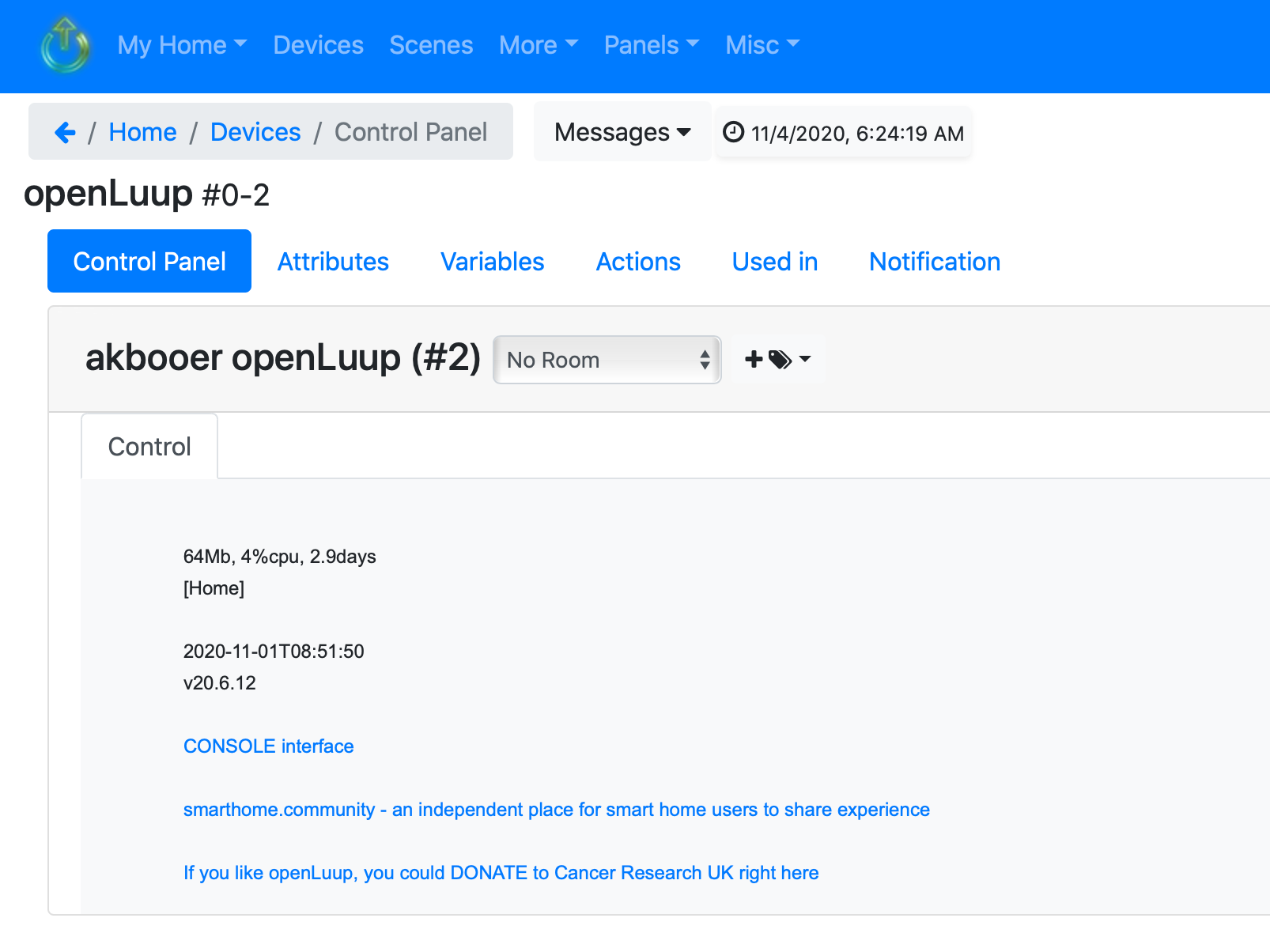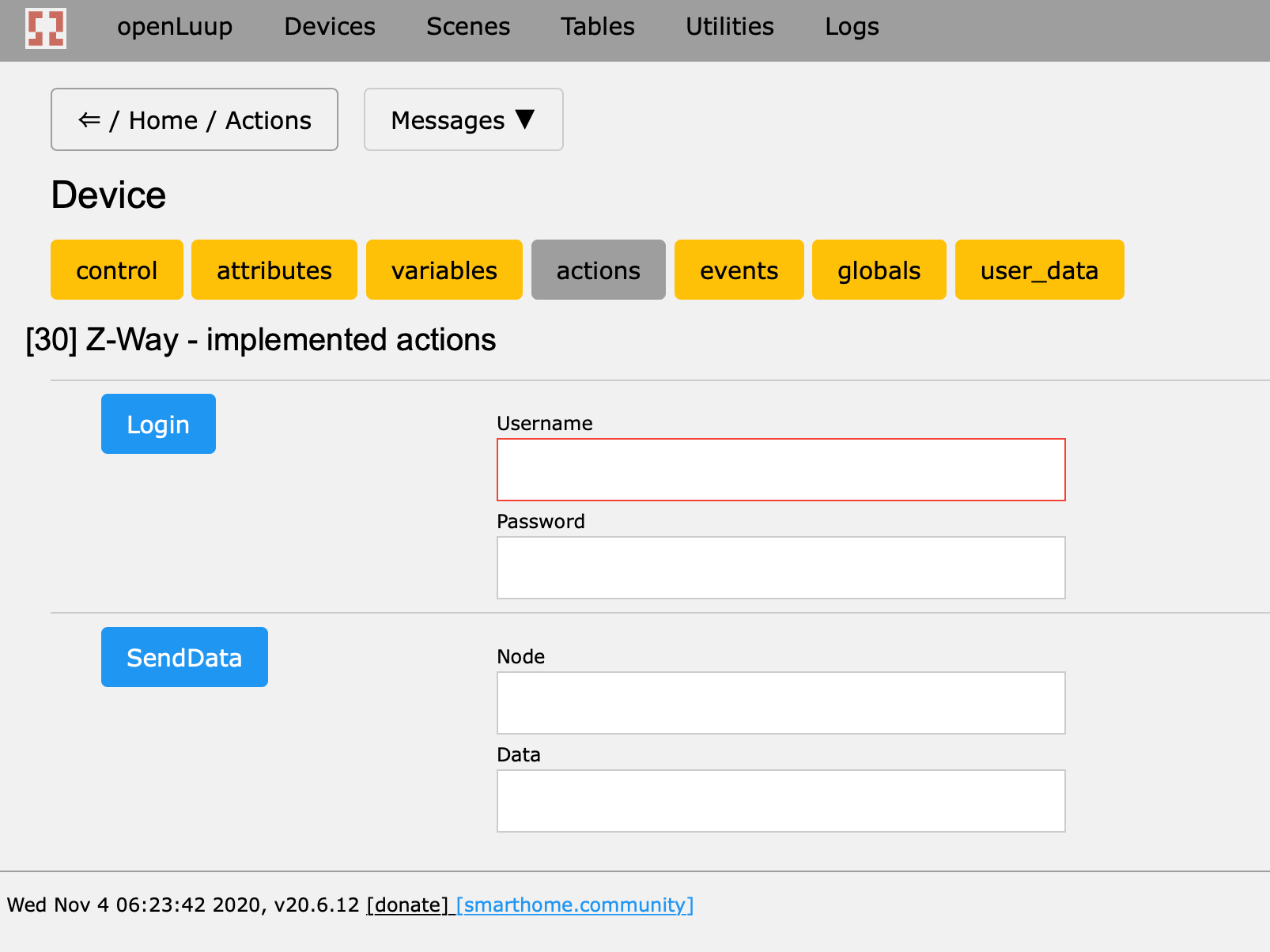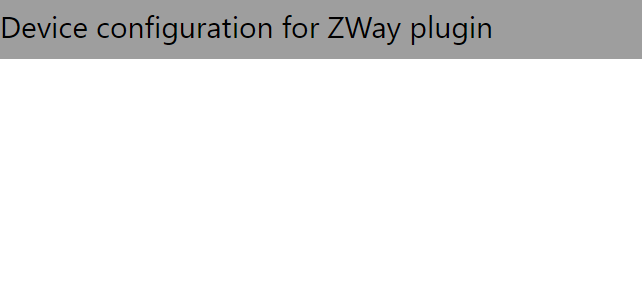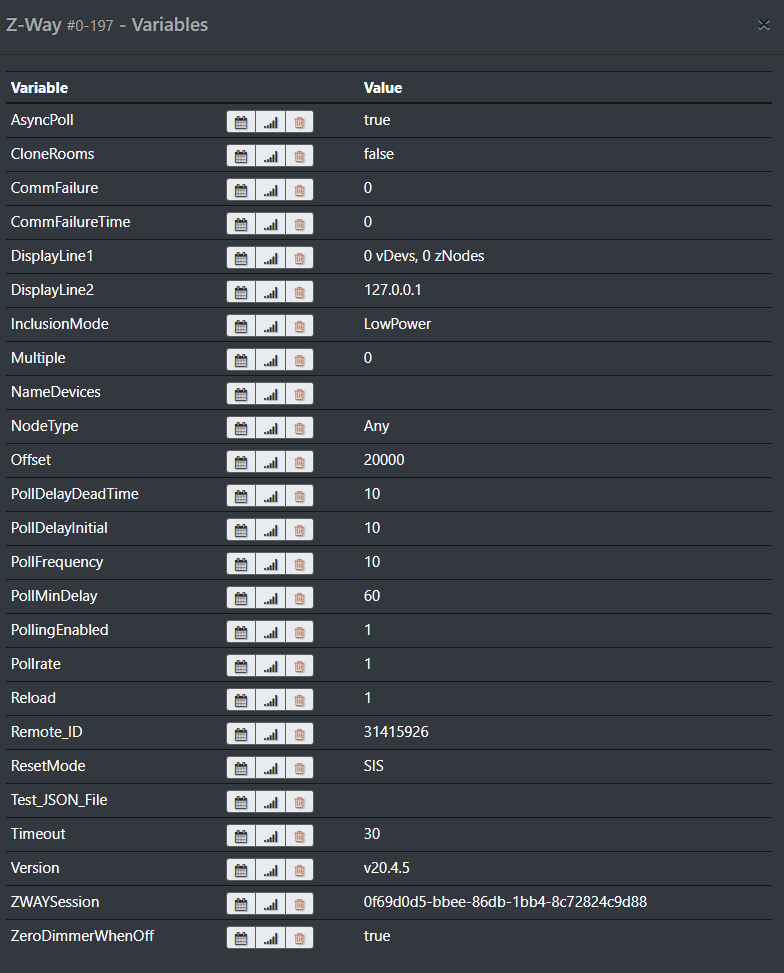Help with Z-Way plugin
-
Yes, I can see the Fibaro switch and I am able to toggle it. The reason I am going through all this is I also have just about had enough of Vera. I had small configurations (10-15 devices) at two locations that had worked flawlessly for 6 years on Vera3s when it looked like support for the Vera3 would end because of EOL I decided to migrate to VeraPlus. Big mistake. Devices dropping offline, scenes behaving strangely (triggering when they shouldn't, not triggering when they should). At the remote location I had to spend over $200 dollars to replace devices that had worked perfectly on the Vera3, and so on...
Because I cannot afford to loose the automation here locally I am transferring one device at a time from the VeraPlus to the openLuup system - that's my plan anyway.
-
I updated my Z-way plugin to the latest Maser version (v20.4.5). In order to get the plugin to get updated I had to delete the existing Z-way plugin and start over. I had a really old v18.7.16, however it was working ok. I am on OpenLuup20.5.6, so that should be ok.
I now have the latest version of the Z-way plugin, but I need to change IP from the default 127.0.0.1 to the right one (192.168.1.xx), on which my Z-way is running (not the same as my OpenLuup). However when I try to change IP via the "Variables" tab it does not stick, it reverts back to 127.0.0.1 after Luup reload. I have tried both via AltUI and via the OpenLuup (unsure where I should do this) but get no result either way.
Any ideas?
//ArcherS
-
I had a disaster yesterday - my Raspberry Pi SD died and looking at it i think it may have been a Sandisk fake, the labeling and fonts just do not look right. Anyway, I had to re-install Z-Way, openLuup... and this time I decided to put cmh-ludl in etc rather than in my home directory. I noticed that in the manual it says "be careful with permissions". So what are the 'correct' permissions? As you can see I am not too familiar with Linux

-
I don't know what they should be but 755 would be a good place to start.
How good are you with Linux? ls -l will show you the current user / group ownership. No idea what user Z-way will run as but you can
chmod 777 -R /www is pretty much bound to work but has some possibly nasty security impacts. I doubt it's a huge issue here thoughC
-
I had a disaster yesterday - my Raspberry Pi SD died and looking at it i think it may have been a Sandisk fake, the labeling and fonts just do not look right. Anyway, I had to re-install Z-Way, openLuup... and this time I decided to put cmh-ludl in etc rather than in my home directory. I noticed that in the manual it says "be careful with permissions". So what are the 'correct' permissions? As you can see I am not too familiar with Linux

@JMK said in Help with Z-Way plugin:
I decided to put cmh-ludl in etc rather than in my home directory.
I originally suggest that location, in order to mimic Vera's files structure, but during openLuup's evolution it developed a virtual storage system and file aliases which means that it only needs to access folders within its own home directory tree. Even things like
/www/cgi/and/www/cgi-bin/cmh/are handled that way.So, really, I can't think of a good reason to put it in
/etc/, indeed, I think you've found a good reason not to.I think you'll find those two error messages come from AltUI, certainly the second one which I know to be benign.
-
Can't seem to get any devices in openluup!
Log:
2020-11-04 13:49:44.303 openLuup.scheduler:: [197] Z-Way device startup 2020-11-04 13:49:44.303 luup_log:197: ZWay: v20.4.5 2020-11-04 13:49:44.336 luup_log:197: ZWay: HomeId: c84d9ef4 2020-11-04 13:49:44.336 luup.variable_set:: 197.urn:upnp-org:serviceId:altui1.DisplayLine1 was: 0 vDevs, 0 zNodes now: #hooks:0 2020-11-04 13:49:44.336 luup.register_handler:: global_function_name=HTTP_Z-Way_197, request=z197 2020-11-04 13:49:44.361 luup.set_failure:: status = 0 2020-11-04 13:49:44.361 luup.variable_set:: 197.urn:micasaverde-com:serviceId:HaDevice1.CommFailure was: 0 now: 0 #hooks:0 2020-11-04 13:49:44.361 luup.variable_set:: 197.urn:micasaverde-com:serviceId:HaDevice1.CommFailureTime was: 0 now: 0 #hooks:0 2020-11-04 13:49:44.394 luup.variable_set:: 197.urn:upnp-org:serviceId:altui1.DisplayLine1 was: now: 0 vDevs, 0 zNodes #hooks:0 2020-11-04 13:49:44.394 luup_log:197: ZWay: Asynchronous polling 2020-11-04 13:49:44.394 luup.set_failure:: status = 0 2020-11-04 13:49:44.394 luup.variable_set:: 197.urn:micasaverde-com:serviceId:HaDevice1.CommFailure was: 0 now: 0 #hooks:0 2020-11-04 13:49:44.394 luup.variable_set:: 197.urn:micasaverde-com:serviceId:HaDevice1.CommFailureTime was: 0 now: 0 #hooks:0 2020-11-04 13:49:44.395 openLuup.scheduler:: [197] Z-Way device startup completed: status=true, msg=OK, name=L_ZWay2Any ideas?