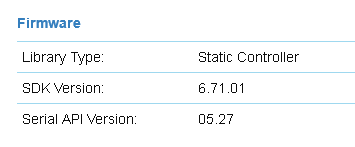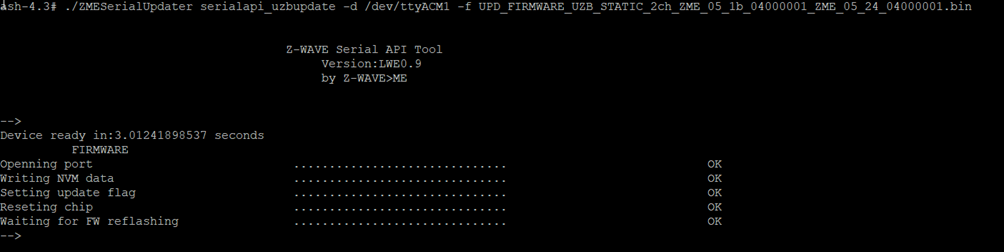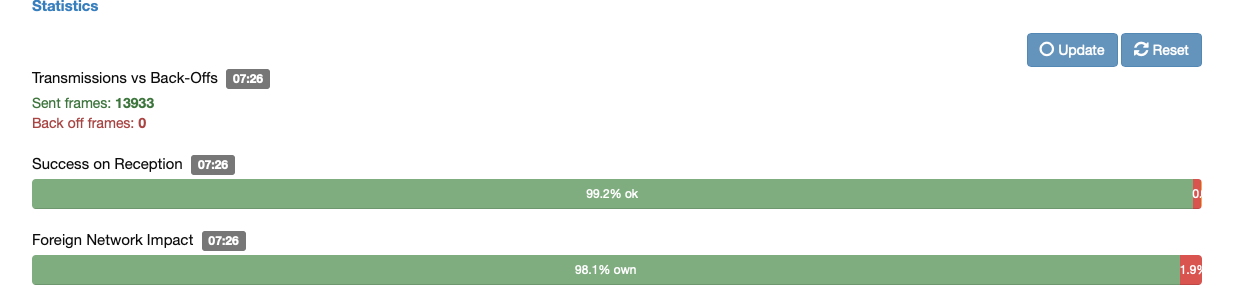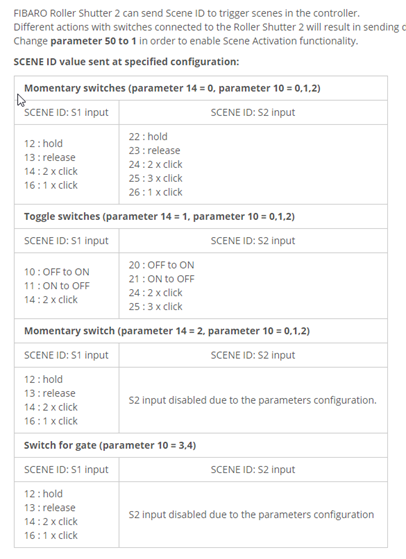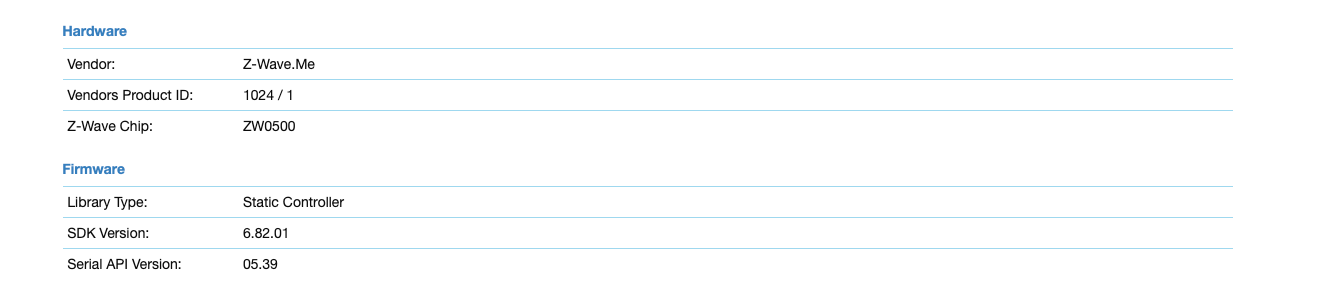Z-way several questions
-
So I installed z-way and I have a bunch of questions. I also sent an email to z-way@zwave.me but might receive an answer here quicker

-
MQTT. I cant get MQTT to work. I need integration for homeassistant! What can I do?
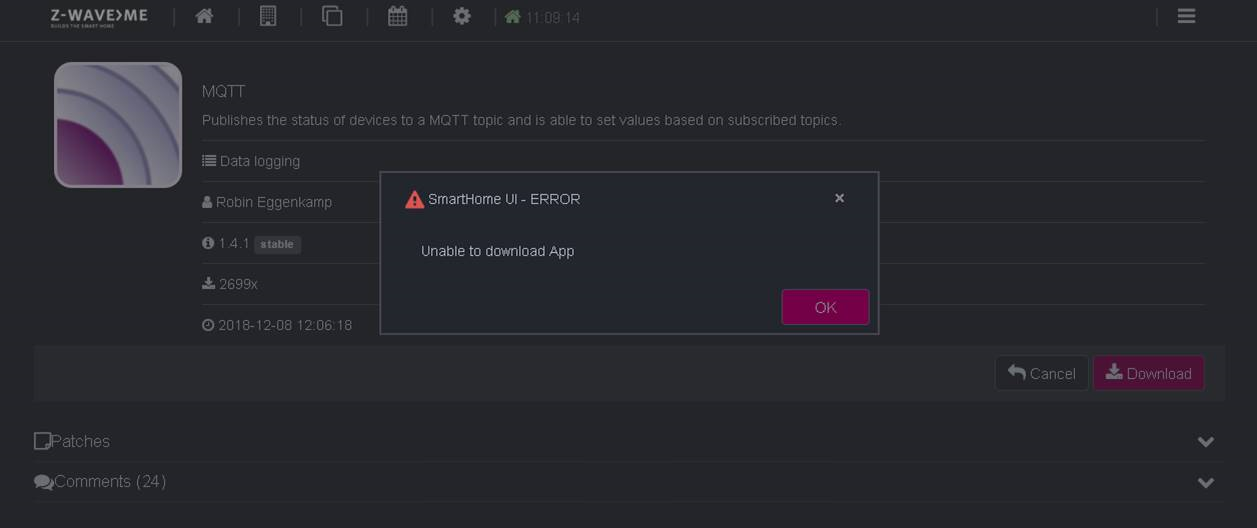
-
I have ordered a UZB1 via amazon including license. It is not yet connected to my z-way server. When I want to go to settings I get below, is this normal? Installing the remote app does not solve this.
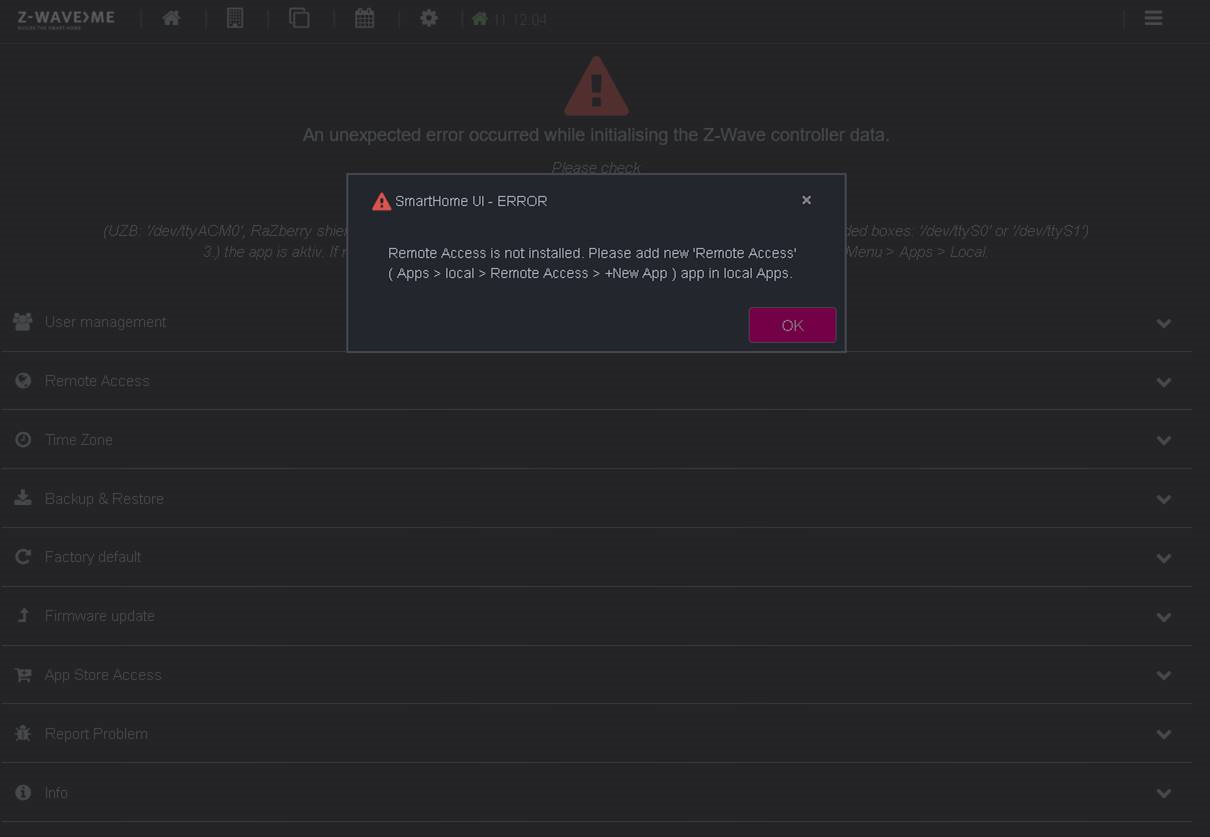
-
Setting the time zone in the standard interface says it is save but it is not. What is wrong there?
Also going to the expert screen does not save it:
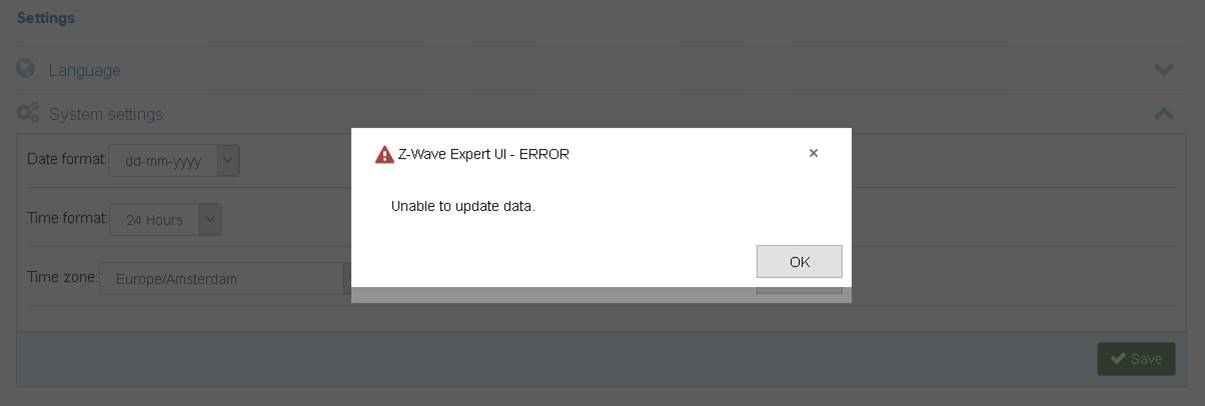
-
-
- Can’t help with that one as I don’t use this. Hopefully you will get an answer through emails.
- Remote access only works on the rPi as it relies on little program not available for other distros. It is completely unimportant unless you want their support team to dial into your z-way-server instance.
- You don’t need to worry about time. It is already controlled by the ubuntu OS. This is a leftover from “embedded image installations” like on a pi. You can ignore this.
-
These all 3 are stressing my OCD.
So for question 1. What's left is: How can I get Z-way zwave devices integrated in home assistant?
I now have a few options for z-wave on home assistant and all 4 have their downsides... as far as I have seen z-way it must be the most promising one but for the fact I have never seen it in action

These are my z-wave options now.
- Vera
- zwave2mqtt but this is old... (see: https://github.com/hassio-addons/addon-zwave2mqtt/issues/54 and https://community.home-assistant.io/t/home-assistant-community-add-on-z-wave-to-mqtt/115899/148?
- z-way
- QT-zwave2mqtt - but this is more vague than all 3 above but also seems promising as I read is is the succesor of zwave2mqtt and both ahve openzwave 1.6 (see https://community.home-assistant.io/t/choosing-a-bridge-openzwave-qt-openzwave-vs-openzwave-zwave2mqtt/179002/1)
Thus... questions, options, questions...
-
My personal opinion:
Only z-way and QT-zwave would be of consideration. QT is still major WIP. Looks promising but who knows...
Z-way is pretty mature on the other hand and is with HomeSeer the only choice at the moment.As for the plugin installation problem, makes sure you installed openSSH. Have you tried installing any other plugin?
There was a problem with the curl version initially which may or may not have been resolved. ubuntu 18 introduced curl4 which z-way was not supporting. You may need to force install curl3. I don't seem to be having this problem but I upgraded from ubuntu 16. Try making sure that openssl is installed first and see if it works. -
So received an answer from z-way:
It seems the "ubuntu" and thus UZB (dongle) way is not the preferred one reading the answers. Sergei is pointing me toward a PI solution but I do not really prefer that.Below his answers and my response.
A.
Me:MQTT. I cant get MQTT to work. I need integration for homeassistant. What can I do?
Z-way: This looks like libcurl problem on your Ubuntu. What is your system?
Me: 2. Ubuntu 18.04.4 LTS (GNU/Linux 4.15.0-99-generic x86_64) as a virtual machine in ESX.
I prefer running in VM for several reasons, portability, ability to consistantly backup (entire machines) and to avoid “additional” hardware and network issues.B.
Me: How to auto start?
Z-way: You can add in /etc/rc.local: (cd <YOURFOLDER>; LD_LIBRARY_PATH=./libs ./z-way-server)
This is dirty, but works. We plan to make a clean debian package soon.
Me: I followed: https://smarthome.community/topic/108/auto-start-z-way-server works now.C.
Me: 4. I have ordered a UZB1 via amazon including license. It is not yet connected to my z-way server. When I want to go to settings I get a message ERROR - Remote Access is not ebabled. Is this normal? Installing the remote app does not solve this.
Z-way: Remote access is not working on Ubuntu. We think to change this in next releases too.
Me: I think I don’t need RA. Can I disable the error message?D.
Me: Setting the time zone in the standard interface says it is save but it is not. What is wrong there?
Z-way: Same - this can be done on Ubuntu using standard UI, so it is not working via Z-Way. This feature is also for Raspberry Pi.
Me: I have changed the time on the ubuntu server to correct time-zone, this solves the wrong time displaying in Z-way.What is left now as a real problem for me is "A"... I do not really understand what Sergei is meaning with "libcurl" problem and have asked him. But maybe someone on this forum is able to help out?
-
For A, did you try what I suggested on my previous post? It is an operating system compatibility problem and has nothing to do with what machine you are running. Libcurl is a standard linux library which got updated to v4 on most distributions. You would have the same problem on the rPi if you try installing in raspbian buster... lots of people reported it. You can try downgrading libcurl on your installation.
-
root@z-way-server:~# # install libcurl3 root@z-way-server:~# # this will temporarely overwrite/remove libcurl4 root@z-way-server:~# apt-get -y install libcurl3 cp /usr/lib/x86_64-linux-gnu/libcurl.so.4.5.0 /usr/lib/x86_64-linux-gnu/libcurl3.so.4.5.0 # reinstall libcurl4 - libcurl3 will be overwritten but copied file will be still there apt-get -y install libcurl4 libcurl4-openssl-dev Reading package lists... Done Building dependency tree Reading state information... Done libcurl3 is already the newest version (7.58.0-2ubuntu2). 0 upgraded, 0 newly installed, 0 to remove and 0 not upgraded. root@z-way-server:~# root@z-way-server:~# # Making a copy of libcurl.so.4.5.0 and rename it to libcurl3.so.4.5.0 root@z-way-server:~# cp /usr/lib/x86_64-linux-gnu/libcurl.so.4.5.0 /usr/lib/x86_64-linux-gnu/libcurl3.so.4.5.0 root@z-way-server:~# root@z-way-server:~# # reinstall libcurl4 - libcurl3 will be overwritten but copied file will be still there root@z-way-server:~# apt-get -y install libcurl4 libcurl4-openssl-dev Reading package lists... Done Building dependency tree Reading state information... Done Suggested packages: libcurl4-doc libidn11-dev libkrb5-dev libldap2-dev librtmp-dev libssh2-1-dev libssl-dev pkg-config zlib1g-dev The following packages will be REMOVED: libcurl3 The following NEW packages will be installed: libcurl4 libcurl4-openssl-dev 0 upgraded, 2 newly installed, 1 to remove and 0 not upgraded. Need to get 509 kB of archives. After this operation, 1397 kB of additional disk space will be used. Get:1 http://nl.archive.ubuntu.com/ubuntu bionic-updates/main amd64 libcurl4 amd64 7.58.0-2ubuntu3.8 [214 kB] Get:2 http://nl.archive.ubuntu.com/ubuntu bionic-updates/main amd64 libcurl4-openssl-dev amd64 7.58.0-2ubuntu3.8 [294 kB] Fetched 509 kB in 0s (1097 kB/s) (Reading database ... 68576 files and directories currently installed.) Removing libcurl3:amd64 (7.58.0-2ubuntu2) ... Selecting previously unselected package libcurl4:amd64. (Reading database ... 68569 files and directories currently installed.) Preparing to unpack .../libcurl4_7.58.0-2ubuntu3.8_amd64.deb ... Unpacking libcurl4:amd64 (7.58.0-2ubuntu3.8) ... Selecting previously unselected package libcurl4-openssl-dev:amd64. Preparing to unpack .../libcurl4-openssl-dev_7.58.0-2ubuntu3.8_amd64.deb ... Unpacking libcurl4-openssl-dev:amd64 (7.58.0-2ubuntu3.8) ... Setting up libcurl4:amd64 (7.58.0-2ubuntu3.8) ... Setting up libcurl4-openssl-dev:amd64 (7.58.0-2ubuntu3.8) ... Processing triggers for man-db (2.8.3-2ubuntu0.1) ... Processing triggers for libc-bin (2.27-3ubuntu1) ... -
This is the process for ubuntu 18+ on a x86 machine:
sudo systemctl stop z-way-server sudo apt-get -y install libcurl3 sudo cp /usr/lib/x86_64-linux-gnu/libcurl.so.4 /usr/lib/x86_64-linux-gnu/libcurl.so.3 sudo apt-get -y install libcurl4 libcurl4-openssl-dev sudo systemctl start z-way-server