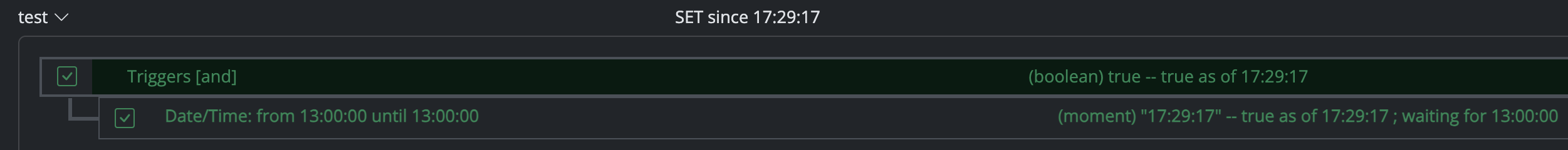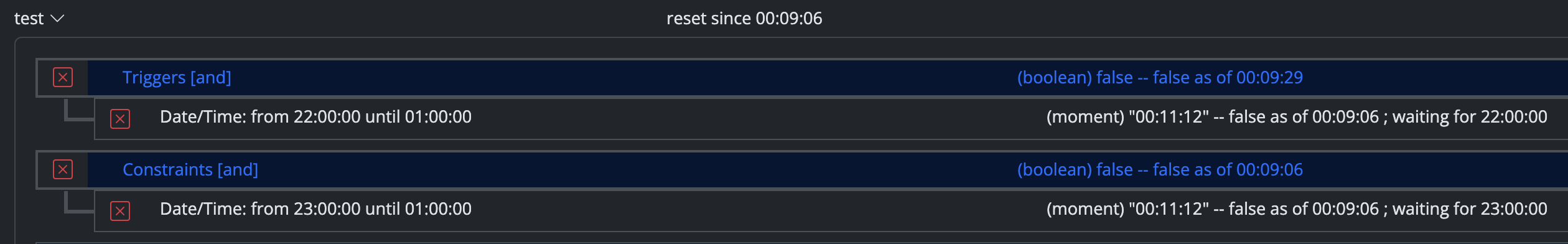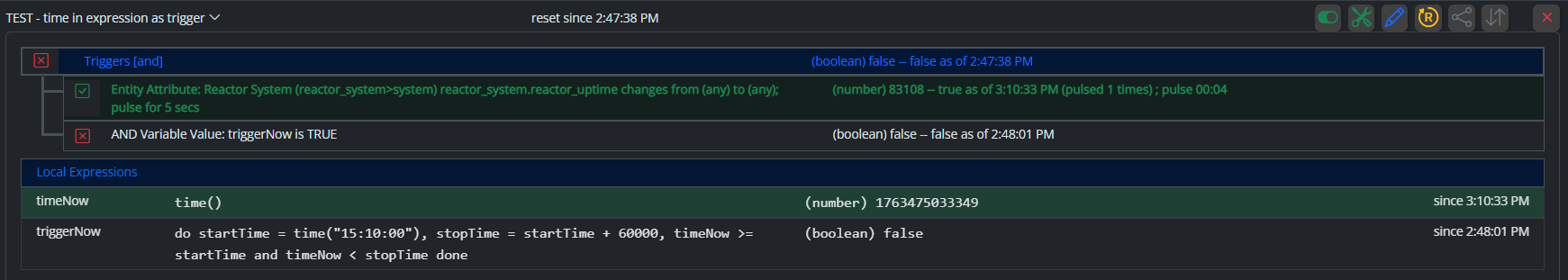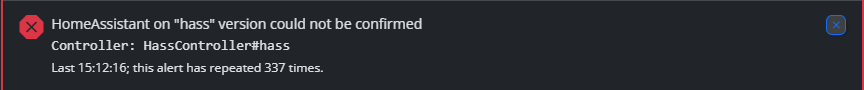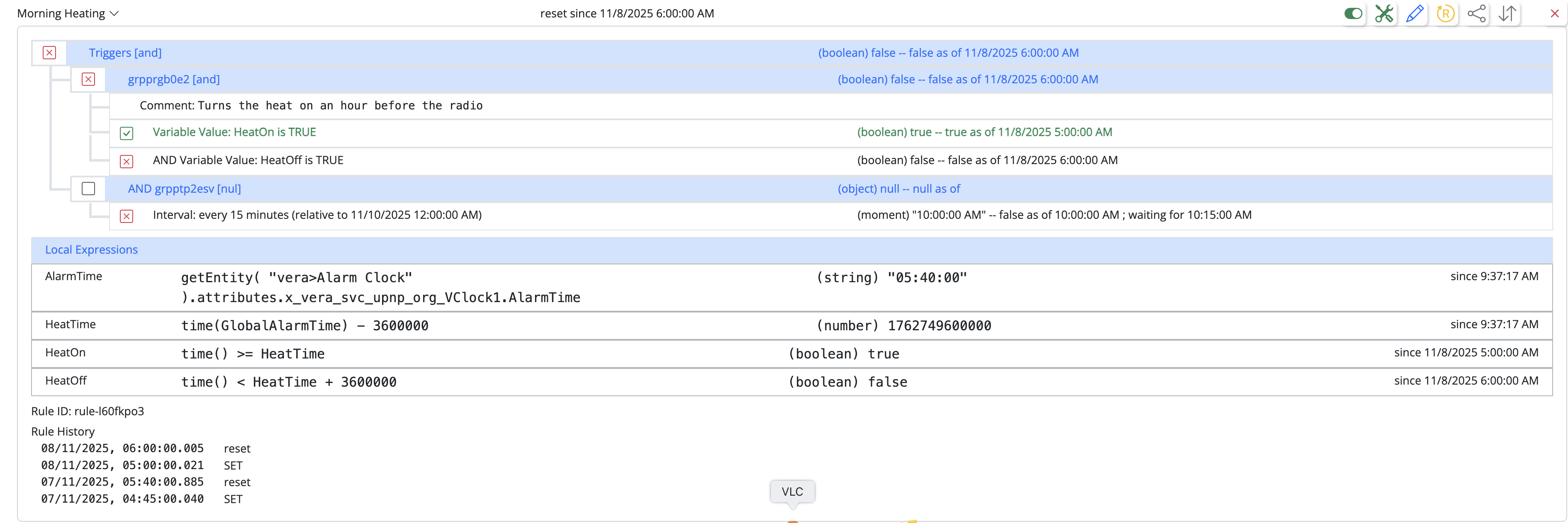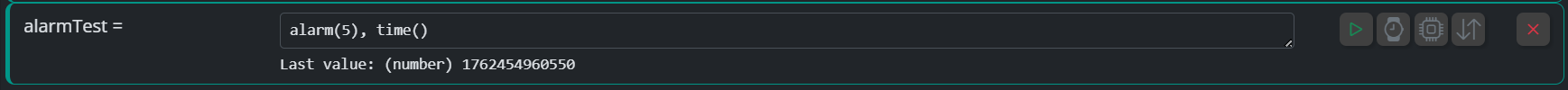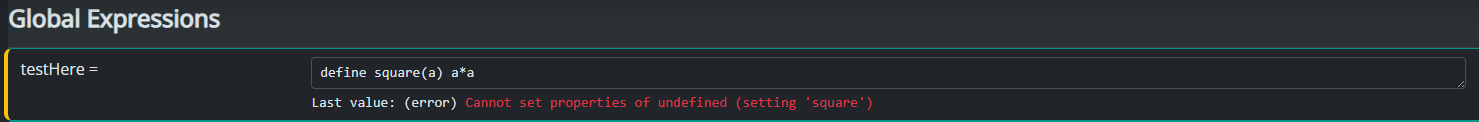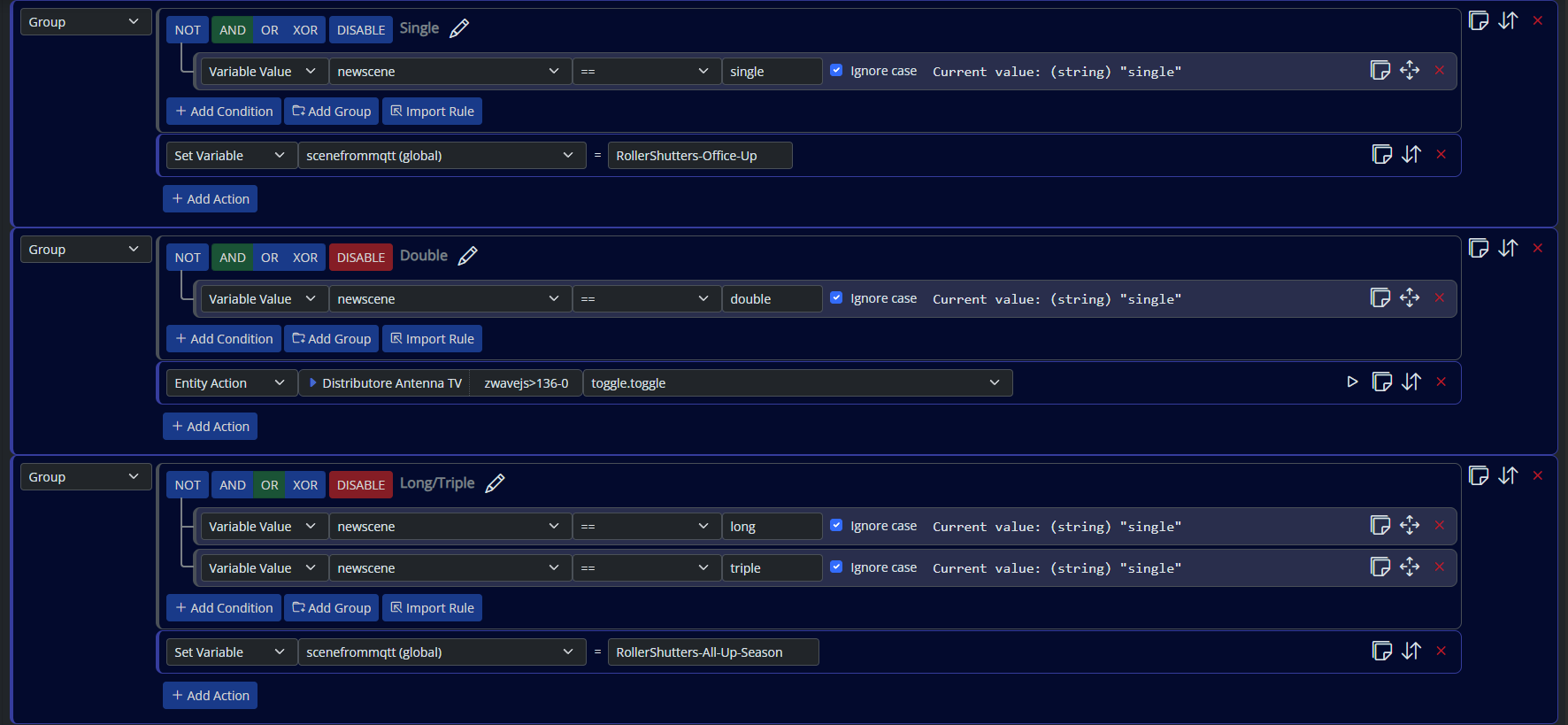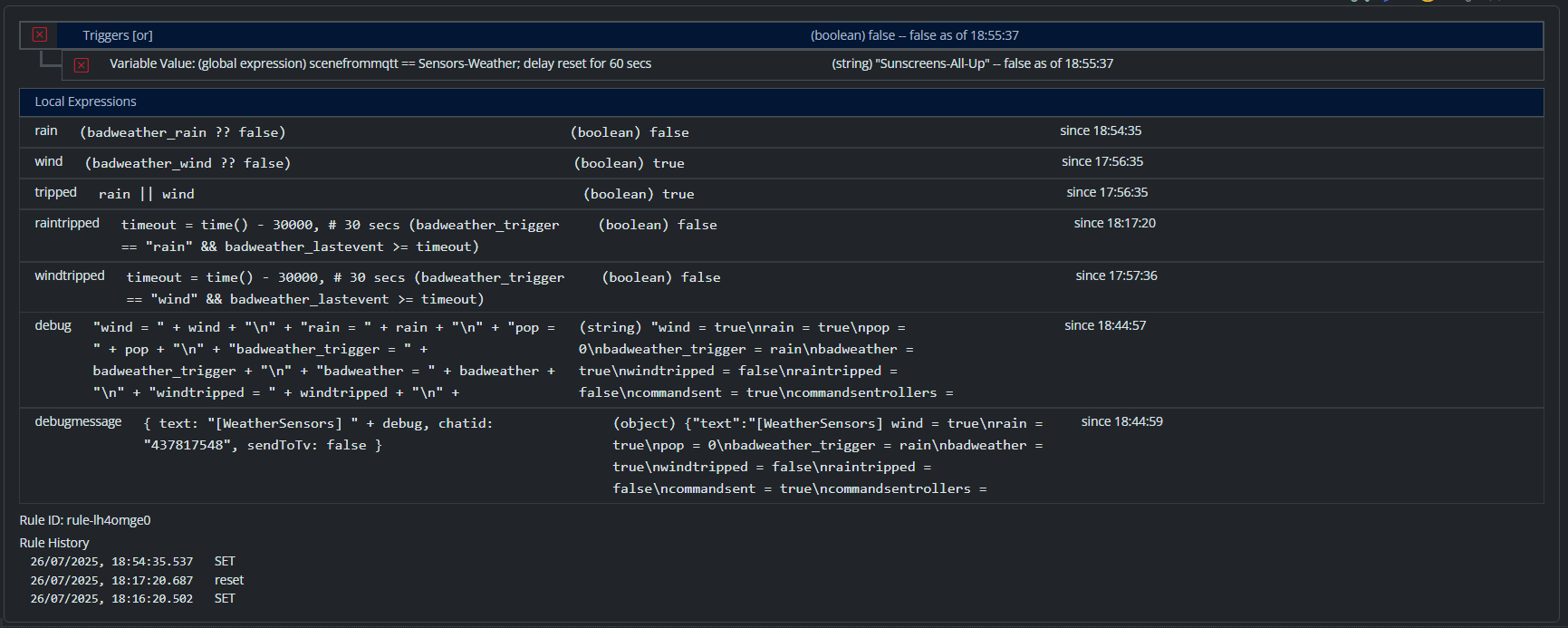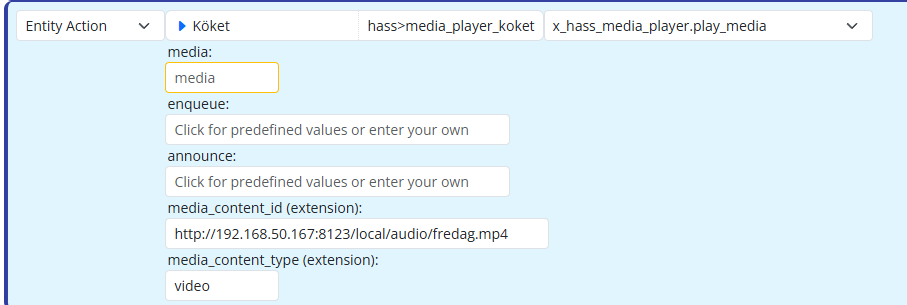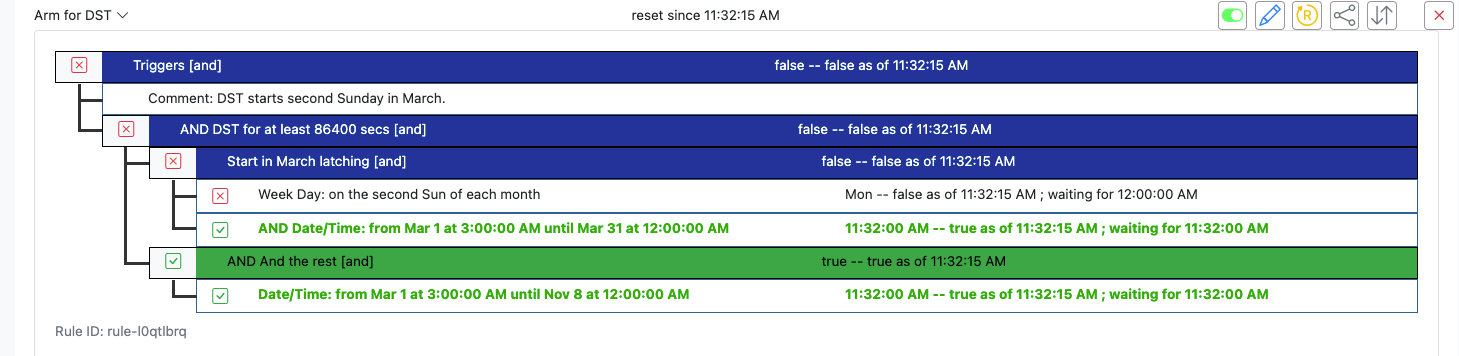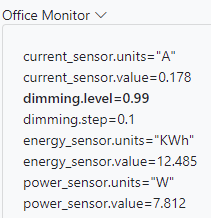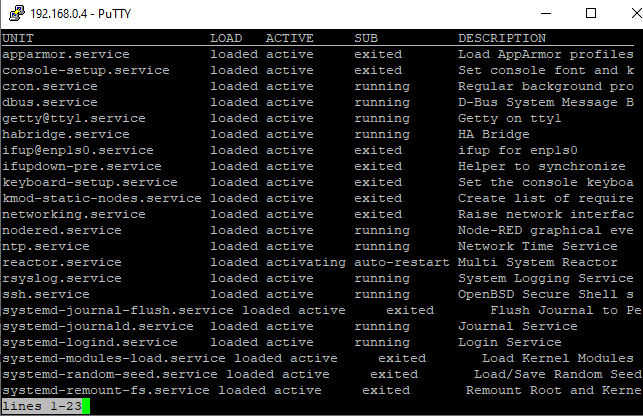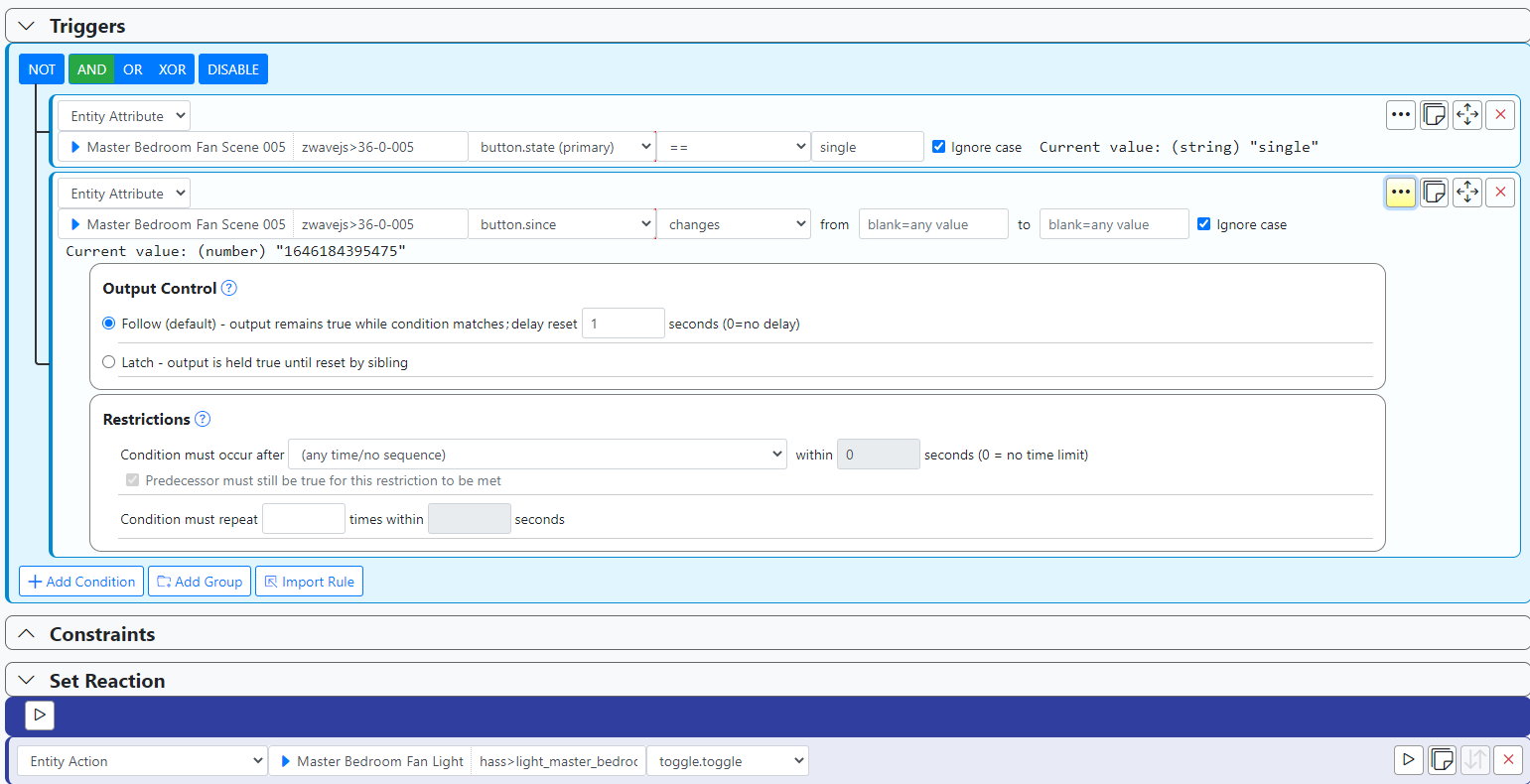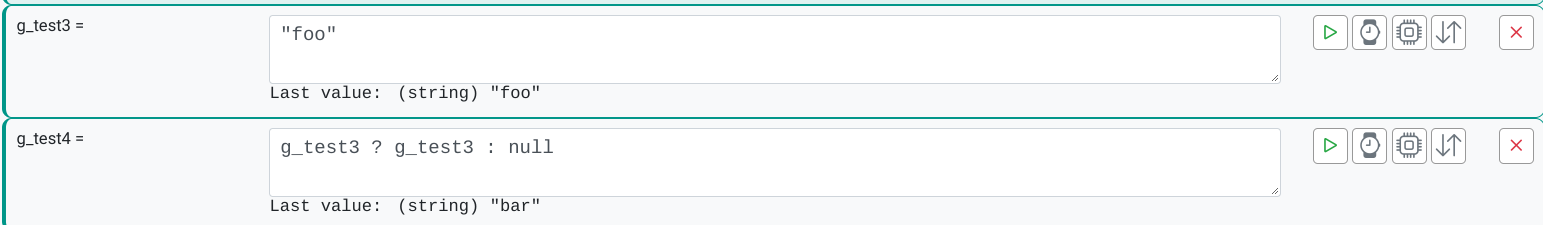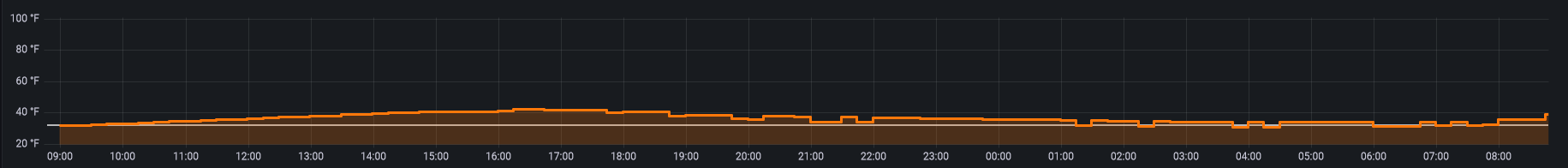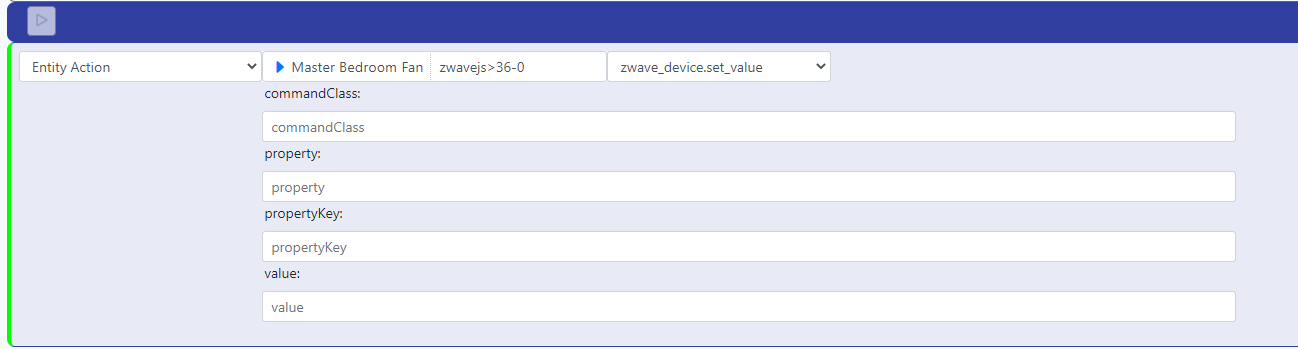Multi-System Reactor
821
Topics
7.8k
Posts
at _ClientAPI._commandTimeout (http://192.168.1.100:8111/client/ClientAPI.js:807:179
Seeing this randomly when returning to open browser tab after being away awhile. Once, maybe twice a day.
"What did you do to trigger it?" Literally nothing, just walked away and returned and there it was.
Actions taken in reasonably close proximity to this particular instance of it popping up: I'd restarted the MSR container in Portainer.
I'll try to grab some logs here shortly.
Build 21228 has been released. Docker images available from DockerHub as usual, and bare-metal packages here.
Home Assistant up to version 2021.8.6 supported; the online version of the manual will now state the current supported versions;
Fix an error in OWMWeatherController that could cause it to stop updating;
Unify the approach to entity filtering on all hub interface classes (controllers); this works for device entities only; it may be extended to other entities later;
Improve error detail in messages for EzloController during auth phase;
Add isRuleSet() and isRuleEnabled() functions to expressions extensions;
Implement set action for lock and passage capabilities (makes them more easily scriptable in some cases);
Fix a place in the UI where 24-hour time was not being displayed.
This post does not apply to users of Intel/AMD-based systems. If you are using a Reactor image tagged latest-amd64 or stable-amd64, then this post does not apply to you. It also does not apply to bare-metal installs; it's for users of docker images on ARM-based systems only (principally Raspberry Pi hosts, but could be others).
After January 15, 2026, I will no longer produce the aarch64-tagged docker image for Reactor. The ARM images will be arm64 for 64-bit operating systems, and armv7l for 32-bit operating systems.
For those of you running a container from the aarch64 image today, this will be a relatively simple change: you just need to switch the image used for your docker container to a differently-tagged image. If you are using docker-compose, then this is a relatively simple matter of changing the image line in your docker-compose.yaml file and then stopping (docker-compose down) and restarting (docker-compose up -d) your Reactor daemon.
But there's a catch... not all of you can safely just switch from the aarch64 image to the arm64 image. And, you can't just trust the output of uname -m, for example, because this exposes the CPU architecture, but not the word size of the OS running on that CPU.
For Raspberry Pi systems, the transition to 64-bit operating systems was long (starting in 2016) and not always obvious — although there was a first "official" 64-bit OS for RPis in 2020, it did not become a default recommendation in the Raspberry Pi Imager until 2021, and then that was only the default for Pi 3/4 systems with >4GB RAM; it was 2022 before it was universally recommended for all 64-bit CPUs regardless of RAM size. Depending on when you first imaged your RPi system and what default you may have been offered/chosen, you could today easily have a 64-bit CPU Raspberry Pi running a 32-bit version of the operating system. Upgrades along the way would not change this; changing it to fully 64-bit requires a full reimage of the system.
To establish if your OS is 64- or 32-bit, log in to your Pi and run: sudo dpkg-architecture -q DEB_HOST_ARCH. If the response is arm64 or aarch64, then you are running a 64-bit OS and you should use the arm64-tagged image. If it's anything else, you are running a 32-bit OS, and you should use the armv7l-tagged image.
pi@rpi4-1:~ $ sudo dpkg-architecture -q DEB_HOST_ARCH
armhf
pi@rpi4-1:~ $ uname -m
aarch64
pi@rpi4-1:~ $
In the example above, the uname command reports that the CPU is 64-bit architecture (aarch64), which is true for the host on which I ran these commands, but the DEB_HOST_ARCH value is armhf, indicating a 32-bit operating system. This system has to use the armv7l-tagged image.
Other systems will have their own ways of determining the word size of the running OS. Since the majority of Reactor users running ARM systems are on Raspberry Pis, I am able to supply the above instructions, but if you happen to have a different ARM system, you'll need to do some web searching to figure out how to expose that information. Or, you can just try the arm64 image, and if it doesn't start up, try the armv7l image.
Remember to always back up your system before making any changes.
For everyone, please make this change as soon as possible, and if you have any trouble finding a working image, please (1) go back to the current aarch64 image; and (2) let me know in this thread along with as much detail about your host system as you can offer (including the output of the dpkg-architecture command mentioned above).
Hi,
I'm in the process of migrating from a Raspberry Pi 4 (ARMv7) to a Raspberry Pi 5 (ARMv8/aarch64), but I’ve run into an issue: there is no proper ARMv8/aarch64 image available.
None of the existing images run on the Pi 5 - they all exit immediately with code 139 (segmentation fault), which typically indicates that the binaries inside the image are not compatible with the ARM64/aarch64 architecture used by the Pi 5.
Would it be possible to publish a correct ARMv8/aarch64 (linux/arm64) image?
Building one should be relatively straightforward using docker buildx with multi-arch support. For example, my own Node.js images are built this way:
docker buildx build --push \
-t <localrepo>/<project>:<tag> \
--platform=linux/arm64,linux/amd64 \
--file ./apps/<project>/Dockerfile .
This produces both the AMD64 and ARM64/v8 variants automatically.
Also, as a side note, it may be best to avoid using Alpine as the base image for the ARM64 build, since musl-based builds often cause compatibility issues and unnecessary headaches. A glibc-based base image (e.g., Debian or Ubuntu) tends to work far more reliably on ARM64, especially for Node.js applications.
@toggledbits - tagging you in case you missed this.
Thanks,
mgvra
Sorry to write here without trying, but I’m flying today.
Am I correct if i say that script action with alarm() makes it possible to execute a reaction in a given interval, lets say 15 seconds or 3.5 minutes?
That sounds amazing, since I’ve used weird tricks, including a custom controller, just to do this.
@toggledbits Do you know if this is related to that PR or is it a change they made in 2025.11.1?
[latest-25310]2025-11-11T13:16:24.319Z <HassController:INFO> HassController#hass perform x_hass_input_datetime.set_datetime on Entity#hass>input_datetime_vvb_dag with { "time": "10:45" }
[latest-25310]2025-11-11T13:16:24.320Z <HassController:INFO> HassController#hass: sending payload for x_hass_input_datetime.set_datetime on Entity#hass>input_datetime_vvb_dag action: { "type": "call_service", "service_data": { "date": (null), "time": "10:45", "datetime": (null), "timestamp": (null) }, "domain": "input_datetime", "service": "set_datetime", "target": { "entity_id": "input_datetime.vvb_dag" } }
[latest-25310]2025-11-11T13:16:24.321Z <HassController:ERR> HassController#hass request 1762866984320<2025-11-11 14:16:24> (call_service) failed: [Error] Not a parseable type for dictionary value @ data['date'] [-]
[latest-25310]2025-11-11T13:16:24.321Z <HassController:WARN> HassController#hass action x_hass_input_datetime.set_datetime({ "time": "10:45" }) on Entity#hass>input_datetime_vvb_dag failed!
[latest-25310]2025-11-11T13:16:24.321Z <HassController:INFO> Service call payload:
{"type":"call_service","service_data":{"date":null,"time":"10:45","datetime":null,"timestamp":null},"domain":"input_datetime","service":"set_datetime","target":{"entity_id":"input_datetime.vvb_dag"},"id":1762866984320}
[latest-25310]2025-11-11T13:16:24.322Z <HassController:INFO> Service data:
{"fields":{"date":{"example":"\"2019-04-20\"","selector":{"text":{"multiline":false,"multiple":false}}},"time":{"example":"\"05:04:20\"","selector":{"time":{}}},"datetime":{"example":"\"2019-04-20 05:04:20\"","selector":{"text":{"multiline":false,"multiple":false}}},"timestamp":{"selector":{"number":{"min":0,"max":9223372036854776000,"mode":"box","step":1}}}},"target":{"entity":[{"domain":["input_datetime"]}]}}
[latest-25310]2025-11-11T13:16:24.322Z <Engine:ERR> Engine#1 reaction rule-mgb8pfhs:S step 0 perform x_hass_input_datetime.set_datetime failed: [Error] Not a parseable type for dictionary value @ data['date'] [-]
[latest-25310]2025-11-11T13:16:24.322Z <Engine:INFO> Engine#1 action args: { "time": "10:45" }
[latest-25310]2025-11-11T13:16:24.322Z <Engine:INFO> Resuming reaction Sätt Schema VVB i Home Assistant<AKTIV> (rule-mgb8pfhs:S) from step 1
[latest-25310]2025-11-11T13:16:24.323Z <HassController:INFO> HassController#hass perform x_hass_input_datetime.set_datetime on Entity#hass>input_datetime_vvb_natt with { "time": "03:00", "timestamp": 0 }
[latest-25310]2025-11-11T13:16:24.323Z <HassController:INFO> HassController#hass: sending payload for x_hass_input_datetime.set_datetime on Entity#hass>input_datetime_vvb_natt action: { "type": "call_service", "service_data": { "date": (null), "time": "03:00", "datetime": (null), "timestamp": 0 }, "domain": "input_datetime", "service": "set_datetime", "target": { "entity_id": "input_datetime.vvb_natt" } }
[latest-25310]2025-11-11T13:16:24.324Z <HassController:ERR> HassController#hass request 1762866984323<2025-11-11 14:16:24> (call_service) failed: [Error] Not a parseable type for dictionary value @ data['date'] [-]
[latest-25310]2025-11-11T13:16:24.324Z <HassController:WARN> HassController#hass action x_hass_input_datetime.set_datetime({ "time": "03:00", "timestamp": 0 }) on Entity#hass>input_datetime_vvb_natt failed!
[latest-25310]2025-11-11T13:16:24.324Z <HassController:INFO> Service call payload:
{"type":"call_service","service_data":{"date":null,"time":"03:00","datetime":null,"timestamp":0},"domain":"input_datetime","service":"set_datetime","target":{"entity_id":"input_datetime.vvb_natt"},"id":1762866984323}
[latest-25310]2025-11-11T13:16:24.324Z <HassController:INFO> Service data:
{"fields":{"date":{"example":"\"2019-04-20\"","selector":{"text":{"multiline":false,"multiple":false}}},"time":{"example":"\"05:04:20\"","selector":{"time":{}}},"datetime":{"example":"\"2019-04-20 05:04:20\"","selector":{"text":{"multiline":false,"multiple":false}}},"timestamp":{"selector":{"number":{"min":0,"max":9223372036854776000,"mode":"box","step":1}}}},"target":{"entity":[{"domain":["input_datetime"]}]}}
[latest-25310]2025-11-11T13:16:24.324Z <Engine:ERR> Engine#1 reaction rule-mgb8pfhs:S step 1 perform x_hass_input_datetime.set_datetime failed: [Error] Not a parseable type for dictionary value @ data['date'] [-]
[latest-25310]2025-11-11T13:16:24.324Z <Engine:INFO> Engine#1 action args: { "time": "03:00", "timestamp": 0 }
[latest-25310]2025-11-11T13:16:24.325Z <Engine:INFO> Resuming reaction Sätt Schema VVB i Home Assistant<AKTIV> (rule-mgb8pfhs:S) from step 2
[latest-25310]2025-11-11T13:16:24.325Z <Engine:INFO> Sätt Schema VVB i Home Assistant<AKTIV> all actions completed.
Hello,
I currently have an office light (connected via a Leviton Zwave Dimmer switch) controlled from a Gen5 Aeotech Zwave switch installed on my Synology 720+ NAS. I run HA(2025.11.10) in a virtual machine from my NAS and Reactor on the container manager of the same NAS. Prior to updating to 25304 the rule I had set to turn the light on to a specific dimming value worked correctly. Now the rule appears to follow the decision tree, however the reaction does not trigger setting the dimming or turning on the office light?
Strangely I can still turn the light on and off as well as dim it directly from HASS..? I have tried using the ''try this action'' button in the rules reaction setting and it will not control the light and does not throw an error flagÉ
Please help,
P.S
Reactor has been rock steady for me over the last few years and I'm a big fan of this solution.
Hello all.. been a minute! I recently rebuilt my Z wave network and migrated to a new z wave stick. In order to prevent any downtime I kept my original z wave network up and ran a docker version of Z Wave JS UI with my new controller. This way I could add device by device without having any devices down.
I finally moved all the devices over to my new stick today. The final step was to migrate everything from my Docker instance of Z Wave JS UI to the HA add-on of Z Wave JS UI. However during this migration some of the names didn't populate correctly which I later managed to import back into Z Wave JS UI. The issue was in Reactor it is stuck on the default names and the entities are not updating. I removed the controller from Reactor, restarted, hard refreshed, and added the controller back however the new entity names have not updated. Also it seems like the old entities from my previous instance of Z Wave JS UI are lingering and not being marked as dead (I believe a certain amount of time needs to lapse before they're marked as dead in Reactor).
My goal is to basically purge all the entities for the 'ZWaveJS' controller in Reactor so it can pull all the updated entity names and only the entities that exist in Z Wave JS UI. I cannot find a quick way to do this, I know entities can be deleted one by one, but with over 100 entities this would take long
I am guessing that if I added the controller with a new name in in the Reactor config it would pull the updated entities and names but I think that would break my rules since the entity IDs would change (I made sure to name all the entities the exact same as they were previously to prevent this issue).
-
-
-
MSR connecting to Ezlo Plus
Locked Solved -
-
MSR feature requests
Locked -
-
-
-
[Solved] Reactor 22067 + Hubitat / InfluxDB feed storing wrong value then stopping on specific attributes
Locked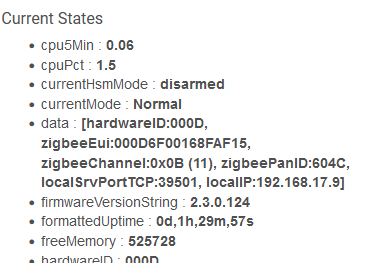 3
3
-
-
-
ZwaveJS crashing
Locked -
-
-
-
-
Wish list...
Locked -
Moving MSR to Docker
Locked -
-