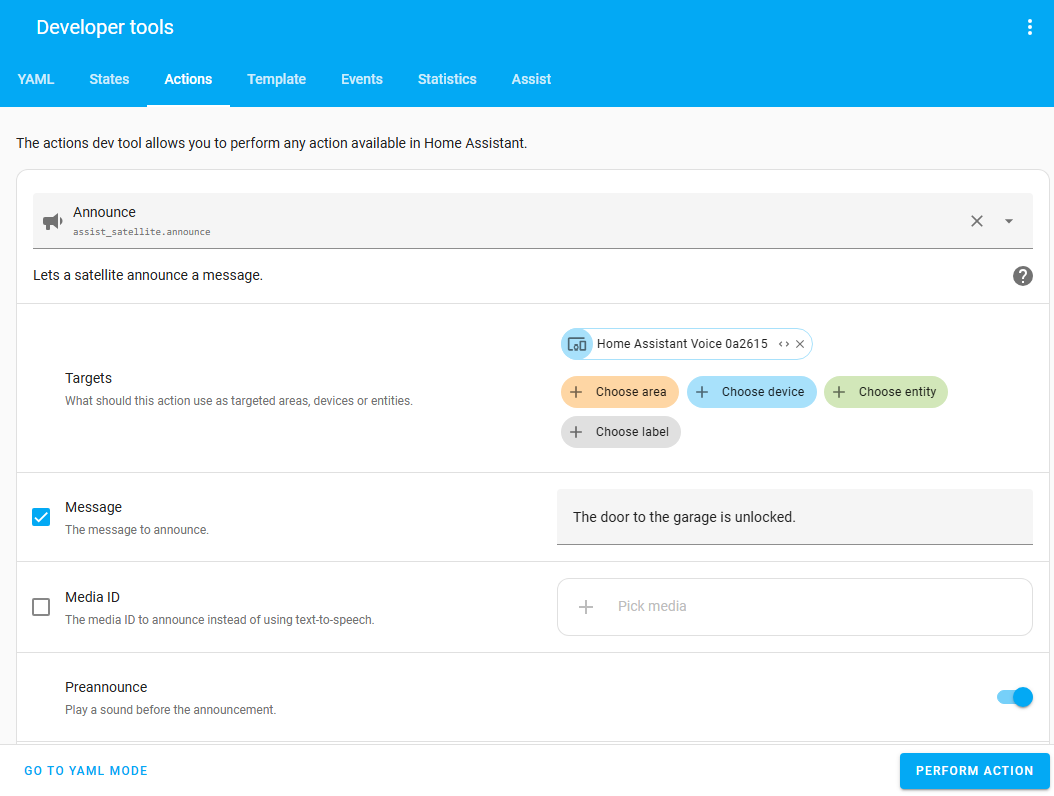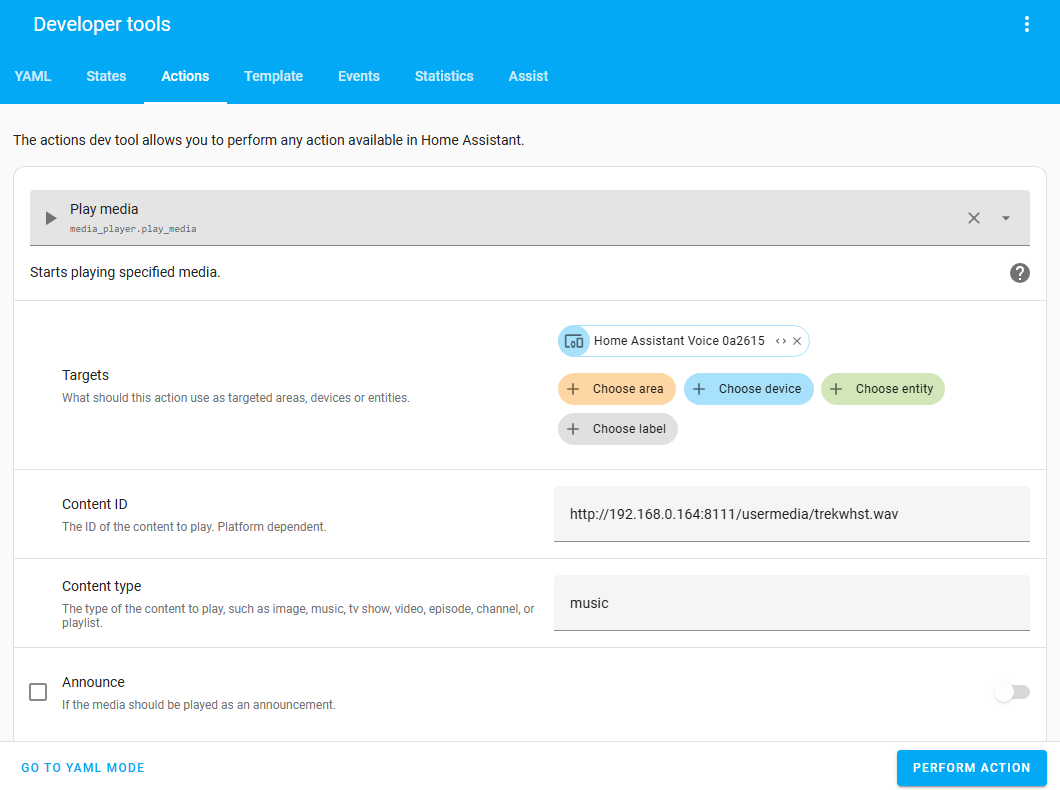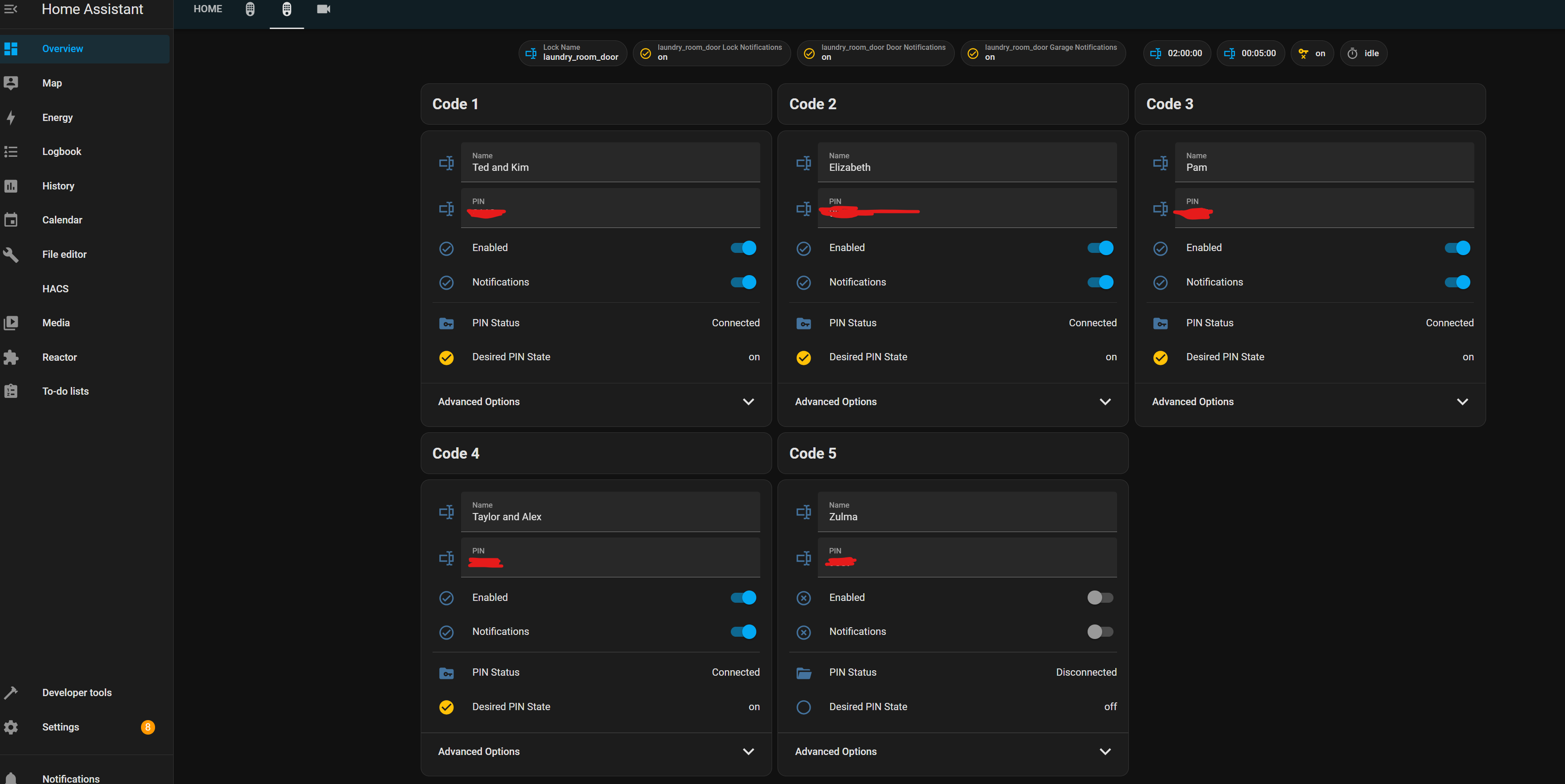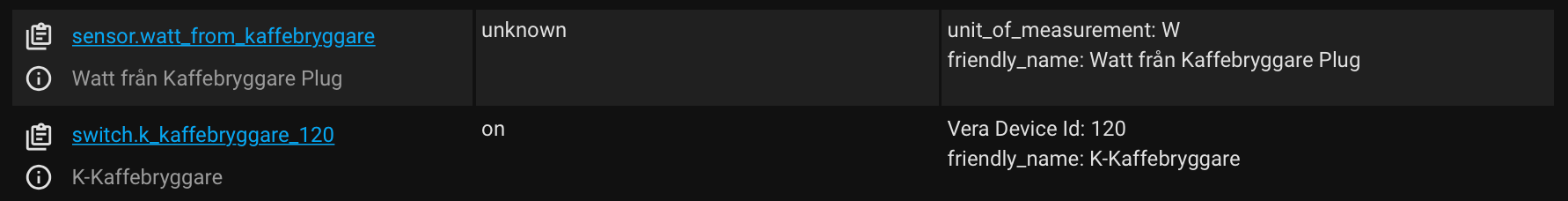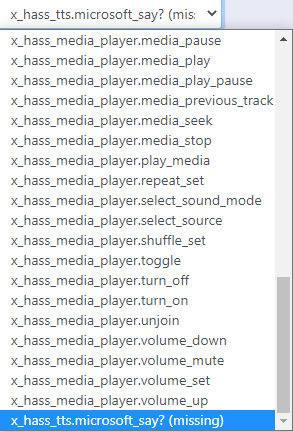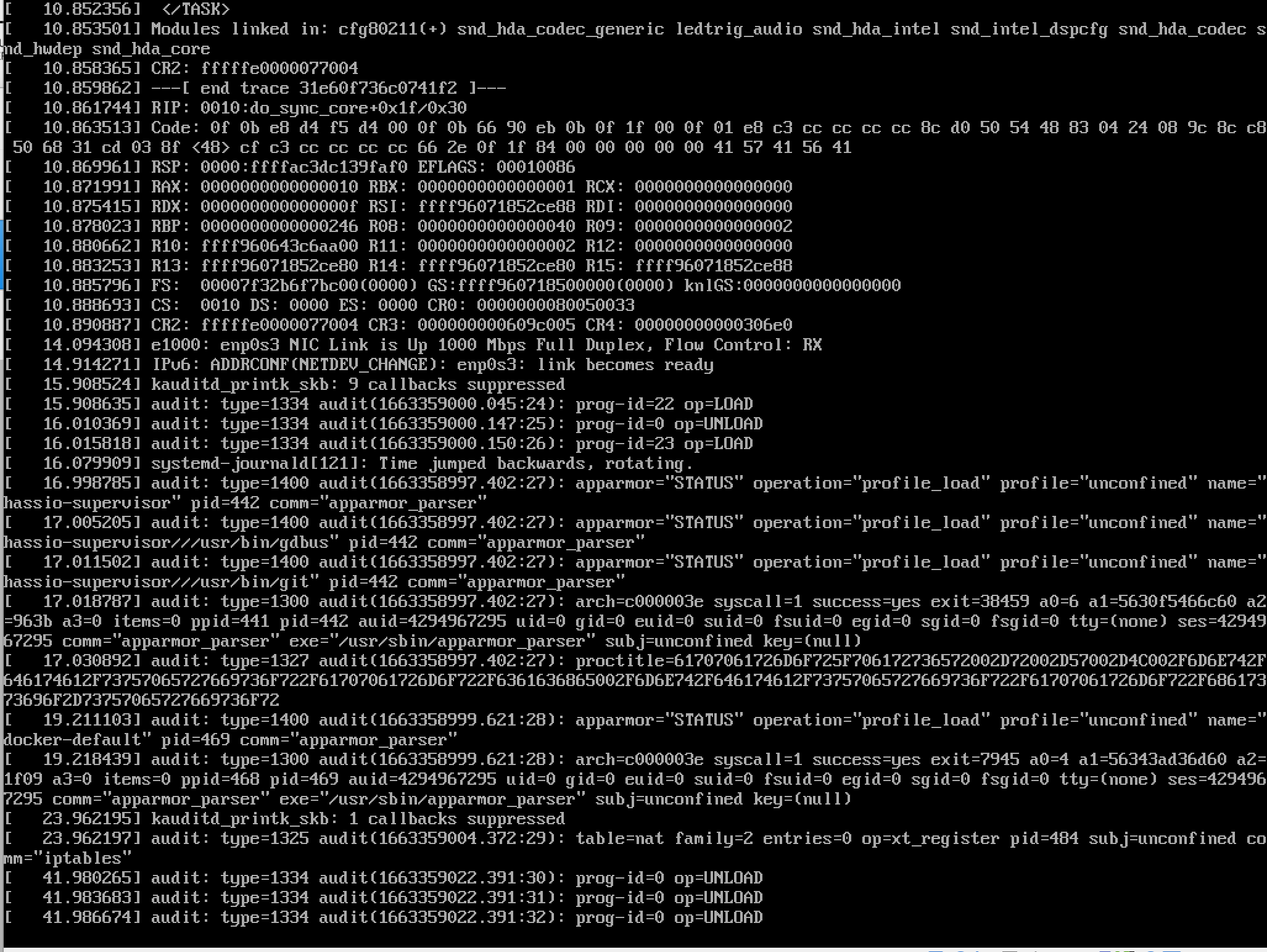Home Assistant
25
Topics
233
Posts
Hi,
I started home automation in 2013 and using Vera controllers from the start. When Reactor plugin became available (super plugin of @toggledbits !!) I transferred all scenes to Reactor.
I must say everything here works still okay and I have a lot of devices, plugins and Reactors. But I fear at some point my Vera's will stop working.
I recognize many of your names here from the Vera forum. I also was banned a couple of years ago.
Recently I decided to switch to Home Assistant. I already transferred some of my zwave devices from Vera to HA and made some new automations.
I must say HA is great and with huge amount of integrations, add-ons, the HACS store and many examples (like blueprints) the opportunites to increase home automation are huge.
HA will be for sure my central system (incl UI)
But... the learning curve is quite steap (YAML is completely different from Lua/luup).
So for the time being I will keep my most complex Reactor automations.
I already found how I can connect/integrate Vera for binairy sensors via webhooks (as an example: changes in my home modes are directly send from Vera to HA).
Now I also want to use some data like sensors or Reactor variables automatically to HA via https requests (put those in Reactor).
I know I can create virtual sensors in HA via templates.
As an example: I have my own PWS with a rainmeter. In Reactor I compare the amount of rain (in mm) in the actual year with historical figures (past 15 years) and calculate the difference actual vs history in % Every day at 0.00h these figures are updated. I defined variables in Reactor and use Multistring plugin (Variable container) to show the data.
I know several specialists in coding with experience in both Vera and HA are active here on this forum.
Who can help me with this ?
I've been using Vera Plus for nearly 10 years now but it's time to move on. On top of that we've moved from the previous house whereupon I took all the Z-wave door sensors, locks and switches with me and reverted the pool to manual control, grabbing the Autelis which I won't use now since the new pool we built has Pentair IntelliCenter.
I have the Vera Plus connected and have it controlling a couple of Honeywell Z-Wave thermostats and a couple of lights but It seems to just be slower and slower as it ages. I have an intel i3 NUC that is probably 6 years old but figure it's probably powerful enough to control HA going forward. I also dabbled with HomeSeer but it seems to cost a fortune for plugins. I have HS4 and a G3 Z-Wave Plus dongle from them.
How do I get started? I'm thinking I'll just unpair all my devices from the Vera Plus and add them to HA and then set up Reactor to do the logic but is there a way to migrate? Should I use Open LUA instead?
Lots of questions but I'm ready to get started an any help would be appreciated.
As our family grows and life gets busier, I've been thinking about upgrading to smart door locks. With kids often forgetting keys and elderly parents needing easier access, the idea of fingerprint and facial recognition seems like the perfect solution. I also love the idea of being able to lock and unlock the doors remotely, especially when we're away. Has anyone else implemented smart locks in a similar situation? How has it impacted your daily routine and overall home security?
Hi
Bought a new ZB device, an EV charger.
I was aware that there would one manufacturer specific cluster that wouldn't work out of the box, but several other clusters I hoped would work from start does not. Or at least there isn't any enteties for them.
So I have tried to study how to write a local quirk, but it is a bit overwhelming for mt brain.
Usually I can manage do get stuff moving with intense googling, finding guides or different solutions that I can start from, but here I find nothing that I can wrap my head around.
My latest try was to chat with Gemini AI (programmers, rest assured that your job will be safe for the foreseeable future )
I have gathered my device Diagnostic Info.
I have manufacturers ZB documentation.
A device support request is created on zigpy github (no response the last weeks)
For now there is just two entities for my device, on/off switch and energy sensors.
All non manufacture attributes and commands seems to be recognized in ZHA "Manage this Device"
It would be great if I could get some entities out of them.
For example the entity for manage charging power is expected to be presented as a dimmer slider.
But why isn't there any entity created??
The manufacture specific cluster is more of nice-to-have and could maybe be solved another day.
Any help would be much appreciated.
I just wanted to post how impressed I am with both HA and MSR. I really don't see that Ezlo have a chance in hell.
I noticed that my Virtual HA instance was killing my machine's performance, so decided that my project for the weekend would be a stand alone Raspberry Pi instance. Less than an hour to install, restore and configure both HA and MSR and it all just works. Thanks to everyone that contributes to these fabulous projects. Especially our own @toggledbits for the amazing work that is the new Reactor!
C
Very impressed by Harmony hub on HA. Seems to suck all of my network goodness in
One thing I'm not clear on is how to send individual commands. Specifically I'd like to send volume commands to my TV via MSR. I've got as far as:
<edit?> There should be a screen capture here, but I'm getting a Parse error
@DesT ....
Suggestions for values to turn the volume down on my TV, or pointers as to where to look?
TIA
C
Domoticz (used for zigbee integration) have been bothering me so much that i've been looking at HomeAssistant to replace it. Now that Z-way is moving in with an integration, its even more tempting..
But i don't like the idea of having it as an OS that I can't use for other things, and running the HASS Core in a docker seems to be somewhat reduced in terms of addons?
I realize that HASSOS is using docker for integrations or addons, but can I still use docker compose to set up my own dockers (i.e z-way, influx, grafana) there as well?
I guess i'm getting old, change is difficult!
I've just started to look at HASS UI, and have seen enough to see that it has an infinite number of ways to show enitites and devices in all forms and shapes.. But for starters i'd like to have something familiar, so how do i go about getting a sidebar for rooms like in openluup?
I know i can put them in the actual left sidebar, but i'd prefer to keep that for configuration pages..
on each room page i'd like to sort the lights, the heaters, the sensors together, and i saw somewhere that HASS will do that for you if you play your cards (pun) right.. can't find it again now..
Any pointers to a beginner?
I've integrated Reactor and Z-Way Expert panel in my HA UI, but as it is iFrame, it will not work if I log in from the outside.
It would be great to access these in case my wife finds an automation flaw while I'm elsewhere, which seems to be the rule of thumb..
If I understand this right, all the dockers(reactor, z-way) host their own web server on the port, so it should be possible to get this throuh the HA "tunnel"(VPN or whatever its called)?
I noticed that my Octoprint camera is integrated differently, and can be seen on external connection as well even if i only give it a local address in setup?
(Not sure it's the right HA bridge but....)
I have a selection of HA bridge devices to enable Alexa integration. They all work perfectly except one that has just (48 hours) started saying that it's un responsive with Alexa. If I go to the HA bridge and test on / test off it works absolutely perfectly.
I've deleted and renamed from the Alexa App but no change. Simply says 'Device Un-responsive'
Any thoughts?
TIA
C
Hello,
I am currently running Home Assistant and Vera at the same time. I have installed a couple of ZEN32 5 button controllers but having issues getting the additional buttons to control my Vera devices. Am using the ZEN32 (Z-wave JS) blueprint which works well for devices on HASS. In developer tools I can use the Light:Toggle service and toggle my kitchen light through Vera. If I create the same action through the ZEN blueprint it doesn't work.
Anyone have any thoughts?
Roger