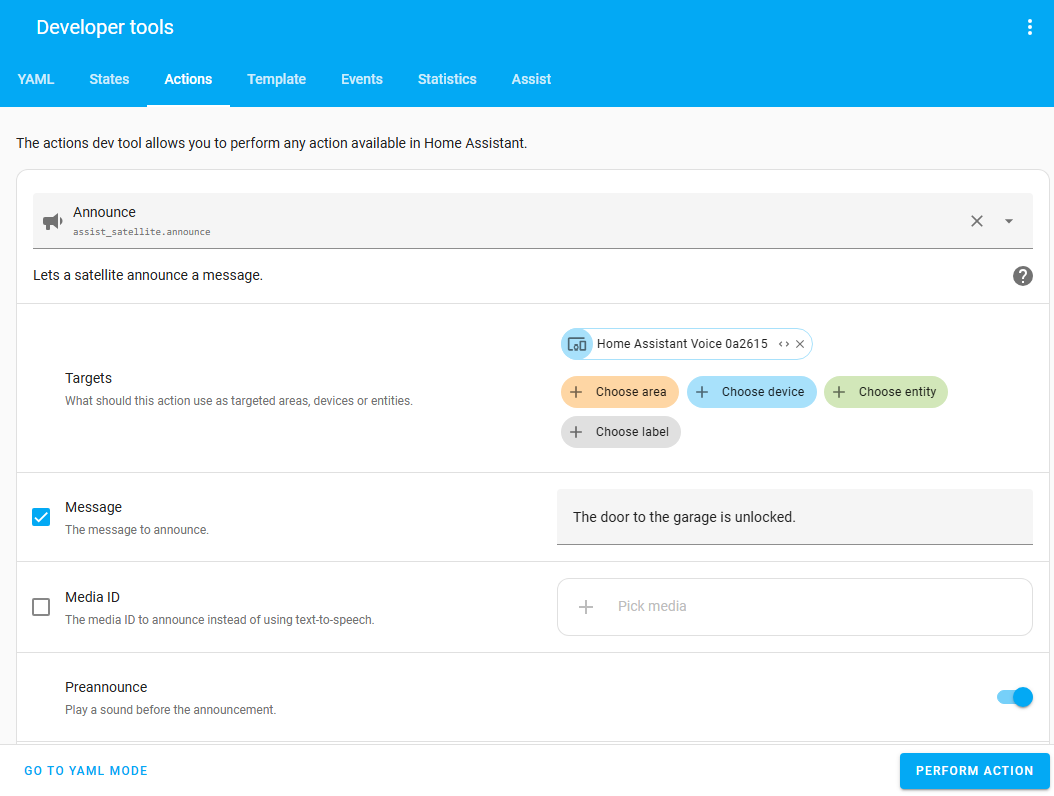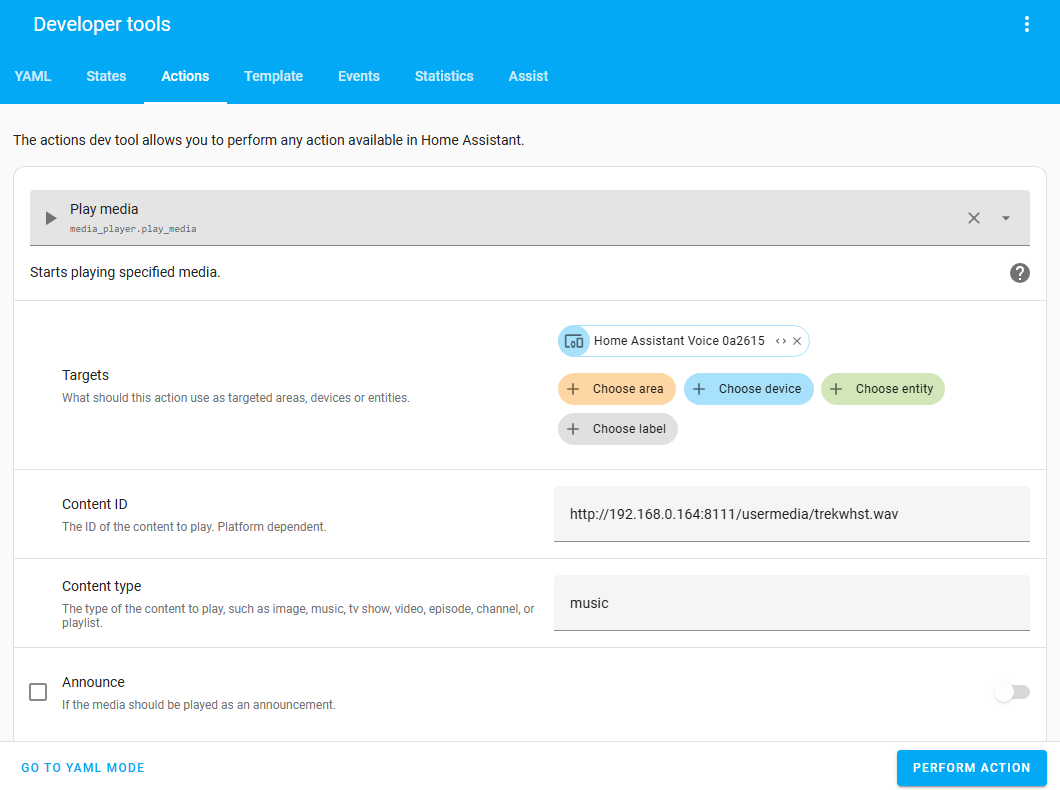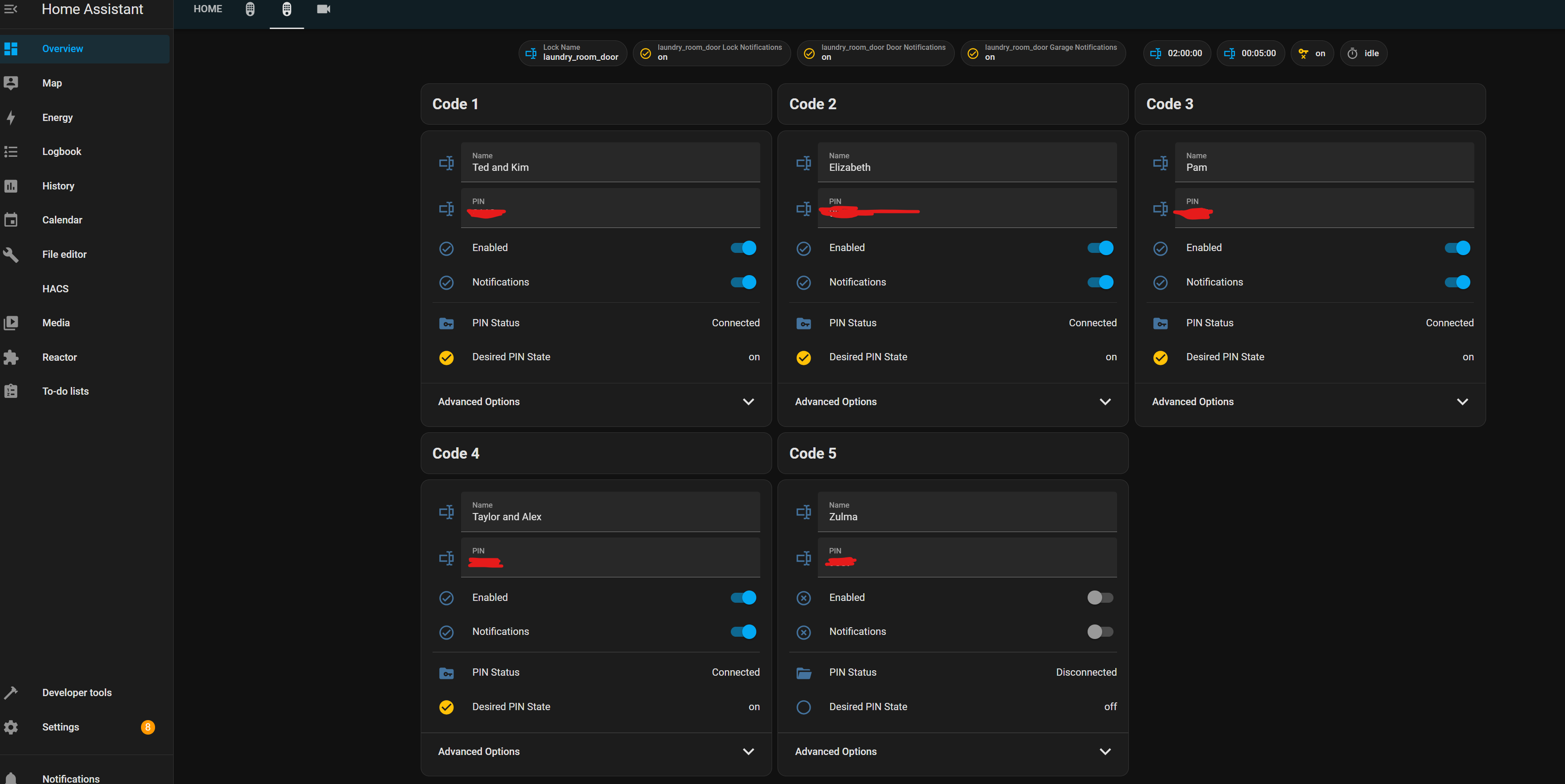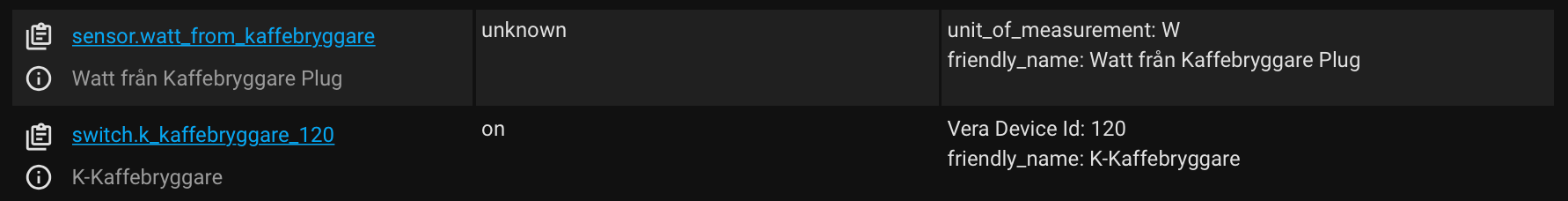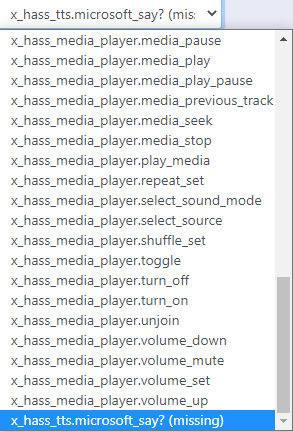Lovelace initial setup
-
-
Yes, but when i have tabs on a dashboard the tabs are situated at the top. I want them vertical to the left.. Merely because this is what i'm used to, and it allows for longer names without having to scroll off screen..
-
@perh dashboards can be added to the menu and you can customize which one is shown for a given user in settings.
I prefer separate dashboards instead of tabs, because it’s easier to embed them in a tablet kiosk.
-
the sidebar thing might be a solution, just don't quite know how to make the content change on the same tab?
I know I can add dashboards to the left sidebar, but i'd prefer to have that to choose other things (MSR/Z-way iFrames, configuration, different dashboards for phones/tabs/desktop, etc)If I could duplicate the openLuup "devices" tab on one HASS Dashboard page - with the room sidebar on the left/right, and entities in the main area, i'd be happy!
-
..and this had the answer i was looking for: https://github.com/DBuit/sidebar-card

-
Strictly what you are asking for is not possible. Yes, you can have horizontal and/vertical stack card, sidebar cards, etc. But you will end up with 1 dashboard and 1 tab. And in that tab you will have to use lovelace element and custom elements (like you found). Be carefull! If the custom element is not maintained (there are a lot not!) a next update of homeassistant it may not work anymore rendering you with an emtpy or scrumbled dahsboard (had that a few times)...
-
Strictly what you are asking for is not possible. Yes, you can have horizontal and/vertical stack card, sidebar cards, etc. But you will end up with 1 dashboard and 1 tab. And in that tab you will have to use lovelace element and custom elements (like you found). Be carefull! If the custom element is not maintained (there are a lot not!) a next update of homeassistant it may not work anymore rendering you with an emtpy or scrumbled dahsboard (had that a few times)...
@PerH Looked at this a lot yesterday, finding several customizations (some still being supported, others not) but I think @therealdb's idea of unique dashboards for each and then just ordering them in the sidebar by using existing functionality may be a better approach?
-
While powerful, I still think home assistant dashboards are basic. That’s why I have my own container within my own web server, where I just embed them (via a custom front end plugin that’s called kiosk or something similar, that’s just hiding the header and sidebar). Ymmv.
-
Yes, it seems like I have to.. I tried the mentioned sidebar, but can't use it as I can't scroll it.. Kind of surprised that this simple thing isn't possible?
I wish I could at least group them in the sidebar in some way..