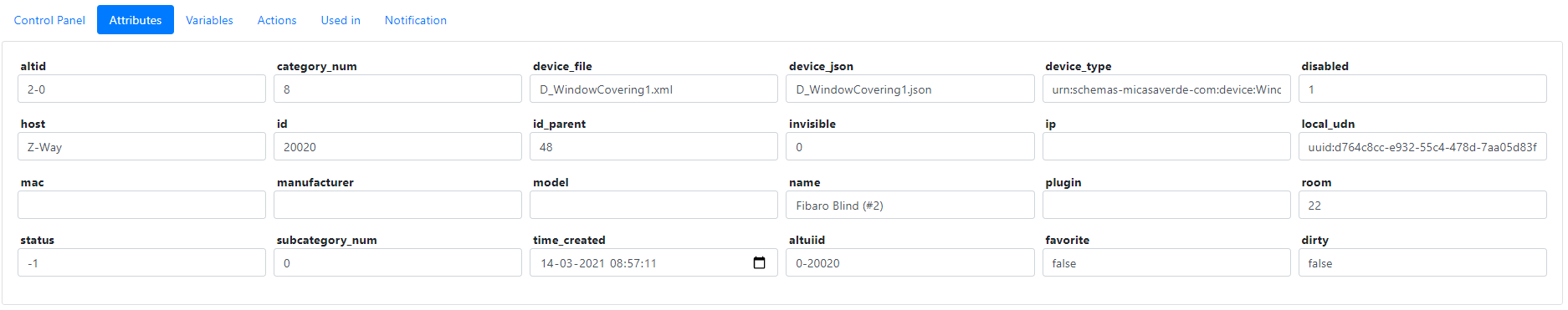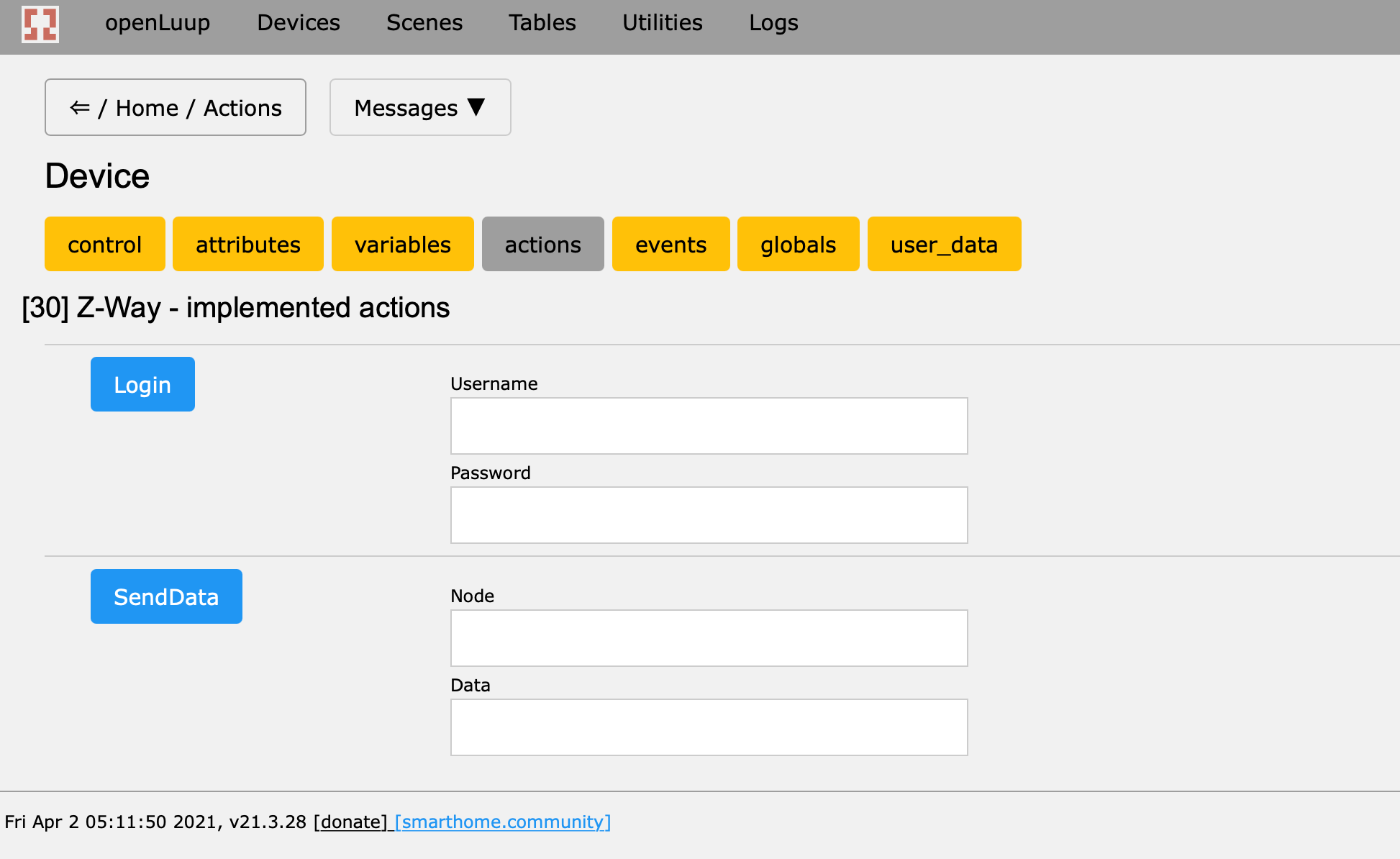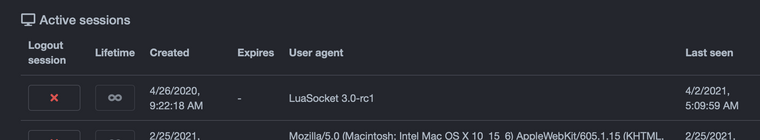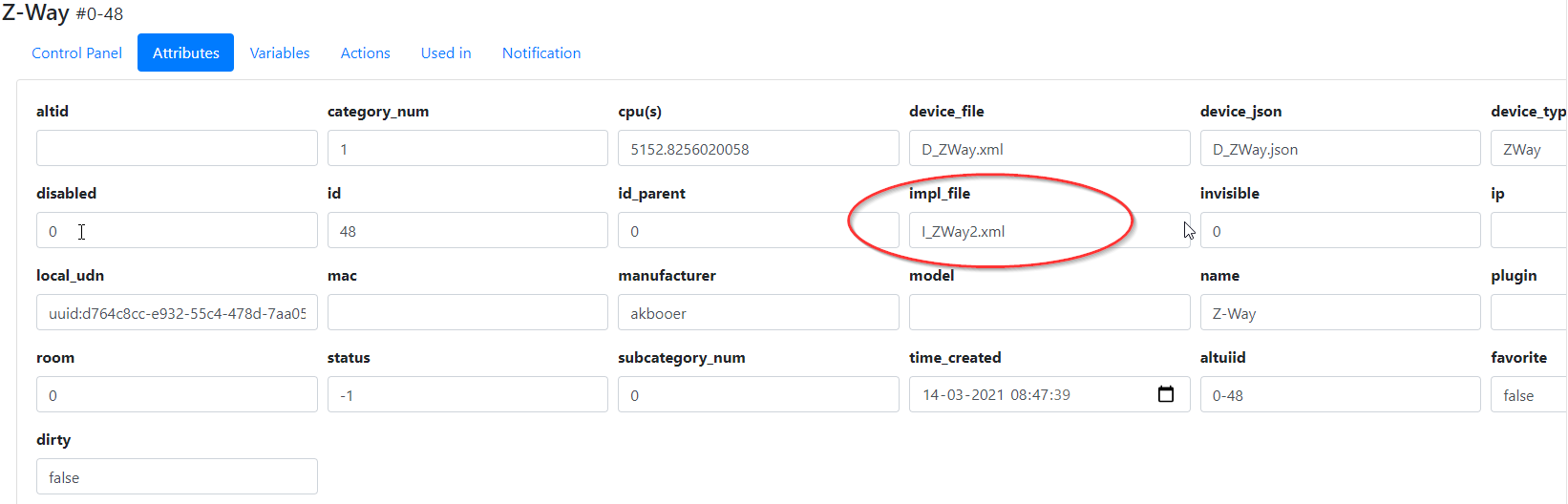Use Scenes (2x/ 3x click) from Fibaro Roller Shutter 2 in openluup with zway bridge
-
I have set the following parameters in Vera
I have set the following parameters in Z-wave.me
By scene activation, z-way.me created a number of buttons like this. When I press this button, the relevant scene is activated. In ReactorOpenLuup The variable zway_Remote_2-0-0-14-S_LastUpdate change but the variable zway_Remote_2-0-0-14-S stays ON. None of the variables change to the value of sceneID (14,16,24,25 or 26)
-
I have set the following parameters in Vera
I have set the following parameters in Z-wave.me
By scene activation, z-way.me created a number of buttons like this. When I press this button, the relevant scene is activated. In ReactorOpenLuup The variable zway_Remote_2-0-0-14-S_LastUpdate change but the variable zway_Remote_2-0-0-14-S stays ON. None of the variables change to the value of sceneID (14,16,24,25 or 26)
@edwin1972 said in Use Scenes (2x/ 3x click) from Fibaro Roller Shutter 2 in openluup with zway bridge:
By scene activation, z-way.me created a number of buttons like this. When I press this button, the relevant scene is activated. In ReactorOpenLuup The variable zway_Remote_2-0-0-14-S_LastUpdate change but the variable zway_Remote_2-0-0-14-S stays ON. None of the variables change to the value of sceneID (14,16,24,25 or 26)
I am not using my scene controllers to trigger scenes but as direct association buttons to turn on and off groups of devices so forgive my ignorance. My understanding of how the scene controllers work is that when you physically toggle a scene, it will just send a command class to update the LastUpdate variable. The zway_remote_xxx is a virtual device attempting to represent the scene as a button. The fact that it stays on is expected (I think the vera used to do the same thing as you would have to trigger an off scene to turn the button off) as the fibaro doesn't have a corresponding off scene. There may be a plugin for this specific type of scene controller on z-way to make the virtual device turn off some time after it triggers.
Now, if like me you don't use the z-way smarthome interface and will be interracting with openLuup, then the variable zway_Remote_2-0-0-14-S_LastUpdate getting updated is the only thing which is needed to trigger your scene. You could just add a variable watch on this variable for the specific scene you want to trigger on openLuup and do the same for each specific variable. Am I missing something?
-
@edwin1972 said in Use Scenes (2x/ 3x click) from Fibaro Roller Shutter 2 in openluup with zway bridge:
By scene activation, z-way.me created a number of buttons like this. When I press this button, the relevant scene is activated. In ReactorOpenLuup The variable zway_Remote_2-0-0-14-S_LastUpdate change but the variable zway_Remote_2-0-0-14-S stays ON. None of the variables change to the value of sceneID (14,16,24,25 or 26)
I am not using my scene controllers to trigger scenes but as direct association buttons to turn on and off groups of devices so forgive my ignorance. My understanding of how the scene controllers work is that when you physically toggle a scene, it will just send a command class to update the LastUpdate variable. The zway_remote_xxx is a virtual device attempting to represent the scene as a button. The fact that it stays on is expected (I think the vera used to do the same thing as you would have to trigger an off scene to turn the button off) as the fibaro doesn't have a corresponding off scene. There may be a plugin for this specific type of scene controller on z-way to make the virtual device turn off some time after it triggers.
Now, if like me you don't use the z-way smarthome interface and will be interracting with openLuup, then the variable zway_Remote_2-0-0-14-S_LastUpdate getting updated is the only thing which is needed to trigger your scene. You could just add a variable watch on this variable for the specific scene you want to trigger on openLuup and do the same for each specific variable. Am I missing something?
@rafale77 said in Use Scenes (2x/ 3x click) from Fibaro Roller Shutter 2 in openluup with zway bridge:
the variable zway_Remote_2-0-0-14-S_LastUpdate getting updated is the only thing which is needed to trigger your scene. You could just add a variable watch on this variable for the specific scene you want to trigger on openLuup and do the same for each specific variable. Am I missing something?
see:
@akbooer said in Use Scenes (2x/ 3x click) from Fibaro Roller Shutter 2 in openluup with zway bridge:
A warning about any variables from the ZWay bridge which start with
zway_......they are only really there for development purposes, and they are special, in that they do not trigger a watch when their value is changed. For any recognised device, their values should get translated into more familiar serviceId/variable names which are able to be watched for changes.
-
Not owning the device or anything similar is making things a bit complicated. I am taking guesses here:
@akbooer, this device is reporting a command class 0 which should be recognized by the bridge correctly as a scene controller. However it needs to create multiple "sl_SceneActivated" and "LastSceneTime" variables corresponding to instance 0, then for each of the meta 14, 16, 24, 25 and 26 which correspond to "scene numbers".@Edwin1972, for a start, can you make sure the the bridged device on openLuup uses this device_file "D_SceneController1.xml" as its attribute? There is a possibility that this alone will get you very close to the finish line.
-
-
Yes! This is very helpful. Now the only confusion I have is about how you intend on using this controller. Is it still intended to be a roller shutter switch + scene capability or are you intending for it to become a scene controller?
Edit: Try the file below which should enable at least the scene last update variable to get updated. Ideally it would be better to create a child device for the scene controller portion of it but for now it adds new variables to the windowcovering device. I also don't know how it handles multiple "scene" containers as it should be creating one variable for each but some additional changes may be required to make that happen.
-
Yes! This is very helpful. Now the only confusion I have is about how you intend on using this controller. Is it still intended to be a roller shutter switch + scene capability or are you intending for it to become a scene controller?
Edit: Try the file below which should enable at least the scene last update variable to get updated. Ideally it would be better to create a child device for the scene controller portion of it but for now it adds new variables to the windowcovering device. I also don't know how it handles multiple "scene" containers as it should be creating one variable for each but some additional changes may be required to make that happen.
-
Yes! This is very helpful. Now the only confusion I have is about how you intend on using this controller. Is it still intended to be a roller shutter switch + scene capability or are you intending for it to become a scene controller?
Edit: Try the file below which should enable at least the scene last update variable to get updated. Ideally it would be better to create a child device for the scene controller portion of it but for now it adds new variables to the windowcovering device. I also don't know how it handles multiple "scene" containers as it should be creating one variable for each but some additional changes may be required to make that happen.
-
Thanks for your comment. I do not understand what you mean. Maybe you know how to fix this.
You may have forgotten how to establish a login session:
You need to go under the openLuup console and use the action screen of the z-way bridge in the console.This will log you in. Then to prevent your security token from expiring, you need to go make it permanent by going into the z-way smart home UI under options/my settings and click on the hour glass for the token you just established to make it an infinite loop:
-
No you don't. The L_Zway2 file will be loaded by the z-way bridge plugin. Just make sure that the implementation file in the plugin device is I_ZWay2.xml.
-
@rafale77
I overwritten the L_ZWay2.lua file (keep the old one) on my PI4. The z-way bridge does not give an error, but the switches no longer respond in openluup. After the old file has been restored, they will work again.yuk... I sent you a file missing a comma. Sorry about this. Try again with this one bellow.

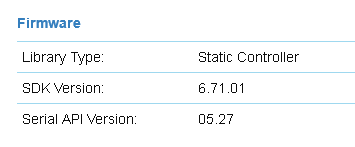
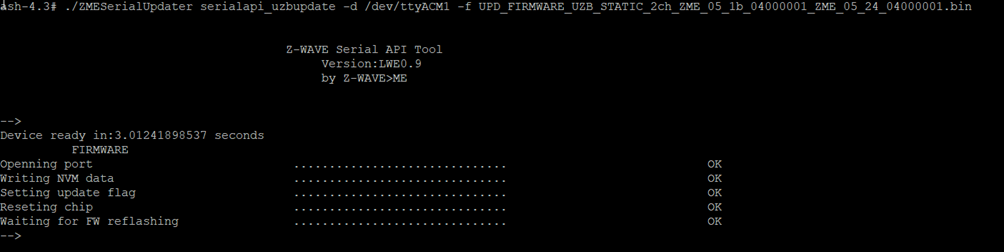
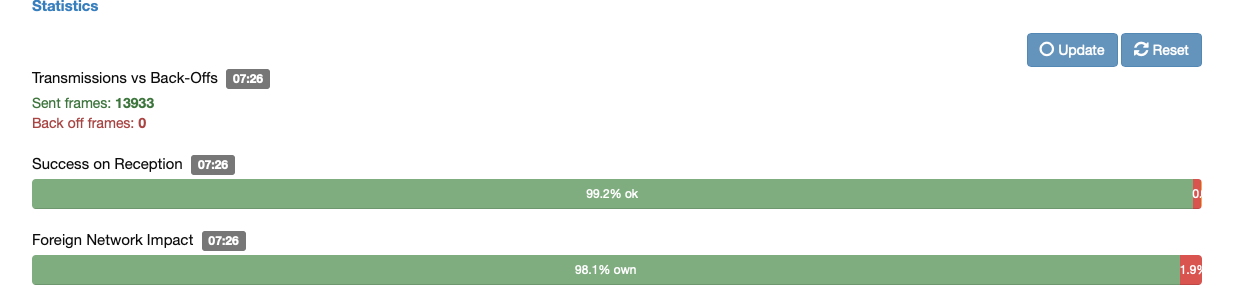
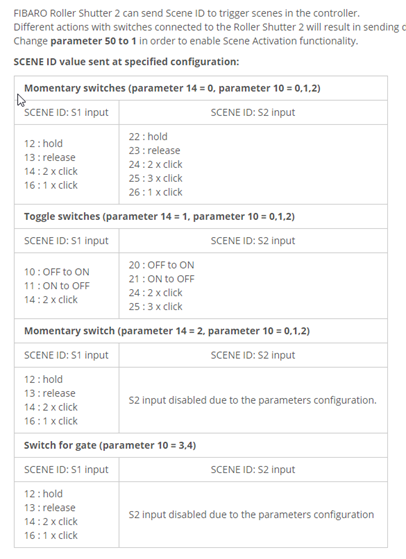
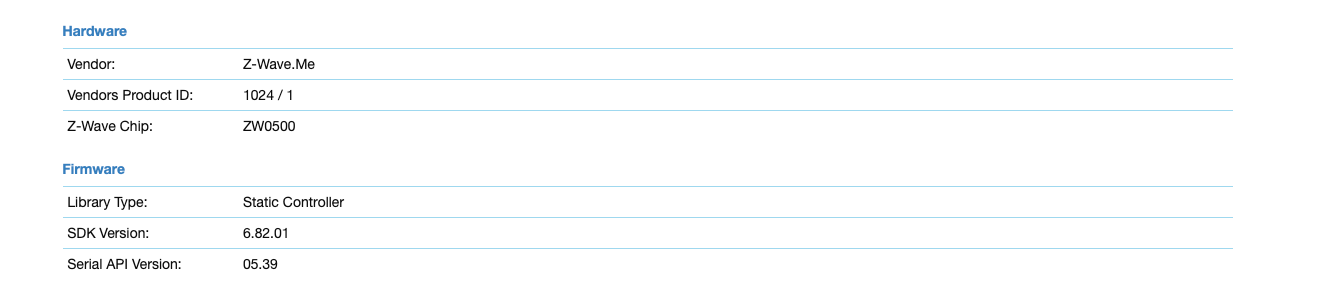
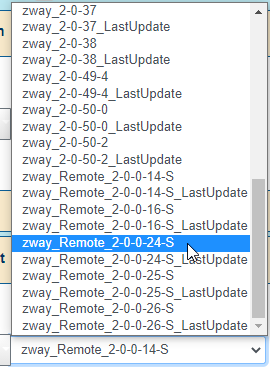
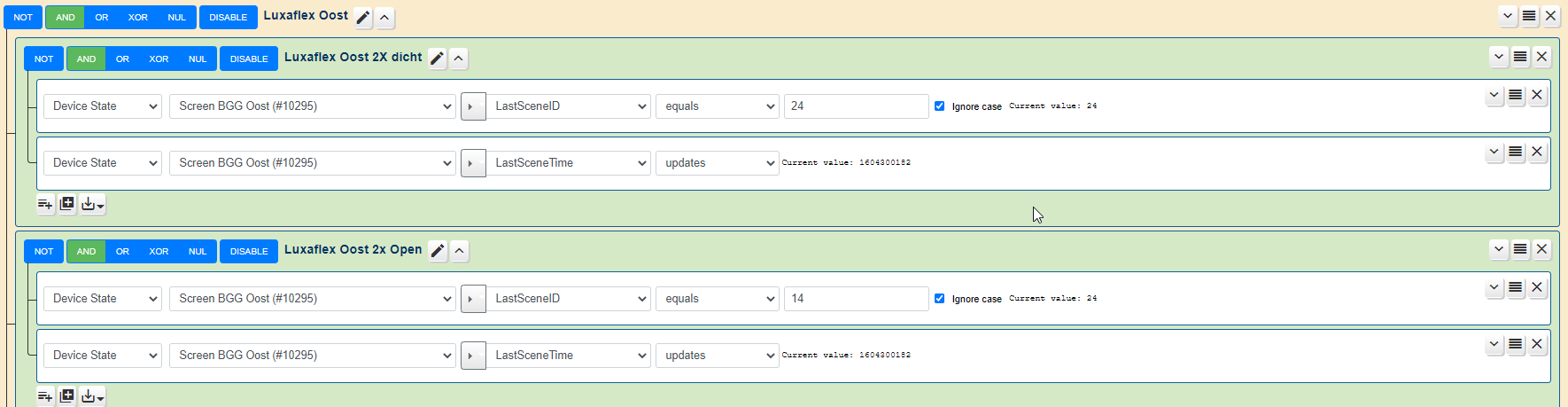
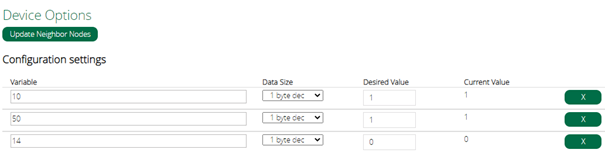
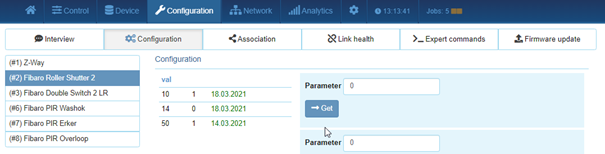
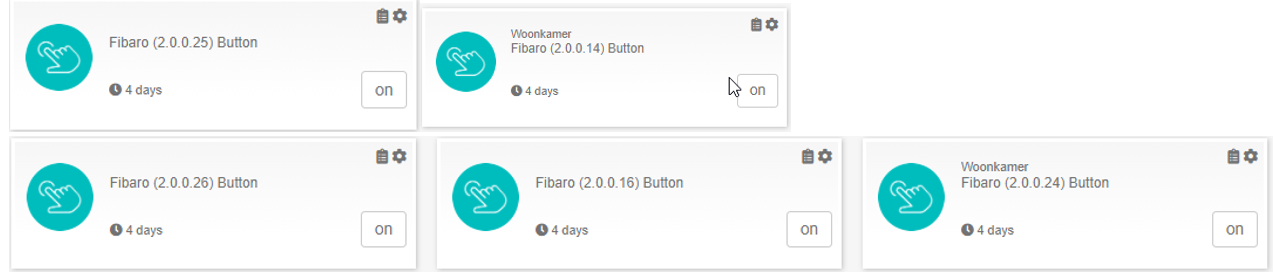
 . I was not going to change the generic behavior... just adding support to the command class.
. I was not going to change the generic behavior... just adding support to the command class.