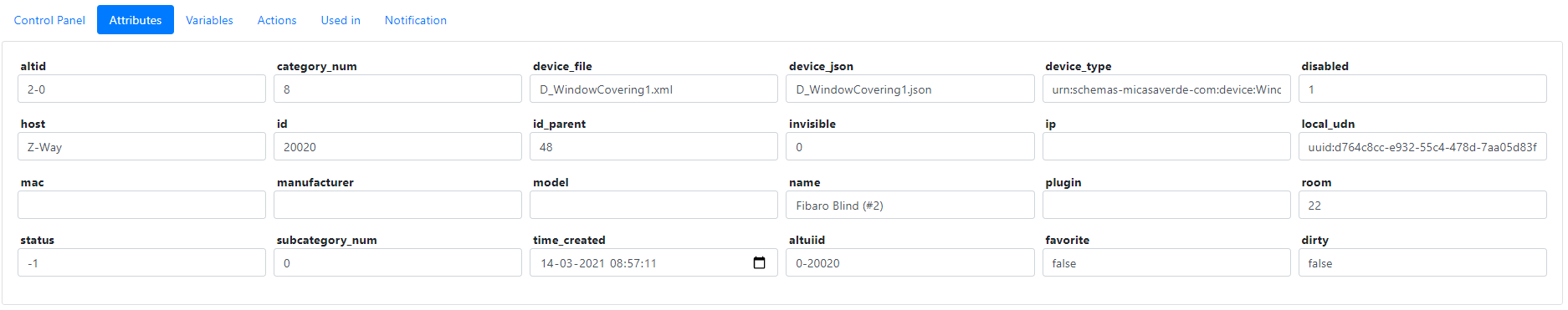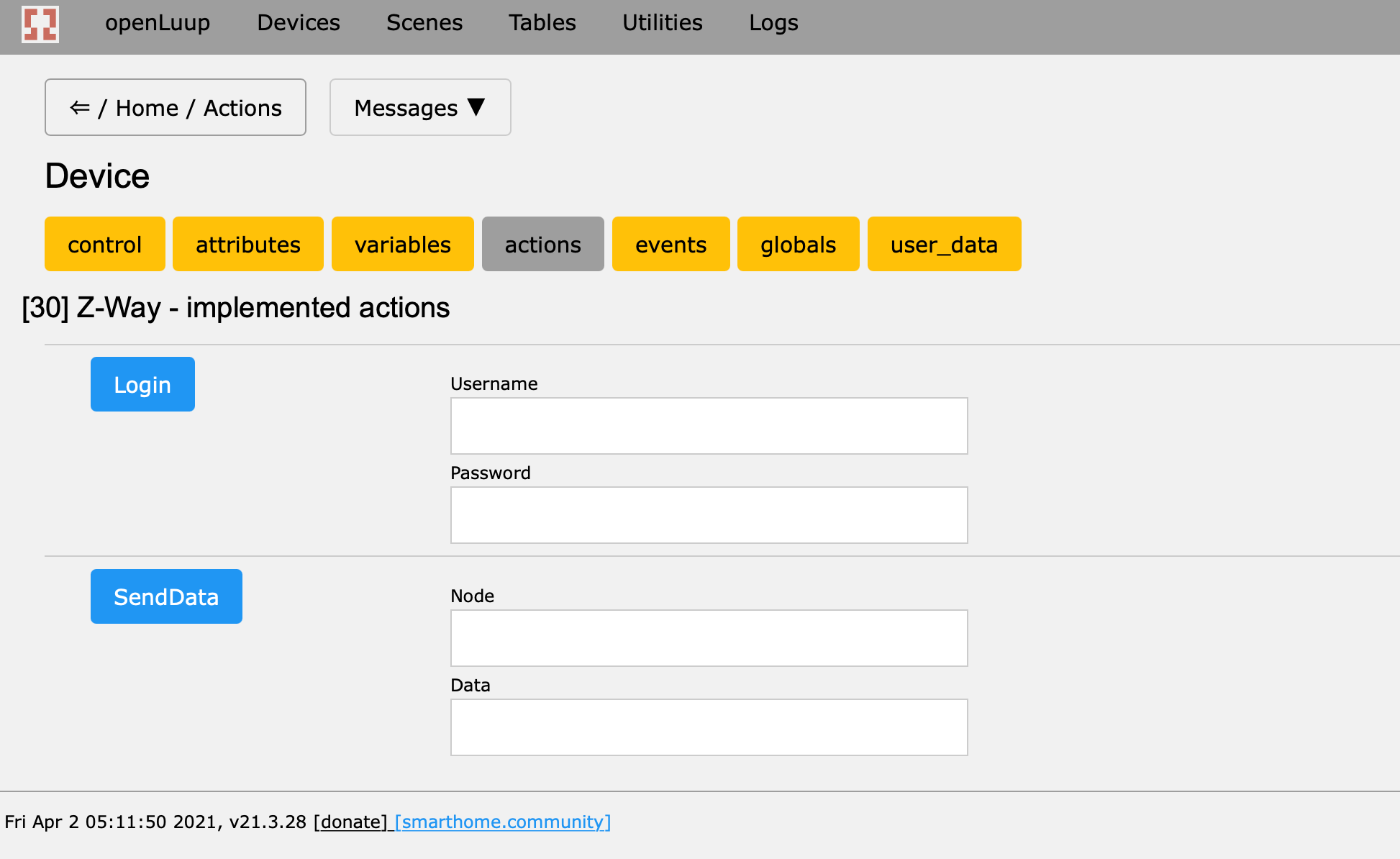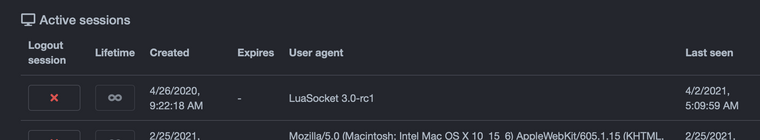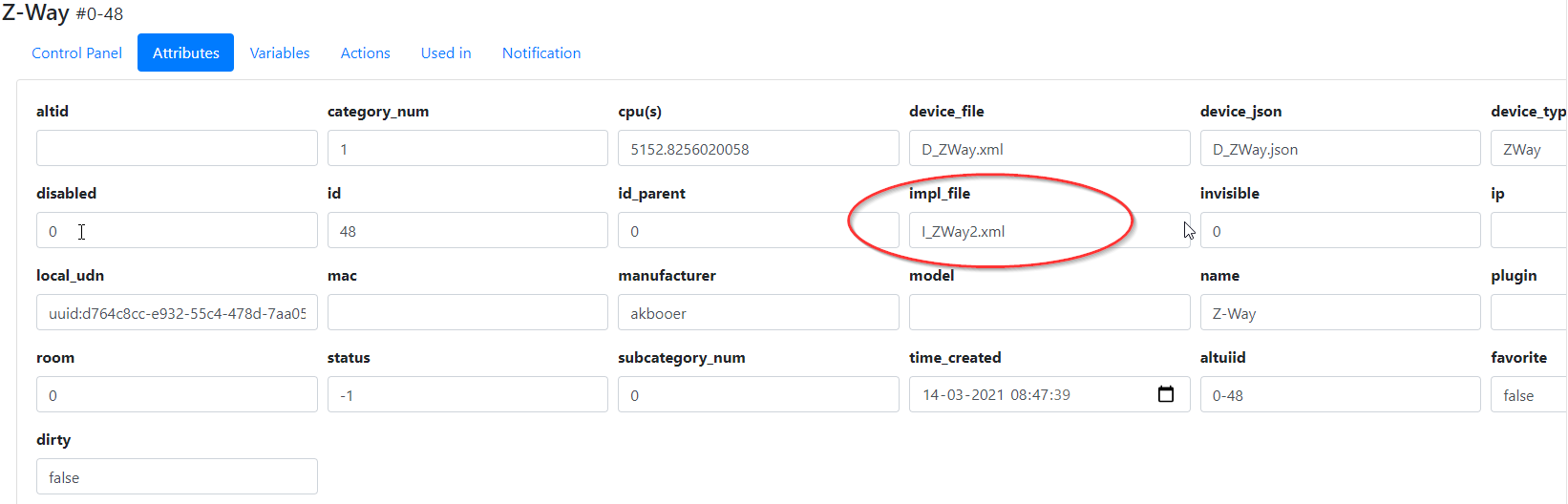Use Scenes (2x/ 3x click) from Fibaro Roller Shutter 2 in openluup with zway bridge
-
Not owning the device or anything similar is making things a bit complicated. I am taking guesses here:
@akbooer, this device is reporting a command class 0 which should be recognized by the bridge correctly as a scene controller. However it needs to create multiple "sl_SceneActivated" and "LastSceneTime" variables corresponding to instance 0, then for each of the meta 14, 16, 24, 25 and 26 which correspond to "scene numbers".@Edwin1972, for a start, can you make sure the the bridged device on openLuup uses this device_file "D_SceneController1.xml" as its attribute? There is a possibility that this alone will get you very close to the finish line.
-
-
Yes! This is very helpful. Now the only confusion I have is about how you intend on using this controller. Is it still intended to be a roller shutter switch + scene capability or are you intending for it to become a scene controller?
Edit: Try the file below which should enable at least the scene last update variable to get updated. Ideally it would be better to create a child device for the scene controller portion of it but for now it adds new variables to the windowcovering device. I also don't know how it handles multiple "scene" containers as it should be creating one variable for each but some additional changes may be required to make that happen.
-
Yes! This is very helpful. Now the only confusion I have is about how you intend on using this controller. Is it still intended to be a roller shutter switch + scene capability or are you intending for it to become a scene controller?
Edit: Try the file below which should enable at least the scene last update variable to get updated. Ideally it would be better to create a child device for the scene controller portion of it but for now it adds new variables to the windowcovering device. I also don't know how it handles multiple "scene" containers as it should be creating one variable for each but some additional changes may be required to make that happen.
-
Yes! This is very helpful. Now the only confusion I have is about how you intend on using this controller. Is it still intended to be a roller shutter switch + scene capability or are you intending for it to become a scene controller?
Edit: Try the file below which should enable at least the scene last update variable to get updated. Ideally it would be better to create a child device for the scene controller portion of it but for now it adds new variables to the windowcovering device. I also don't know how it handles multiple "scene" containers as it should be creating one variable for each but some additional changes may be required to make that happen.
-
Thanks for your comment. I do not understand what you mean. Maybe you know how to fix this.
You may have forgotten how to establish a login session:
You need to go under the openLuup console and use the action screen of the z-way bridge in the console.This will log you in. Then to prevent your security token from expiring, you need to go make it permanent by going into the z-way smart home UI under options/my settings and click on the hour glass for the token you just established to make it an infinite loop:
-
No you don't. The L_Zway2 file will be loaded by the z-way bridge plugin. Just make sure that the implementation file in the plugin device is I_ZWay2.xml.
-
@rafale77
I overwritten the L_ZWay2.lua file (keep the old one) on my PI4. The z-way bridge does not give an error, but the switches no longer respond in openluup. After the old file has been restored, they will work again.yuk... I sent you a file missing a comma. Sorry about this. Try again with this one bellow.
-

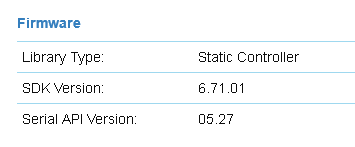
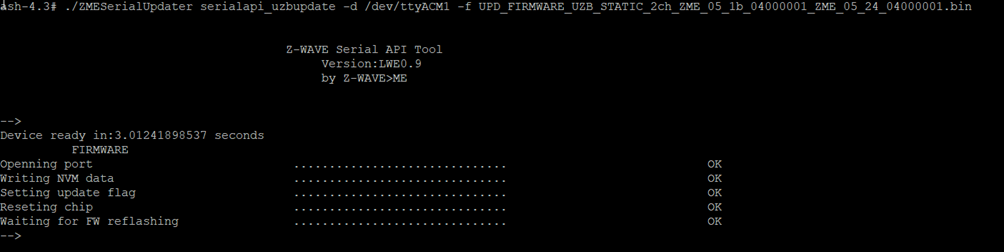
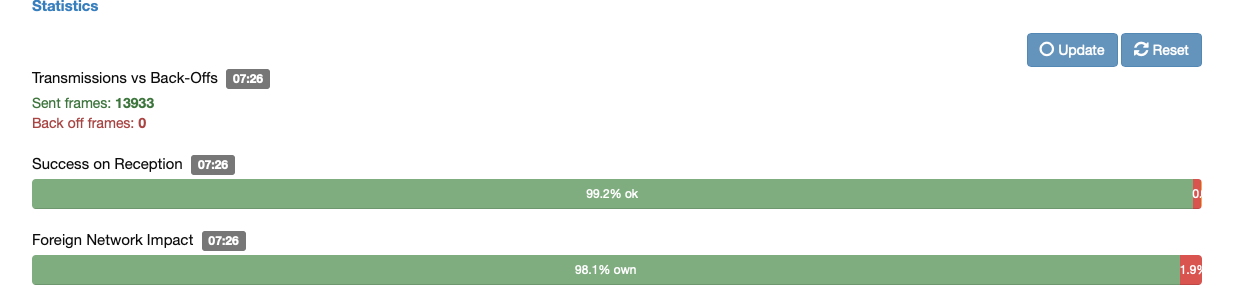
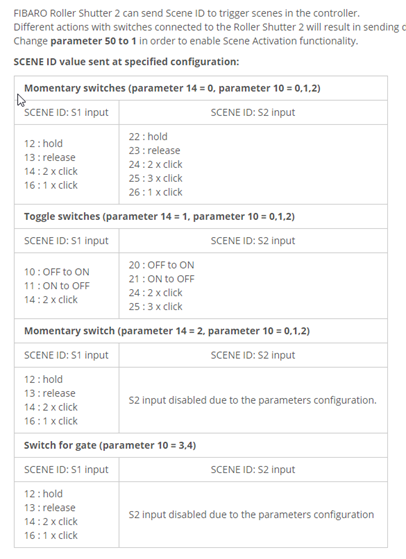
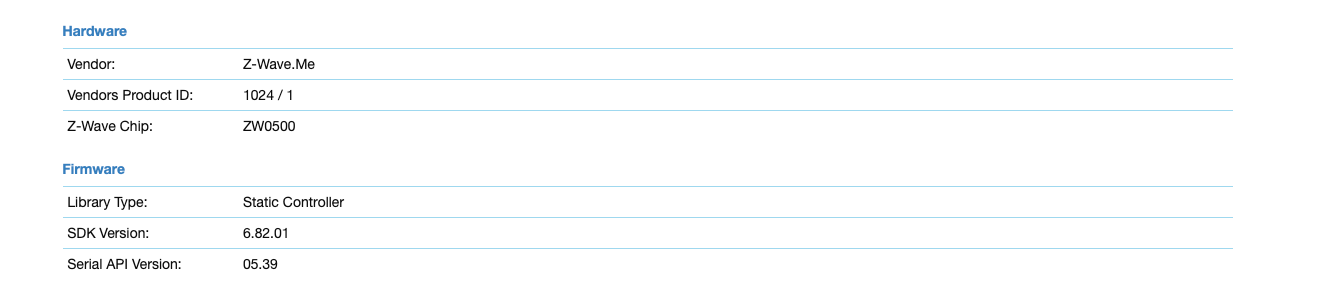
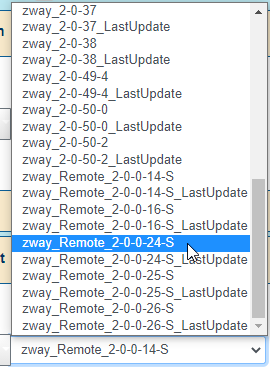
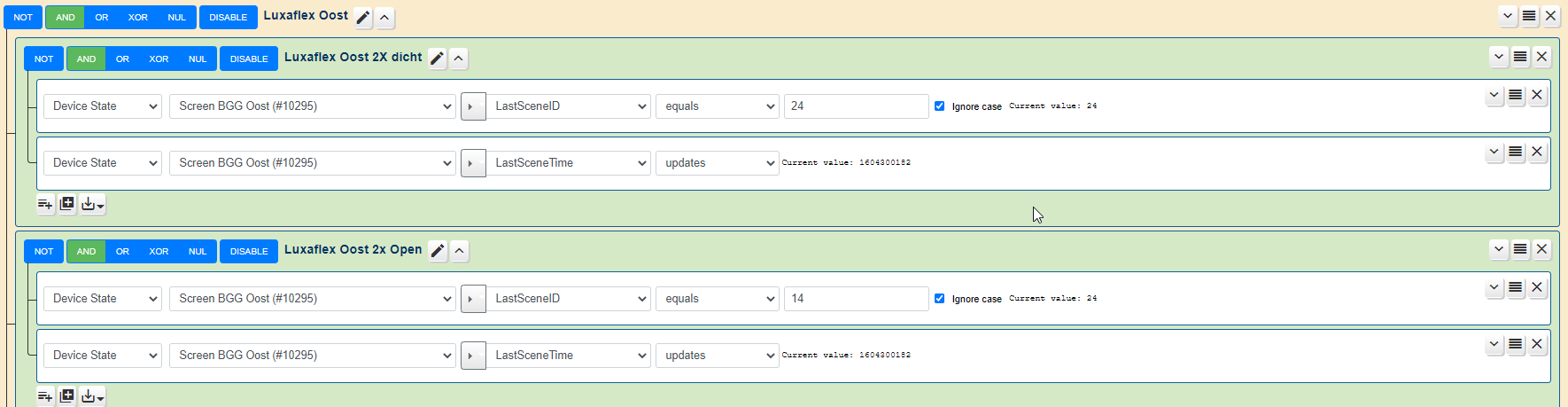
 . I was not going to change the generic behavior... just adding support to the command class.
. I was not going to change the generic behavior... just adding support to the command class.