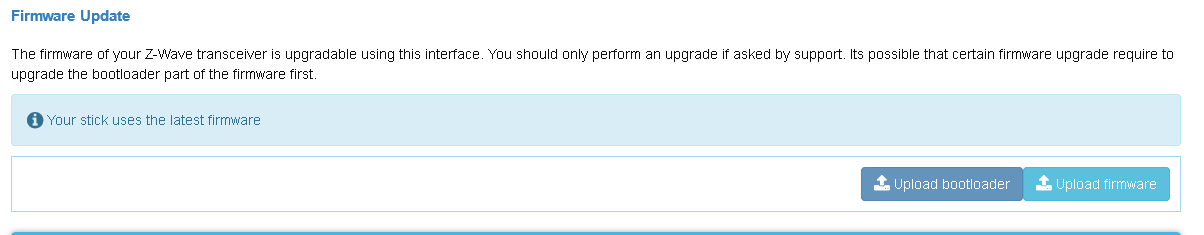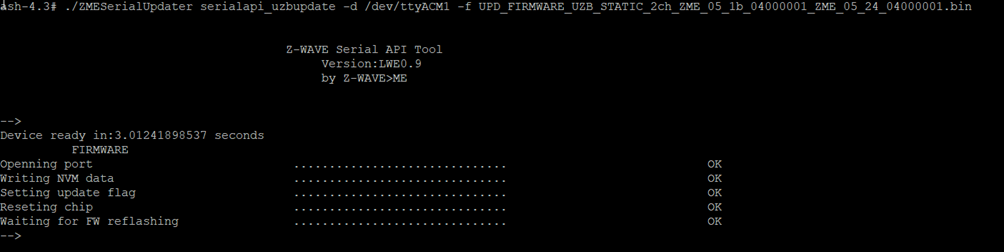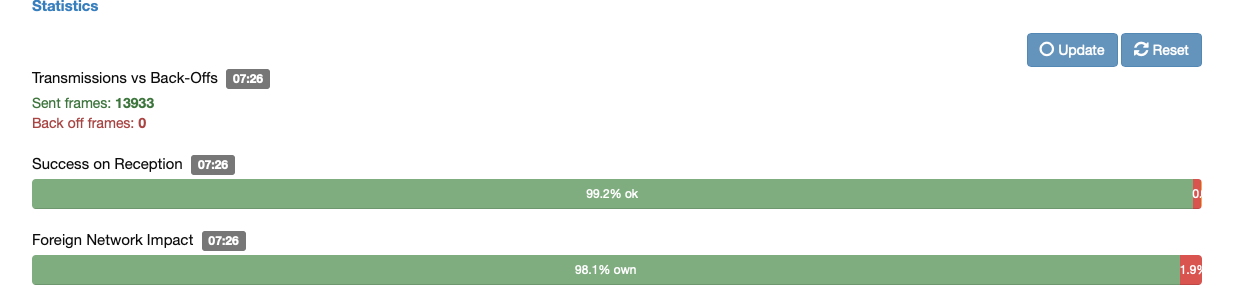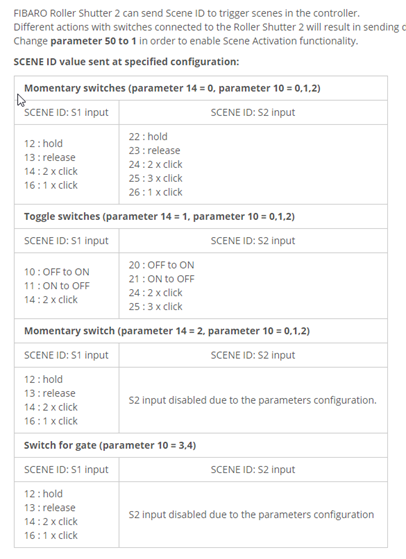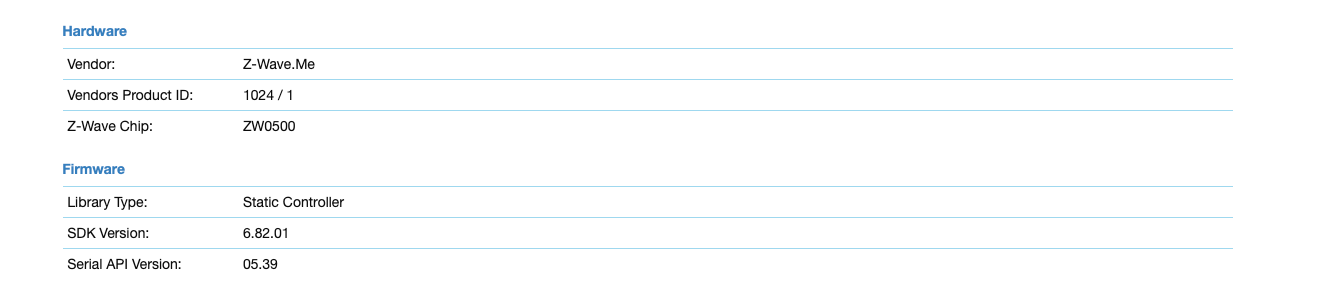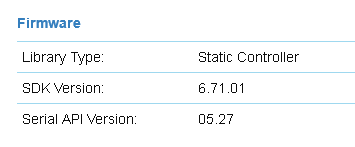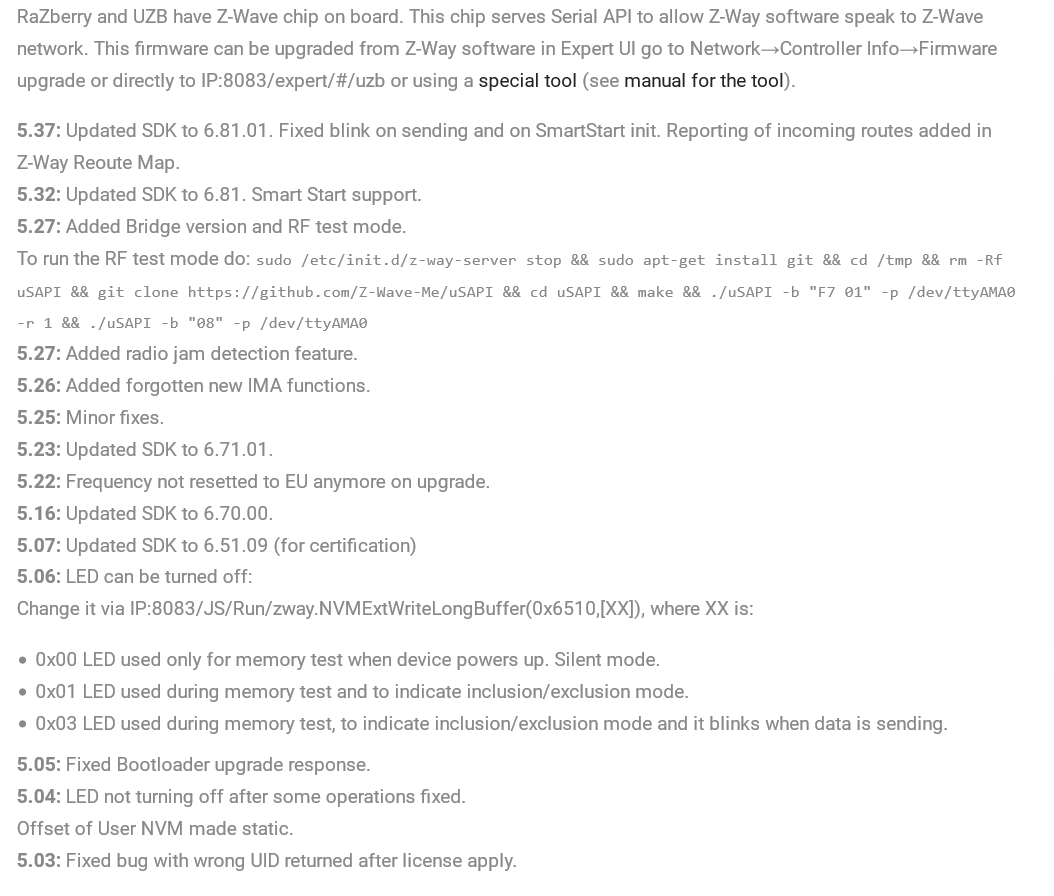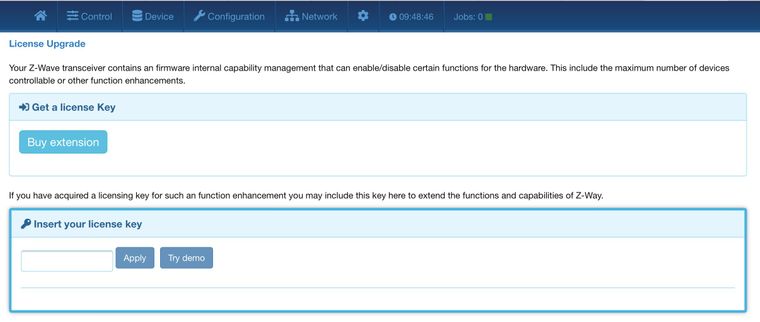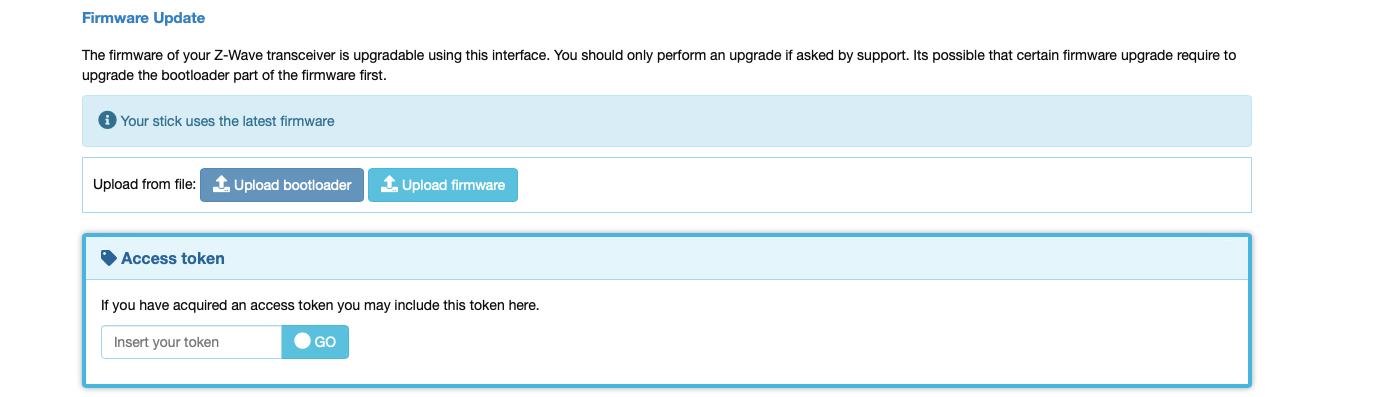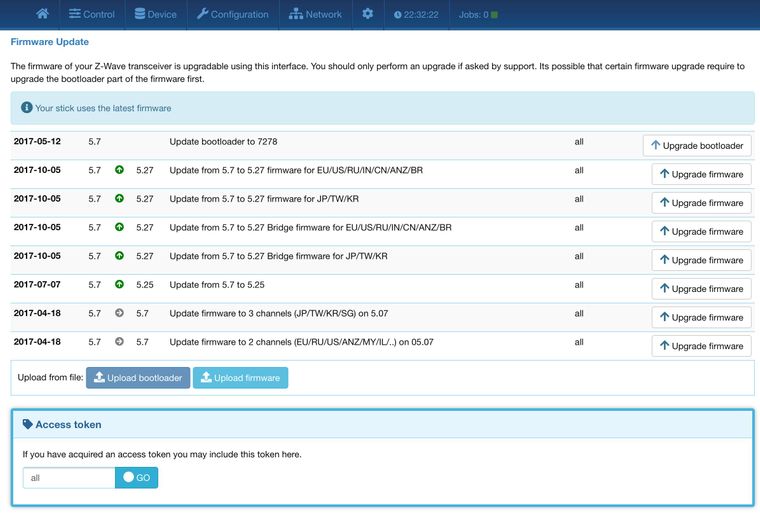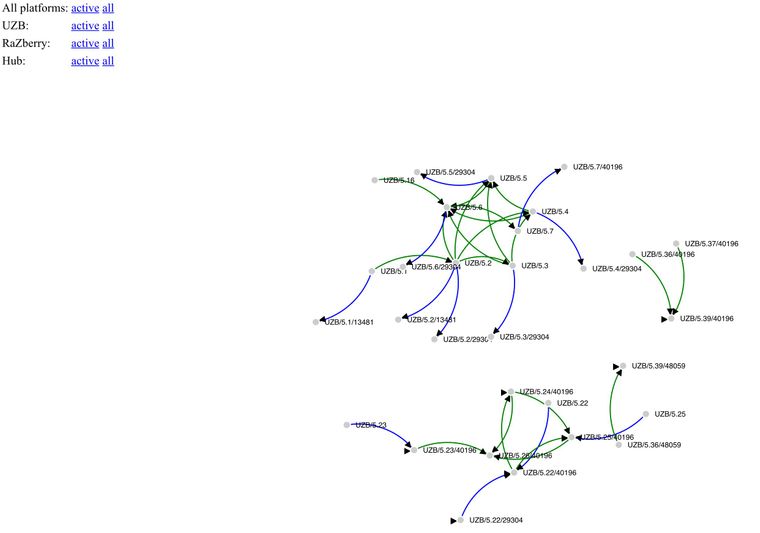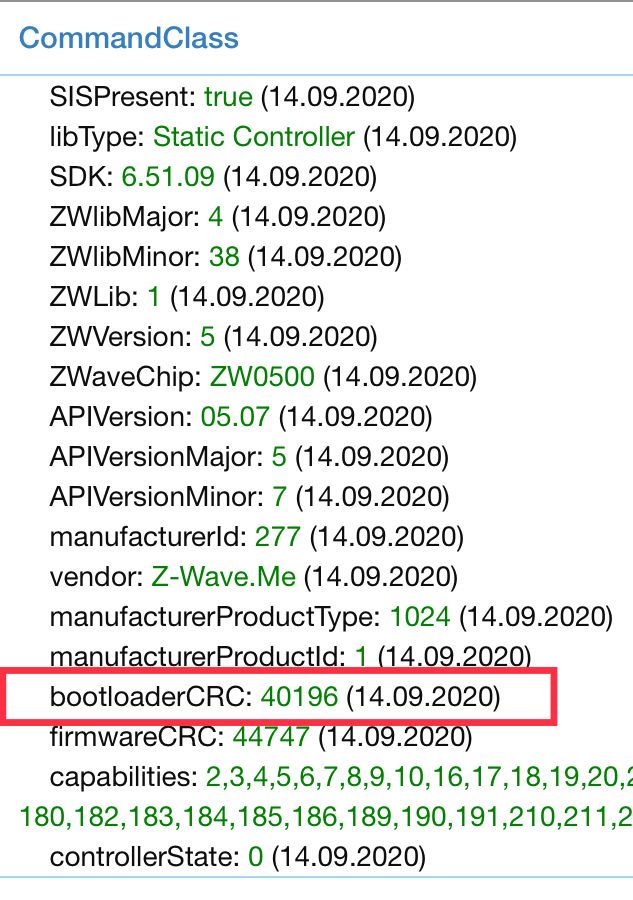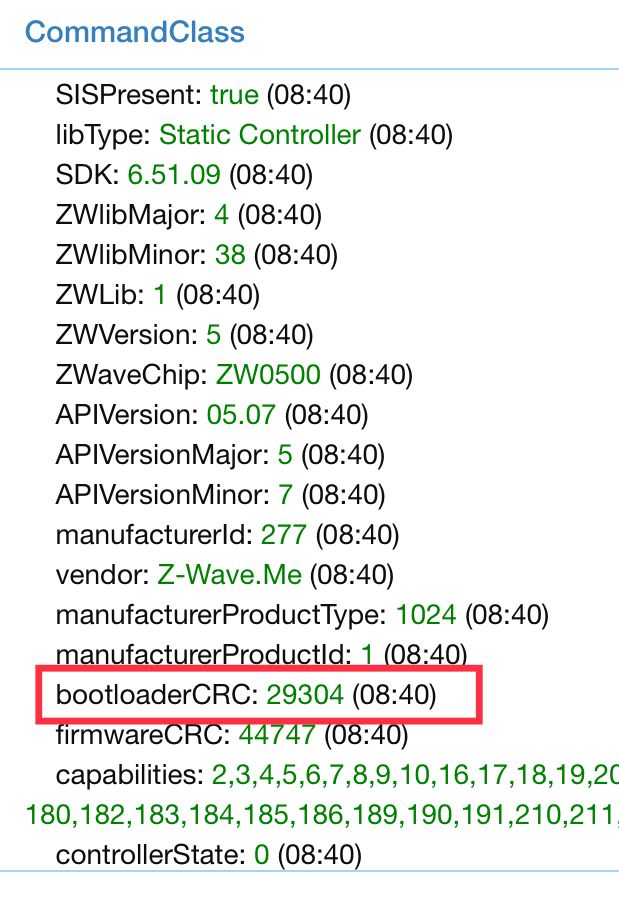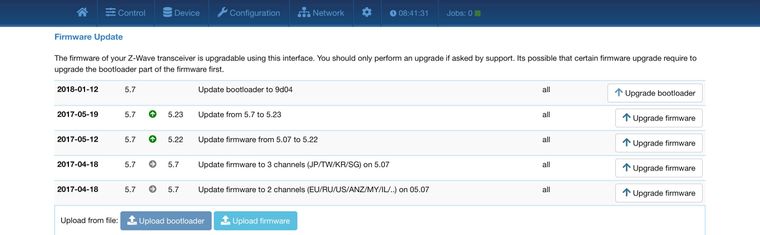UZB/RaZberry Firmwares - Update
-
Thanks for the info. Does your stick have a "true" serial number? Mine has the same serial number of other peoples that bricked on the z-way forum "04.19.01"
-
3rd UZB and it appeared to upgrade. (Via GUI) I upgraded from 5.27 to 5.36. Then upgraded to 5.36 to 5.39. @rafale77 , Since you are on 5.39, does your show anything in the SDK Version line? Mine did before the upgrade to 5.39.
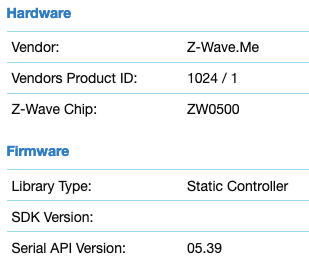
On the firmware upgrade page it shows this now. But they do nothing.
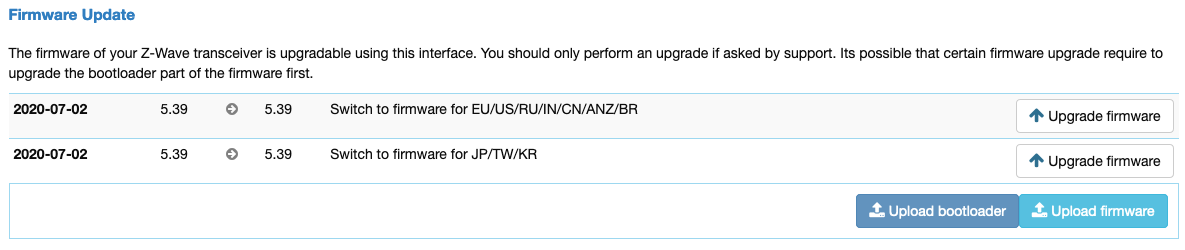
-
Hi @rafale77 or any others in this coMmunity who might be able to help., I‘m looking to upgrade my UZB USB module, - which is plugged into to a USB hub on my PI - to the latest firmware..
Using the guide here..
https://z-wave.me/zmeserialupdater-manual/I’ve so far done the following..
wget https://z-wave.me/download/ZMESerialUpdater.tgz tar -zxvf ZMESerialUpdater.tgz cd ZMESerialUpdater/arm/ chmod +x ZMESerialUpdaterTo be sure the software is working and also to check what FW I currently have - I ran the following command.
pi@raspberrypi:~/ZMESerialUpdater/arm $ sudo ./ZMESerialUpdater serialapi_uzbupdate -d /dev/ttyACM0Which gave me this...
Z-WAVE Serial API Tool Version:LWE0.9 by Z-WAVE>ME --> Device ready in:1.01568007469 seconds FULL INFO Openning port .............................. OK SERIAL INFO VERSION: 05 05 VENDOR: 01 15 ZME_CAPABILITIES UID: 7B 93 21 D8 62 1E C2 2B 4F 6E 8B 94 A3 05 01 36 VENDOR: 00 00 NODES: FF FLAGS: 05 00 00 00 00 00 00 00 00 00 00 00 00 FIRMWARE CRC BOOT: BB BB FW: 75 7B MISC FREQ: EU NVR Content -------------------------------------------------------------------------------------------- Prog/erase lock : FF FF FF FF FF FF FF FF, Read back lock: FF Rev 01, Cal 06, TXCal 17 13, SAW FF FF FF FF, Pin FF, CRC 3E CE NMV: CS 15, TYPE 02, SIZE 01 00, PSIZE 01 00 (EEPROM M25PE20) USB: VID FF FF, PID FF FF, UUID FF FF FF FF FF FF FF FF FF FF FF FF FF FF FF FF -------------------------------------------------------------------------------------------- FACTORY ID: WEEK 51, YEAR 16, CHIP 00 01, SER 0B D2, WS 1, HWREV: 00 01, CRC8 04 elapsed 3.09909391403 secondsThe next steps seems to be to find the latest firmware, and that’s where things get a little confusing, as it basically tells you to go and find it via this - https://service.z-wave.me/expertui/uzb-stats/versions-graph.html. and that’s where I get lost ..
It seems to be suggesting that I need to build my own url (using the following construct below) to download it..
-
I would recommend running the upgrade through the z-way-server expert UI if you can. It makes things a lot simpler. Using the firmware tool works better but is a bit of a learning curve. Indeed if you open the version graph, you need to find which firmware version you currently are on and clicking on the corresponding dot on the graph opens a simple page listing all the url of every possible downgrade/firmware available from that version. This is where you get the url to use with the tool...
-
Thanks
I downloads the software and installed the zway stuff, and then useD the ‘ExpertUI’ as described to update the firmware and boot loader; interestingly their website says the latest version is 5.39. - https://z-wave.me/support/uzbrazberry-firmwares/
Yet, It seems while I was originally only on 5.05, after two upgrades 5.06 and 5.07 - the software tells me I’m now all up to date.. yet it’s reporting I’m on 5.07..
Here’s my updated report.. ..
Device ready in:25.022865057 seconds FULL INFO Openning port .............................. OK SERIAL INFO VERSION: 05 07 VENDOR: 01 15 ZME_CAPABILITIES UID: 7B 93 21 D8 62 1E C2 2B 4F 6E 8B 94 A3 05 01 36 VENDOR: 00 00 NODES: FF FLAGS: 05 00 00 00 00 00 00 00 00 00 00 00 00 FIRMWARE CRC BOOT: 9D 04 FW: AE CB MISC FREQ: EU NVR Content -------------------------------------------------------------------------------------------- Prog/erase lock : FF FF FF FF FF FF FF FF, Read back lock: FF Rev 01, Cal 06, TXCal 17 13, SAW FF FF FF FF, Pin FF, CRC 3E CE NMV: CS 15, TYPE 02, SIZE 01 00, PSIZE 01 00 (EEPROM M25PE20) USB: VID FF FF, PID FF FF, UUID FF FF FF FF FF FF FF FF FF FF FF FF FF FF FF FF -------------------------------------------------------------------------------------------- FACTORY ID: WEEK 51, YEAR 16, CHIP 00 01, SER 0B D2, WS 1, HWREV: 00 01, CRC8 04 -
Did you try typing all in the token field ?
-
Hi @SweetGenius, sorry, I’m new to these modules and this whole process
What do you mean by the ‘token field’ ?
Is it the ‘Action Token’ one, shared in the screen shot above?
If so, what goes in there ?Is this where the licensing comes in ?
Can you only go so far with the firmware upgrades ? -
Hi @SweetGenius, sorry, I’m new to these modules and this whole process
What do you mean by the ‘token field’ ?
Is it the ‘Action Token’ one, shared in the screen shot above?
If so, what goes in there ?Is this where the licensing comes in ?
Can you only go so far with the firmware upgrades ? -
Hi @rafale77
The map is not the easiest thing to read ? - https://service.z-wave.me/expertui/uzb-stats/versions-graph.html?hw=277&with_hidden image attached is just the active ones
Am I on 5.07, or 5.7? If so, is 5.7 to 5.27 not a downgrade, rather than an upgrade ? The command line firmware tool seems to suggest I‘m on 5.07. How do you read it to work out the bootloader? I can’t see the 7278 mention via the expert Ui?
-
5.07 = 5.7, it would be called 5.70 which doesn't exist.
Also you should try clicking the "all" map which corresponds to the "all" token in the z-way server. Once you find the bootloader and firmware version you are currently running, the map shows you to to get to where you want to go. It's actually pretty intuitive once you get the hang of it. On this map for example you can see that 5.7/40196 appears to be a dead end (have to check the all map to see the whole thing) -
Ok, clicking on UZB all and then 5.7, it gives me the following..
The second one relates to the bootloader upgrade option that’s presented.. is it suggesting I update the bootloader first ?
{"data":[{"id":"252","baseid":"","enabled":"enabled","type":"bootloader","file":"bin","vendorID":"277","bootloaderCRC":null,"appVersionMajor":"5","appVersionMinor":"7","targetBootloaderCRC":"40196","targetAppVersionMajor":null,"targetAppVersionMinor":null,"fileURL":"UPD_BOOTLOADER_UZB_ZME_05_07_04000001_9d04.bin","released":"2018-01-12","comment":"Update bootloader to 9d04","position":"70","version":"5.7"},
{"id":"98","baseid":"","enabled":"disabled","type":"bootloader","file":"bin","vendorID":"277","bootloaderCRC":null,"appVersionMajor":"5","appVersionMinor":"7","targetBootloaderCRC":"29304","targetAppVersionMajor":null,"targetAppVersionMinor":null,"fileURL":"bootloader_UZB_from_05_07_to_7278_2MB.bin","released":"2017-05-12","comment":"Update bootloader to 7278","position":"72","version":"5.7"},
{"id":"88","baseid":"","enabled":"disabled","type":"firmware","file":"bin","vendorID":"277","bootloaderCRC":null,"appVersionMajor":"5","appVersionMinor":"7","targetBootloaderCRC":null,"targetAppVersionMajor":"5","targetAppVersionMinor":"7","fileURL":"UPD_FIRMWARE_UZB500_X_from05_07_to_UZB500_3CH_05_07.bin","released":"2017-04-18","comment":"Update firmware to 3 channels (JP/TW/KR/SG) on 5.07","position":"57","version":"5.7"},
{"id":"89","baseid":"","enabled":"disabled","type":"firmware","file":"bin","vendorID":"277","bootloaderCRC":null,"appVersionMajor":"5","appVersionMinor":"7","targetBootloaderCRC":null,"targetAppVersionMajor":"5","targetAppVersionMinor":"7","fileURL":"UPD_FIRMWARE_UZB500_3CH_X_from05_07_to_UZB500_05_07.bin","released":"2017-04-18","comment":"Update firmware to 2 channels (EU/RU/US/ANZ/MY/IL/..) on 05.07","position":"58","version":"5.7"}]}
-
I went to read the map myself and here are the steps I would take:
5.7 -> 5.7 40196 BL -> 5.27 ->5.36 ->5.39So yes Bootloader first in general but need to read the version.
Also there is a hex to dec you need to do to understand the numbering. 7278 is 29304 and is likely a bootloader downgrade. You need to know what version of bootloader you are on right now.
-
-
Just to confused matters,
I’ve upgraded the bootloader to 7278, and the information in the system has changed to 29304
And I’m now presented with another bootloader option..
This time.. 9d04 , which hex to Dec = 40196 - which means I downgraded the bootloader ?
This is turning out to be far more complicated than I thought - I had hoped the expert UI would guide me through the required sequence so I have the latest version .
So now we have 5.22 and 5.23 added In to the mix ?
Sorry for all the questions