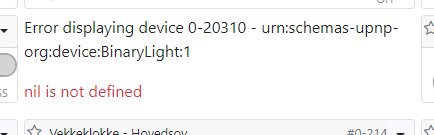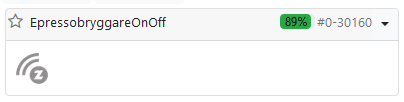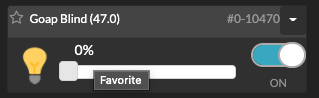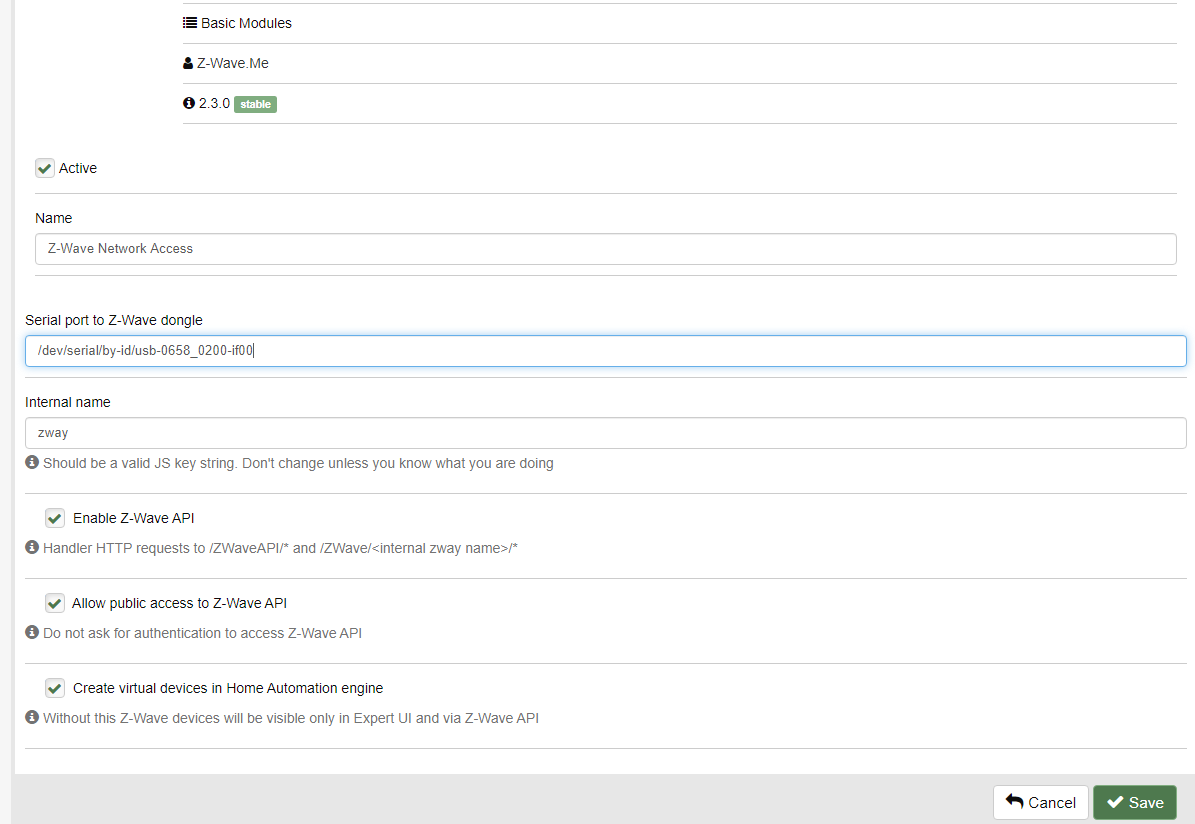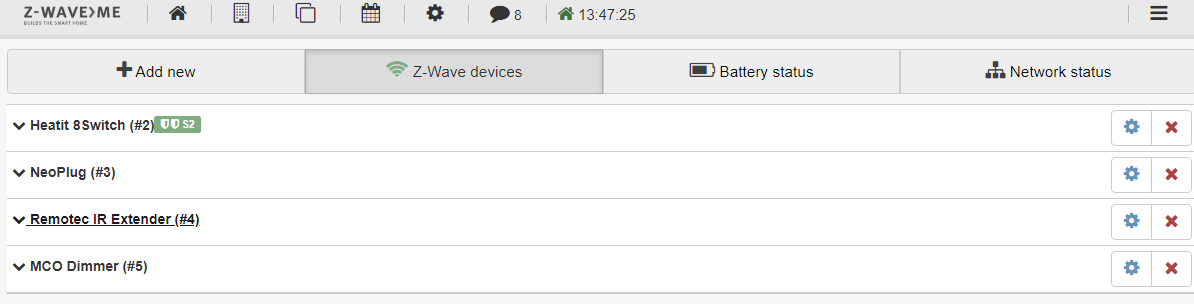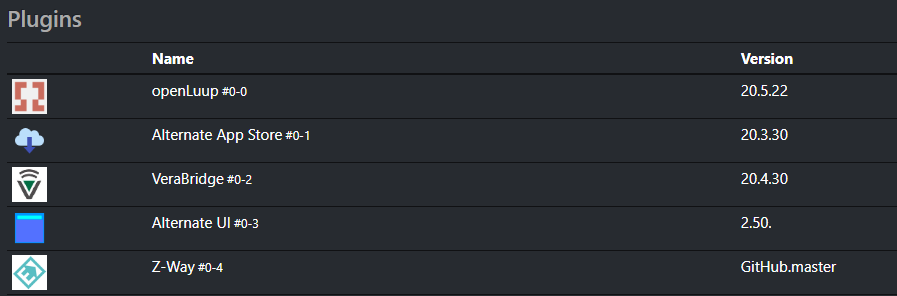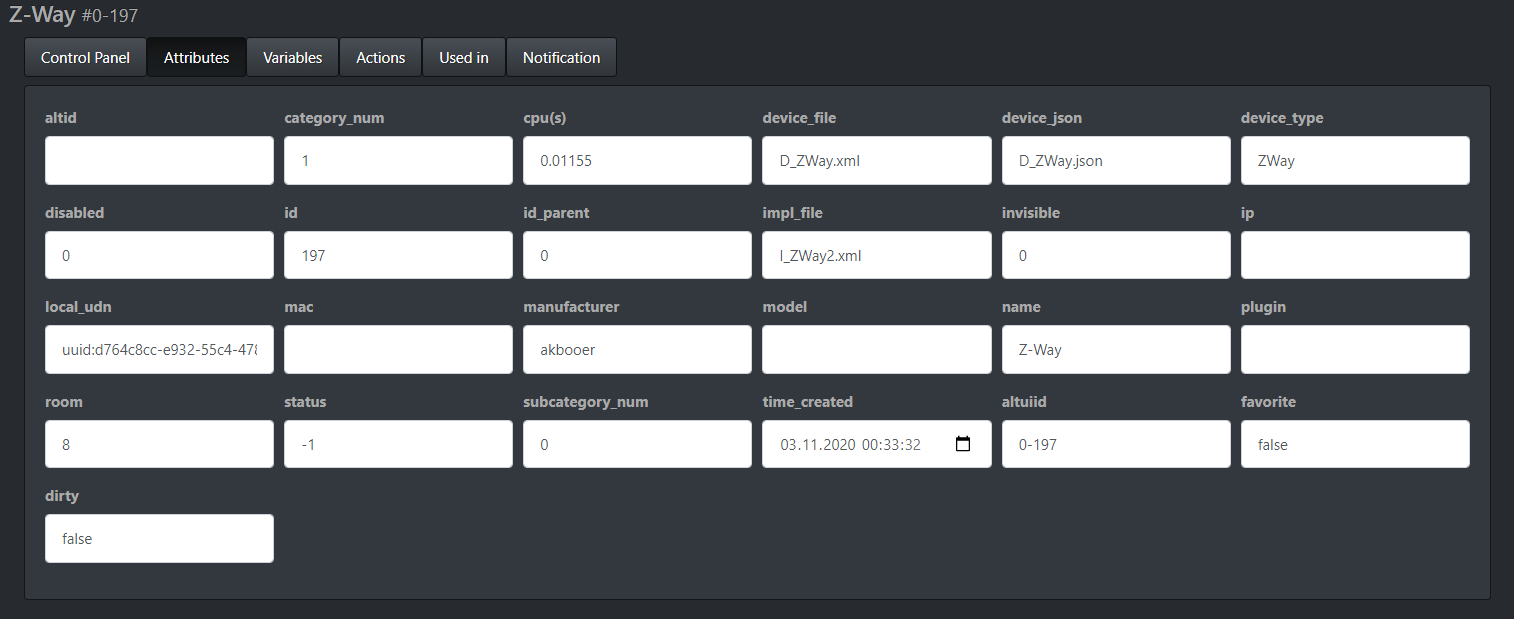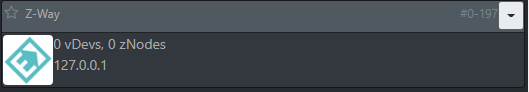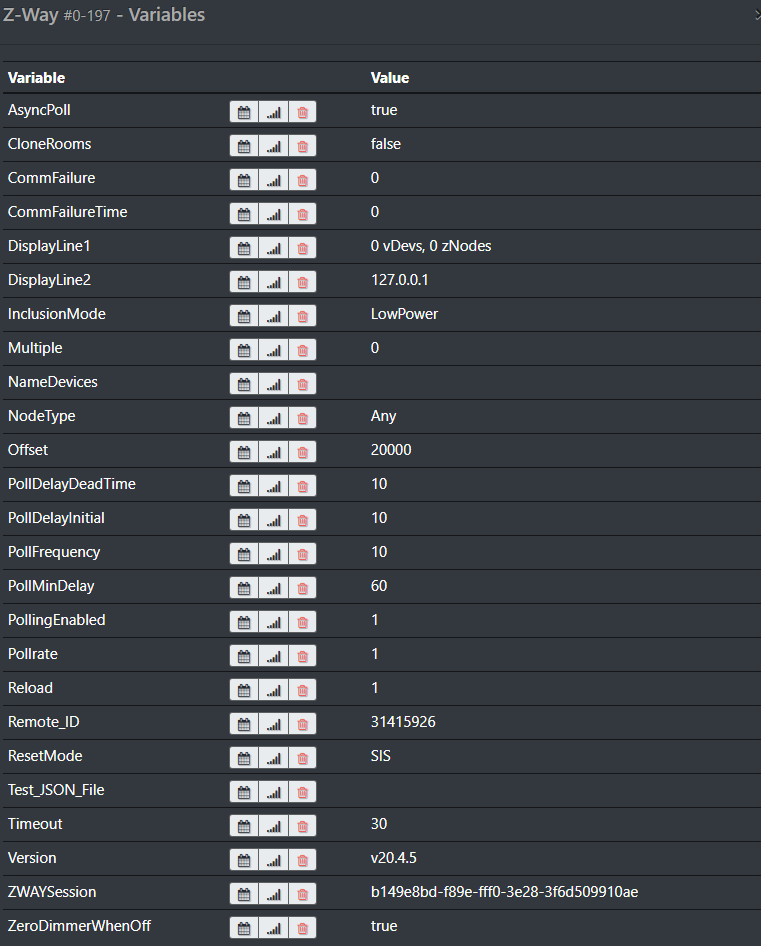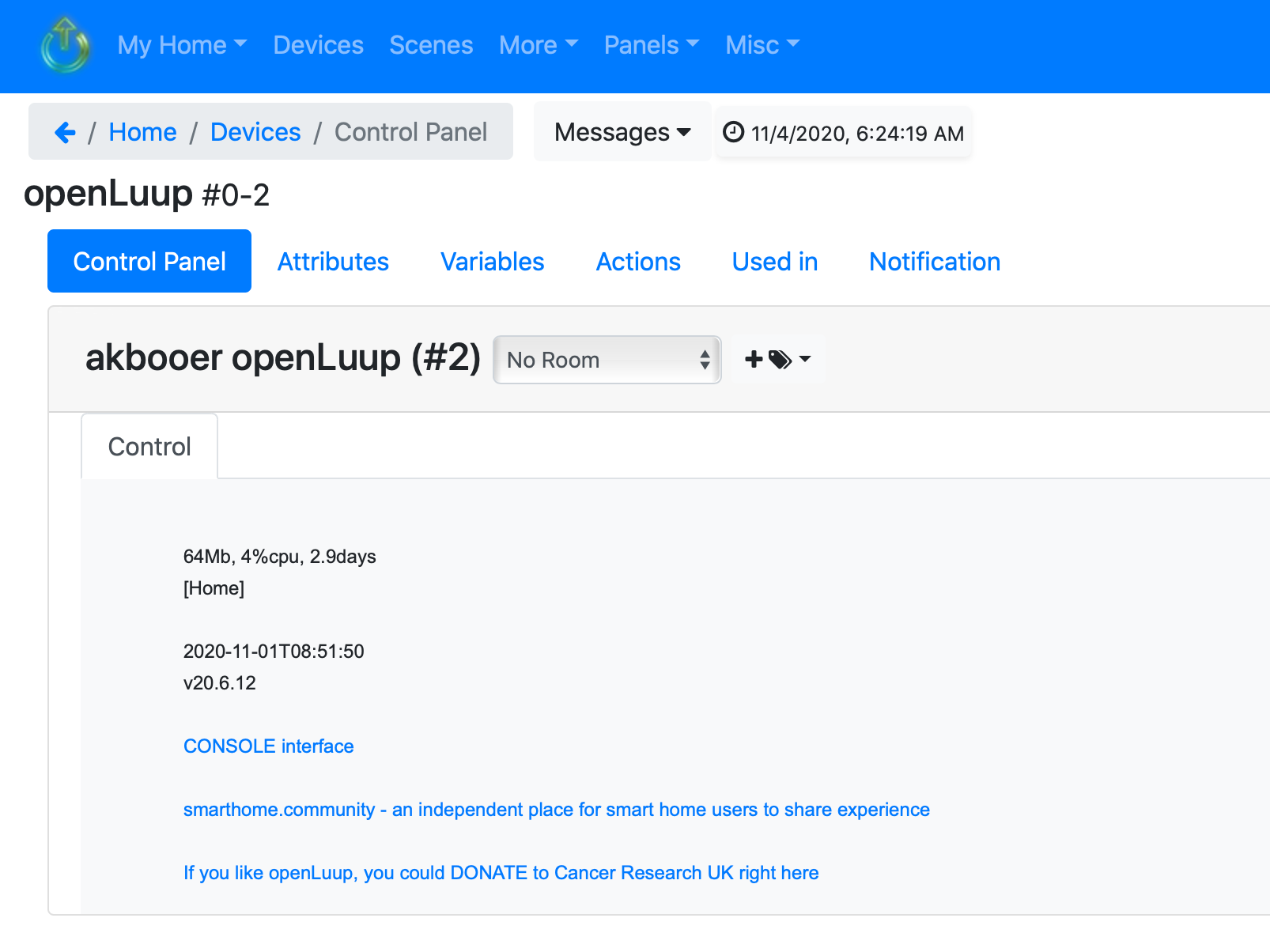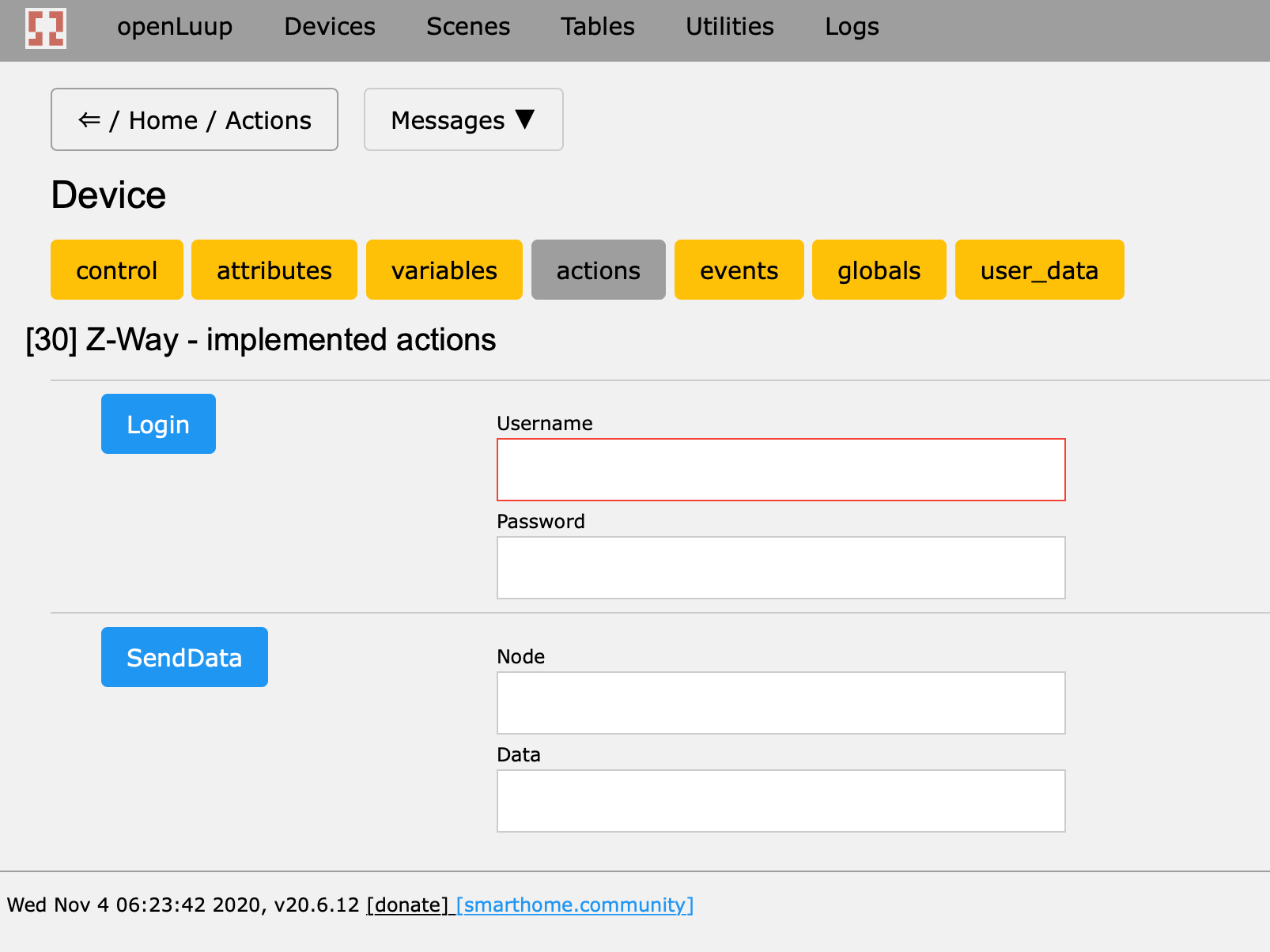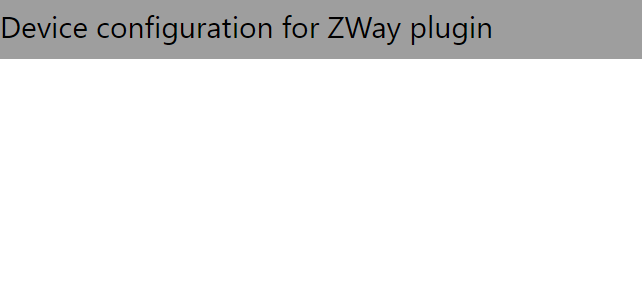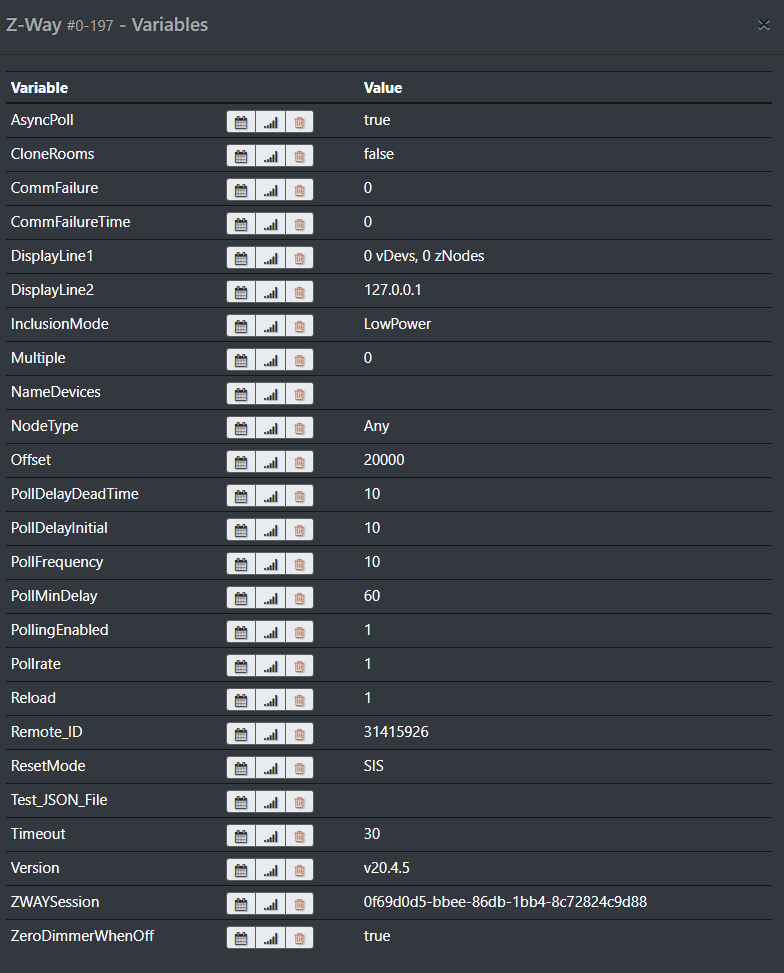Help with Z-Way plugin
-
I had a disaster yesterday - my Raspberry Pi SD died and looking at it i think it may have been a Sandisk fake, the labeling and fonts just do not look right. Anyway, I had to re-install Z-Way, openLuup... and this time I decided to put cmh-ludl in etc rather than in my home directory. I noticed that in the manual it says "be careful with permissions". So what are the 'correct' permissions? As you can see I am not too familiar with Linux

-
I don't know what they should be but 755 would be a good place to start.
How good are you with Linux? ls -l will show you the current user / group ownership. No idea what user Z-way will run as but you can
chmod 777 -R /www is pretty much bound to work but has some possibly nasty security impacts. I doubt it's a huge issue here thoughC
-
I had a disaster yesterday - my Raspberry Pi SD died and looking at it i think it may have been a Sandisk fake, the labeling and fonts just do not look right. Anyway, I had to re-install Z-Way, openLuup... and this time I decided to put cmh-ludl in etc rather than in my home directory. I noticed that in the manual it says "be careful with permissions". So what are the 'correct' permissions? As you can see I am not too familiar with Linux

@JMK said in Help with Z-Way plugin:
I decided to put cmh-ludl in etc rather than in my home directory.
I originally suggest that location, in order to mimic Vera's files structure, but during openLuup's evolution it developed a virtual storage system and file aliases which means that it only needs to access folders within its own home directory tree. Even things like
/www/cgi/and/www/cgi-bin/cmh/are handled that way.So, really, I can't think of a good reason to put it in
/etc/, indeed, I think you've found a good reason not to.I think you'll find those two error messages come from AltUI, certainly the second one which I know to be benign.
-
Can't seem to get any devices in openluup!
Log:
2020-11-04 13:49:44.303 openLuup.scheduler:: [197] Z-Way device startup 2020-11-04 13:49:44.303 luup_log:197: ZWay: v20.4.5 2020-11-04 13:49:44.336 luup_log:197: ZWay: HomeId: c84d9ef4 2020-11-04 13:49:44.336 luup.variable_set:: 197.urn:upnp-org:serviceId:altui1.DisplayLine1 was: 0 vDevs, 0 zNodes now: #hooks:0 2020-11-04 13:49:44.336 luup.register_handler:: global_function_name=HTTP_Z-Way_197, request=z197 2020-11-04 13:49:44.361 luup.set_failure:: status = 0 2020-11-04 13:49:44.361 luup.variable_set:: 197.urn:micasaverde-com:serviceId:HaDevice1.CommFailure was: 0 now: 0 #hooks:0 2020-11-04 13:49:44.361 luup.variable_set:: 197.urn:micasaverde-com:serviceId:HaDevice1.CommFailureTime was: 0 now: 0 #hooks:0 2020-11-04 13:49:44.394 luup.variable_set:: 197.urn:upnp-org:serviceId:altui1.DisplayLine1 was: now: 0 vDevs, 0 zNodes #hooks:0 2020-11-04 13:49:44.394 luup_log:197: ZWay: Asynchronous polling 2020-11-04 13:49:44.394 luup.set_failure:: status = 0 2020-11-04 13:49:44.394 luup.variable_set:: 197.urn:micasaverde-com:serviceId:HaDevice1.CommFailure was: 0 now: 0 #hooks:0 2020-11-04 13:49:44.394 luup.variable_set:: 197.urn:micasaverde-com:serviceId:HaDevice1.CommFailureTime was: 0 now: 0 #hooks:0 2020-11-04 13:49:44.395 openLuup.scheduler:: [197] Z-Way device startup completed: status=true, msg=OK, name=L_ZWay2Any ideas?

-
Tried to delete the plugin and install it from appstore:
2020-11-04 20:28:49.866 luup_log:4: AltAppStore : downloading akbooer/Z-Way [master] to trash/AltAppStore/ 2020-11-04 20:28:49.866 luup_log:4: AltAppStore : GitHub request: https://api.github.com/repos/akbooer/Z-Way/contents?ref=master 2020-11-04 20:28:49.875 luup_log:4: AltAppStore : error downloading: unknown errorSame issue with both master and dev branch, and any other way i try really, no idea why..
Same actually happens with all plugins now.. Great! leaving the computer for the evening.
-
If you can, try installing the files from the github repo instead of going through the altappstore? It looks like you have some problems with it. Also from your previous screenshot, it doesn't look like your password and username are in your variables so you didn't succesfully connect to z-way. Is the IP address for z-way correct? You seem to be running both on the same machine?
-
Yes, same machine. 127.0.0.1 should work then?
There was an established connection i z-way though?
Anyway, the plugin is gone now, and i can't reinstall it.. the unknown error comes no matter what i do, and I have no idea where to look for errors..
How do I install it directly from github?
The files are in cmh-ludl, but i can't create a device without an implementation file right?