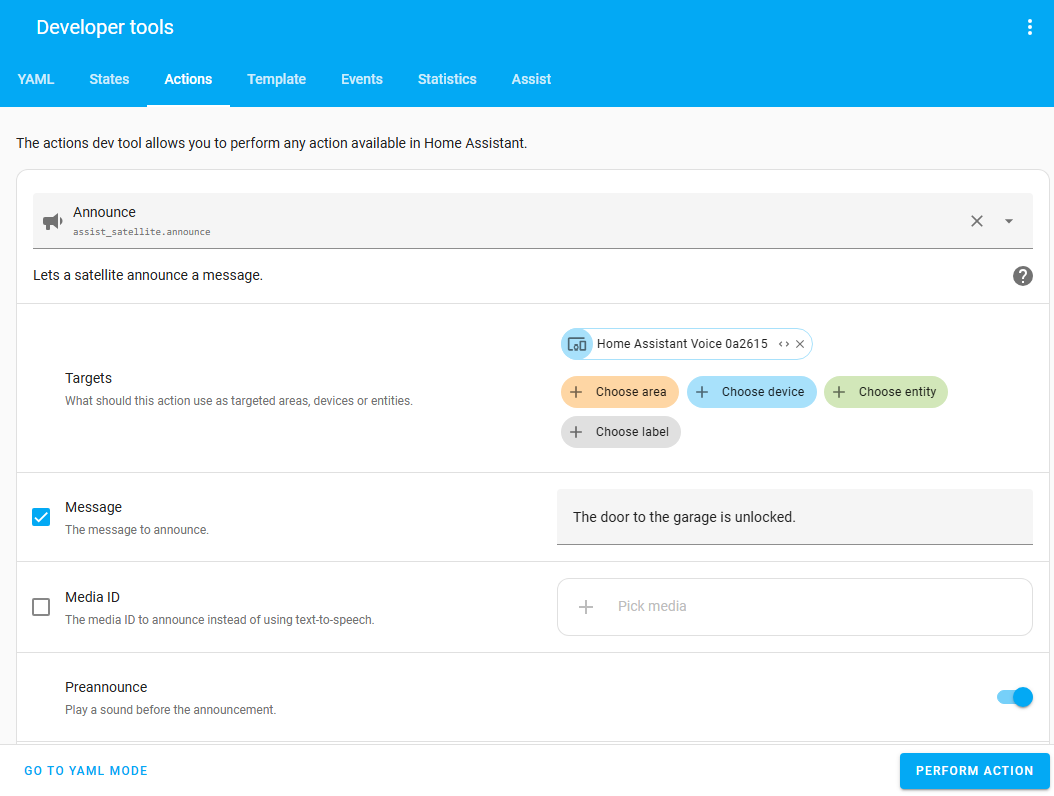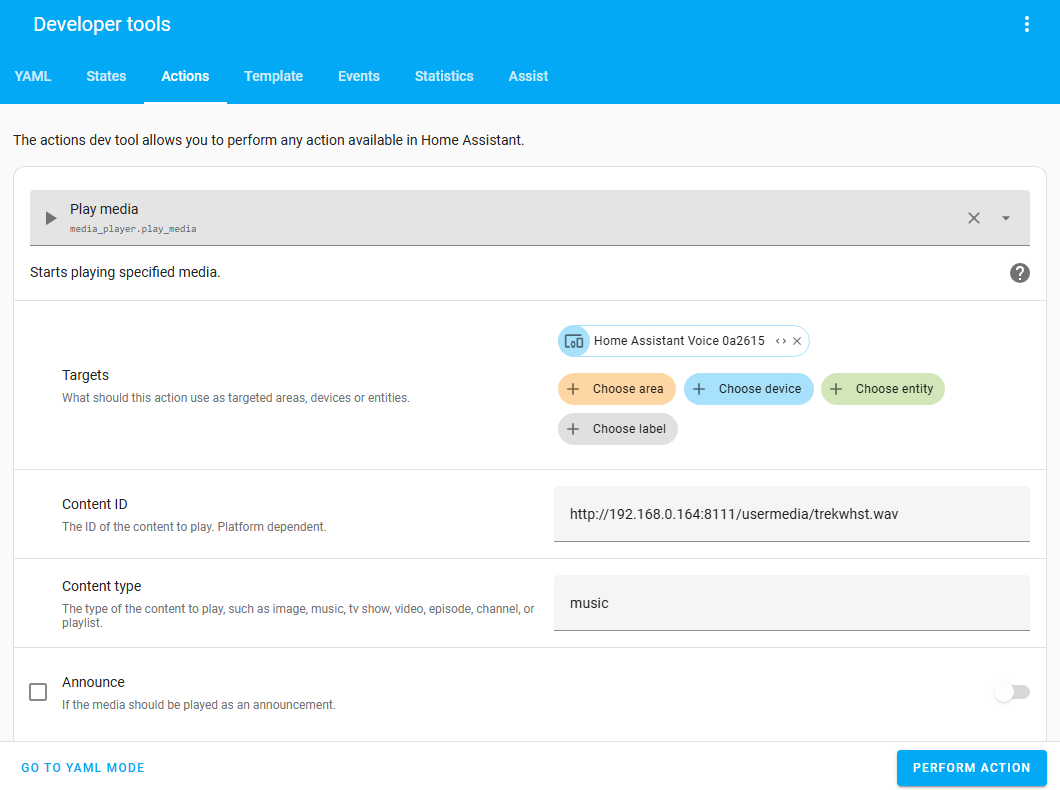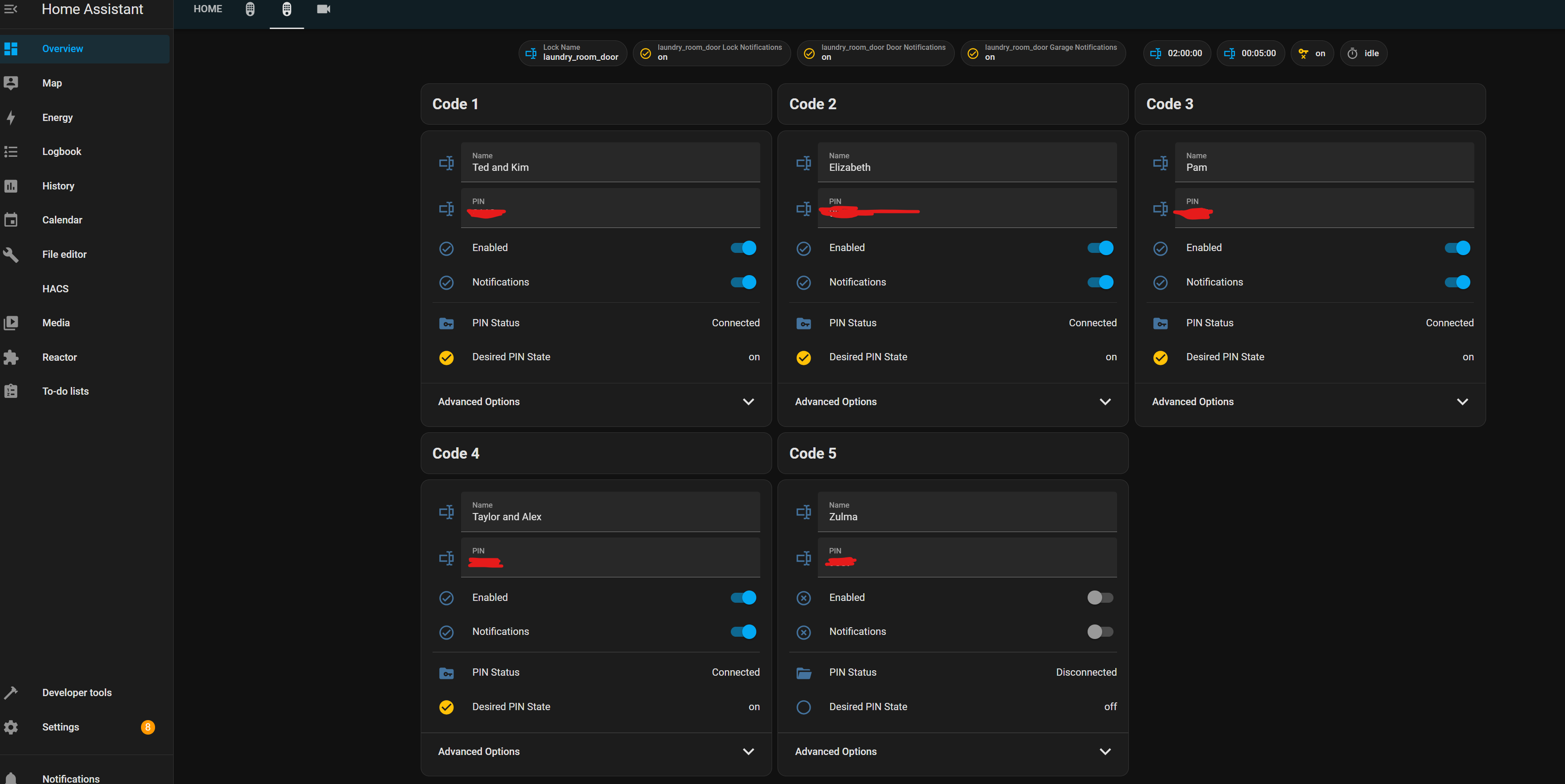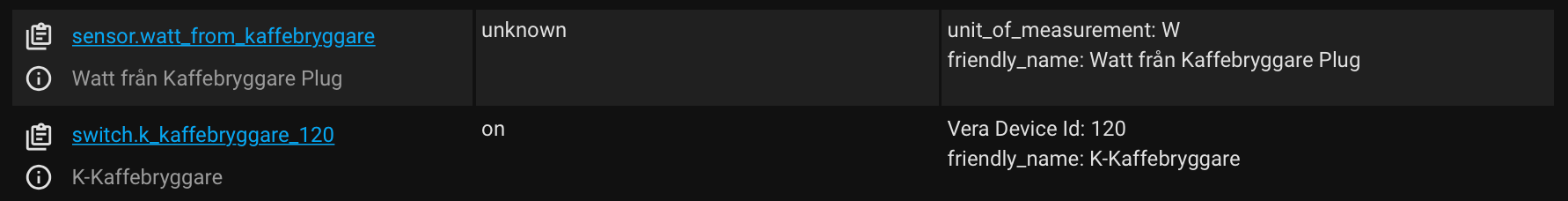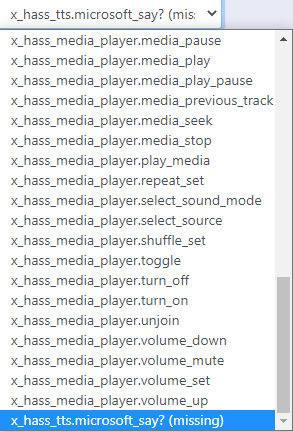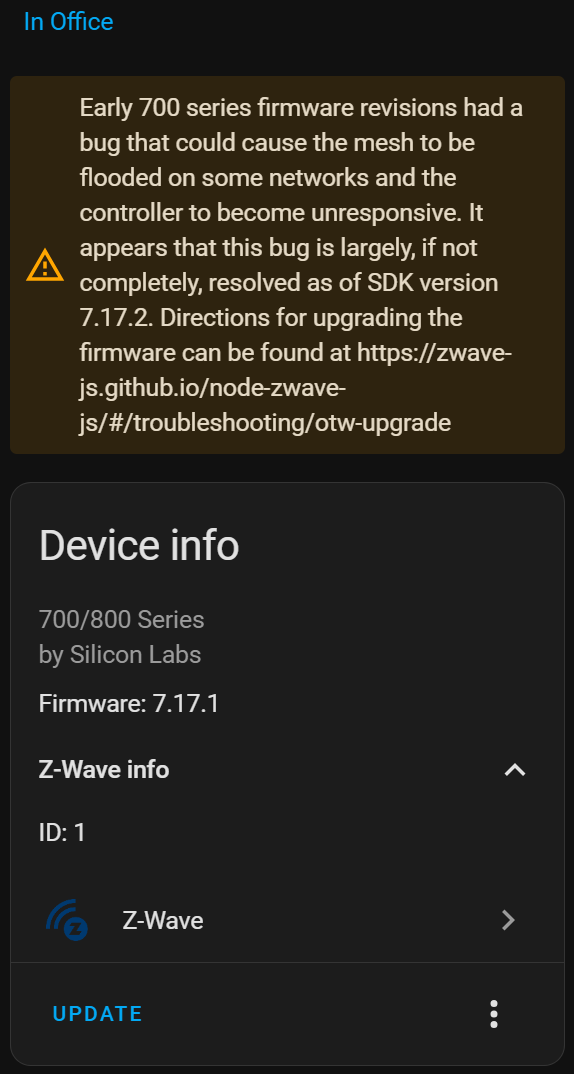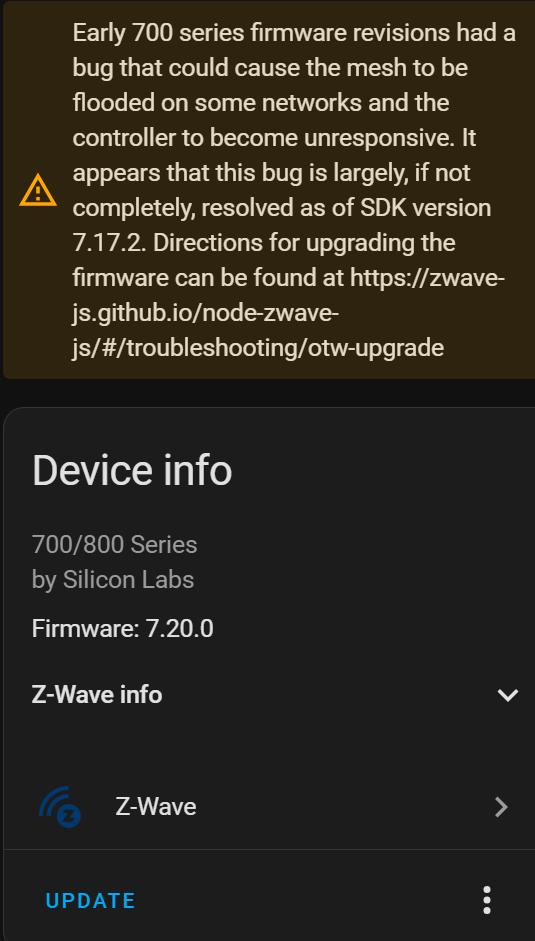Migrating from Vera Plus to Home Assistant (or other?)
-
Additional logging that came up after the poste above:
Z-Wave API version: 9 (legacy) Z-Wave chip type: EFR32ZG14 / ZGM130S node type Controller controller role: primary controller is the SIS: true controller supports timers: false Z-Wave Classic nodes: 1 2024-08-16T16:52:35.072Z CNTRLR querying version info... 2024-08-16T16:52:35.116Z CNTRLR received version info: controller type: Bridge Controller library version: Z-Wave 7.17 2024-08-16T16:52:35.122Z CNTRLR querying protocol version info... 2024-08-16T16:52:35.259Z CNTRLR received protocol version info: protocol type: Z-Wave protocol version: 7.17.1 appl. framework build no.: 344 git commit hash: 30303030303030303030303030303030 2024-08-16T16:52:35.267Z CNTRLR querying controller capabilities... 2024-08-16T16:52:35.315Z CNTRLR received controller capabilities: controller role: primary is the SUC: true started this network: true SIS is present: true was real primary: true 2024-08-16T16:52:35.317Z CNTRLR querying serial API setup capabilities... 2024-08-16T16:52:35.342Z CNTRLR supported serial API setup commands: · GetSupportedCommands · SetTxStatusReport · SetLongRangeMaximumTxPower · SetPowerlevel · GetLongRangeMaximumTxPower · GetPowerlevel · GetMaximumPayloadSize · GetLongRangeMaximumPayloadSize · GetRFRegion · SetRFRegion · SetNodeIDType 2024-08-16T16:52:35.343Z CNTRLR querying max. payload size... 2024-08-16T16:52:35.372Z CNTRLR maximum payload size: 46 bytes 2024-08-16T16:52:35.374Z CNTRLR supported Z-Wave features: · SmartStart 2024-08-16T16:52:35.377Z CNTRLR Querying configured RF region... 2024-08-16T16:52:35.398Z CNTRLR The controller is using RF region USA 2024-08-16T16:52:35.400Z CNTRLR Current RF region (USA) differs from desired region (USA (Long Range)), config uring it... 2024-08-16T16:52:35.425Z CNTRLR Changed RF region to USA (Long Range) 2024-08-16T16:52:35.426Z CNTRLR Querying configured max. Long Range powerlevel... 2024-08-16T16:52:35.472Z CNTRLR The max. LR powerlevel is 14.0 dBm 2024-08-16T16:52:35.473Z CNTRLR Querying configured Long Range channel information... 2024-08-16T16:52:35.513Z CNTRLR received Z-Wave Long Range channel information: channel: Unsupported supports auto channel selection: false 2024-08-16T16:52:35.516Z CNTRLR Performing soft reset... 2024-08-16T16:52:35.561Z CNTRLR Waiting for the controller to reconnect... 2024-08-16T16:52:36.777Z CNTRLR reconnected and restarted 2024-08-16T16:52:36.779Z CNTRLR Switching serial API to 16-bit node IDs... 2024-08-16T16:52:36.783Z CNTRLR querying Z-Wave Long Range capabilities... 2024-08-16T16:52:36.815Z CNTRLR Switching to 16-bit node IDs successful 2024-08-16T16:52:36.900Z CNTRLR received Z-Wave Long Range capabilities: max. payload size: 148 bytes nodes: 2024-08-16T16:52:36.902Z CNTRLR Switching serial API to 16-bit node IDs... 2024-08-16T16:52:36.940Z CNTRLR Switching to 16-bit node IDs successful 2024-08-16T16:52:36.942Z CNTRLR querying controller IDs... 2024-08-16T16:52:36.967Z CNTRLR received controller IDs: home ID: 0xcbaf673c own node ID: 1 2024-08-16T16:52:36.970Z CNTRLR Enabling TX status report... 2024-08-16T16:52:37.032Z CNTRLR Enabling TX status report successful... 2024-08-16T16:52:37.033Z CNTRLR finding SUC... 2024-08-16T16:52:37.050Z CNTRLR This is the SUC 2024-08-16T16:52:37.205Z CNTRLR Interview completed Starting server on <all interfaces>:3000 2024-08-16T16:52:37.294Z CNTRLR [Node 001] Beginning interview - last completed stage: None 2024-08-16T16:52:37.297Z CNTRLR [Node 001] new node, doing a full interview... 2024-08-16T16:52:37.300Z CNTRLR » [Node 001] querying protocol info... ZwaveJS server listening on <all interfaces>:3000 2024-08-16T16:52:37.767Z CNTRLR « [Node 001] received response for protocol info: basic device class: Static Controller generic device class: Static Controller specific device class: PC Controller node type: Controller is always listening: true is frequent listening: false can route messages: true supports security: false supports beaming: true maximum data rate: 100000 kbps protocol version: 3 2024-08-16T16:52:37.770Z CNTRLR [Node 001] Interview stage completed: ProtocolInfo 2024-08-16T16:52:37.806Z CNTRLR [Node 001] Embedded device config loaded 2024-08-16T16:52:37.807Z CNTRLR [Node 001] Interview stage completed: OverwriteConfig 2024-08-16T16:52:37.810Z CNTRLR [Node 001] Interview completed 2024-08-16T16:52:37.812Z CNTRLR [Node 001] The node is ready to be used 2024-08-16T16:52:37.813Z CNTRLR All nodes are ready to be used 2024-08-16T16:52:37.818Z CNTRLR [Node 001] The node is alive. 2024-08-16T16:52:37.819Z CNTRLR Interviewing nodes and/or determining their status: New client Client disconnected Code 1000: New client -
I'm not going to bother with using rigpapa's (ToggledBits) update from Vera to HA using MSR as I currently have two thermostats and three switches connected to Vera since the move from my previous house required a decommission of that whole system. I really have set up any reactors in Vera for these devices so I'll just un-include them from Vera and include them in HA. What do you think, @toggledbits ?
-
Well I don't run my Z-wave on HA. I have it as an add on device. I have AltUI on a NUC with Mosquitto, and then HA on a Pi
C
-
Well not necessarily! I didn't want multiple hosts but HA does Alexa voice way better than Vera plug in did, then Owntracks needs Mosquitto and blows iPhone geofencing into the weeds. I solve my problems my way.
Off hand I can't think of anything else that uses Mosquitto, but I know it's there. HA is pretty damned powerful, I now have Deebot and Tuya devices in there, but I still use MSR on OpenLuup for all my reactions.C
-
There's plenty of ways to do it better, I'm sure. I have a Synology NAS so I could run Docker, but jut didn't.....
And I should as my NUC is old. <chews fingernails>
C
@CatmanV2 said in Migrating from Vera Plus to Home Assistant (or other?):
There's plenty of ways to do it better, I'm sure. I have a Synology NAS so I could run Docker, but jut didn't.....
And I should as my NUC is old. <chews fingernails>
C
This is a 5010U i3 NUC and the MoBo has an 8/12/2015 build date according the CPUID or Belarc Advisor:
Processor a 2.10 gigahertz Intel Core i3-5010U 64 kilobyte primary memory cache 256 kilobyte secondary memory cache 3072 kilobyte tertiary memory cache 64-bit ready Multi-core (2 total) Hyper-threaded (4 total) Main Circuit Board b Board: Intel Corporation NUC5i3RYB H41000-503 Serial Number: GERY53900Q75 Bus Clock: 100 megahertz UEFI: Intel Corporation RYBDWi35.86A.0350.2015.0812.1722 08/12/2015It's been in a box for going on 5 years now. I think I just got it for the heck of it when I got it and haven't really used it too much except to do some testing with Emby Beta a while back. I'm going to remove everything I don't need from it and dedicate it to HA.
-
https://shop.homeseer.com/products/free-software-bundle-1
Might do this for the Series 800 dongle. Thoughts?
-
This post is deleted!
-
Hello all
I have Vera with Fibaro 232 and philio pan04 zwave, very old system.
I want to replace the Vera to Home Assistant . I understand that I need Zwave Stick hardware for the HA, I saw that there is different series stick like 500,600,700,800 how can I know what series will be good for my old Fibaro Switches ? the new series (800) can manage the old one (500)? many thanks