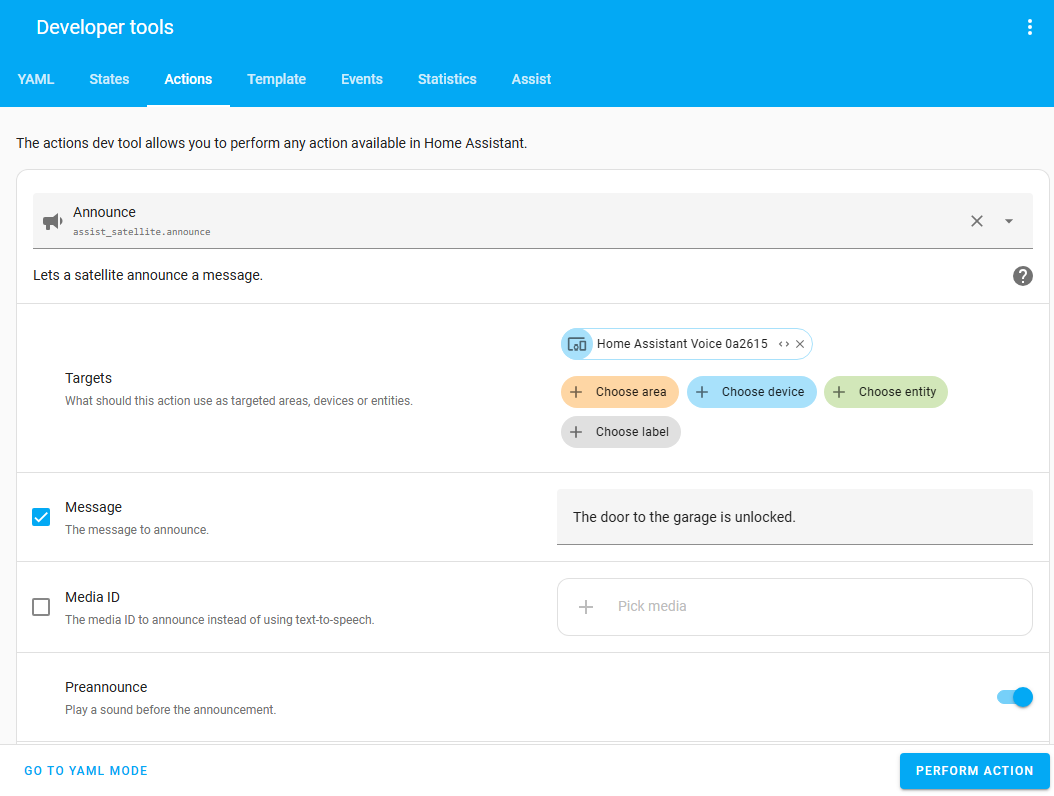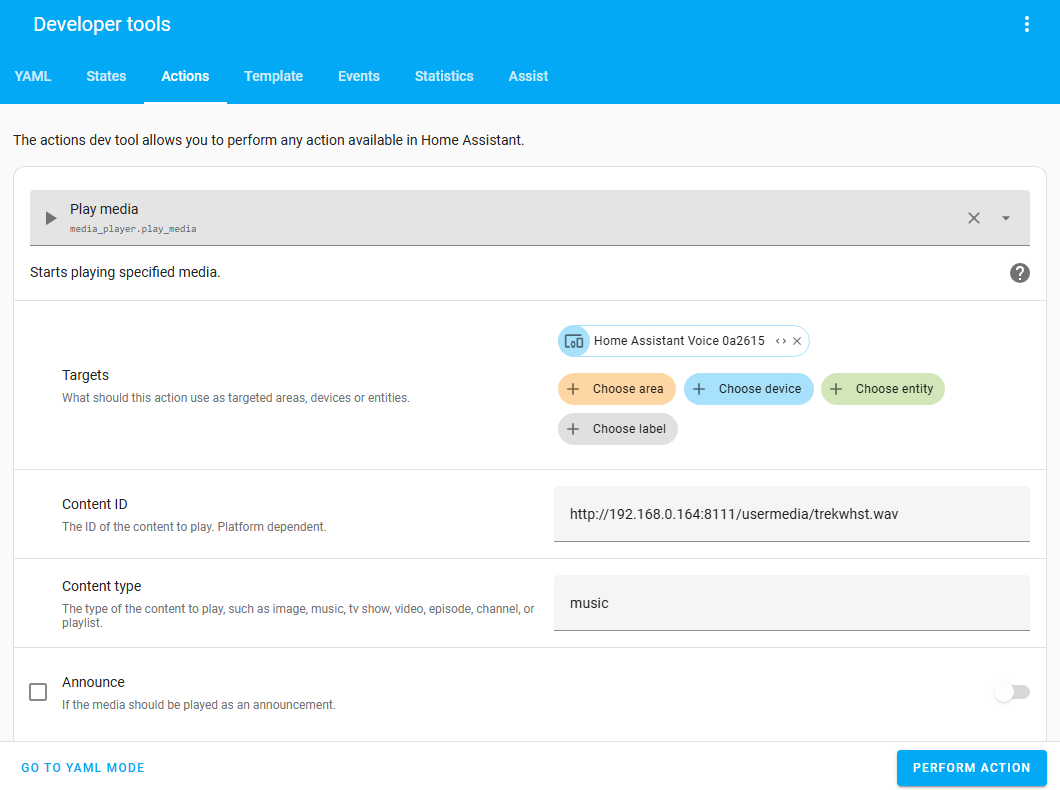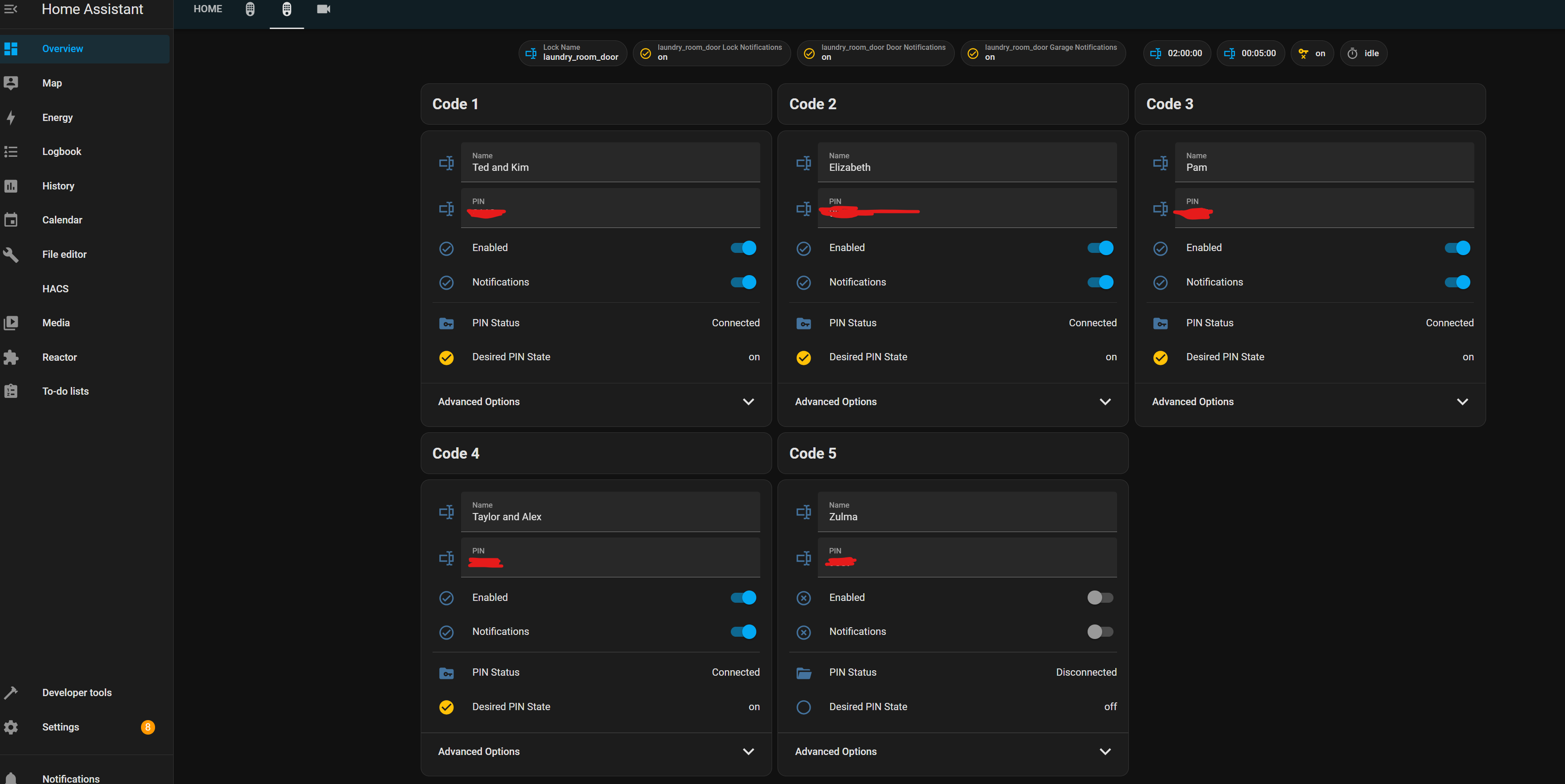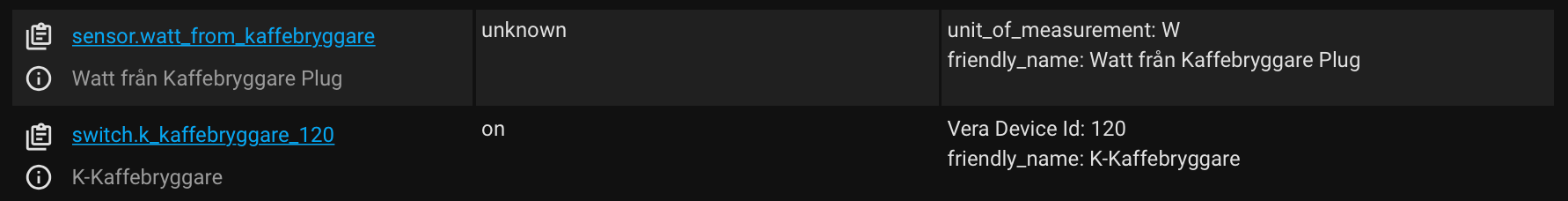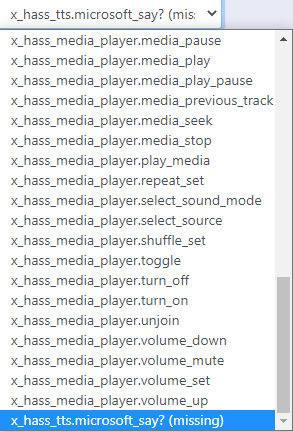Security with Smart Door Locks
-
As our family grows and life gets busier, I've been thinking about upgrading to smart door locks. With kids often forgetting keys and elderly parents needing easier access, the idea of fingerprint and facial recognition seems like the perfect solution. I also love the idea of being able to lock and unlock the doors remotely, especially when we're away. Has anyone else implemented smart locks in a similar situation? How has it impacted your daily routine and overall home security?
-
Working on it right now with keypad smart locks. Specifically Kwikset Connect 620 Z-Wave Locks and Home Assistant. I got the first one set up and am working on the second. I don't know if there are any hub based (Z-Wave or otherwise) that use biometric technology as of yet.
That said, I had Schlage Z-Wave Locks (https://www.amazon.com/dp/B07KQY3MWL/ref=twister_B0B5MRN6V5?_encoding=UTF8&th=1)at my previous home integrated into Vera Plus. I had them set up to turn on the lights in the family room and entry way when activated and they would also notify me via email when someone used their key code to enter the house.
I took them with me when I sold that home but in the new home aged bronze isn't going to work so I decided to go with polished brass to match the era and style of the house. I have three of these Z-Wave Locks going up for sale right now if interested. Let me know and I'll cut you a deal.